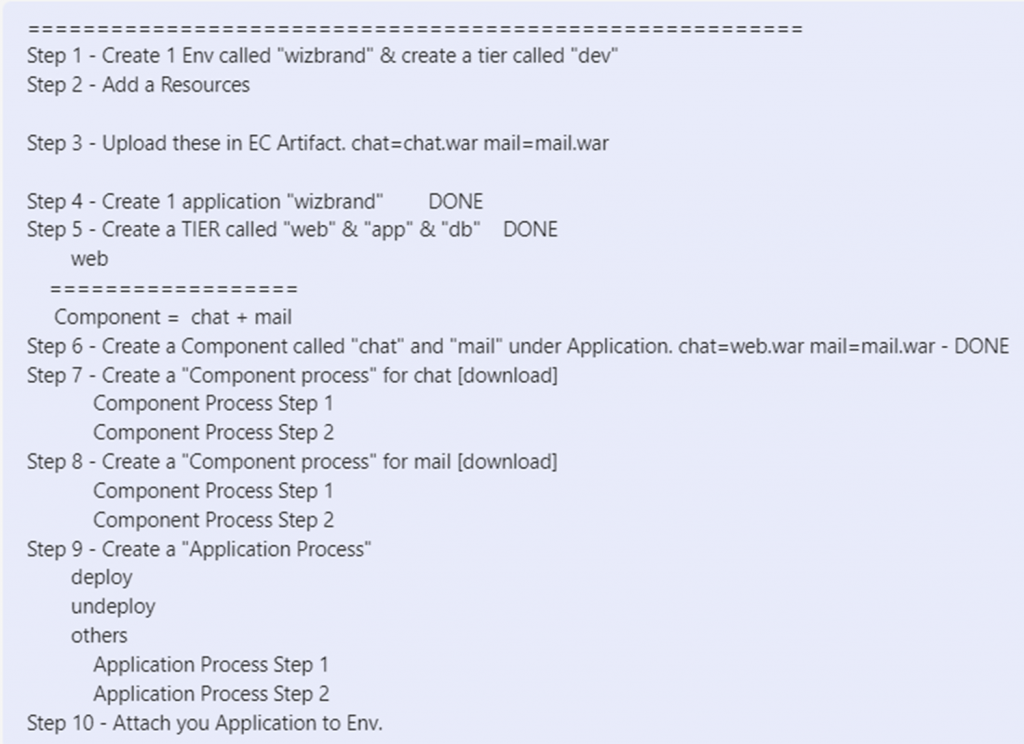
Here’s a basic outline of the steps you might follow:
- Access CloudBees CD RO:
- Log in to the CloudBees CD RO web interface using your credentials.
- Create a New Application:
- Create a new application or project in CloudBees CD RO. This application will represent your “Hello World” project.
- Create a New Pipeline:
- Within your application, create a new pipeline. The pipeline will define the stages and tasks required to deploy your “Hello World” application.
- Define Stages and Tasks:
- Within the pipeline, define stages that represent the different steps in your deployment process. For a “Hello World” project, you might have stages like “Build” and “Deploy.”
- Configure Tasks:
- Within each stage, configure tasks that represent the actions to be performed. For example, in the “Build” stage, you might have a task to build your application code.
- Add Artifacts:
- Define the artifacts (files or packages) that your “Hello World” project consists of. These could be source code files, configuration files, or any other resources needed for deployment.
- Define Dependencies:
- If there are dependencies between tasks or stages, configure them appropriately. For example, you might want the “Deploy” stage to wait until the “Build” stage has successfully completed.
- Configure Triggers:
- Define triggers that initiate your pipeline. Triggers can be manual (user-initiated) or automated (based on events or schedules).
- Test and Validate:
- Validate your pipeline configuration to ensure that it’s set up correctly. This might involve checking task settings, dependencies, and other parameters.
- Run the Pipeline:
- Once your pipeline is configured and validated, initiate a run of the pipeline to deploy your “Hello World” application.
- Monitor and Review:
- Monitor the progress of your pipeline run using the CloudBees CD RO interface. Review logs, status updates, and any potential issues.
- Celebrate Your Success:
- If all goes well, you’ve successfully created and deployed a “Hello World” project using CloudBees CD RO!
I’m a DevOps/SRE/DevSecOps/Cloud Expert passionate about sharing knowledge and experiences. I am working at Cotocus. I blog tech insights at DevOps School, travel stories at Holiday Landmark, stock market tips at Stocks Mantra, health and fitness guidance at My Medic Plus, product reviews at I reviewed , and SEO strategies at Wizbrand.
Please find my social handles as below;
Rajesh Kumar Personal Website
Rajesh Kumar at YOUTUBE
Rajesh Kumar at INSTAGRAM
Rajesh Kumar at X
Rajesh Kumar at FACEBOOK
Rajesh Kumar at LINKEDIN
Rajesh Kumar at PINTEREST
Rajesh Kumar at QUORA
Rajesh Kumar at WIZBRAND

 Starting: 1st of Every Month
Starting: 1st of Every Month  +91 8409492687
+91 8409492687  Contact@DevOpsSchool.com
Contact@DevOpsSchool.com
