Step 1 – Search for plugins at
https://docs.cloudbees.com/plugins/cd/ec-tomcat
Step 2 – Download a Required Plugins
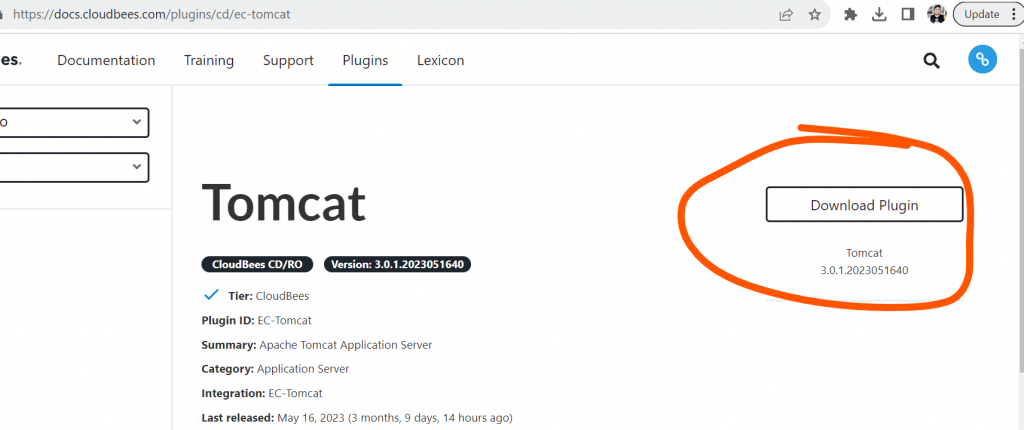
Step 3 – Install a plugins at Cloudbees CD RO
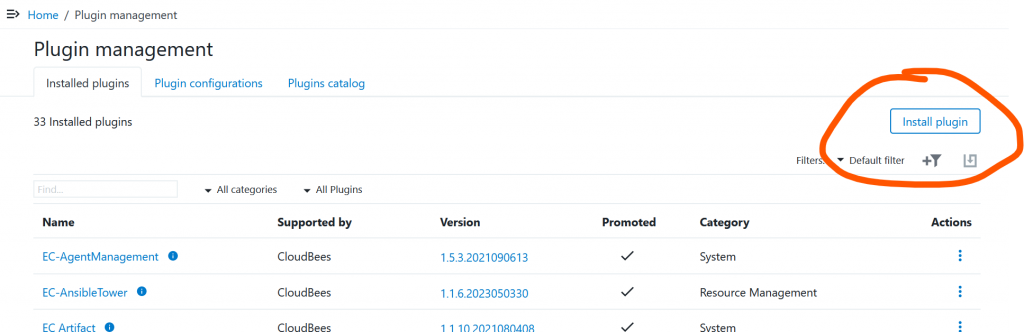
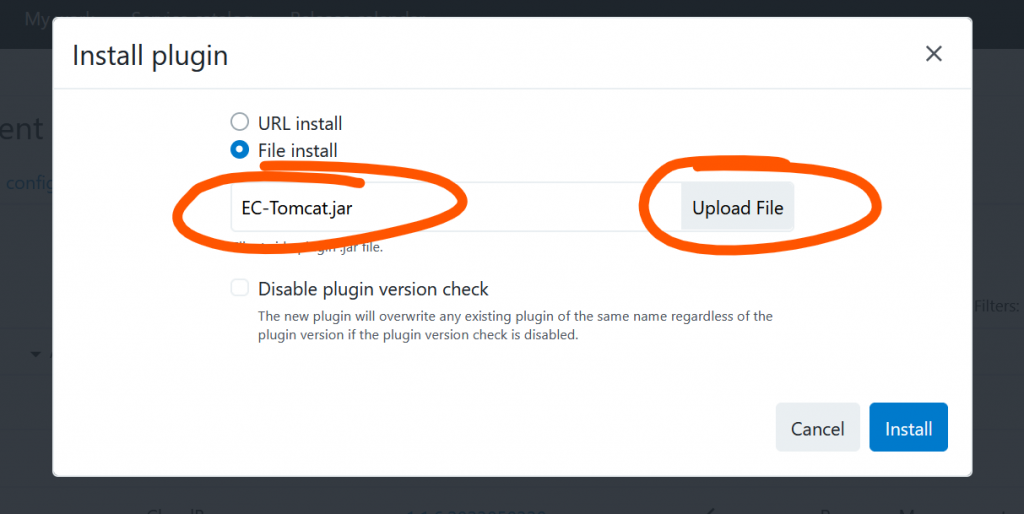
IF UI INSTALL PLUGINS is not working
- Copy jar file manually
- Windows plugins directory – C:\Program Files\CloudBees\Software Delivery Automation\src\plugins
- Restart CloudBees
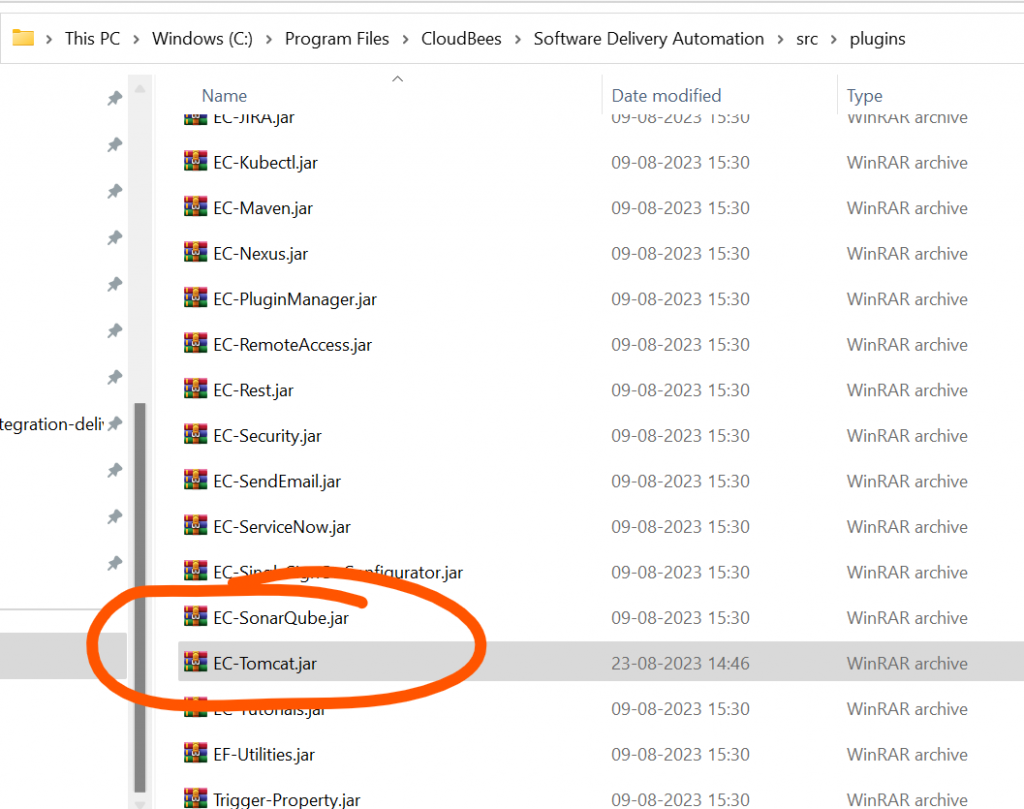
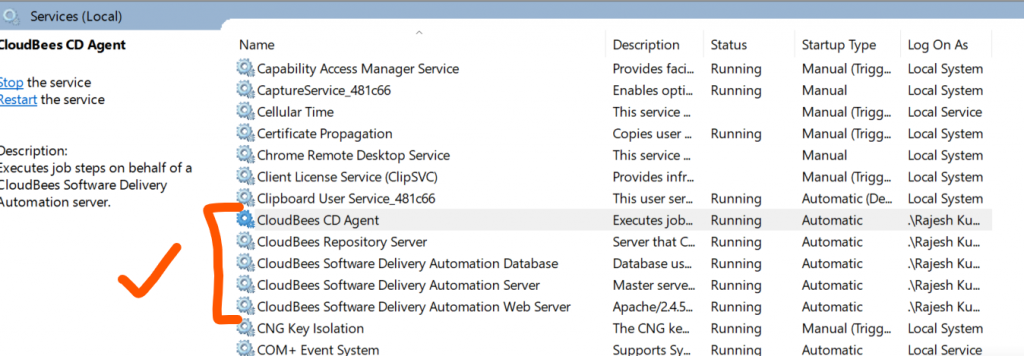
Step 4- Verify the plugins
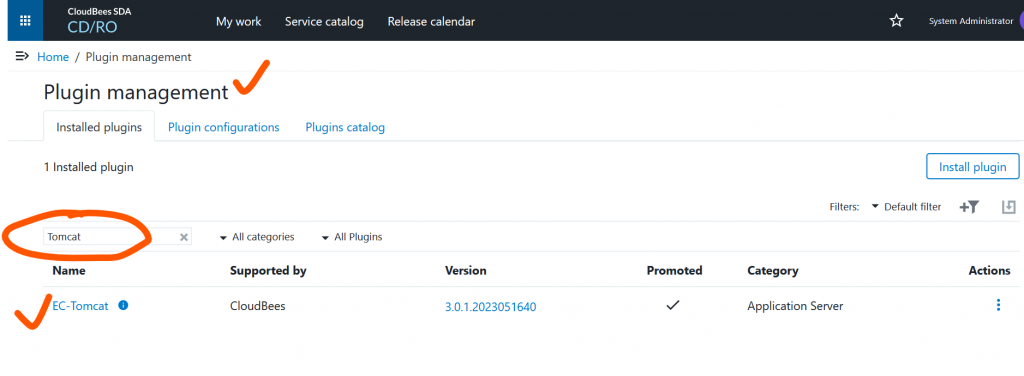
Step 5 – Create Plugins Configration
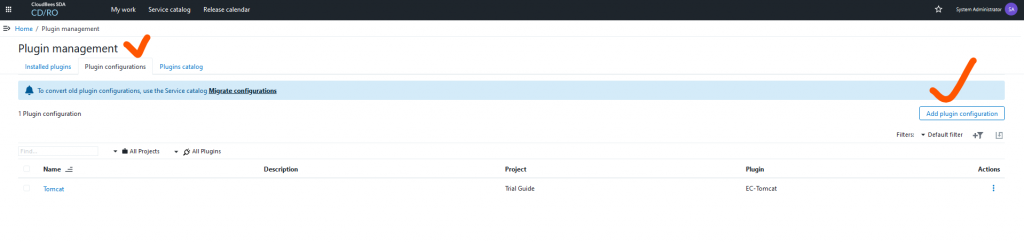
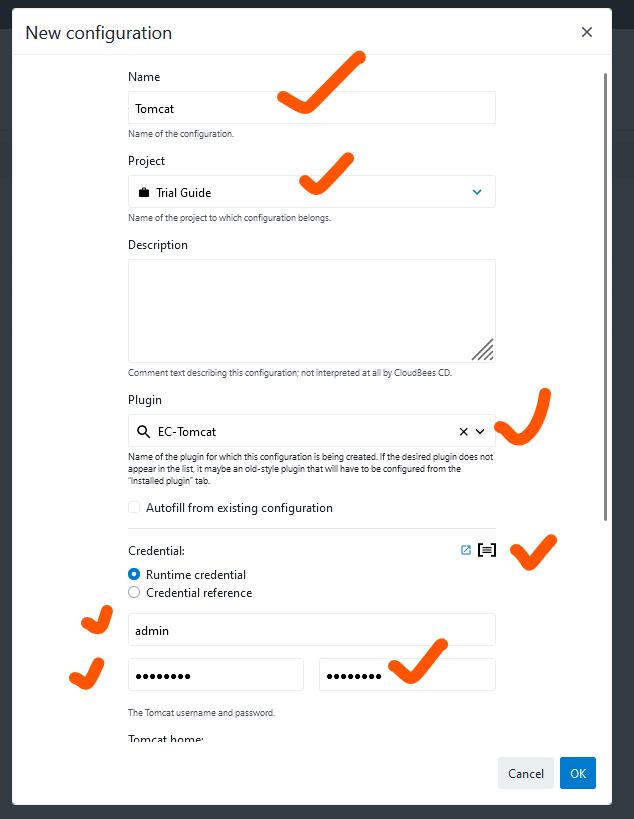
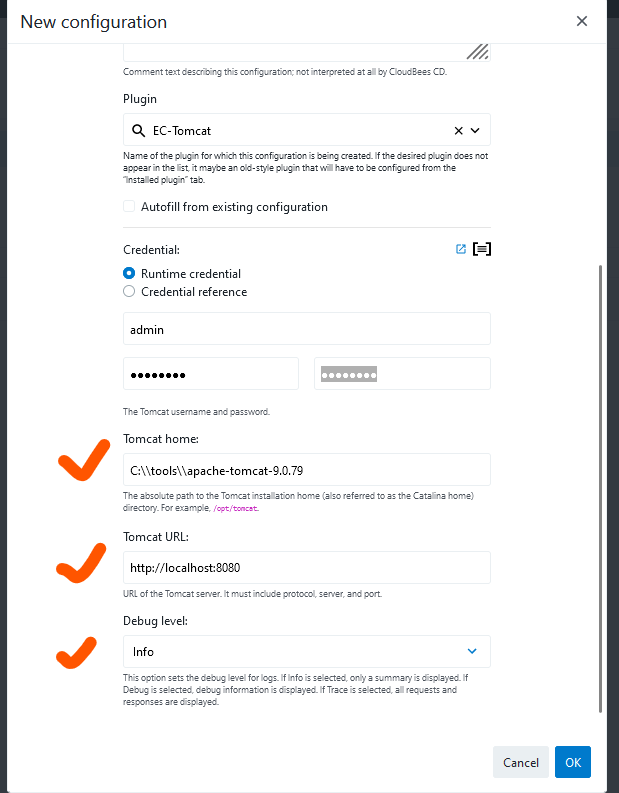
I’m a DevOps/SRE/DevSecOps/Cloud Expert passionate about sharing knowledge and experiences. I am working at Cotocus. I blog tech insights at DevOps School, travel stories at Holiday Landmark, stock market tips at Stocks Mantra, health and fitness guidance at My Medic Plus, product reviews at I reviewed , and SEO strategies at Wizbrand.
Please find my social handles as below;
Rajesh Kumar Personal Website
Rajesh Kumar at YOUTUBE
Rajesh Kumar at INSTAGRAM
Rajesh Kumar at X
Rajesh Kumar at FACEBOOK
Rajesh Kumar at LINKEDIN
Rajesh Kumar at PINTEREST
Rajesh Kumar at QUORA
Rajesh Kumar at WIZBRAND

 Starting: 1st of Every Month
Starting: 1st of Every Month  +91 8409492687
+91 8409492687  Contact@DevOpsSchool.com
Contact@DevOpsSchool.com
