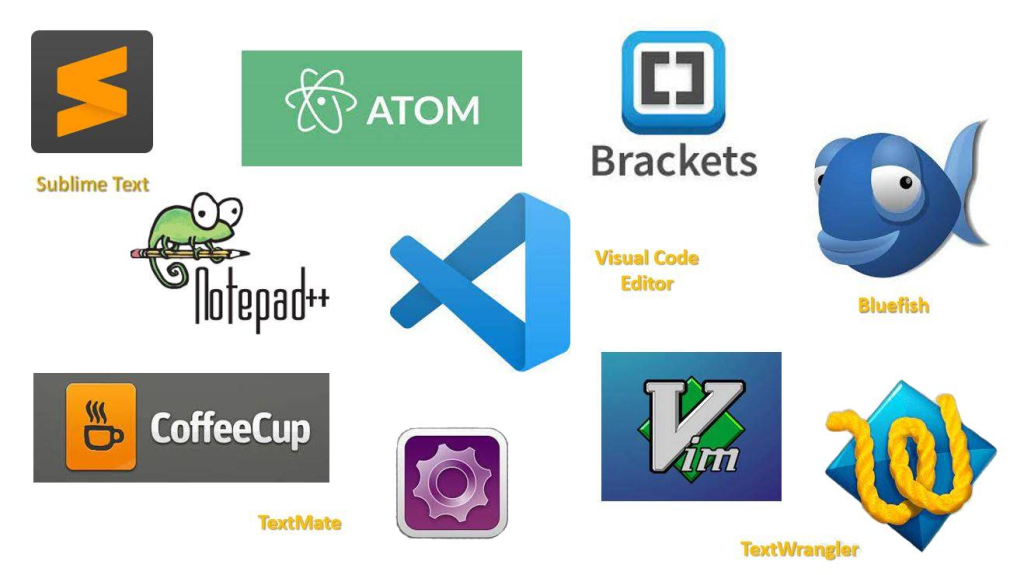
The world of code editors in 2024 is more vibrant and diverse than ever before, catering to various needs and preferences. Here’s a breakdown of some popular options:
General-Purpose Code Editors:
- Visual Studio Code (VS Code): The reigning champion, VS Code offers a free, open-source, and highly customizable platform. It supports a vast array of languages, boasts a rich extension ecosystem, and integrates seamlessly with Git and various development tools.
- Sublime Text: A long-standing favorite, Sublime Text is known for its speed, performance, and cross-platform compatibility. While paid, it offers powerful features and extensive customization options.
- Atom: Similar to VS Code, Atom is free and open-source, emphasizing hackability and a vibrant community-driven plugin ecosystem. Its customization potential is vast, catering to diverse preferences.
- Brackets: A lightweight and user-friendly editor specifically designed for web development. It offers built-in live preview, supports web technologies like HTML, CSS, and JavaScript, and seamlessly integrates with Git.
- Notepad++: A free and popular editor for Windows, particularly for beginners. It supports various languages, offers syntax highlighting, and integrates with Git and debugging tools.
Language-Specific Editors:
- IntelliJ IDEA: A robust IDE primarily focused on Java development, offering advanced features like code completion, refactoring, and debugging. It also supports other languages like Python and JavaScript.
- PyCharm: A JetBrains IDE specifically designed for Python development, providing intelligent code completion, refactoring, debugging, and testing tools.
- WebStorm: Another JetBrains IDE tailored for web development, supporting HTML, CSS, JavaScript, TypeScript, and other web technologies with intelligent coding assistance and integration with development tools.
- Vim and Emacs: These venerable text editors offer powerful editing capabilities and immense customization potential. They have a steeper learning curve but remain popular among experienced developers who value their efficiency and flexibility.
Modern and Emerging Options:
- CodeSandbox: A cloud-based code editor with built-in live preview, ideal for web development and rapid prototyping. It eliminates the need for local setup and offers collaboration features.
- Gitpod: A similar cloud-based editor with pre-built development environments for various languages and frameworks. It allows collaborative coding and simplifies development workflows.
- StackBlitz: Another cloud-based editor geared towards web development, offering live preview, collaboration features, and integration with popular frameworks like React and Vue.
The best code editor depends on your individual needs and preferences. Consider factors like:
- Programming languages you use: Ensure the editor supports your desired languages and provides relevant features.
- Budget: Some editors are free, while others require paid licenses.
- Operating system: Choose an editor compatible with your system.
- Experience level: Consider options with beginner-friendly interfaces or advanced features.
- Desired features: Prioritize features like syntax highlighting, code completion, debugging, and customization options.
Say goodbye to the hassles of bike ownership! MotoShare.in offers affordable rentals, whether you need a scooter for errands, a bike for a road trip, or a reliable ride to explore new cities.

 Starting: 1st of Every Month
Starting: 1st of Every Month  +91 8409492687
+91 8409492687  Contact@DevOpsSchool.com
Contact@DevOpsSchool.com
