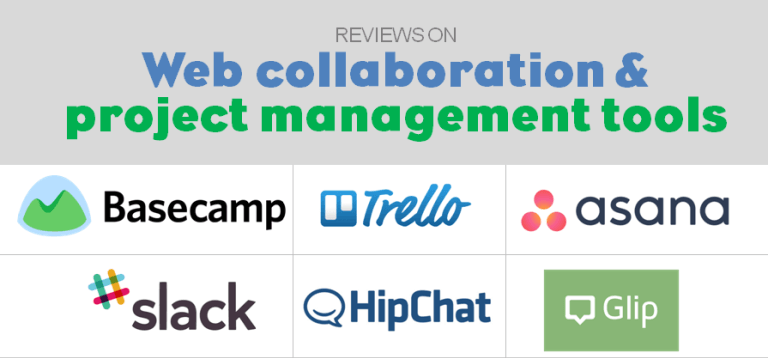
Collaboration and project management tools have become increasingly important in today’s workplace, especially with the rise of remote and hybrid work models. These tools help teams stay organized, communicate effectively, and track progress towards their goals.
Some of the top collaboration and project management tools in 2024:
Project Management Tools:
- ClickUp: ClickUp is an all-in-one platform that combines project management, task management, communication, and documentation. It is highly customizable and can be used for a variety of projects, from simple to complex.
- Asana: Asana is a popular task management tool that is known for its simple and user-friendly interface. It is a good option for teams that need a basic tool to stay organized and on track.
- Trello: Trello is a visual project management tool that applies boards, lists, and cards to represent tasks and workflows. It is a good option for teams that like to see their projects laid out visually.
- Jira: Jira is a powerful project management tool that is popular among software development teams. It offers a wide range of features, including agile boards, kanban boards, and roadmaps.
- Microsoft Planner: Microsoft Planner is a lightweight project management tool that is included in Microsoft 365. It is a good option for teams that already use Microsoft products and want a simple tool to manage their projects.
Collaboration Tools:
- Slack: Slack is a popular communication tool that is used by teams of all sizes. It offers features such as direct messaging, group chat, and file sharing.
- Microsoft Teams: Microsoft Teams is another popular communication tool that is included in Microsoft 365. It offers features such as video conferencing, chat, and file sharing.
- Zoom: Zoom is a popular video conferencing tool that can be used for meetings, webinars, and online events.
- Google Meet: Google Meet is a free video conferencing tool that is included in Google Workspace. It is a good option for teams that already use Google products.
Extra Features to Consider:
- Integrations: When choosing a collaboration or project management tool, it is important to consider how it integrates with other tools that your team already uses. This can help to reduce the need to switch between different applications and improve overall workflow.
- Security: It is also important to consider the security features of the tool you choose. Make sure that the tool encrypts data and has strong authentication measures in place.
- Pricing: Collaboration and project management tools can range in price from free to enterprise-level. Consider your team’s needs and budget when choosing a tool.
Say goodbye to the hassles of bike ownership! MotoShare.in offers affordable rentals, whether you need a scooter for errands, a bike for a road trip, or a reliable ride to explore new cities.

 Starting: 1st of Every Month
Starting: 1st of Every Month  +91 8409492687
+91 8409492687  Contact@DevOpsSchool.com
Contact@DevOpsSchool.com
