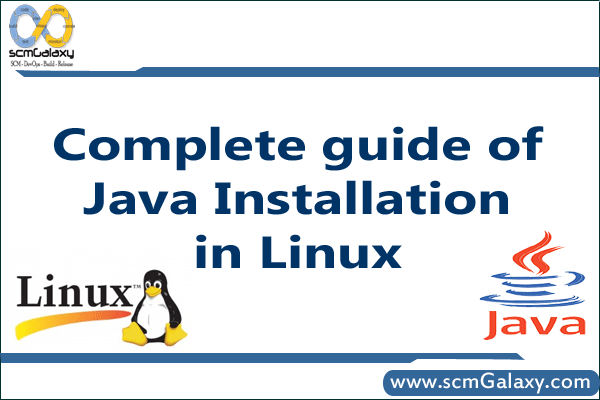
DOWNLOAD OPEN JDK & JRE JAVA PACKAGE FROM – https://jdk.java.net/archive/
Download and Install JDK/JRE 7 in Centos & RHEL
$ su -c "yum install java-1.7.0-openjdk" # JRE Version
$ su -c "yum install java-1.7.0-openjdk-devel" # JDK versionDownload and Install JDK/JRE 8 in Centos & RHEL
$ su -c "yum install java-1.8.0-openjdk" # JRE Version
$ su -c "yum install java-1.8.0-openjdk-devel" # JDK versionDownload and Install JDK/JRE 9 in Centos & RHEL
$ su -c "yum install java-1.9.0-openjdk" # JRE Version
$ su -c "yum install java-1.9.0-openjdk-devel" # JDK versionDownload and Install JDK/JRE 7 in Ubuntu
$ sudo apt-get install openjdk-7-jre # JRE Version
$ sudo apt-get install openjdk-7-jdk # JDK versionDownload and Install JDK/JRE 8 in Ubuntu
sudo apt-get install openjdk-8-jre # JRE Version
sudo apt-get install openjdk-8-jdk # JDK versionDownload and Install JDK/JRE 9 in Ubuntu
sudo apt-get install openjdk-9-jre # JRE Version
sudo apt-get install openjdk-9-jdk # JDK version
Download and Install JDK/JRE 11 in RHEL/CENTOS
# Install New Version
$ yum install java-11-openjdk-develDownload and Install JDK/JRE 11 in Ubuntu
$ sudo apt-get update
$ sudo apt-get install openjdk-11-jdk -y
$ apt install openjdk-11-jdk-headless -y Download and Install JDK/JRE 17 in Ubuntu
$ sudo apt update
$ sudo apt install openjdk-17-jdk
$ sudo apt install openjdk-17-jre
$ java --versionDownload and Install JDK/JRE 17 in Centos / RHEL
$ sudo yum install java-17-openjdk
$ sudo yum install java-17-openjdk-devel
$ java -versionHow to Remove Java Installed?
# Remove old version
$ java -version
$ yum list installed | grep java
$ yum remove java-1.7.0-openjdk.x86_64
$ yum remove java-1.7.0-openjdk-headless.x86_64
$ yum remove java-1.8.0-openjdk.x86_64
$ yum list installed | grep java
$ yum remove java-1.8.0-openjdk-headless.x86_64
$ java -versionHow to download Open Java Packages in Linux?
Location - https://openjdk.java.net/install/
Oracle's OpenJDK JDK binaries for Windows, macOS, and Linux are available on release-specific pages of jdk.java.net as .tar.gz or .zip archives.
As an example, the archives for JDK 13 may be found on jdk.java.net/13 and may be extracted on the command line using following depending on the archive type.
$ tar xvf openjdk-13*_bin.tar.gz
or
$ unzip openjdk-13*_bin.zip
How to set JAVA HOME in Linux System?
$ export JAVA_HOME=/opt/jdk1.8.0_144/
$ export PATH=/opt/jdk1.8.0_144/bin:$PATH;How to set JAVA HOME env in Windows?
$ set JAVA_HOME "C:\Program Files\Java\jdk1.8.0"
$ set PATH "%PATH%;%JAVA_HOME%\bin";
$ setx JAVA_HOME "C:\Program Files\Java\jdk1.8.0"
$ setx PATH "%PATH%;%JAVA_HOME%\bin";
Command to set default Java version in Linux?
$ sudo alternatives --config java
There are 2 programs which provide 'java'.
Selection Command
-----------------------------------------------
*+ 1 java-1.8.0-openjdk.x86_64 (/usr/lib/jvm/java-1.8.0-openjdk-1.8.0.332.b09-1.el7_9.x86_64/jre/bin/java)
2 java-11-openjdk.x86_64 (/usr/lib/jvm/java-11-openjdk-11.0.15.0.9-2.el7_9.x86_64/bin/java)
Enter to keep the current selection[+], or type selection number: 2
[root@ip-10-157-160-63 jenkins]# java -version
Also, these commands are helpful
$ sudo update-alternatives --config java
$ sudo update-alternatives --config javac
$ sudo update-alternatives --config java_homeHow to install Open JDK Java in Windows?
- Download from https://jdk.java.net/archive/
- Extract a files of jdk-11.0.2 into C:\tools\Java\
- Results should be like C:\tools\Java\jdk-11.0.2
- Add C:\tools\Java\jdk-11.0.2\bin into env "path"
- Go to cmd and type $ java --version
- Set JAVA_HOME var into env. Path should be "C:\tools\Java\jdk-11.0.2"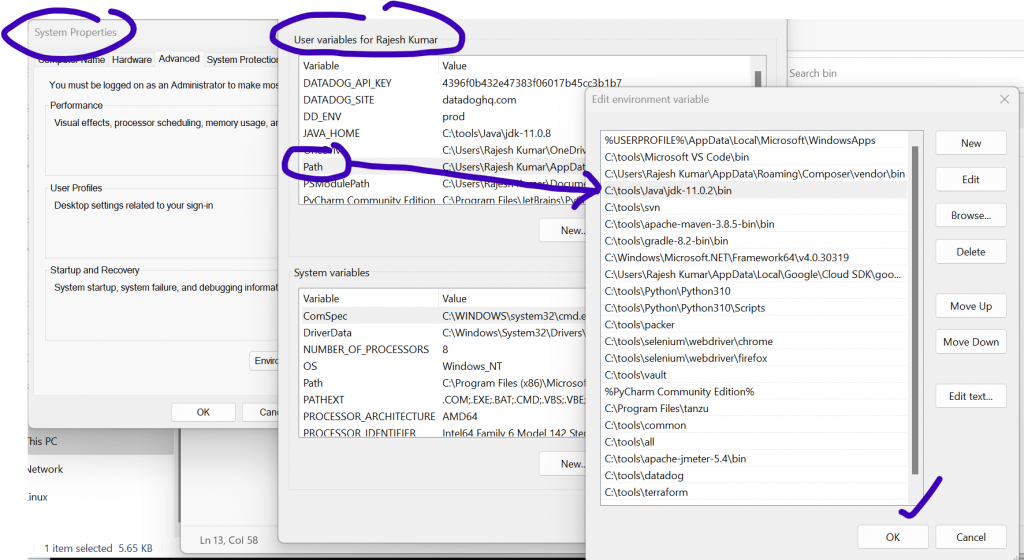
How to Set JAVA_HOME in windows?
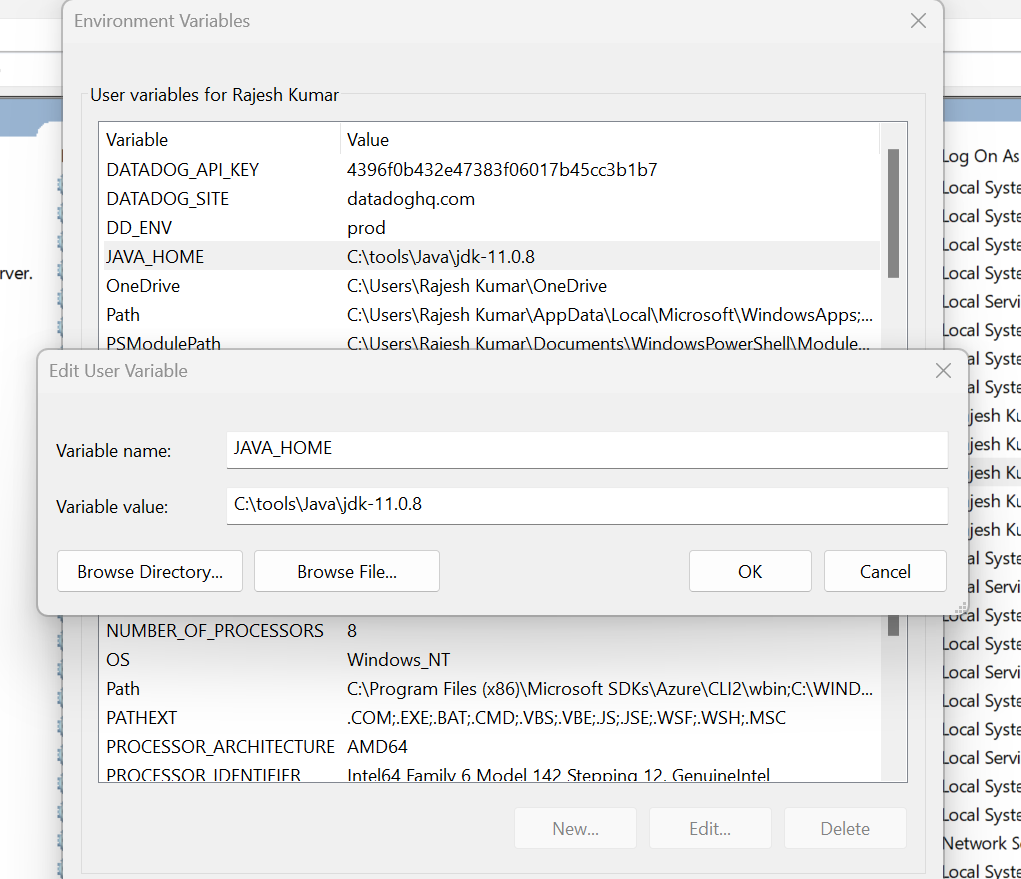
I’m a DevOps/SRE/DevSecOps/Cloud Expert passionate about sharing knowledge and experiences. I am working at Cotocus. I blog tech insights at DevOps School, travel stories at Holiday Landmark, stock market tips at Stocks Mantra, health and fitness guidance at My Medic Plus, product reviews at I reviewed , and SEO strategies at Wizbrand.
Please find my social handles as below;
Rajesh Kumar Personal Website
Rajesh Kumar at YOUTUBE
Rajesh Kumar at INSTAGRAM
Rajesh Kumar at X
Rajesh Kumar at FACEBOOK
Rajesh Kumar at LINKEDIN
Rajesh Kumar at PINTEREST
Rajesh Kumar at QUORA
Rajesh Kumar at WIZBRAND

 Starting: 1st of Every Month
Starting: 1st of Every Month  +91 8409492687
+91 8409492687  Contact@DevOpsSchool.com
Contact@DevOpsSchool.com

[root@ip-172-31-24-185 opt]# su -c “yum install java-1.8.0-openjdk-devel”
Last metadata expiration check: 7:20:54 ago on Sat Jun 3 12:01:43 2023.
No match for argument: java-1.8.0-openjdk-devel
Error: Unable to find a match: java-1.8.0-openjdk-devel