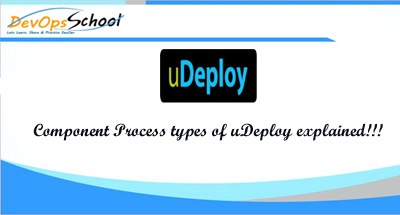
In most cases, you run component processes by adding them to application processes.
However, you can also run component processes directly. Click an application, and go to the Components tab. Next to the component, click Run Process.
The Deployment and Operational (With Version) process types require a component version. If you do not specify a component version, the process does not run.
There are following component process types:
Deployment
Overview: This is the normal thing to choose. It is used for a process that installs a new version of a component on a resource. This type of component process deploys the specified component version to the target resource. It is the most common type of component process. If no component version is specified, the process does not run.
When it runs: When the component is deployed (specifically: when a version of this component is included in the deployment manifest / snapshot which is not present on one or more target resources). In most cases, this type of component process includes the Download Artifacts step, which downloads the component version artifacts to the target resource. Then, the process includes steps that install or configure the component version.
Inventory Update: Whatever version is deployed is added as the/an version on the resource with the status attached to the process.
How to run: The most common way to run a deployment component process is to add it to an application process. In an application process, add the Install Component step, and then select the deployment component process.
Configuration Deployment
Overview: Used for processes that are focused on applying configuration to the runtime component. For example, if you want to make sure the component’s app server is always configured based on the latest properties set by the component/app/environment choose this to run a process even if the component itself hasn’t changed.
When it runs: Always. This type of process is appropriate for components that have no versions or artifacts. Instead of downloading artifacts to the target resource and installing those artifacts, this type of component process applies a new configuration inventory to the target resource.
Inventory: Updates the resources “Configuration Inventory” but not the component versions inventory. Also can update the Environment’s “property” inventory.
How to run: To use this type of process in an application process, add the Apply Configuration step and select the configuration deployment process.
Click Components > selected_component > Configuration > Component Properties / Environment Propery Defintions / Resource Property Defintions / Version Property Definitions / Configuration File Templates /.
When you run the component process, the “Install Template” step creates a file that is based on the configuration template. The step replaces the property references with the property values. The default name of the file is the same as the name of the configuration template.
As another example, this type of process can update an application server with the most recent component properties, environment properties, and application properties. In this case, the process updates the configuration on the application server without reinstalling the component.
To include this type of process in an “application process”, add the “Apply Configuration” step, and select the configuration deployment process.
Uninstall
Overview: Use this to take a component off a resource. This type of component process removes the component version from the target resource. It also removes the component version from the “environment inventory”. It does not modify the configuration inventory.
When it runs: When an application process says “uninstall”.
What it impacts: The uninstall can either target every version already on the resource or the specified versions. So if you want to create an application process called “uninstall” and leave a resource empty, you would choose the second option. If you want to uninstall whatever is there before installing the new thing, you pick the first option.
Inventory: Removes the impacted component versions from the resource’s inventory. This type of process can uninstall all the component versions in the inventory or only the specified versions. When you add a component with this component process to an application process, you specify the Uninstall Type field. The All Existing option removes all the versions of this component that are in the inventory. The All Selected For Process option removes only the versions that you specify when you start the application process.
How to run: To use this type of process in an “application process”, add the Uninstall Component step, and select the Uninstall component process.
Operational (With Version)
Overview: Operational tasks are ones that are don’t impact inventory, and (generally) don’t care about the current state of inventory when choosing when to run. They are just bits of automation that you add in – selecting them from the bottom of the application palate. This type of process does not add or remove artifacts from the inventory; it runs steps on a currently deployed component. For example, this type of process can start or stop a service or change the properties on a deployed component.
By default, this type of process always runs when you include it in an application process, but you can restrict it to run only when certain components change.
When it runs: By default always (when added as an operational process to the application process (see the “Wrapping” article linked above). You can restrict it to only run when certain components change. To use this type of process in an application process, add a step that can call this type of process. For example, the Run Process for Each Version and Install Component steps can call this type of process.
Running this process step does not update the component’s properties on the target resource.
Inventory Impact: None
Operational (No Version Needed)
This type of process is the same as the Operational (With Version) type, except that this type does not use a component version.
Each process of this type is listed as an available application process step, and you can add its step to call the process. You can also add a step that can call this type of process, such as the Apply Configuration step, to use this type of component process in an application process.
Operational (With Version) VS Operational (No Version Needed)
Version vs no version: Some operational processes need to operate on a version of your components, some don’t care. A process that bounces the application in the app server probably doesn’t care. A process that validates that the correct version is still out there probably does.
I’m a DevOps/SRE/DevSecOps/Cloud Expert passionate about sharing knowledge and experiences. I am working at Cotocus. I blog tech insights at DevOps School, travel stories at Holiday Landmark, stock market tips at Stocks Mantra, health and fitness guidance at My Medic Plus, product reviews at I reviewed , and SEO strategies at Wizbrand.
Please find my social handles as below;
Rajesh Kumar Personal Website
Rajesh Kumar at YOUTUBE
Rajesh Kumar at INSTAGRAM
Rajesh Kumar at X
Rajesh Kumar at FACEBOOK
Rajesh Kumar at LINKEDIN
Rajesh Kumar at PINTEREST
Rajesh Kumar at QUORA
Rajesh Kumar at WIZBRAND

 Starting: 1st of Every Month
Starting: 1st of Every Month  +91 8409492687
+91 8409492687  Contact@DevOpsSchool.com
Contact@DevOpsSchool.com
