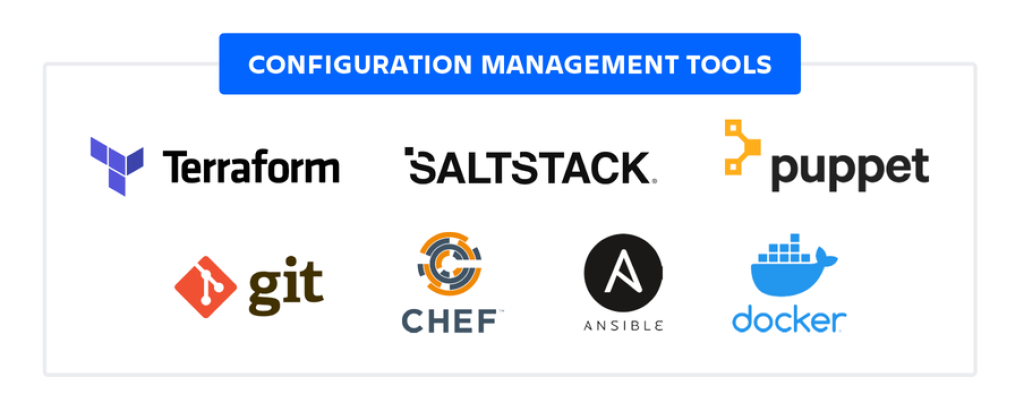
Some of the leading Configuration Management (CM) tools in 2024, categorized by their primary focus:
IaC Tools:
- Terraform: Highly popular for multi-cloud deployments, known for its simple language (HCL) and stateful architecture.
- Pulumi: Gaining traction for its use of familiar programming languages and cloud-native constructs.
- AWS CloudFormation: Ideal for AWS-specific deployments with seamless integration.
- Azure Resource Manager (ARM): Well-suited for Azure environments, using declarative templates and supporting RBAC.
- Google Cloud Deployment Manager: Works best for GCP deployments, offering versioning and rollbacks.
Automation and Orchestration Tools:
- Ansible: Agentless, easy to learn, and versatile for various automation tasks.
- SaltStack: Highly scalable and adaptable, known for its speed and flexibility.
Traditional CM Tools:
- Chef: Mature and widely adopted, offering a wide range of features and resources.
- Puppet: Known for its robust enterprise features and strong security focus.
Hybrid Tools:
- Ansible Tower: Commercial offering for Ansible, providing a web-based UI, role-based access control, and more advanced features.
- Rudder: Agent-based solution with a focus on compliance and auditing.
Emerging Tools:
- Pointel CMS: Focuses on contact center solutions and features for customer experience management.
Key Factors to Consider When Choosing a CM Tool:
- Infrastructure scale and complexity: Assess your infrastructure volume and diversity.
- Compliance requirements: Ensure the tool aligns with regulatory standards.
- Team skill sets: Consider the learning curve and existing expertise within your team.
- Security needs: Evaluate the tool’s security features and vulnerability management capabilities.
- Integration with other tools: Ensure seamless workflows with your existing DevOps toolchain.
Best Practices for Using CM Tools:
- Version control: Store CM code in a version control system (VCS) for tracking and rollbacks.
- Testing: Thoroughly test changes in staging environments before production deployment.
- Security: Prioritize secure practices for sensitive data storage and access control.
- Monitoring: Track CM tool performance and issue alerts for anomalies.
- Documentation: Maintain clear documentation for configurations and processes.
Say goodbye to the hassles of bike ownership! MotoShare.in offers affordable rentals, whether you need a scooter for errands, a bike for a road trip, or a reliable ride to explore new cities.

 Starting: 1st of Every Month
Starting: 1st of Every Month  +91 8409492687
+91 8409492687  Contact@DevOpsSchool.com
Contact@DevOpsSchool.com
