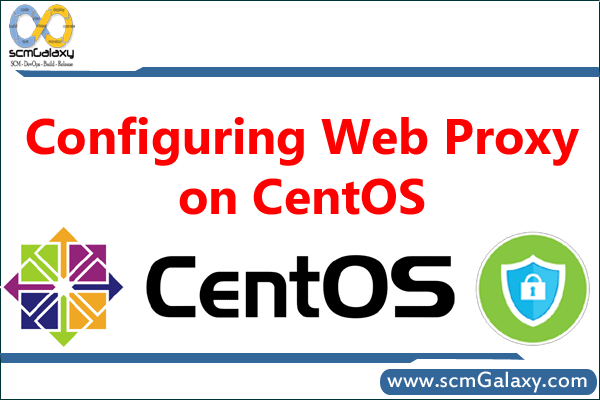
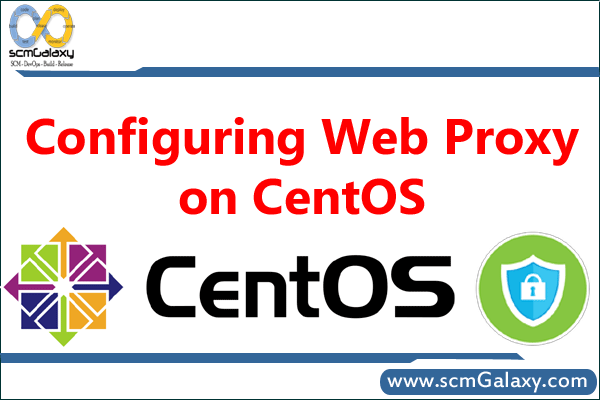
If your internet connection is behind a web proxy, you need to configure the following on your CentOS server:
System-wide proxy settings – add the following lines to your /etc/environment file:
# vi /etc/environment
http_proxy=”http://proxysrv:8080/”
https_proxy=”https://proxysrv:8080/”
ftp_proxy=”ftp://proxysrv:8080/”
no_proxy=”.mylan.local,.domain1.com,host1,host2″
To apply these settings without restarting the machine run the following commands on the bash shell:
export http_proxy="http://proxysrv:8080/"
export https_proxy="https://proxysrv:8080/"
export ftp_proxy="ftp://proxysrv:8080/"
export no_proxy=".mylan.local,.domain1.com,host1,host2"
You also need to configure yum:
# vi /etc/yum.conf
proxy=http://proxysrv:8080/
I’m a DevOps/SRE/DevSecOps/Cloud Expert passionate about sharing knowledge and experiences. I am working at Cotocus. I blog tech insights at DevOps School, travel stories at Holiday Landmark, stock market tips at Stocks Mantra, health and fitness guidance at My Medic Plus, product reviews at I reviewed , and SEO strategies at Wizbrand.
Please find my social handles as below;
Rajesh Kumar Personal Website
Rajesh Kumar at YOUTUBE
Rajesh Kumar at INSTAGRAM
Rajesh Kumar at X
Rajesh Kumar at FACEBOOK
Rajesh Kumar at LINKEDIN
Rajesh Kumar at PINTEREST
Rajesh Kumar at QUORA
Rajesh Kumar at WIZBRAND

 Starting: 1st of Every Month
Starting: 1st of Every Month  +91 8409492687
+91 8409492687  Contact@DevOpsSchool.com
Contact@DevOpsSchool.com

Google
Every when in a while we pick out blogs that we read. Listed beneath are the newest web pages that we select.