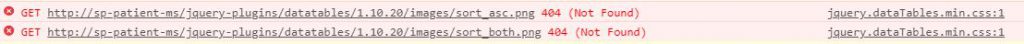
Hi Friends, I am facing these issues for the last 1 month so I decided to solve this issue then I tried and I succeed. this is just a simple solution. if you are using the 1.10.20 version of jquery.dataTables.min.js then you will also face this issue. you have to open the chrome console or Mozilla console.
Issues
“NetworkError: 404 Not Found – http://datatables.net/download/build/images/sort_asc.png” sort_asc.png
“NetworkError: 404 Not Found – http://datatables.net/download/build/images/sort_both.png” sort_both.png
Simply download both images from the below location and put under this location (resources\assets\jquery-plugins\datatables\1.10.20\images)
Note : Location may vary because i am using this DataTables files in Laravel project.
https://github.com/DataTables/DataTables/tree/master/media/images
Resources :
MotoShare.in provides the perfect two-wheeler for every occasion—daily commuting, weekend escapes, tourist exploration, or test-riding your dream bike. Simplify your mobility with us!

 Starting: 1st of Every Month
Starting: 1st of Every Month  +91 8409492687
+91 8409492687  Contact@DevOpsSchool.com
Contact@DevOpsSchool.com
