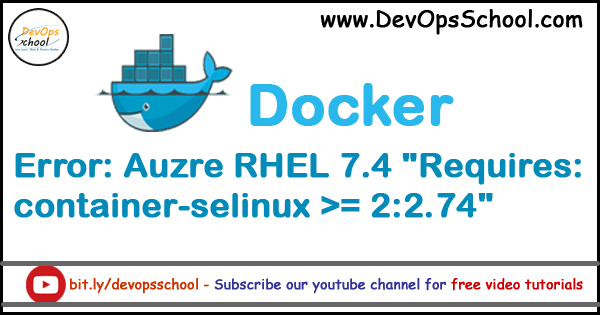
# sudo yum install docker-ce docker-ce-cli containerd.io
Loaded plugins: langpacks, product-id, search-disabled-repos
Resolving Dependencies
--> Running transaction check
---> Package containerd.io.x86_64 0:1.2.10-3.2.el7 will be installed
--> Processing Dependency: container-selinux >= 2:2.74 for package: containerd.io-1.2.10-3.2.el7.x86_64
---> Package docker-ce.x86_64 3:19.03.5-3.el7 will be installed
--> Processing Dependency: container-selinux >= 2:2.74 for package: 3:docker-ce-19.03.5-3.el7.x86_64
---> Package docker-ce-cli.x86_64 1:19.03.5-3.el7 will be installed
--> Finished Dependency Resolution
Error: Package: 3:docker-ce-19.03.5-3.el7.x86_64 (docker-ce-stable)
Requires: container-selinux >= 2:2.74
Error: Package: containerd.io-1.2.10-3.2.el7.x86_64 (docker-ce-stable)
Requires: container-selinux >= 2:2.74
You could try using --skip-broken to work around the problem
You could try running: rpm -Va --nofiles --nodigest
[root@day2allho000003 yum.repos.d]# subscription-manager repos --enable=rhel-7-server-extras-rpms
Error: 'rhel-7-server-extras-rpms' does not match a valid repository ID. Use "subscription-manager repos --list" to see valid repositories.
[root@day2allho000003 yum.repos.d]# sudo yum-config-manager --enable rhui-REGION-rhel-server-extras
Loaded plugins: langpacks, product-idSolutions:
$ sudo yum install docker-ce-stable docker-ce-cli containerd.io-stableI’m a DevOps/SRE/DevSecOps/Cloud Expert passionate about sharing knowledge and experiences. I am working at Cotocus. I blog tech insights at DevOps School, travel stories at Holiday Landmark, stock market tips at Stocks Mantra, health and fitness guidance at My Medic Plus, product reviews at I reviewed , and SEO strategies at Wizbrand.
Please find my social handles as below;
Rajesh Kumar Personal Website
Rajesh Kumar at YOUTUBE
Rajesh Kumar at INSTAGRAM
Rajesh Kumar at X
Rajesh Kumar at FACEBOOK
Rajesh Kumar at LINKEDIN
Rajesh Kumar at PINTEREST
Rajesh Kumar at QUORA
Rajesh Kumar at WIZBRAND

 Starting: 1st of Every Month
Starting: 1st of Every Month  +91 8409492687
+91 8409492687  Contact@DevOpsSchool.com
Contact@DevOpsSchool.com
