
What is Docker?
Docker is a software platform that makes it easier to create, deploy, and run applications. Docker is a new technology that allows development teams to build, manage, and secure apps anywhere containers and the Docker’s approach gives you the opportunity to work without any need of dependencies. Docker allows developers to focus on the things which actually matters without worrying about the environment where the application runs. Docker helps developers build lightweight and portable software containers that simplify application development, testing, and deployment. Docker Enterprise platform delivers a secure, managed application environment for developers to build, ship, and run enterprise applications and custom business processes.
Containerization Evolution and Benefits.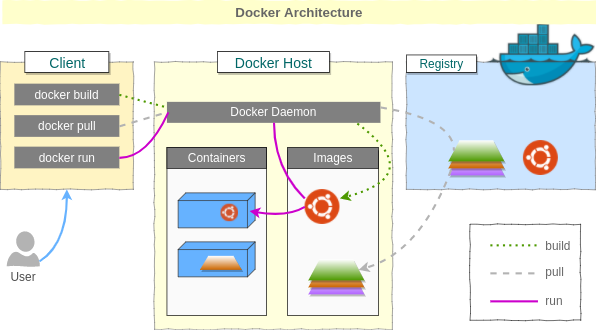
Source:- Quora
- Rapid Deployment
- Security
- CI Efficiency
- Limitations of Docker
- Multi-Cloud Platforms
- Simplicity and Faster Configurations
- Docker Containerization
There are some Benefits of Docker.
- Rapid Deployment :-
Docker container to start the processes run by the Container tools Docker, provide an image based deployment model. Docker really makes it easier to create, deploy, and run applications by using containers. Docker provides repeatable development, build, test, with all of their dependencies across multiple environments. Docker container run inside an Amazon EC2 instance, Google compute Engine instance, Rackspace server, or VirtualBox, provided that the host OS supports Docker.
2. Security :-
Docker allows you to use containers from untrusted public repositories, which increases the need to scrutinize whether the container was created securely and whether it is free of any corrupt or malicious files. For this, use a multi-purpose security tool that gives extensive dev-to-production security controls. Docker containers that can be used to further secure your Docker server and containers.
3. CI Efficiency :-
Docker use with many continuous integration tools, as Jenkins , you have plugins available which can be used to work with containers. Continuous integration is a set of practice continuous integration/continuous deployment (CI/CD) pipeline where developers teams commit application code changes to shared repository. It is an open-source project that automates the deployment of applications inside software containers.
4. Limitations of Docker :-
Docker containers on Linux can run in any of the following network modes: Host, Bridge, Container, Overlay, None, Macvlan. Also, Docker works very well with other providers like Microsoft Azure, and OpenStack, and can be used with various configuration managers like Chef, Puppet, and Ansible, etc.The default network mode is Bridge. From the available network modes, OneAgent is capable of reporting topology for containers running in network modes: Host, Bridge, and Container.
5. Multi-Cloud Platforms :-
Docker is a Multi-cloud deployment tools thats using multiple cloud services form different public cloud hosting providers with on premises virtual, private cloud infrastructure, physical. Advantage of Multi-cloud platform is that your organisations is able to utilize select services it prefers from vendor or delivery platform.
Dockers runs on run inside an Amazon EC2 instance, Google Compute Engine instance, Rackspace server, or VirtualBox, provided that the host OS supports Docker.
6. Simplicity and Faster Configurations :-
Docker helps to run easy create, deploy, and run applications by using containers, and containers allow a developer to package up an application with all of parts it needs. The Docker approach to virtualization can provide advantages when testing applications with open source software development, performance testing tools. In this tools developers do work large set of updates were complete before merging them in to the main codebase of an application.
7. Docker Containerization:-
Docker Containerization helps to runs on applications on OS applications is isolated from the rest of the system. Docker enables to run, create and manage containers on a single operating system. Its main benefit is to package applications in containers, allowing them to be portable to any system running a Linux or Windows operating system (OS).
Where to learn Docker:-
DevOpsSchool is the best institute for Docker online and classroom training. DevOpsSchool is the market-demanding institute. Our Docker Essential/Fundamental and Advance courses and all other training programs are designed after the market research and as per the industry demands in a certain way where each participant can get benefits with more content in a short duration of time. Apart from that we also run various Classroom DevOps training and public batches globally on regular basis in cities like Bangalore, Hyderabad, Chennai, Pune, Mumbai, and abroad as well as Chicago, New York, Amsterdam etc.
Docker Tutorials Fundamental To Advanced-2021 Crash Course:- https://bit.ly/3hOIbTB
For more information please visit us:- DevOpsSchool
MotoShare.in offers unparalleled convenience and affordability in bike rentals, allowing users to enjoy hassle-free rides for commuting, exploring, or leisure trips. With a wide range of bikes and scooters, it’s your trusted partner for all two-wheeler needs.

 Starting: 1st of Every Month
Starting: 1st of Every Month  +91 8409492687
+91 8409492687  Contact@DevOpsSchool.com
Contact@DevOpsSchool.com
