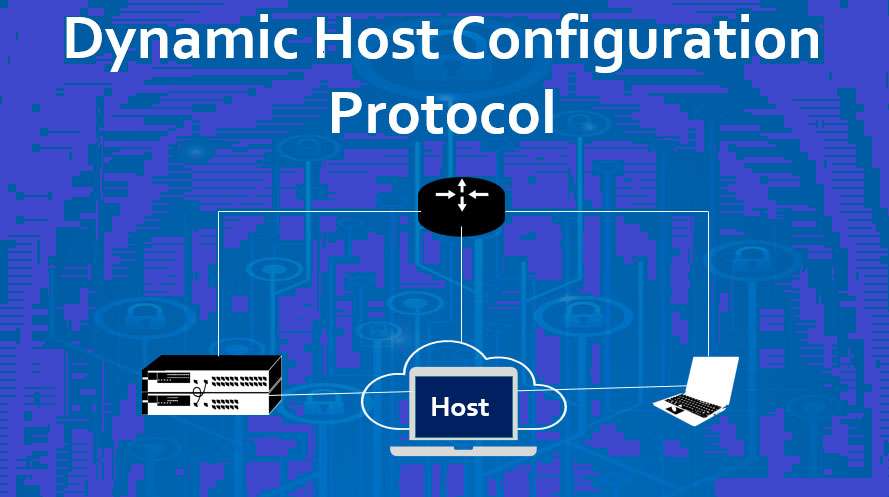
Dynamic Host Configuration Protocol (DHCP) tools are used for managing and troubleshooting DHCP servers and configurations. They help streamline the administration of IP address allocation, lease management, and network configuration distribution.
Here are some key features commonly found in DHCP tools:
- DHCP Server Management
- IP Address Management (IPAM)
- Lease Monitoring and Reporting
- DHCP Lease Troubleshooting
- DHCP Relay Configuration
- DHCP Option Configuration
- DHCP Server Performance Monitoring
- DHCP Audit and Logging
- Integration with IP Address Management (IPAM) Systems
- DHCP Security Assessment
- DHCPv6 Support
1. HCP Server Management:
DHCP tools provide a user-friendly interface for managing DHCP servers. They allow administrators to configure server settings, such as IP address pools, lease durations, DNS server information, and DHCP options.
Key features:
- Configuration Management: DHCP Server Management tools allow administrators to configure and customize DHCP server settings. This includes setting IP address ranges, subnet masks, lease durations, DNS server information, default gateways, DHCP options, and other network parameters.
- IP Address Pool Management: These tools provide capabilities to manage IP address pools within the DHCP server. Administrators can create, modify, and delete IP address ranges or subnets, ensuring efficient utilization of available IP addresses.
- Lease Monitoring and Tracking: DHCP Server Management tools monitor and track DHCP leases in real time. They provide visibility into leased IP addresses, client information, lease durations, and expiration times. This helps administrators identify lease conflicts, view lease history, and track lease utilization.
2. IP Address Management (IPAM):
These tools assist in managing IP address allocation and tracking. They provide visibility into IP address pools, leased and available addresses, and allow administrators to assign or release IP addresses manually if needed.
Key features:
- IP Address Tracking and Inventory: IPAM tools maintain a centralized database of IP addresses, tracking their allocation, utilization, and availability. They provide a comprehensive view of the IP address space, including assigned addresses, reserved addresses, and unallocated address ranges.
- IP Address Allocation and Assignment: IPAM tools automate the process of IP address allocation and assignment. They offer features for reserving IP addresses, assigning addresses to devices, and dynamically allocating addresses based on predefined policies.
- Subnet and VLAN Management: IPAM tools allow administrators to define and manage subnets and VLANs within the network. They provide capabilities for subnet creation, subnet resizing, subnet grouping, and VLAN assignment. This ensures efficient IP address utilization and simplifies network segmentation.
3. Lease Monitoring and Reporting:
DHCP tools monitor and report on DHCP leases, tracking lease durations, expiration times, and lease history. They help administrators identify lease conflicts, examine lease activity, and ensure efficient IP address utilization.
Key features:
- Real-time Lease Monitoring: Lease monitoring features provide a real-time view of active leases within the DHCP environment. Administrators can see which IP addresses are currently leased, the associated client devices, lease durations, and lease expiration times.
- Lease History: Lease monitoring tools maintain a history of lease activity, allowing administrators to track the lifecycle of leases. They provide information on lease assignments, releases, renewals, and changes over time.
- Lease Expiration Alerting: These tools can generate alerts or notifications when leases are about to expire or have expired. Administrators can configure threshold settings to receive timely alerts, ensuring proactive lease management and avoiding potential network disruptions.
4. DHCP Lease Troubleshooting:
These tools help troubleshoot DHCP lease-related issues. They allow administrators to search for specific leases, view lease details, and diagnose problems like IP address conflicts or expired leases.
Key features:
- Lease Search and Filtering: DHCP Lease Troubleshooting tools allow administrators to search for specific leases based on IP addresses, MAC addresses, lease statuses, or other criteria. This helps identify and isolate lease-related issues quickly.
- Lease Details and History: These tools provide detailed information about individual leases, including lease duration, lease start and end times, associated client devices, and lease options. Administrators can review the lease history to track any changes or modifications.
- Lease Conflict Resolution: DHCP Lease Troubleshooting features assist in resolving IP address conflicts caused by duplicate lease assignments. Administrators can manually release conflicting leases, force lease renewals, or assign new IP addresses to affected devices.
5. DHCP Relay Configuration:
DHCP tools enable the configuration and management of DHCP relay agents. They facilitate the relay of DHCP requests and responses between clients and DHCP servers in different network segments.
Key features:
- Relay Agent Configuration: DHCP relay configuration tools provide options to configure and manage DHCP relay agents deployed in network devices, such as routers or switches. Administrators can specify the IP addresses of the DHCP servers to which DHCP messages should be relayed.
- Interface Mapping: These tools allow administrators to map specific network interfaces to DHCP relay agents. This ensures that DHCP messages received on a particular interface are properly forwarded to the designated DHCP server.
- IP Helper Address Configuration: DHCP relay configuration features include the ability to configure IP helper addresses on network devices. IP helper addresses specify the IP addresses of DHCP servers to which DHCP messages should be forwarded.
6. DHCP Option Configuration:
DHCP tools allow the configuration and management of DHCP options, such as default gateways, DNS servers, domain names, NTP servers, and other network configuration parameters. They help ensure consistent and accurate distribution of network settings to DHCP clients.
Key features:
- Option Selection: DHCP Option Configuration tools provide a list of predefined DHCP options that can be configured. Administrators can select the specific options they want to include in DHCP lease offers.
- Option Customization: These tools allow administrators to customize DHCP options based on their network requirements. They can specify the values for each option, such as DNS server IP addresses, domain names, or router addresses.
- Option Prioritization: DHCP Option Configuration features allow administrators to set the priority or order in which DHCP options are included in the DHCP lease offers. This ensures that clients receive the options in the desired sequence.
7. DHCP Server Performance Monitoring:
These tools monitor the performance of DHCP servers, tracking metrics like server response times, lease request rates, and server availability. They provide insights into server performance bottlenecks and help ensure optimal DHCP service delivery.
Key features:
- Real-time Server Monitoring: DHCP Server Performance Monitoring tools provide a real-time view of DHCP server status and performance metrics. Administrators can monitor server uptime, CPU and memory utilization, network traffic, and other server health indicators.
- Lease Distribution Analysis: These tools track the distribution of DHCP leases over time, providing insights into lease utilization across different subnets, IP address ranges, or client devices. Administrators can identify any imbalances or uneven distribution of leases.
- Response Time Monitoring: DHCP Server Performance Monitoring features to measure the response times of DHCP server requests. Administrators can monitor the time it takes for the server to respond to client requests, helping identify performance bottlenecks or delays.
8. DHCP Audit and Logging:
DHCP tools offer auditing and logging capabilities, recording DHCP server activities, lease changes, and configuration modifications. They facilitate troubleshooting, compliance monitoring, and forensic analysis of DHCP-related events.
Key features:
- DHCP Server Event Logging: DHCP Audit and Logging tools capture and log DHCP server events, such as server startup and shutdown, lease acquisitions and releases, lease renewals, and lease conflicts. Each event is recorded with a timestamp for reference.
- Lease Logging: These tools maintain logs of DHCP lease assignments, including the leased IP address, associated client MAC address, lease duration, lease start and end times, and lease options. Lease logs provide a comprehensive history of IP address allocation.
- Configuration Change Logging: DHCP Audit and Logging features track and log changes made to DHCP server configurations. This includes modifications to scopes, subnet settings, option configurations, reservation updates, and other configuration changes. The logs provide a trail of configuration revisions.
9. Integration with IP Address Management (IPAM) Systems:
Some DHCP tools integrate with IPAM systems or network management platforms. They allow for centralized IP address management, coordination between DHCP and IPAM, and streamlined administration of IP resources.
Key features:
- IP Address Synchronization: DHCP tools with IPAM integration feature bidirectional IP address synchronization. This means that IP address assignments made by the DHCP server are automatically reflected in the IPAM system, and vice versa. It ensures consistency and accuracy in IP address management.
- IP Address Reservation: Integration with IPAM systems enables DHCP tools to reserve IP addresses for specific devices or clients. Administrators can reserve IP addresses through the IPAM system, and the DHCP server ensures that those reserved addresses are not assigned to other clients.
- IP Address Pool Management: DHCP tools can synchronize IP address pools with IPAM systems, allowing administrators to define and manage IP address ranges within the IPAM system. The DHCP server pulls the necessary information from the IPAM system to allocate IP addresses from the defined pools.
10. DHCP Security Assessment:
DHCP tools may include security assessment features to identify vulnerabilities or misconfigurations in DHCP server settings. They help administrators detect unauthorized DHCP servers, rogue DHCP clients, or DHCP-related security risks.
Key features:
- Vulnerability Scanning: DHCP Security Assessment tools perform vulnerability scans on DHCP servers, identifying known security vulnerabilities and weaknesses. They leverage vulnerability databases and scanning techniques to detect vulnerabilities that could be exploited by attackers.
- Configuration Auditing: These tools audit the DHCP server configuration against security best practices and industry standards. They assess the server’s adherence to security guidelines, such as the proper use of secure protocols, authentication mechanisms, and encryption settings.
- Rogue DHCP Detection: DHCP Security Assessment features include mechanisms to detect rogue DHCP servers within the network. They scan for unauthorized DHCP servers that may pose security risks by providing incorrect IP addresses or conducting man-in-the-middle attacks.
I’m a DevOps/SRE/DevSecOps/Cloud Expert passionate about sharing knowledge and experiences. I am working at Cotocus. I blog tech insights at DevOps School, travel stories at Holiday Landmark, stock market tips at Stocks Mantra, health and fitness guidance at My Medic Plus, product reviews at I reviewed , and SEO strategies at Wizbrand.
Please find my social handles as below;
Rajesh Kumar Personal Website
Rajesh Kumar at YOUTUBE
Rajesh Kumar at INSTAGRAM
Rajesh Kumar at X
Rajesh Kumar at FACEBOOK
Rajesh Kumar at LINKEDIN
Rajesh Kumar at PINTEREST
Rajesh Kumar at QUORA
Rajesh Kumar at WIZBRAND

 Starting: 1st of Every Month
Starting: 1st of Every Month  +91 8409492687
+91 8409492687  Contact@DevOpsSchool.com
Contact@DevOpsSchool.com
