Dynatrace Architecture and Components: A Comprehensive Guide
Introduction
Dynatrace is a full-stack observability platform designed to monitor, analyze, and optimize the performance of applications, infrastructure, and user experience in real-time. It utilizes AI-driven insights and automation for faster problem resolution and performance improvements.
This guide provides a detailed understanding of the Dynatrace architecture, including components and deployment patterns ranging from small environments (single host/cloud) to large-scale enterprise environments (multi-cloud, hybrid, global).
Core Components of Dynatrace Architecture
1. Dynatrace OneAgent
- Installed on each monitored host (physical, virtual, container).
- Automatically discovers and monitors processes, services, and dependencies.
- Collects metrics, logs, traces, and topology data.
- Supports auto-instrumentation for many technologies.
2. Dynatrace ActiveGate
- Acts as a communication proxy between OneAgents and Dynatrace Cluster (SaaS or Managed).
- Handles traffic encryption, compression, and routing.
- Also used for:
- Synthetic monitoring
- Cloud API integrations (AWS, Azure, GCP)
- Remote monitoring of internal networks
3. Dynatrace Cluster (SaaS or Managed)
- Central processing and analysis engine.
- Stores metrics, logs, events, and traces.
- Provides the web UI for dashboards, Smartscape, PurePath, Davis AI insights, alerts.
- Available in two forms:
- Dynatrace SaaS: Hosted by Dynatrace.
- Dynatrace Managed: Self-hosted in your infrastructure.
4. Davis AI Engine
- Dynatrace’s AI for automatic anomaly detection, root cause analysis, and alerting.
- Analyzes metrics, logs, traces, and events in real-time.
5. Smartscape Topology Model
- Visualizes dynamic relationships between infrastructure, services, and applications.
- Continuously updates based on real-time data.
6. PurePath Technology
- End-to-end distributed tracing engine.
- Follows every transaction across tiers (frontend to DB).
- Captures timings, call trees, and exceptions.
7. AppEngine and Extensions
- AppEngine: Custom observability apps using Dynatrace data.
- Extensions: Plugins for third-party systems like network devices, storage, etc.
Deployment Architectures by Size
 Small Setup (Single App / Host / Cloud Instance)
Small Setup (Single App / Host / Cloud Instance)
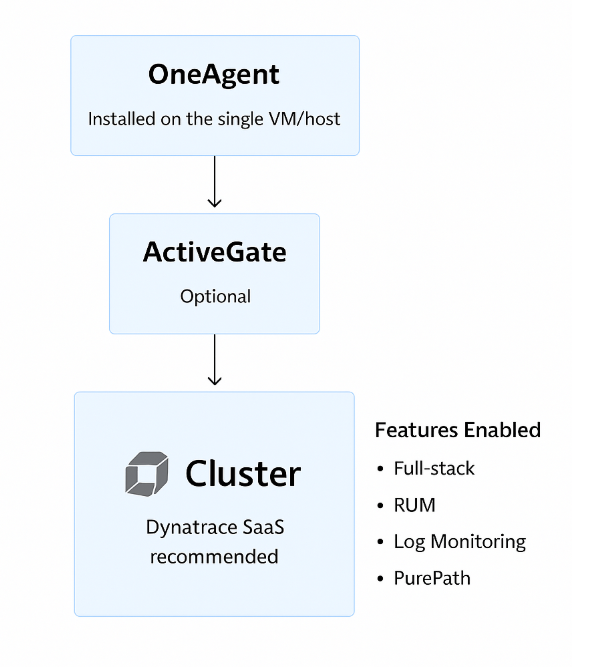
| Component | Setup Detail |
|---|---|
| OneAgent | Installed on the single VM/host |
| ActiveGate | Optional (SaaS uses internet directly) |
| Cluster | Dynatrace SaaS recommended |
| Features Enabled | Full-stack, RUM, Log Monitoring, PurePath |
Use Case: Monitoring a small app or VM on AWS EC2, Azure VM, or a single Docker host.
 Medium Setup (10-100 Hosts / Cloud VMs / Microservices)
Medium Setup (10-100 Hosts / Cloud VMs / Microservices)
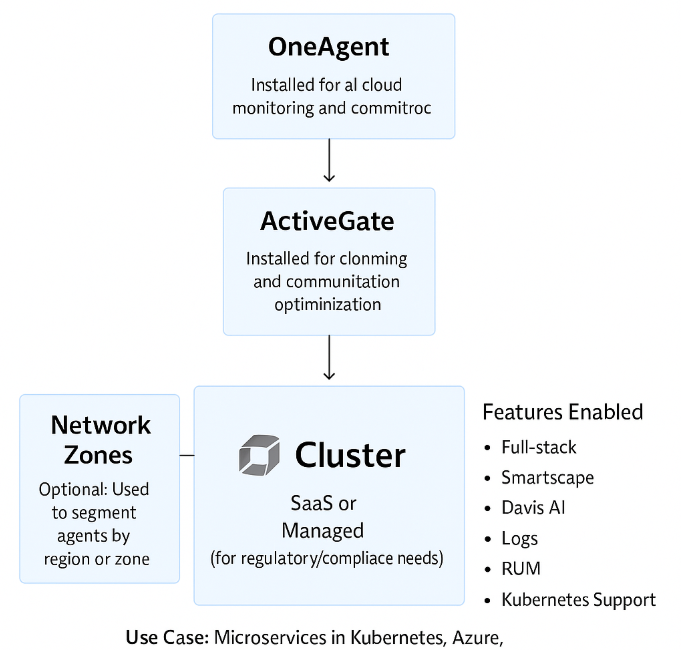
| Component | Setup Detail |
|---|---|
| OneAgent | Installed on all application/infrastructure nodes |
| ActiveGate | Installed for cloud monitoring and communication optimization |
| Cluster | SaaS or Managed (for regulatory/compliance needs) |
| Network Zones | Optional: Used to segment agents by region or zone |
| Features Enabled | Full-stack, Smartscape, Davis AI, Logs, RUM, Kubernetes Support |
Use Case: Microservices in Kubernetes, Azure, or hybrid deployments.
 Large Setup (Enterprise Multi-Cloud / Hybrid / 1000+ Hosts)
Large Setup (Enterprise Multi-Cloud / Hybrid / 1000+ Hosts)
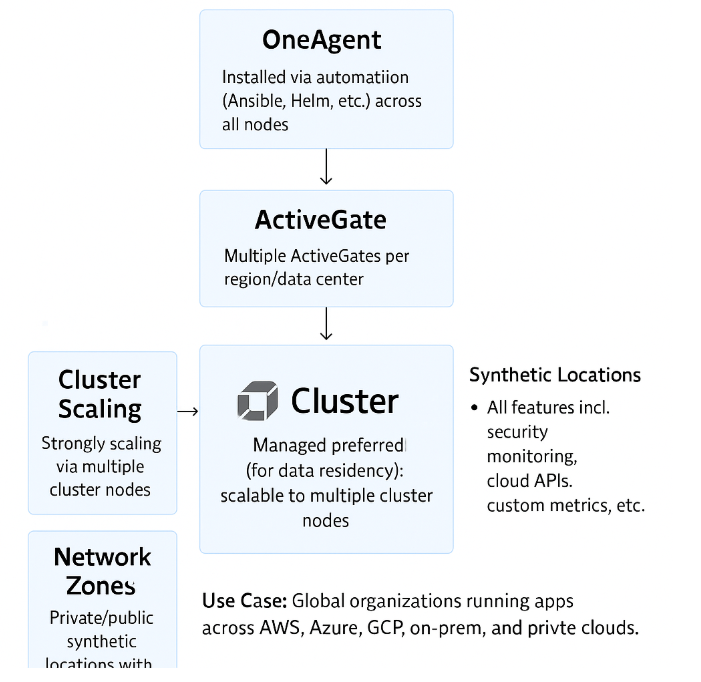
| Component | Setup Detail |
|---|---|
| OneAgent | Installed via automation (Ansible, Helm, etc.) across all nodes |
| ActiveGate | Multiple ActiveGates per region/data center |
| Cluster | Managed preferred (for data residency); scalable to multiple cluster nodes |
| Cluster Scaling | Horizontal scaling via multiple cluster nodes |
| Network Zones | Strongly recommended for performance and data control |
| Synthetic Locations | Private/public synthetic locations with ActiveGates |
| Features Enabled | All features incl. security monitoring, cloud APIs, custom metrics, etc. |
Use Case: Global organizations running apps across AWS, Azure, GCP, on-prem, and private clouds.
Network and Security Considerations
- TLS Encryption: All communication between OneAgent, ActiveGate, and Cluster is encrypted.
- Ports:
- OneAgent → ActiveGate: 9999 (default)
- ActiveGate → Cluster/SaaS: 443
- Proxy Support: ActiveGate supports outbound proxy for restrictive environments.
- Data Privacy: Supports GDPR compliance, role-based access control, and data masking.
Best Practices
- Use Network Zones for large setups to isolate traffic and optimize routing.
- Leverage Auto-Tagging to structure data and dashboards by environment, service, team.
- Deploy ActiveGates strategically to reduce internet bandwidth and improve redundancy.
- Automate OneAgent deployment using scripts, Helm (K8s), Ansible, Terraform, etc.
- Integrate with CI/CD and CM tools to enable monitoring in Dev, QA, and Prod stages.
Conclusion
Dynatrace offers a flexible, scalable, and intelligent observability platform that adapts to any infrastructure size—from a single host to a global, multi-cloud enterprise. With automated discovery, AI-powered analysis, and end-to-end tracing, Dynatrace enables teams to deliver high-performing, resilient systems with minimal manual overhead.
I’m a DevOps/SRE/DevSecOps/Cloud Expert passionate about sharing knowledge and experiences. I am working at Cotocus. I blog tech insights at DevOps School, travel stories at Holiday Landmark, stock market tips at Stocks Mantra, health and fitness guidance at My Medic Plus, product reviews at I reviewed , and SEO strategies at Wizbrand.
Please find my social handles as below;
Rajesh Kumar Personal Website
Rajesh Kumar at YOUTUBE
Rajesh Kumar at INSTAGRAM
Rajesh Kumar at X
Rajesh Kumar at FACEBOOK
Rajesh Kumar at LINKEDIN
Rajesh Kumar at PINTEREST
Rajesh Kumar at QUORA
Rajesh Kumar at WIZBRAND

 Starting: 1st of Every Month
Starting: 1st of Every Month  +91 8409492687
+91 8409492687  Contact@DevOpsSchool.com
Contact@DevOpsSchool.com
