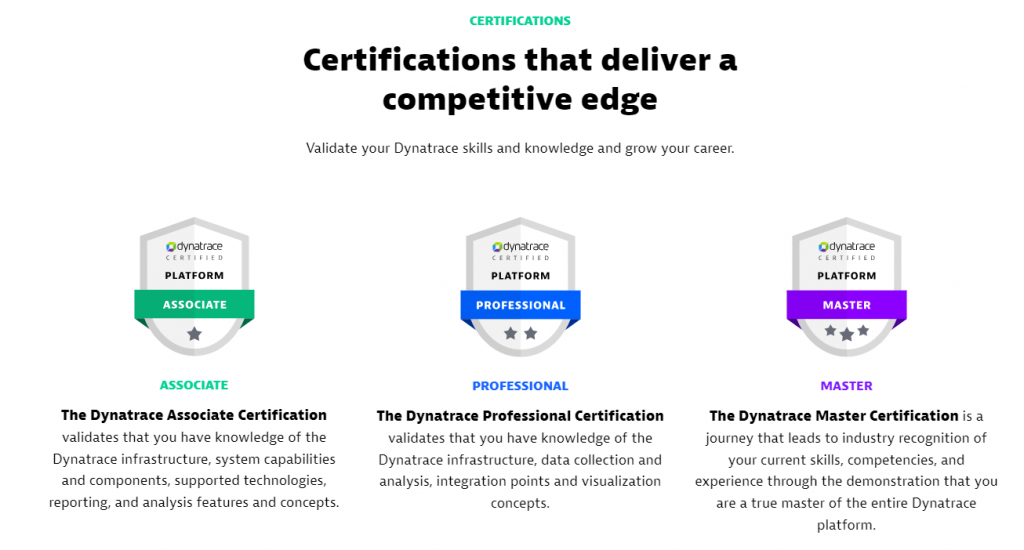
About this certification
The Dynatrace Associate Certification validates that you have knowledge of the Dynatrace infrastructure, system capabilities and components, support technologies, reporting, and analysis features and concepts.
Prerequisites
- Six or more months of hands-on experience with the Dynatrace platform
- Service Oriented Application (SOA) Architectures
- Application Servers, such as WebSphere, WebLogic, JBoss, Tomcat, IIS, etc.
- The structures of mobile and web applications and the underlying hosting architecture, including databases, networks, and processes.
- General knowledge of application performance metrics
- Familiarity with Windows, UNIX, VMWare, etc.
- Familiarity with Cloud and New Stack Technologies such as Azure, Docker, Kubernetes, Cloud Foundry, IBM Cloud, OpenStack, OpenShift, etc.
Exam details
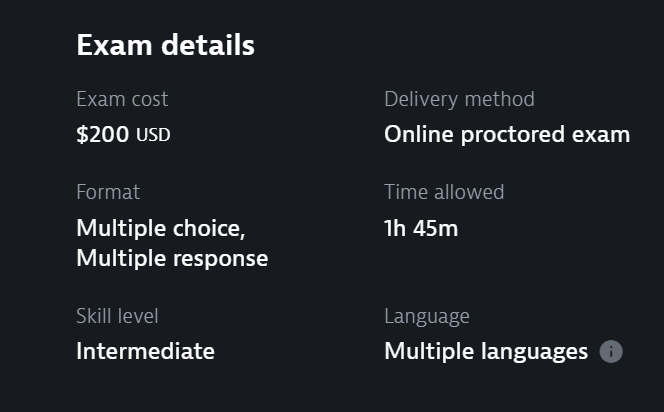
Exam cost – $200USD
Delivery method – Online proctored exam
Format – Multiple choice, Multiple response
Time allowed – 1h 45m
Skill level – Intermediate
Language – Multiple languages
Preparation
The Dynatrace Associate Certification is intended for individuals who have theoretical knowledge and approximately six months of hands-on experience with Dynatrace. It is recommended you use the following resources to assist in studying and preparing for this exam:
- Dynatrace microlearning
- Dynatrace Associate vILT
- Try the Practice Exam
- The list of knowledge areas shown below
- The exam mindmap which can be downloaded from this page
The Dynatrace Associate Exam is comprised of 70 questions, taken over the course of 1 hour and 45 minutes. The certification is 100% computer graded, with a passing score of 72%.
The exam includes both multiple-choice and multiple-response questions.
- Multiple-choice: Select one option from a list that best answers the question or completes the statement.
- Multiple-response: Select multiple options from a list to answer the question or complete the statement. Multiple-response test items are clearly identified. Partial percentage for each correct answer is given, and that same percentage is deducted for an incorrect choice, however, this does not result in negative points for the question overall.
System Requirements
- Desktop computer or laptop: PC or Mac (no tablets, phones, or Chromebooks). If using a laptop, be sure you are connected to a power source.
- Webcam (Must be portable enough to scan the room), Computer or plug-in microphone (Use of a headset microphone or headphones is not allowed), Speakers – The webcam, speakers, and microphone must remain ON throughout the test
- Chrome browser with pop-up blocker disabled
- Dual monitors are not allowed
- You can test your readiness with Examity here: https://prod.examity.com/systemcheck/ComputerReadinessCheck.aspx
- It is important to note that Examity could use Zoom or Go To Meeting to remote proctor your exam.
Environmental Requirements
The following environmental requirements must be met and maintained throughout the exam:
- You must have a clear desk and workspace. You will be asked by the proctor to use your webcam to show them your desk and work area. Please clear off whiteboards and bulletin boards.
- You must be alone in the room throughout the test. If you take the exam at your place of work, please book a conference room or an equivalent private space.
- Use of cell phones or tablets is not allowed.
- You are not allowed to leave your seat during the exam.
- You will not be allowed to speak with anyone except the proctor during the exam.
- If you are disconnected from Examity during the exam for any reason, DO NOT attempt to log back into the exam. You must call Examity at +1(855) 392-6489 x1 or wait for a representative from Examity to contact you via email or the phone number you provided in your Examity profile. Be aware, logging in after you are disconnected will result in an automatic failure for that exam. You will have to retake the exam. If a cable is accessible to you, try and reconnect to the internet with the cable and call or wait for a representative from Examity to contact you.
- You will need to confirm your identity with the Examity proctor. This includes providing your ID and answering the security questions you selected when you created your account. Be sure to review and update these if needed in advance of the exam.
Accommodation
Dynatrace is committed to ensuring its exams are accessible to everyone, including those individuals who may require accommodation. If you believe you require an accommodation to access this exam, please create a support ticket to request assistance.
How to Preapre for Dynatrace Certifications?
DevOpsSchool stands as a trusted name in offering top-tier training solutions tailored to various IT domains, and their program for the Dynatrace Associate Certification is no exception. With a curriculum designed by industry experts, DevOpsSchool’s training delves deep into the core concepts and functionalities of Dynatrace, ensuring you’re well-equipped to tackle the Associate Certification exam with confidence. Beyond the certification, they offer a comprehensive Dynatrace course that encompasses every facet of the platform, from basic to advanced. Moreover, their holistic approach doesn’t just end at training; they extend their expertise in the form of support, consulting, and one-on-one interactions, making sure every learner’s individual needs are met. If you’re considering pursuing a Dynatrace Certification or require any assistance in that realm, don’t hesitate to reach out to DevOpsSchool at +91 7004 215 841 or +1 (469) 756-6329. You can also drop them an email at Contact@devopsschool.com for any queries or additional information.
Knowledge areas
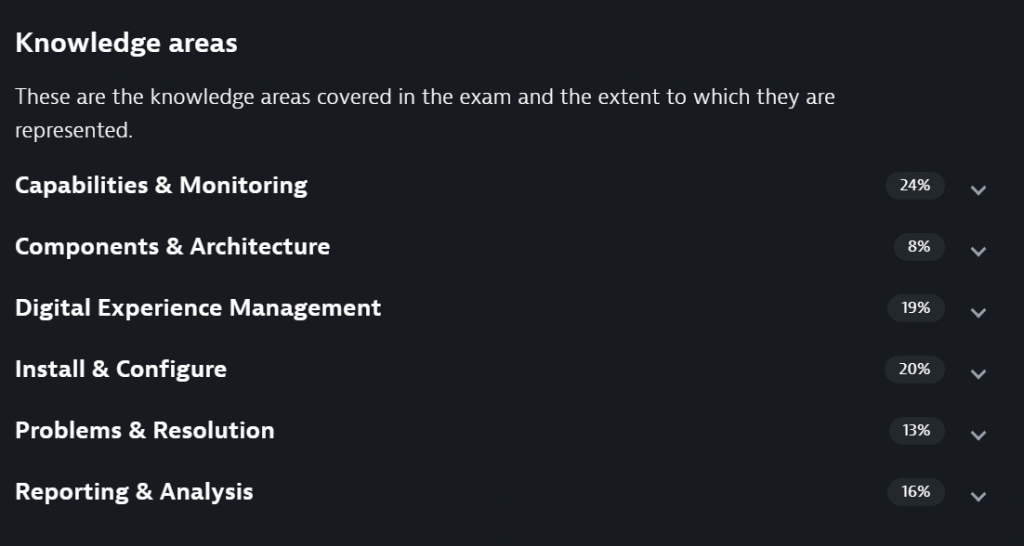
These are the knowledge areas covered in the exam and the extent to which they are represented.
Capabilities & Monitoring
24%
This area tests your knowledge about how Dynatrace operates in your environment, how data is gathered and analyzed, and features offered by Dynatrace for full-stack performance monitoring of your applications.
- Describe application baselining and how it is used in Dynatrace.
- Describe how Dynatrace gathers log files for analysis.
- Select options and metrics available to configure database and network monitoring.
- Recall how process groups and services are detected and presented.
- Describe the information provided by Dynatrace Application Security within your environment.
Components & Architecture
8%
Here, you are asked to confirm your knowledge about Dynatrace structure, the components that make up various parts of the system, and how they communicate with each other to report and analyze data. This also includes details about additional components and integration options, including interaction with 3rd party systems.
1. Describe the benefits of enabling additional features and functions, such as ActiveGates or 3rd party integration.
2. List the user roles and groups required for using Dynatrace for managed installations and via the user interface.
3. Describe how Dynatrace monitoring affects network overhead.
Digital Experience Management
19%
The Digital Experience Management (DEM) knowledge area combines Real User Monitoring and Synthetic monitoring in order to prioritize the experience of end users. Examinees should have knowledge of DEM metrics and how to use them to optimize user experience.
1. Define Real User Monitoring and describe how it is implemented.
2. Create rules to tune the tracking of user actions and assign tags to components to simplify searches and group metrics.
3. Describe the data and metrics obtained through real user monitoring.
4. Configure Synthetic monitors to test availability.
Install & Configure
20%
This knowledge area encompasses installation of OneAgent and ActiveGate, configuration options available both globally and by entity, system settings, and options for configuration of detection, analysis, and monitoring in Dynatrace and via configuration files.
1. Configure Dynatrace options to customize naming and recognition of services and other entities.
2. Describe options for configuring system settings, alerts, notifications, preferences, and enabling or disabling specific technologies, features, and functions.
3. Describe options for installing and updating OneAgent or ActiveGate.
Problems & Resolution
13%
Dynatrace automatically detects performance anomalies in your applications, services, and infrastructure. This area encompasses concepts, configuration options, notifications, events, alerting, and problem analysis.
1. Discover, describe, and tune anomaly detection sensitivity, override thresholds, create threshold alerts, and disable alerting for certain applications, hosts, database services, or for other tiers.
2. Correctly identify the parameters Dynatrace uses for frequent issue detection to determine healthy or unhealthy operations.
3. Describe how Dynatrace identifies the root cause of problems.
4. Use Dynatrace tools such as the Problem Evolution Player, Smartscape, log monitoring, and root-cause analysis to identify problems and facilitate problem resolution.
Reporting & Analysis
16%
These questions are about facts, procedures, and principles for using Dynatrace, finding and interpreting data, which is provided via dashboards, the Smartscape, visualized in infographics, or presented in reports.
1. Provided charts and infographics and correctly identify the data presented.
2. Correctly identify the availability and retention of monitoring data.
3. Select options available for creating dashboards and adding tiles.
I’m a DevOps/SRE/DevSecOps/Cloud Expert passionate about sharing knowledge and experiences. I am working at Cotocus. I blog tech insights at DevOps School, travel stories at Holiday Landmark, stock market tips at Stocks Mantra, health and fitness guidance at My Medic Plus, product reviews at I reviewed , and SEO strategies at Wizbrand.
Please find my social handles as below;
Rajesh Kumar Personal Website
Rajesh Kumar at YOUTUBE
Rajesh Kumar at INSTAGRAM
Rajesh Kumar at X
Rajesh Kumar at FACEBOOK
Rajesh Kumar at LINKEDIN
Rajesh Kumar at PINTEREST
Rajesh Kumar at QUORA
Rajesh Kumar at WIZBRAND

 Starting: 1st of Every Month
Starting: 1st of Every Month  +91 8409492687
+91 8409492687  Contact@DevOpsSchool.com
Contact@DevOpsSchool.com
