Step 1 – Register and Login at Dynatrace SAAS portal
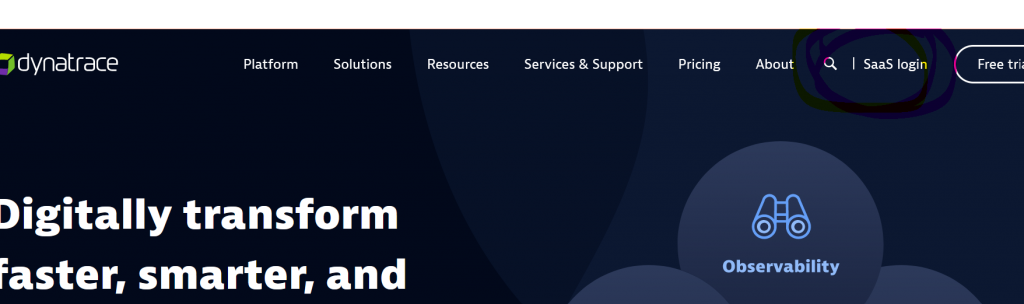
Step 2 – Follow a Wizard for Linux/Windows Monitoring
Choose – Start Installation
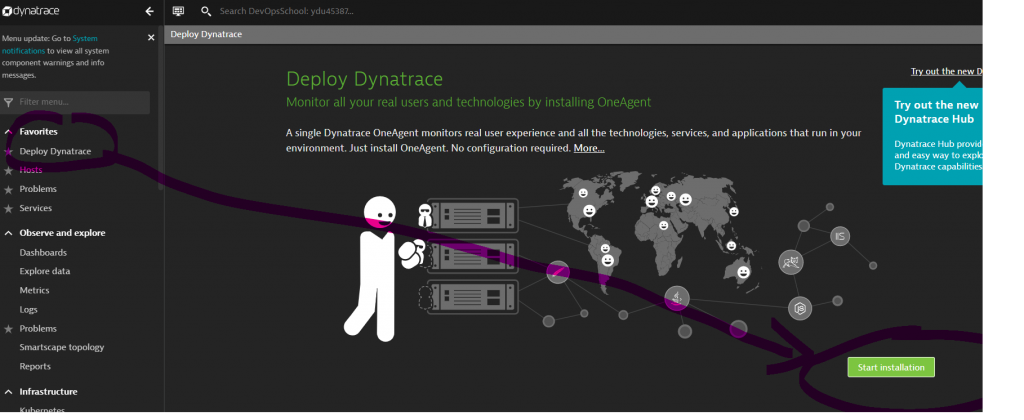
Choose – Linux
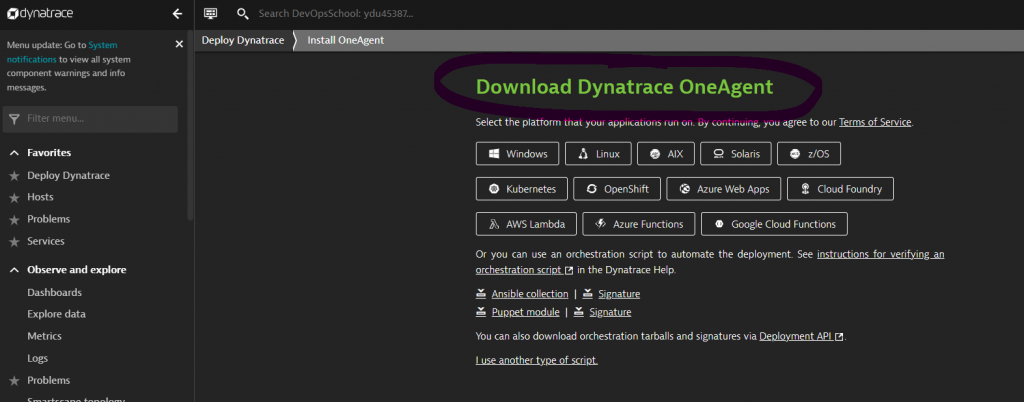
Choose – Click on Create Token & Run all commands
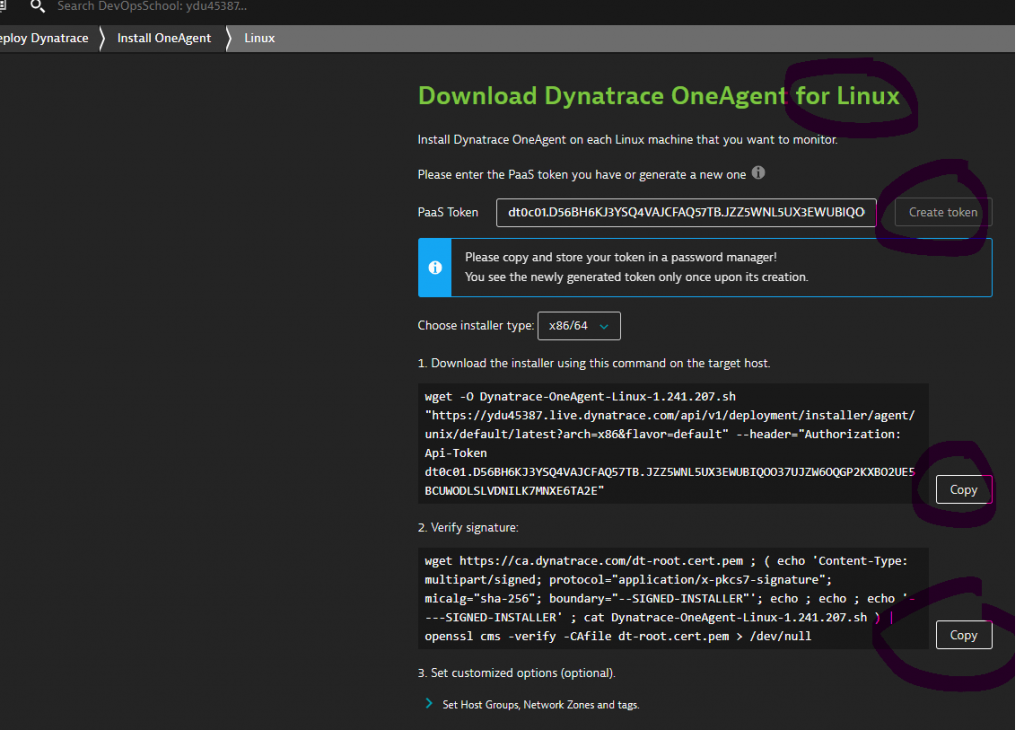
Check- Show Deployment Status
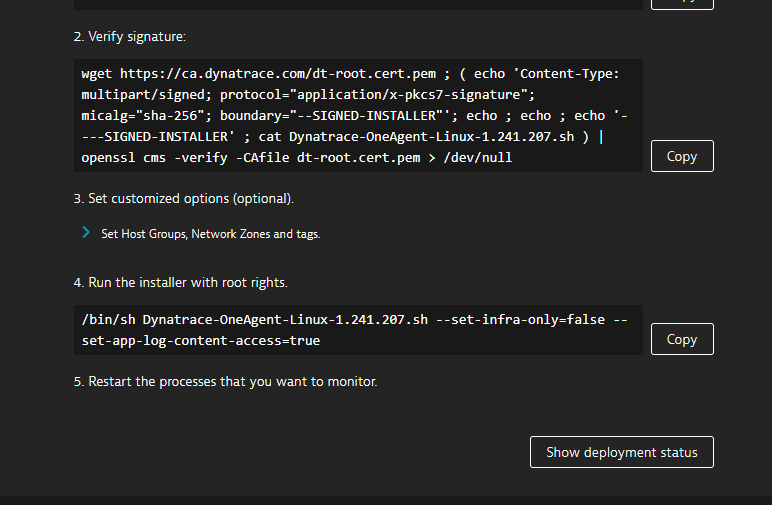
Some useful info
- Insatll Log - /var/log/dynatrace/oneagent/installer/installation_897.log
- Install Location - /opt/dynatrace/oneagent
- Adding entry with oneagentdumpproc to /etc/sysctl.conf
- /opt/dynatrace/oneagent/agent/lib64/oneagentwatchdog
- /opt/dynatrace/oneagent/agent/conf/watchdog.conf
- Log file - /var/log/dynatrace/oneagent/osI’m a DevOps/SRE/DevSecOps/Cloud Expert passionate about sharing knowledge and experiences. I am working at Cotocus. I blog tech insights at DevOps School, travel stories at Holiday Landmark, stock market tips at Stocks Mantra, health and fitness guidance at My Medic Plus, product reviews at I reviewed , and SEO strategies at Wizbrand.
Please find my social handles as below;
Rajesh Kumar Personal Website
Rajesh Kumar at YOUTUBE
Rajesh Kumar at INSTAGRAM
Rajesh Kumar at X
Rajesh Kumar at FACEBOOK
Rajesh Kumar at LINKEDIN
Rajesh Kumar at PINTEREST
Rajesh Kumar at QUORA
Rajesh Kumar at WIZBRAND

 Starting: 1st of Every Month
Starting: 1st of Every Month  +91 8409492687
+91 8409492687  Contact@DevOpsSchool.com
Contact@DevOpsSchool.com
