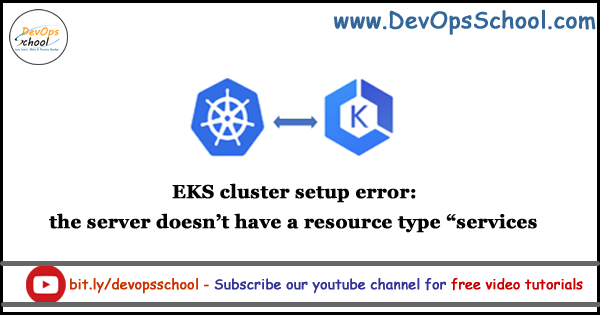
[root@ip-172-31-26-102 ~]# kubectl cluster-info
To further debug and diagnose cluster problems, use 'kubectl cluster-info dump'.
error: the server doesn't have a resource type "services"
[root@ip-172-31-26-102 ~]# kubectl get svc
error: the server doesn't have a resource type "svc"
[root@ip-172-31-26-102 ~]# kubectl get deploy
error: the server doesn't have a resource type "deploy"
[root@ip-172-31-26-102 ~]# kubectl get nodes
error: the server doesn't have a resource type "nodes"- When an Amazon EKS cluster is created, the IAM entity (user or role) that creates the cluster is added to the Kubernetes RBAC authorization table as the administrator (with system:master permissions.
- Initially, only that IAM user can make calls to the Kubernetes API server using kubectl.
- If you use the console to create the cluster, you must ensure that the same IAM user credentials are in the AWS SDK credential chain when you are running kubectl commands on your cluster.
- When you create an Amazon EKS cluster, the IAM entity user or role, such as a federated user that creates the cluster, is automatically granted system:masters permissions in the cluster’s RBAC configuration.
To grant additional AWS users or roles the ability to interact with your cluster, you must edit the aws-auth ConfigMap within Kubernetes.
$ kubectl describe configmap -n kube-system aws-auth
$ kubectl edit -n kube-system configmap/aws-auth- To add an IAM user: add the user details to the
mapUserssection of the ConfigMap, underdata. Add this section if it does not already exist in the file. Each entry supports the following parameters:- userarn: The ARN of the IAM user to add.
- username: The user name within Kubernetes to map to the IAM user. By default, the user name is the ARN of the IAM user.
- groups: A list of groups within Kubernetes to which the user is mapped to. For more information, see Default Roles and Role Bindings in the Kubernetes documentation.
- To add an IAM role (for example, for federated users): add the role details to the
mapRolessection of the ConfigMap, underdata. Add this section if it does not already exist in the file. Each entry supports the following parameters:- rolearn: The ARN of the IAM role to add.
- username: The user name within Kubernetes to map to the IAM role. By default, the user name is the ARN of the IAM role.
- groups: A list of groups within Kubernetes to which the role is mapped. For more information, see Default Roles and Role Bindings in the Kubernetes documentation.
# Please edit the object below. Lines beginning with a '#' will be ignored,
# and an empty file will abort the edit. If an error occurs while saving this file will be
# reopened with the relevant failures.
#
apiVersion: v1
data:
mapRoles: |
- rolearn: arn:aws:iam::555555555555:role/devel-worker-nodes-NodeInstanceRole-74RF4UBDUKL6
username: system:node:{{EC2PrivateDNSName}}
groups:
- system:bootstrappers
- system:nodes
mapUsers: |
- userarn: arn:aws:iam::555555555555:user/admin
username: admin
groups:
- system:masters
- userarn: arn:aws:iam::111122223333:user/ops-user
username: ops-user
groups:
- system:mastersI’m a DevOps/SRE/DevSecOps/Cloud Expert passionate about sharing knowledge and experiences. I am working at Cotocus. I blog tech insights at DevOps School, travel stories at Holiday Landmark, stock market tips at Stocks Mantra, health and fitness guidance at My Medic Plus, product reviews at I reviewed , and SEO strategies at Wizbrand.
Please find my social handles as below;
Rajesh Kumar Personal Website
Rajesh Kumar at YOUTUBE
Rajesh Kumar at INSTAGRAM
Rajesh Kumar at X
Rajesh Kumar at FACEBOOK
Rajesh Kumar at LINKEDIN
Rajesh Kumar at PINTEREST
Rajesh Kumar at QUORA
Rajesh Kumar at WIZBRAND

 Starting: 1st of Every Month
Starting: 1st of Every Month  +91 8409492687
+91 8409492687  Contact@DevOpsSchool.com
Contact@DevOpsSchool.com
