How to install Elastic Agent in Linux?
$ cd curl -L -O https://artifacts.elastic.co/downloads/beats/elastic-agent/elastic-agent-8.4.2-linux-x86_64.tar.gz
$ tar xzvf elastic-agent-8.4.2-linux-x86_64.tar.gz
$ cd elastic-agent-8.4.2-linux-x86_64
$ mv elastic-agent.yml elastic-agent.yml-
$ vi elastic-agent.yml
$ sudo ./elastic-agent install
$ systemctl status elastic-agent
$ systemctl stop elastic-agent
$ sudo systemctl stop elastic-agent
$ sudo systemctl status elastic-agent
$ sudo systemctl start elastic-agent
$ sudo systemctl status elastic-agentElastic Agent Commands
completion Generate the autocompletion script for the specified shell
diagnostics Gather diagnostics information from the elastic-agent and running processes.
enroll Enroll the Agent into Fleet
help Help about any command
inspect Shows configuration of the agent
install Install Elastic Agent permanently on this system
restart Restart the currently running Elastic Agent daemon
run Start the elastic-agent.
status Status returns the current status of the running Elastic Agent daemon.
uninstall Uninstall permanent Elastic Agent from this system
upgrade Upgrade the currently running Elastic Agent to the specified version
version Display the version of the elastic-agent.
watch Watch watches Elastic Agent for failures and initiates rollback.
$ cd /opt/Elastic/Agent/
$ systemctl stop elastic-agent
$ vi elastic-agent.yml
$ systemctl start elastic-agent
$ systemctl status elastic-agent
$ ./elastic-agent install -h
$ ./elastic-agent -h
$ ./elastic-agent inspect
$ ./elastic-agent /opt/Elastic/Agent
$ ./elastic-agent status
$ ./elastic-agent version
$ ./elastic-agent watch
$ ./elastic-agent uninstall
How to avoid a certificates issues?
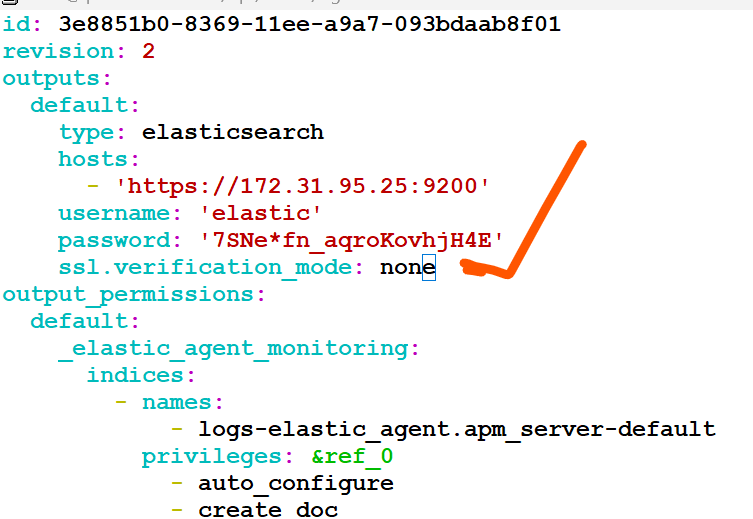
Reference
- https://www.scmgalaxy.com/tutorials/elast-agent-error-received-fatal-alert-bad_certificate/
- https://www.elastic.co/guide/en/fleet/current/elastic-agent-cmd-options.html
- https://www.elastic.co/guide/en/fleet/current/secure-connections.html
How to verify the Metrices and Logs?
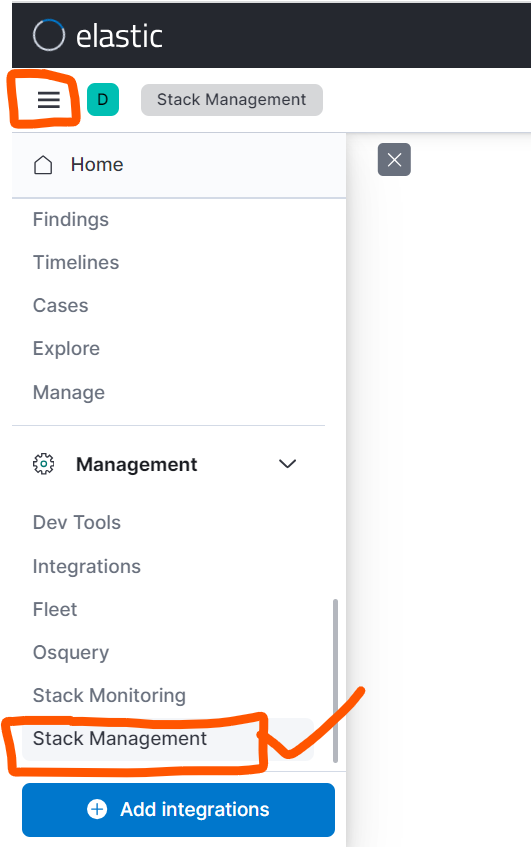
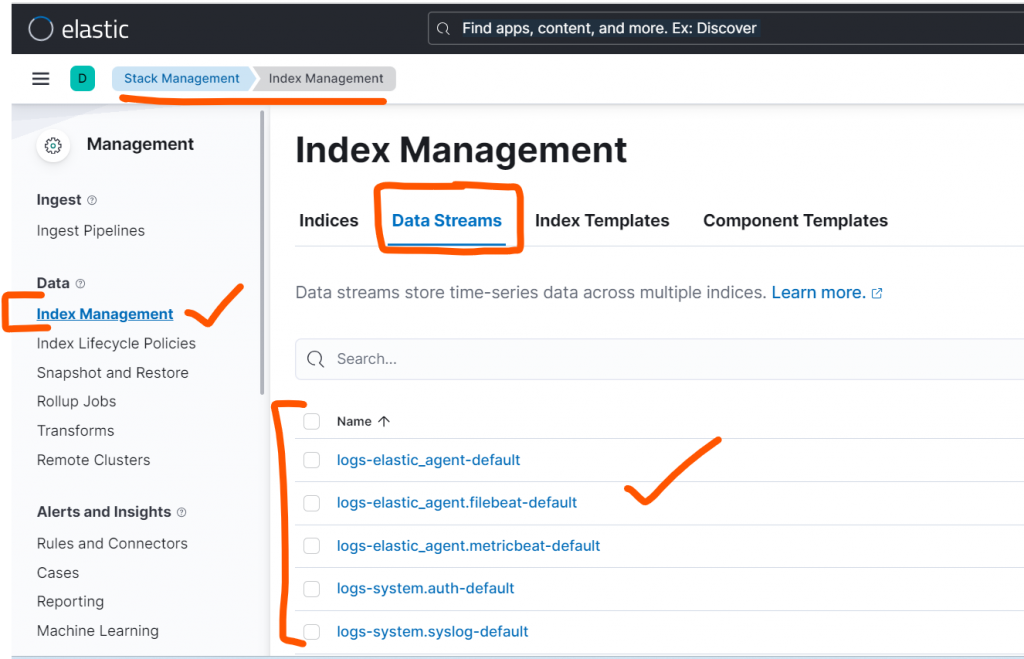
Some Commands Reference
sudo ./elastic-agent install \
--fleet-server-es=https://10.13.233.1:9200 \
--fleet-server-es-ca=/home/ubuntu/ca/ca.crt \
--fleet-server-es-insecure \
--insecure \
--fleet-server-service-token=<token> \
--fleet-server-policy=fleet-server-policy
sudo ./elastic-agent install \
--url=https://fleetserver:8220 \
--enrollment-token=<token> \
--insecure
sudo elastic-agent status
sudo /opt/elastic-agent-8.0.0-linux-x86_64/elastic-agent install --url=https://10.0.0.10:8220 \
--fleet-server-es=https://10.0.0.10:9200 \
--fleet-server-service-token=<Token> \
--fleet-server-policy=<Policy> \
--certificate-authorities=/vagrant/ca.crt \
--fleet-server-es-ca=/etc/pki/fleet/ca.crt \
--fleet-server-cert=/etc/pki/fleet/fleet.crt \
--fleet-server-cert-key=/etc/pki/fleet/fleet.key
sudo /opt/elastic-agent-8.0.0-linux-x86_64/elastic-agent install
sudo /opt/elastic-agent-8.0.0-linux-x86_64/elastic-agent install -f \
--url=https://10.0.0.10:8220 \
--enrollment-token=<Token> \
--certificate-authorities=/vagrant/ca.crtInstallation layout of Elastic Agent
MacOS
/Library/Elastic/Agent/*
Elastic Agent program files
/Library/Elastic/Agent/elastic-agent.yml
Main Elastic Agent configuration
/Library/Elastic/Agent/fleet.enc
Main Elastic Agent Fleet encrypted configuration
/Library/Elastic/Agent/data/elastic-agent-*/logs/elastic-agent.ndjson
Log files for Elastic Agent and Beats shippers [1]
/usr/bin/elastic-agent
Shell wrapper installed into PATH
You can install Elastic Agent in a custom base path other than /Library. When installing Elastic Agent with the ./elastic-agent install command, use the --base-path CLI option to specify the custom base path.
Linux
/opt/Elastic/Agent/*
Elastic Agent program files
/opt/Elastic/Agent/elastic-agent.yml
Main Elastic Agent configuration
/opt/Elastic/Agent/fleet.enc
Main Elastic Agent Fleet encrypted configuration
/opt/Elastic/Agent/data/elastic-agent-*/logs/elastic-agent.ndjson
Log files for Elastic Agent and Beats shippers [1]
/usr/bin/elastic-agent
Shell wrapper installed into PATH
You can install Elastic Agent in a custom base path other than /opt. When installing Elastic Agent with the ./elastic-agent install command, use the --base-path CLI option to specify the custom base path.Windows
C:\Program Files\Elastic\Agent*
Elastic Agent program files
C:\Program Files\Elastic\Agent\elastic-agent.yml
Main Elastic Agent configuration
C:\Program Files\Elastic\Agent\fleet.enc
Main Elastic Agent Fleet encrypted configuration
C:\Program Files\Elastic\Agent\data\elastic-agent-*\logs\elastic-agent.ndjson
Log files for Elastic Agent and Beats shippers [1]
You can install Elastic Agent in a custom base path other than C:\Program Files. When installing Elastic Agent with the .\elastic-agent.exe install command, use the --base-path CLI option to specify the custom base path.Deb
/usr/share/elastic-agent/*
Elastic Agent program files
/etc/elastic-agent/elastic-agent.yml
Main Elastic Agent configuration
/etc/elastic-agent/fleet.enc
Main Elastic Agent Fleet encrypted configuration
/var/lib/elastic-agent/data/elastic-agent-*/logs/elastic-agent.ndjson
Log files for Elastic Agent and Beats shippers [1]
/usr/bin/elastic-agent
Shell wrapper installed into PATHRPM
/usr/share/elastic-agent/*
Elastic Agent program files
/etc/elastic-agent/elastic-agent.yml
Main Elastic Agent configuration
/etc/elastic-agent/fleet.enc
Main Elastic Agent Fleet encrypted configuration
/var/lib/elastic-agent/data/elastic-agent-*/logs/elastic-agent.ndjson
Log files for Elastic Agent and Beats shippers [1]
/usr/bin/elastic-agent
Shell wrapper installed into PATHI’m a DevOps/SRE/DevSecOps/Cloud Expert passionate about sharing knowledge and experiences. I am working at Cotocus. I blog tech insights at DevOps School, travel stories at Holiday Landmark, stock market tips at Stocks Mantra, health and fitness guidance at My Medic Plus, product reviews at I reviewed , and SEO strategies at Wizbrand.
Please find my social handles as below;
Rajesh Kumar Personal Website
Rajesh Kumar at YOUTUBE
Rajesh Kumar at INSTAGRAM
Rajesh Kumar at X
Rajesh Kumar at FACEBOOK
Rajesh Kumar at LINKEDIN
Rajesh Kumar at PINTEREST
Rajesh Kumar at QUORA
Rajesh Kumar at WIZBRAND

 Starting: 1st of Every Month
Starting: 1st of Every Month  +91 8409492687
+91 8409492687  Contact@DevOpsSchool.com
Contact@DevOpsSchool.com
