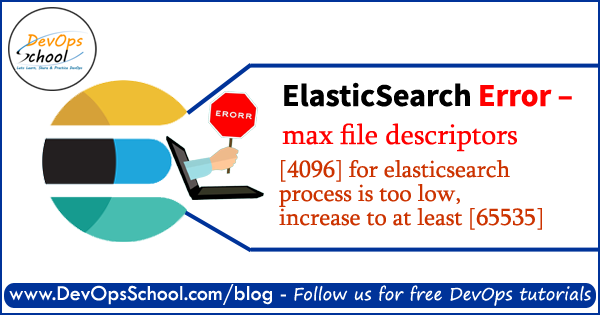
Elastic Search Error – max file descriptors [4096] for elasticsearch process is too low, increase to at least [65535]
[2019-07-11T10:55:11,630][INFO ][o.e.t.TransportService ] [es-client01] publish_address {172.31.11.126:9300}, bound_addresses {172.31.11.126:9300}
[2019-07-11T10:55:11,637][INFO ][o.e.b.BootstrapChecks ] [es-client01] bound or publishing to a non-loopback address, enforcing bootstrap checks
ERROR: [2] bootstrap checks failed
[1]: max file descriptors [4096] for elasticsearch process is too low, increase to at least [65535]
[2]: max virtual memory areas vm.max_map_count [65530] is too low, increase to at least [262144]
Solution
Temporary to the current login session
To set ulimit value on a parameter use the below command.
$ ulimit -p 65535
Persistent limits can be set for a particular user – By editing the /etc/security/limits.conf file. To set the maximum number of open files for the elasticsearch user to 65,536, add the following line to the limits.conf file:
vi /etc/security/limits.conf
------
ec2-user - nofile 65535
----
#This change will only take effect the next time the ec2-user user opens a new session.
- https://gerardnico.com/os/linux/limits.conf
- https://www.thegeekdiary.com/understanding-etc-security-limits-conf-file-to-set-ulimit/
I’m a DevOps/SRE/DevSecOps/Cloud Expert passionate about sharing knowledge and experiences. I am working at Cotocus. I blog tech insights at DevOps School, travel stories at Holiday Landmark, stock market tips at Stocks Mantra, health and fitness guidance at My Medic Plus, product reviews at I reviewed , and SEO strategies at Wizbrand.
Do you want to learn Quantum Computing?
Please find my social handles as below;
Rajesh Kumar Personal Website
Rajesh Kumar at YOUTUBE
Rajesh Kumar at INSTAGRAM
Rajesh Kumar at X
Rajesh Kumar at FACEBOOK
Rajesh Kumar at LINKEDIN
Rajesh Kumar at PINTEREST
Rajesh Kumar at QUORA
Rajesh Kumar at WIZBRAND

 Starting: 1st of Every Month
Starting: 1st of Every Month  +91 8409492687
+91 8409492687  Contact@DevOpsSchool.com
Contact@DevOpsSchool.com
