Error
Access forbidden!
New XAMPP security concept:
Access to the requested object is only available from the local network.
This setting can be configured in the file “httpd-xampp.conf”.
Step 1 – First validate if phpmyadmin is running and accessible locally.
curl http://localhost/phpmyadmin/
Step 2 – Locate httpd-xampp.conf in your Server
root@ip-172-31-20-213:/opt/lampp# cd /opt/lampp
root@ip-172-31-20-213:/opt/lampp# find . -name httpd-xampp.conf
./phpmyadmin/httpd-xampp.conf
./etc/extra/httpd-xampp.confStep 3 – Modify httpd-xampp.conf with required permission.
vi ./etc/extra/httpd-xampp.conf
# since XAMPP 1.4.3
<Directory "/opt/lampp/phpmyadmin">
AllowOverride AuthConfig Limit
Order deny,allow
Allow from all
Allow from ::1 127.0.0.0/8 0.0.0.0 \
fc00::/7 10.0.0.0/8 172.16.0.0/12 192.168.0.0/16 \
fe80::/10 169.254.0.0/16
ErrorDocument 403 /error/XAMPP_FORBIDDEN.html.var
Require all granted
</Directory>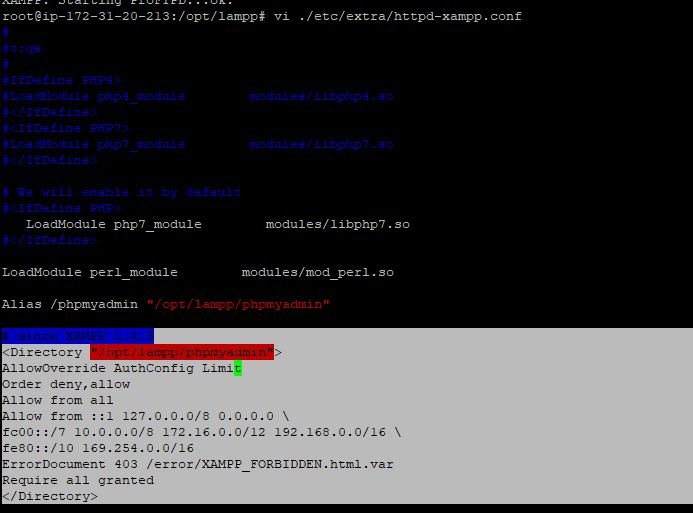
Step 4 – Restart XAMPP
sudo /opt/lampp/lampp stop
sudo /opt/lampp/lampp start
Step 5 – Vlaidate in browsers.
http://13.33.33.233/phpmyadmin
| Refer | |
| https://www.ostraining.com/blog/coding/error-1045-phpmyadmin/ | |
| https://www.quora.com/How-do-we-force-phpMyAdmin-to-prompt-me-for-my-username-and-password | |
| GRANT ALL PRIVILEGES ON dbname.* TO 'dbuser'@'localhost'; | |
| flush privileges; | |
| 1 - Log into mysql as root | |
| $ mysql -u root -p | |
| 2 - Make sure 'phpmyadmin' user exists : | |
| $ SELECT User FROM mysql.user; | |
| or | |
| $ CREATE USER 'phpmyadmin'@'localhost' IDENTIFIED BY '?hddsadsad21fgs'; | |
| or | |
| $ use phpmyadmin | |
| $ UPDATE user SET password=PASSWORD('yourNewPassword') WHERE User='phpmyadmin'; | |
| 3 - Make sure 'phpmyadmin' user exists : | |
| $ GRANT ALL PRIVILEGES ON phpmyadmin.* TO 'phpmyadmin'@'localhost'; | |
| $ GRANT all PRIVILEGES ON `project\_%`.* TO 'phpmyadmin'@'localhost'; | |
| or | |
| $ REVOKE ALL PRIVILEGES ON phpmyadmin.* from 'phpmyadmin'@'%'; | |
| $ REVOKE ALL PRIVILEGES, GRANT OPTION FROM phpmyadmin; | |
| $ REVOKE ALL PRIVILEGES ON phpmyadmin.* FROM 'phpmyadmin'@'localhost'; | |
| $ flush privileges; |
Error – phpMyAdmin tried to connect to the MySQL server, and the server rejected the connection. You should check the host, username and password in your configuration and make sure that they correspond to the information given by the administrator of the MySQL server.
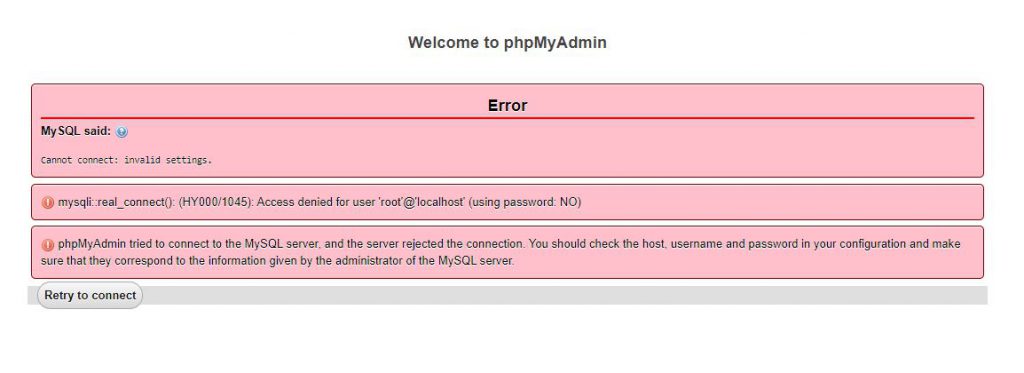
Solution
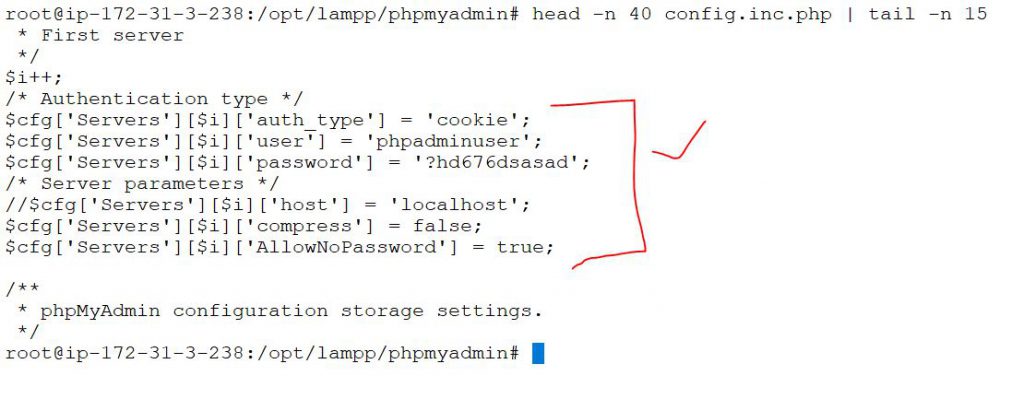
I’m a DevOps/SRE/DevSecOps/Cloud Expert passionate about sharing knowledge and experiences. I am working at Cotocus. I blog tech insights at DevOps School, travel stories at Holiday Landmark, stock market tips at Stocks Mantra, health and fitness guidance at My Medic Plus, product reviews at I reviewed , and SEO strategies at Wizbrand.
Please find my social handles as below;
Rajesh Kumar Personal Website
Rajesh Kumar at YOUTUBE
Rajesh Kumar at INSTAGRAM
Rajesh Kumar at X
Rajesh Kumar at FACEBOOK
Rajesh Kumar at LINKEDIN
Rajesh Kumar at PINTEREST
Rajesh Kumar at QUORA
Rajesh Kumar at WIZBRAND

 Starting: 1st of Every Month
Starting: 1st of Every Month  +91 8409492687
+91 8409492687  Contact@DevOpsSchool.com
Contact@DevOpsSchool.com
 by
by 