I developed an app in flutter with Visual Studio code on Windows. When i ran the project it shows a message,
Your app isn't using AndroidX.
To avoid potential build failures, you can quickly migrate your app by following the steps on https://goo.gl/CP92wY.
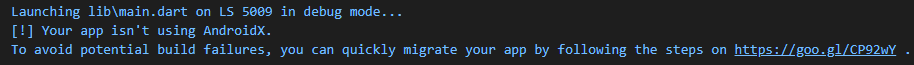
But the App is running, and error came when generating the Android project study and its APK on with flutter. So the Solution is :-
Step 1. Go to Android folder of your project.
Step 2. Open gradle.properties File.
Step 3. Paste the Below Code in the file.
android.useAndroidX=true
android.enableJetifier=true
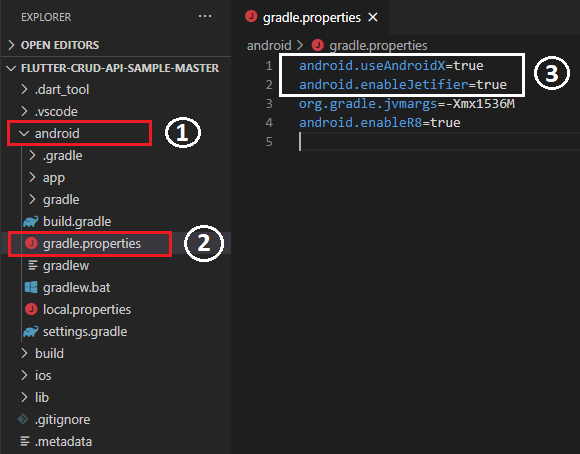
That’s All. Your project is successfully migrated into androidX.
Want to Know more about androidX, See Documentation.
Thanks for Reading.
Keep Coding.
With MotoShare.in, you can book a bike instantly, enjoy doorstep delivery, and ride without worries. Perfect for travelers, professionals, and adventure enthusiasts looking for a seamless mobility solution.

 Starting: 1st of Every Month
Starting: 1st of Every Month  +91 8409492687
+91 8409492687  Contact@DevOpsSchool.com
Contact@DevOpsSchool.com
