What is Github PAT?
GitHub PAT (Personal Access Token) is a type of authentication token that provides a secure way to access GitHub’s API and perform actions on behalf of a GitHub account. It acts as an alternative to using a password and is a recommended method for accessing GitHub’s API.
With a PAT, you can generate a token that provides access to specific GitHub resources, such as repositories, issues, or pull requests. You can also set different levels of permissions for each token, controlling what actions can be performed with it.
To generate a PAT, you need to be logged in to your GitHub account and go to the “Settings” page. From there, you can navigate to the “Developer settings” section and select “Personal access tokens.” You can then create a new token with the appropriate permissions for your intended use case.
It is essential to keep your PAT secure and not share it with anyone else. You can also revoke tokens if they are no longer needed or if there is a security concern.
URL to Generate a PAT?
https://github.com/settings/tokens
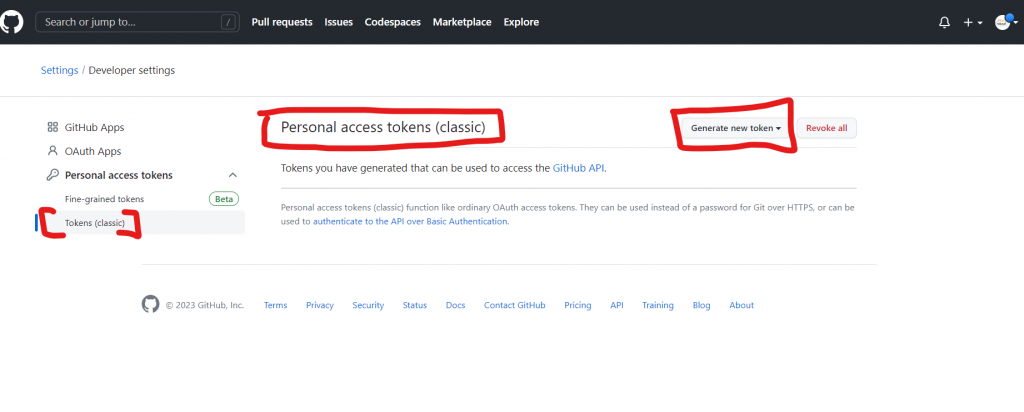
I’m a DevOps/SRE/DevSecOps/Cloud Expert passionate about sharing knowledge and experiences. I am working at Cotocus. I blog tech insights at DevOps School, travel stories at Holiday Landmark, stock market tips at Stocks Mantra, health and fitness guidance at My Medic Plus, product reviews at I reviewed , and SEO strategies at Wizbrand.
Please find my social handles as below;
Rajesh Kumar Personal Website
Rajesh Kumar at YOUTUBE
Rajesh Kumar at INSTAGRAM
Rajesh Kumar at X
Rajesh Kumar at FACEBOOK
Rajesh Kumar at LINKEDIN
Rajesh Kumar at PINTEREST
Rajesh Kumar at QUORA
Rajesh Kumar at WIZBRAND

 Starting: 1st of Every Month
Starting: 1st of Every Month  +91 8409492687
+91 8409492687  Contact@DevOpsSchool.com
Contact@DevOpsSchool.com
