What is Sourcegraph?
Sourcegraph is a code search and intelligence tool for developers. It lets you search and explore all of your organization’s code on the web, with integrations into your existing tools.
What does Sourcegraph do?
Sourcegraph’s main features are:
- Code search: fast, up-to-date, and scalable, with regexp support on any branch or commit without an indexing delay (and diff search)
- Code navigation: jump-to-definition, find references, and other smart, IDE-like code browsing features on any branch, commit, or PR/code review
- Code Insights: reveal high-level information about your codebase at it’s current state and over time, to track migrations, version usage, vulnerability remediation, ownership, and anything else you can search in Sourcegraph
- Batch Changes: make large-scale code changes across many repositories and code hosts
- Notebooks: pair code and markdown to create powerful live–and persistent–documentation
- Easy and secure self-hosted installation (your code never touches our servers)
- Integrations with code hosts, code review tools, editors, web browsers, etc.
What do I use Sourcegraph for?
Sourcegraph helps you:
- Find example code
- Explore/read code (including during a code review)
- Debug issues
- Locate a specific piece of code
- Determine the impact of changes
- Sourcegraph makes it faster and easier to perform these tasks, for you and everyone else at your organization.
Who should use Sourcegraph?
All developers, except:
- Sourcegraph is more useful to developers working with larger codebases or teams (15+ developers).
- If you rarely search, read, or review code, you probably won’t find Sourcegraph useful. (But you should start reading and reviewing more code!)
Step 1
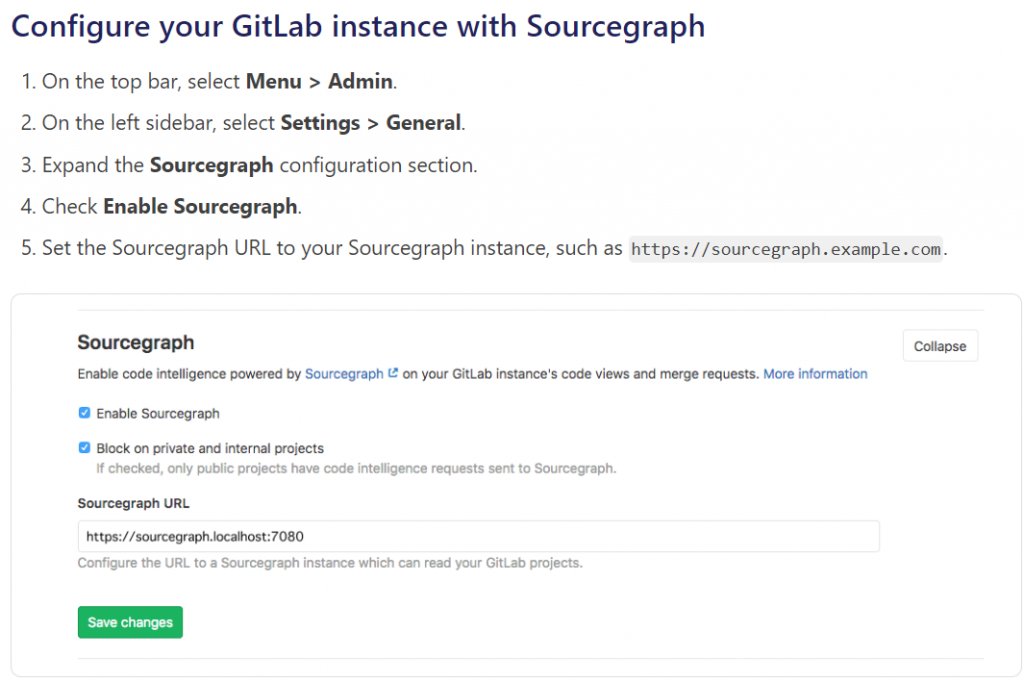
Step 2
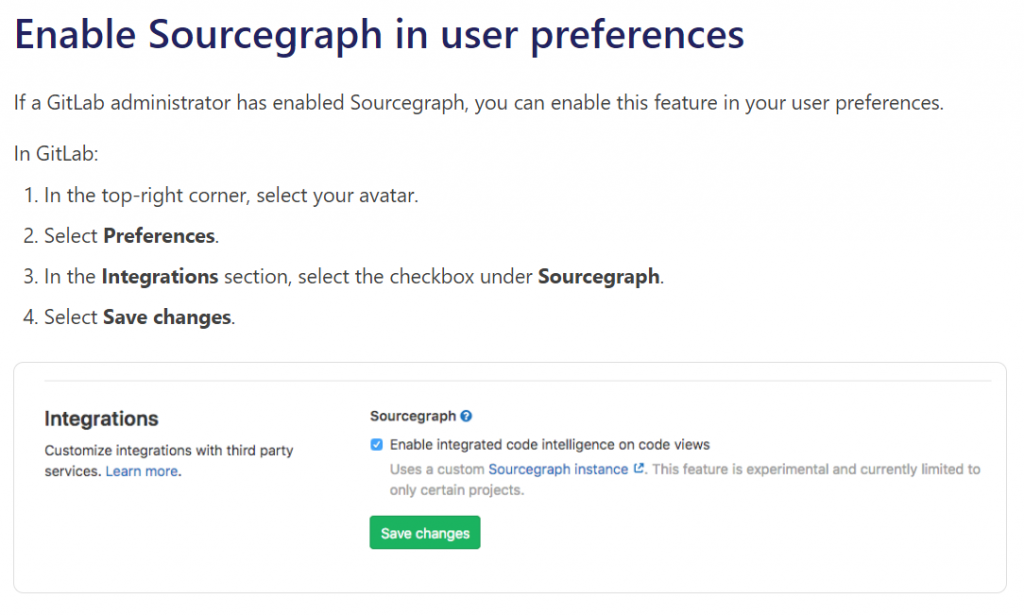
Step 3
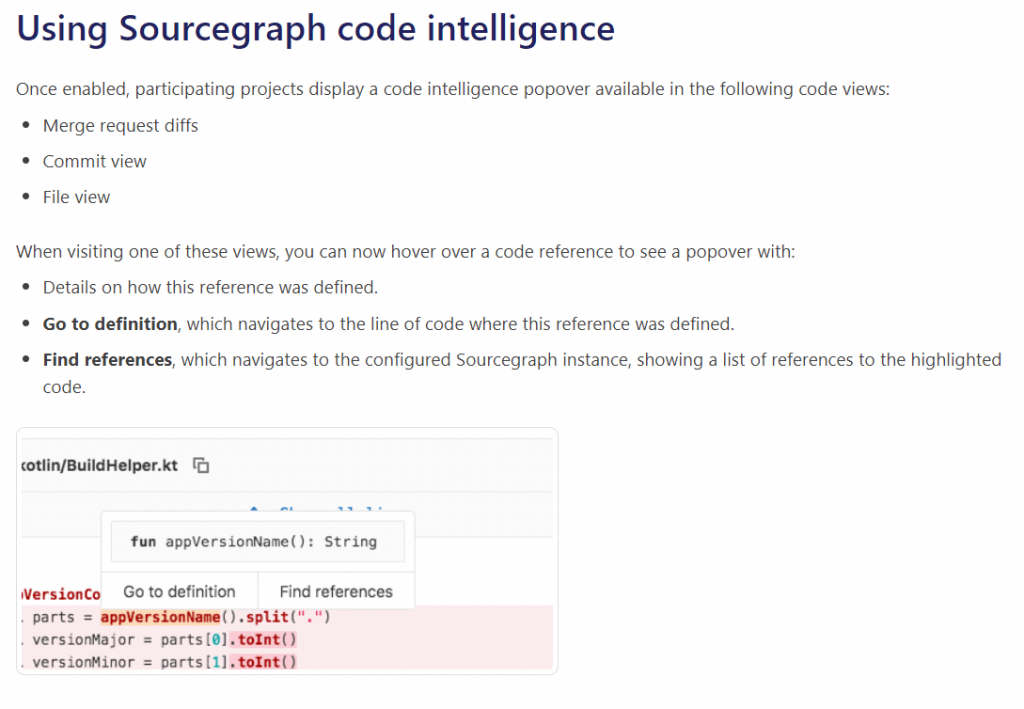
I’m a DevOps/SRE/DevSecOps/Cloud Expert passionate about sharing knowledge and experiences. I am working at Cotocus. I blog tech insights at DevOps School, travel stories at Holiday Landmark, stock market tips at Stocks Mantra, health and fitness guidance at My Medic Plus, product reviews at I reviewed , and SEO strategies at Wizbrand.
Please find my social handles as below;
Rajesh Kumar Personal Website
Rajesh Kumar at YOUTUBE
Rajesh Kumar at INSTAGRAM
Rajesh Kumar at X
Rajesh Kumar at FACEBOOK
Rajesh Kumar at LINKEDIN
Rajesh Kumar at PINTEREST
Rajesh Kumar at QUORA
Rajesh Kumar at WIZBRAND

 Starting: 1st of Every Month
Starting: 1st of Every Month  +91 8409492687
+91 8409492687  Contact@DevOpsSchool.com
Contact@DevOpsSchool.com
