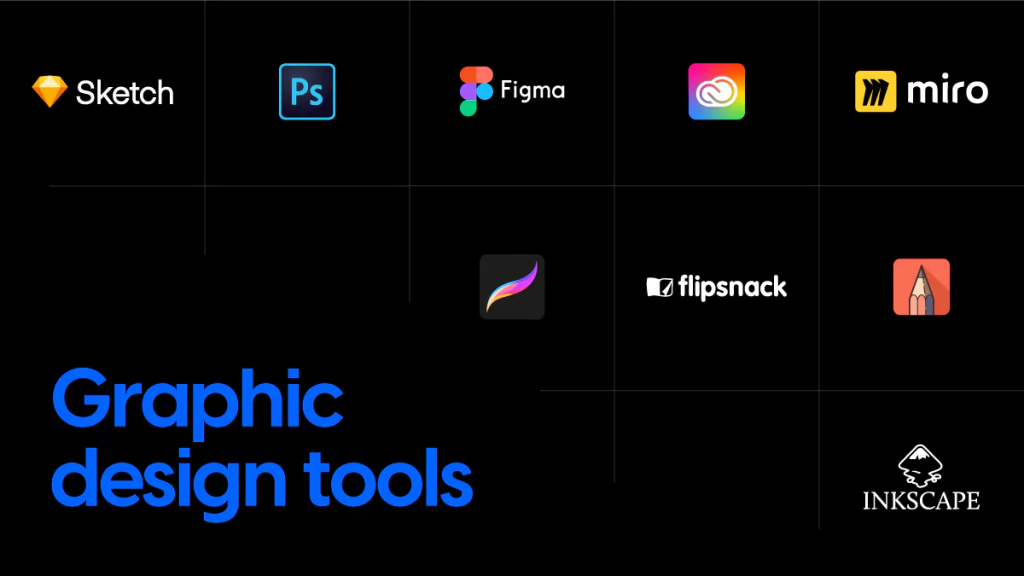
Graphic design tools in 2024 have become more sophisticated and accessible than ever before, catering to a wide range of skill sets and project needs. Here’s a look at some of the most popular options, categorized by paid and free solutions:
Paid Graphic Design Tools:
- Adobe Creative Suite: This industry-standard suite is a comprehensive collection of design tools, including:
- Adobe Illustrator (Vector graphics): The go-to tool for creating logos, icons, illustrations, and scalable graphics.
- Adobe Photoshop (Raster graphics): The industry leader in photo editing, manipulation, and digital artwork creation.
- Adobe InDesign (Page layout): Ideal for creating professional-looking layouts for magazines, brochures, posters, and books.
- Other tools in the suite cater to specific design needs, such as animation, web design, video editing, and user experience (UX) design. While powerful and widely used, the Creative Suite comes with a subscription fee.
- Affinity Designer: A powerful and affordable alternative to Adobe Illustrator, offering similar vector graphics editing capabilities at a lower price point.
- CorelDRAW Graphics Suite: A comprehensive suite offering vector illustration, image editing, page layout, and web design tools, popular among Windows users.
- Sketch: Primarily used for user interface (UI) and user experience (UX) design, Sketch offers a clean and efficient interface specifically tailored for designing digital products.
Free Graphic Design Tools:
- Canva: A user-friendly online platform offering a vast library of design templates, graphics, and tools for creating social media graphics, presentations, posters, and more. While the free version provides a good selection of features, a paid subscription unlocks additional functionalities and premium content.
- GIMP: A free and open-source alternative to Adobe Photoshop, offering powerful image editing and manipulation capabilities. GIMP can be a bit complex for beginners, but its extensive features make it a valuable option for experienced users.
- Inkscape: A free and open-source vector graphics editor with a user interface similar to Adobe Illustrator, making it a good option for beginners and budget-conscious designers.
- Vectr: A free and user-friendly online vector graphics editor, offering basic tools for creating simple illustrations and logos.
Choosing the right tool depends on your specific needs and budget:
- For beginners: Canva, GIMP, Inkscape, and Vectr offer user-friendly interfaces and free access, making them ideal for getting started with graphic design.
- For professional designers: Adobe Creative Suite, Affinity Designer, and CorelDRAW Graphics Suite offer comprehensive features and industry-standard compatibility, but come with a cost.
- For specific design needs: Sketch caters primarily to UI/UX design, while Canva excels in creating social media graphics and presentations.
Ultimately, the best way to find the right tool is to experiment and see which one best suits your workflow and project requirements.
Say goodbye to the hassles of bike ownership! MotoShare.in offers affordable rentals, whether you need a scooter for errands, a bike for a road trip, or a reliable ride to explore new cities.

 Starting: 1st of Every Month
Starting: 1st of Every Month  +91 8409492687
+91 8409492687  Contact@DevOpsSchool.com
Contact@DevOpsSchool.com
