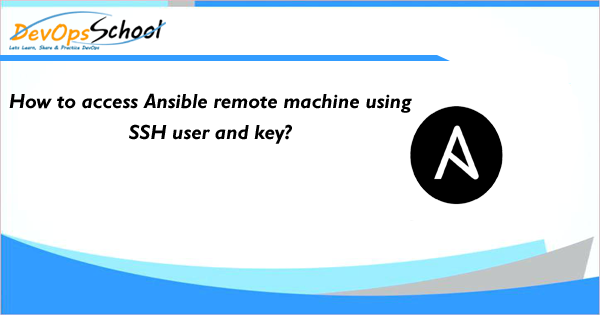
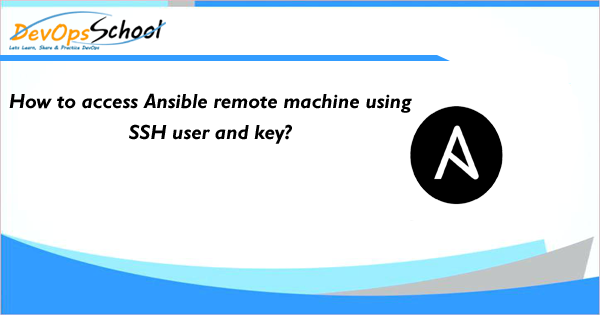
How to access Ansible remote machine using SSH user and key?
There are following ways, you can autheticte linux remote server using Ansible.
Method 1 – Password Less authentication
https://www.tecmint.com/ssh-passwordless-login-using-ssh-keygen-in-5-easy-steps/
If You want to automate this process using Ansible in mutiple machine, follow this
https://everythingshouldbevirtual.com/ansible-ssh-key-distribution-for-password-less-ssh/
Method 2 – SSH key file using command line
[code]ansible-playbook -i hosts playbook.yml –key-file=remote-access.pem -u ec2-user –become[/code]
Method 3 – SSH key file in the inventory file:
[code]myHost1 ansible_ssh_private_key_file=remote-access.pem ansible_user=ec2-user
myHost2 ansible_ssh_private_key_file=remote-access.pem ansible_user=ec2-user[/code]
Method 4 – SSH key file in the host_vars:
[code]# hosts_vars/myHost1.yml
ansible_ssh_private_key_file: ~/.ssh/mykey1.pem
ansible_user=ec2-user
# hosts_vars/myHost2.yml
ansible_ssh_private_key_file: ~/.ssh/mykey2.pem
ansible_user=ec2-user[/code]
Method 5 – SSH key file in the group_vars:
[code]# hosts_vars/myHost1.yml
ansible_ssh_private_key_file: ~/.ssh/mykey1.pem
ansible_user=ec2-user
# hosts_vars/myHost2.yml
ansible_ssh_private_key_file: ~/.ssh/mykey2.pem
ansible_user=ec2-user[/code]
Method 6 – SSH key file in the vars section of your play:
[code]- hosts: myHost
remote_user: ubuntu
vars_files:
– vars.yml
vars:
ansible_ssh_private_key_file: “{{ key1 }}”
tasks:
– name: Echo a hello message
command: echo hello[/code]
Method 7 – SSH key file in the ansible.cfg:
[code][defaults]
inventory: <YOUR INVENTORY>
remote_user = <YOUR USER>
private_key_file = <PATH TO KEY_FILE>[/code]
I’m a DevOps/SRE/DevSecOps/Cloud Expert passionate about sharing knowledge and experiences. I have worked at Cotocus. I share tech blog at DevOps School, travel stories at Holiday Landmark, stock market tips at Stocks Mantra, health and fitness guidance at My Medic Plus, product reviews at TrueReviewNow , and SEO strategies at Wizbrand.
Do you want to learn Quantum Computing?
Please find my social handles as below;
Rajesh Kumar Personal Website
Rajesh Kumar at YOUTUBE
Rajesh Kumar at INSTAGRAM
Rajesh Kumar at X
Rajesh Kumar at FACEBOOK
Rajesh Kumar at LINKEDIN
Rajesh Kumar at WIZBRAND
Find Trusted Cardiac Hospitals
Compare heart hospitals by city and services — all in one place.
Explore Hospitals
