Method 1 – Active Agent Registration
Method 2- Network Discovery
Method 3 – API
How to setup Active Agent in Zabbix?
Step 1 – Configure Zabbix Agent with below parameters
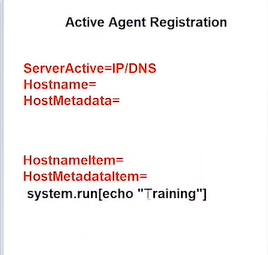
Step 2 – Add “Action” in Zabbix Server Based on Hostname or HostMetadata
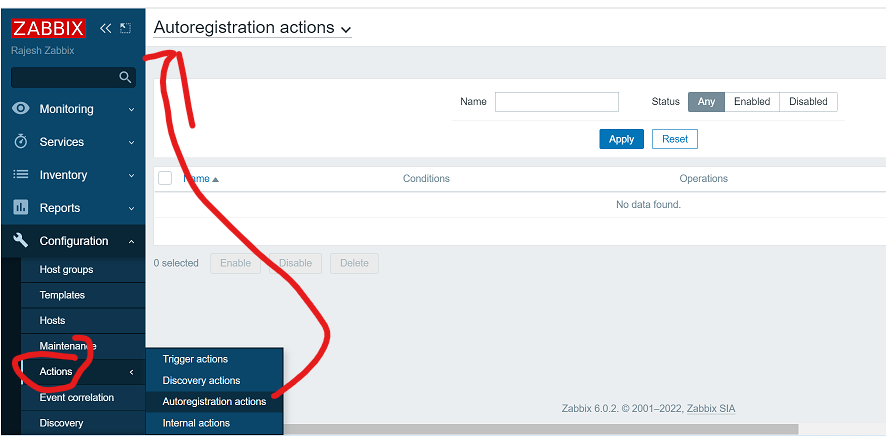
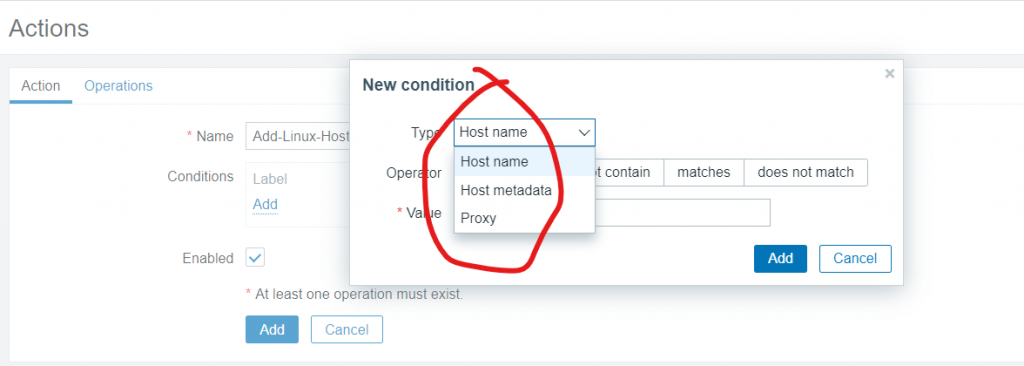
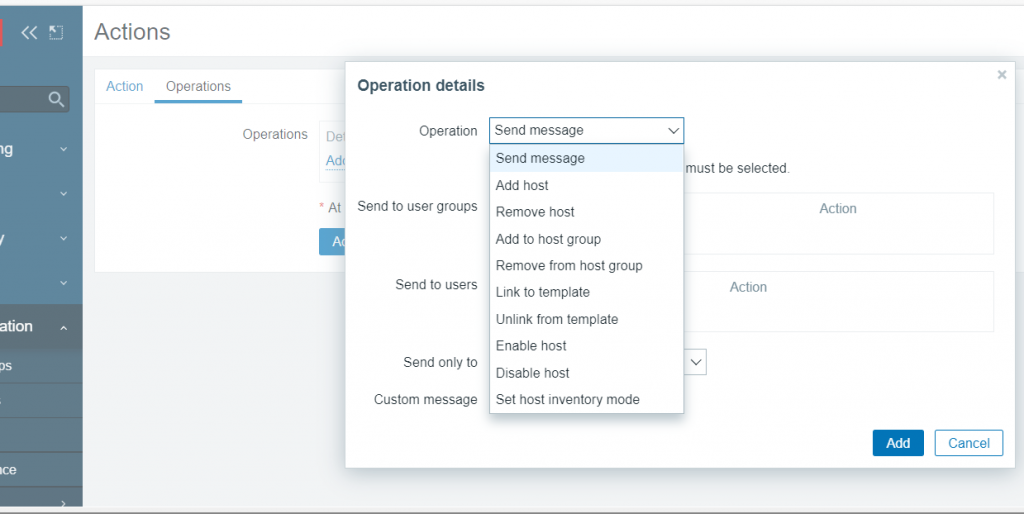
Step 1 - Install Ansible
Step 2 - Write Script (Playbook)
Step 3 - Create Inventory (A file which contains a IP add of ARS) DONE
Step 4 - Run Ansible playbook
$ ansible-playbook -i inventory agent.yaml -u centos --key-file=node.pem -b
Step 5 - use "Configurations ==> Action ==> AutoRegistration" @ Zabbix ServerHow to do Network Discovery automatically?
Step 1 – Add Discovery Rules
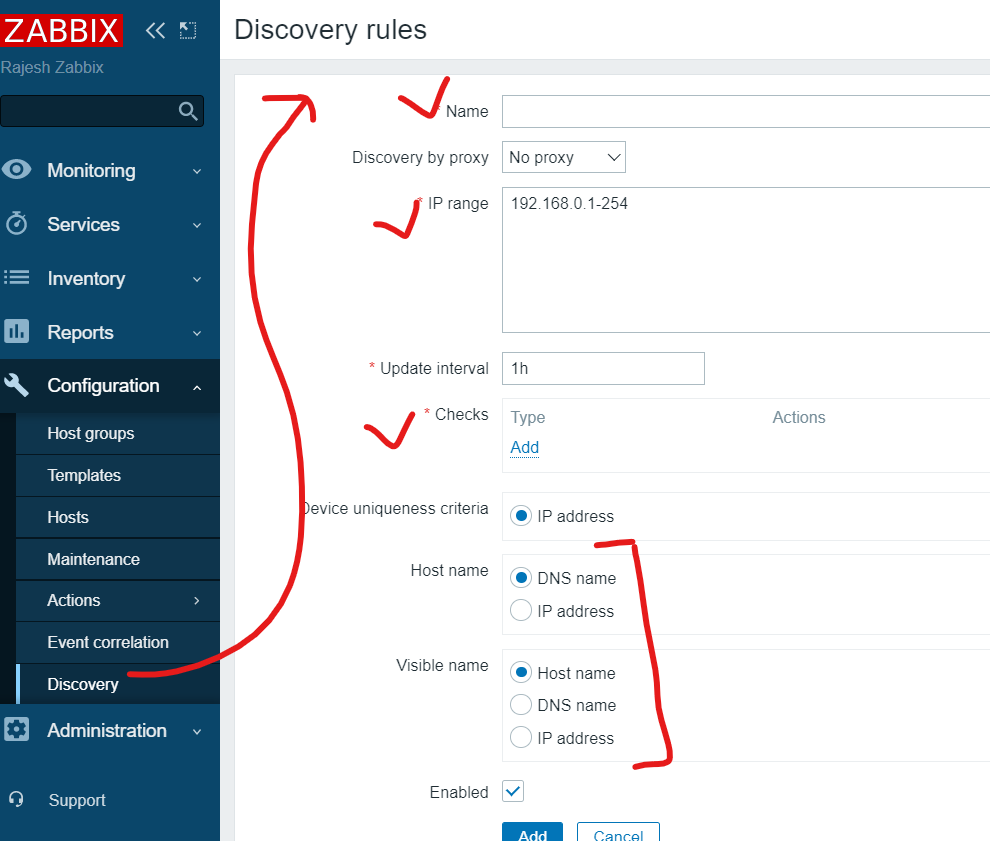
Step 2 – Add Discovery Action
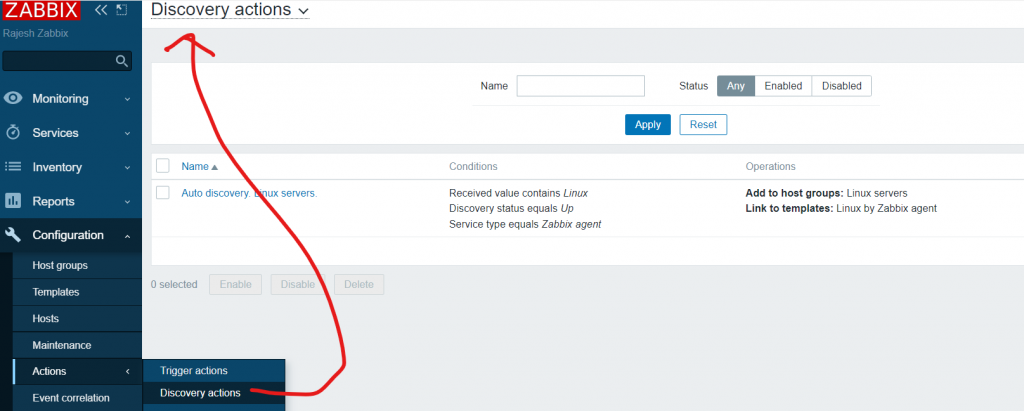
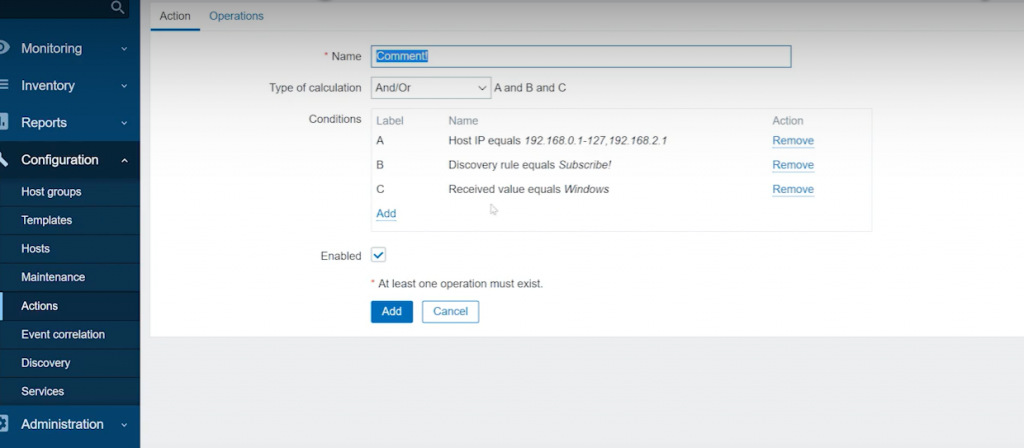
I’m a DevOps/SRE/DevSecOps/Cloud Expert passionate about sharing knowledge and experiences. I am working at Cotocus. I blog tech insights at DevOps School, travel stories at Holiday Landmark, stock market tips at Stocks Mantra, health and fitness guidance at My Medic Plus, product reviews at I reviewed , and SEO strategies at Wizbrand.
Please find my social handles as below;
Rajesh Kumar Personal Website
Rajesh Kumar at YOUTUBE
Rajesh Kumar at INSTAGRAM
Rajesh Kumar at X
Rajesh Kumar at FACEBOOK
Rajesh Kumar at LINKEDIN
Rajesh Kumar at PINTEREST
Rajesh Kumar at QUORA
Rajesh Kumar at WIZBRAND

 Starting: 1st of Every Month
Starting: 1st of Every Month  +91 8409492687
+91 8409492687  Contact@DevOpsSchool.com
Contact@DevOpsSchool.com
