How to Add New Column in Laravel PHP Framework?
Click CRUD Functionality of this Table.
Whenever we need to change the table (add or remove column), we can follow this steps as follows:
In this table, we’ll add New Column(Email).
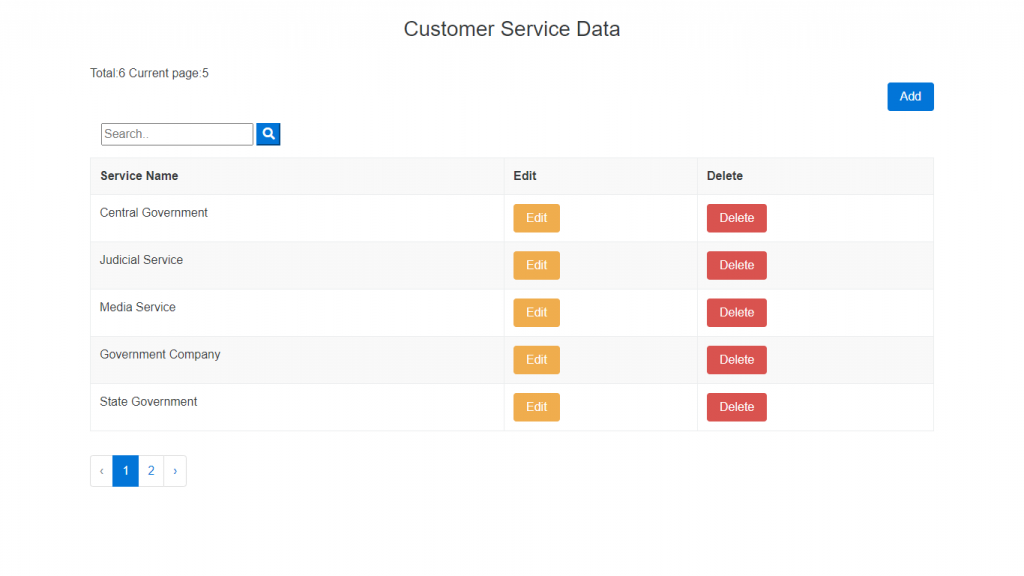
Step 1. Go to the database/migrations/Service table file and add new column.
$table->string('email')->unique();| public function up() | |
| { | |
| Schema::create('services', function (Blueprint $table) { | |
| $table->bigIncrements('service_id'); | |
| $table->string('service_name'); | |
| $table->string('email')->unique(); | |
| $table->timestamps(); | |
| }); | |
| } |
Step 2. Now, we need to Refresh the table. Write down the following command on Git Bash :
$ php artisan migrate: refresh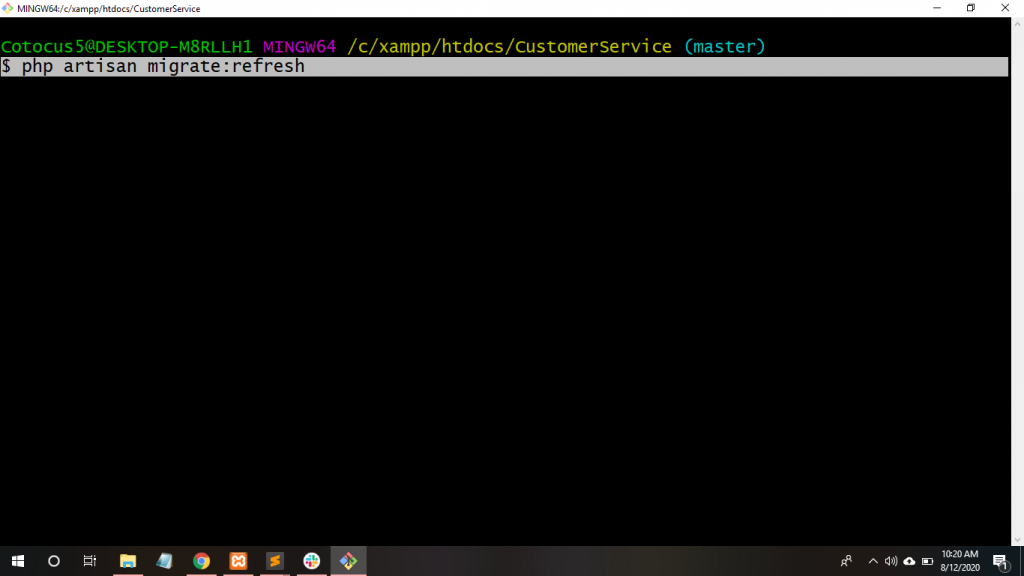
Step 3. Go to Git Bash and write the following command to roll back the latest migration operation:
$ php artisan migrate:rollback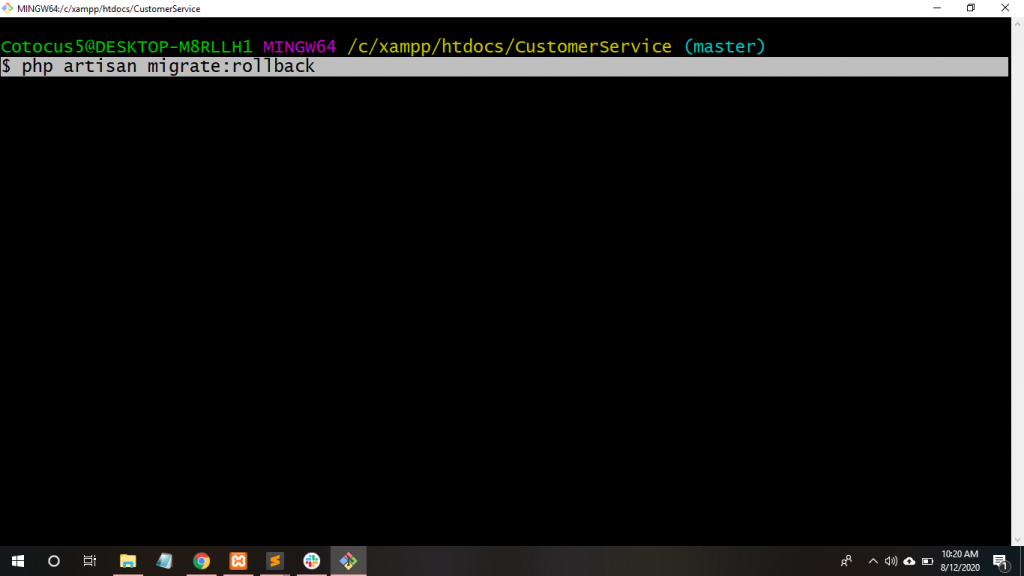
Step 4. Run all of your outstanding migrations and write down the following command:
$ php artisan migrate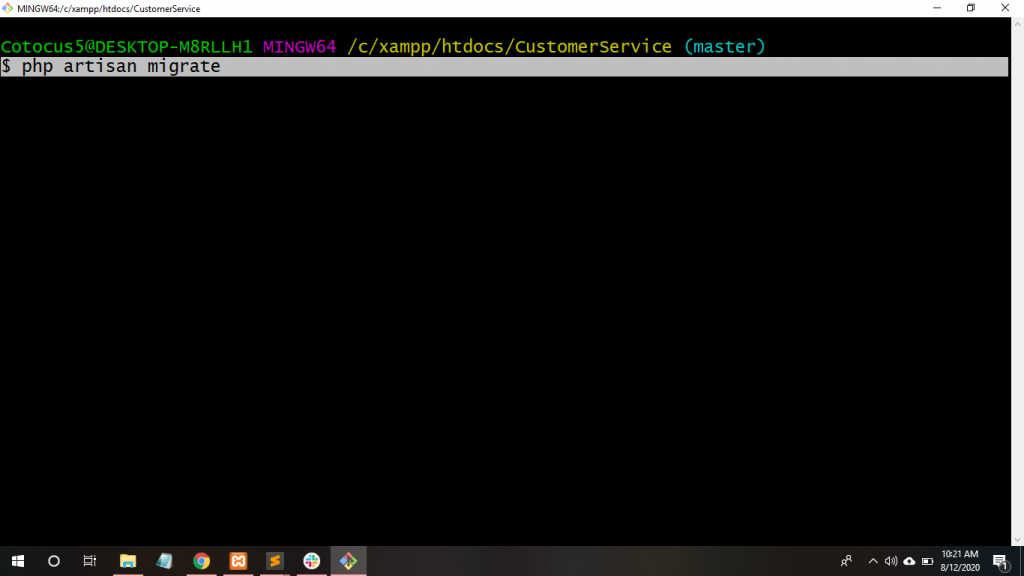
Step 5. Seed its database by this following command:
$ php artisan db:seed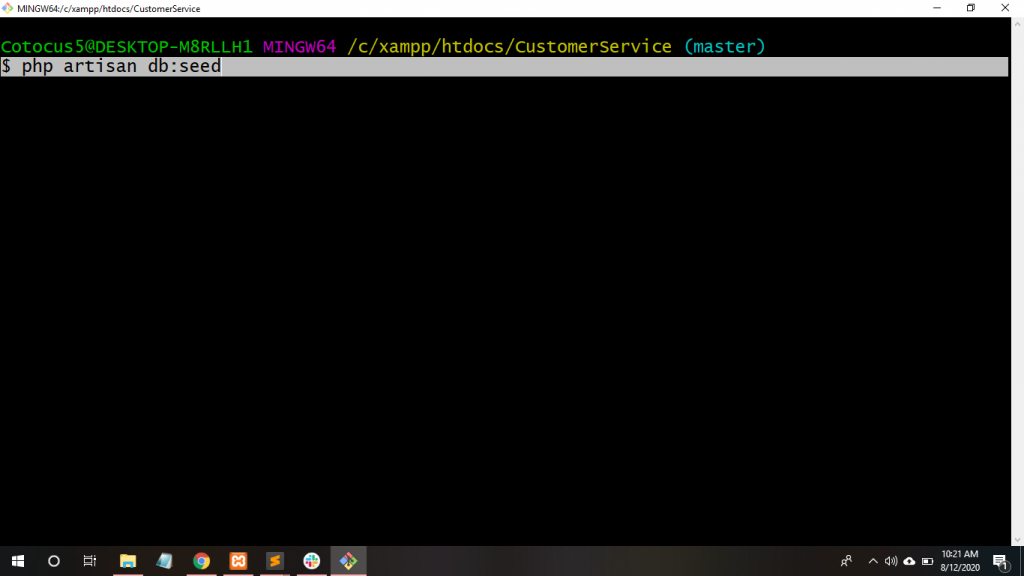
Refresh URL
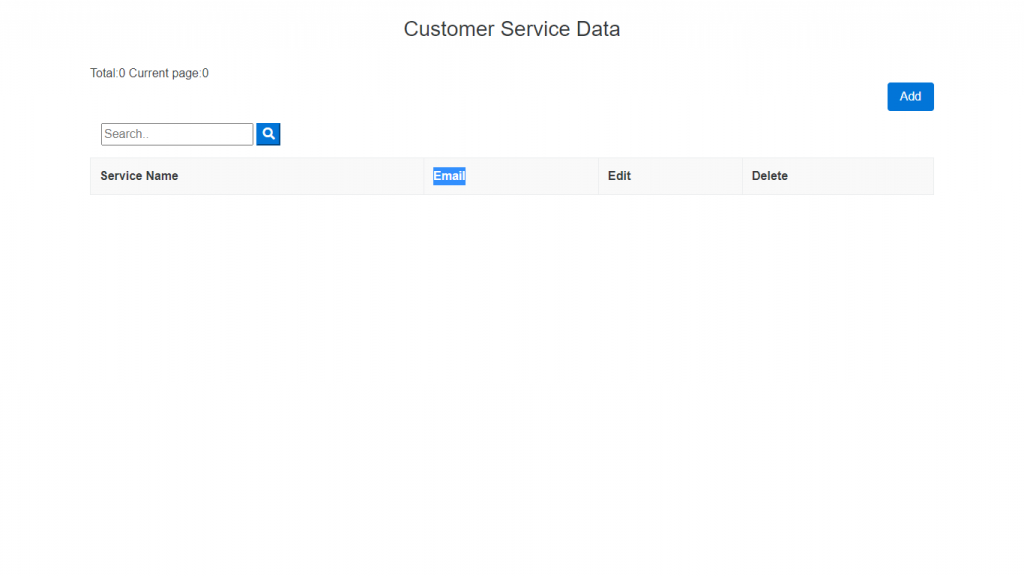
Thanks
With MotoShare.in, you can book a bike instantly, enjoy doorstep delivery, and ride without worries. Perfect for travelers, professionals, and adventure enthusiasts looking for a seamless mobility solution.

 Starting: 1st of Every Month
Starting: 1st of Every Month  +91 8409492687
+91 8409492687  Contact@DevOpsSchool.com
Contact@DevOpsSchool.com
 by
by 