yeah, this question is so nice because whenever a user come to your wordpress website. he has to put user and password every time but if you will enable the social login then it will easy to every user for every time to login your website in just one click.
So let’s get started :
Step 1: Install a Plugin
- Click on Plugins
- Click on Add New button
- then search super socializer to install this plugin
- after that click on Install Now Button to install it
- then you have to Activate it.
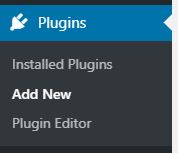
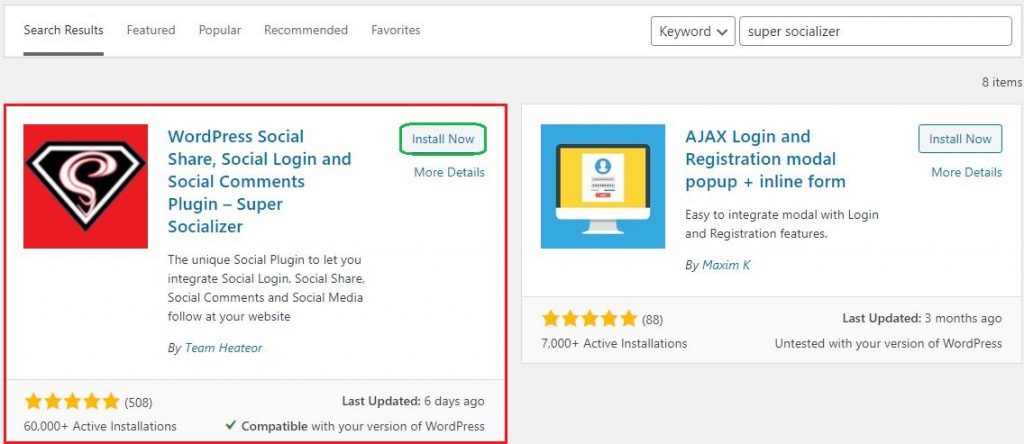
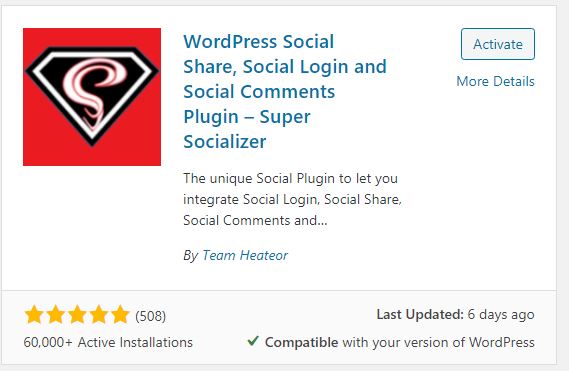
After installation we can see a new menu called as Super Socializer which is situated in Left sidebar of wordpress Dashboard.
Step 2: Enable the Social Login
- click on Enable Social Login Checkbox
- then choose the social network you want to add into your website
- if you select google login then you have to arrange Google Client ID and Google Client Secret
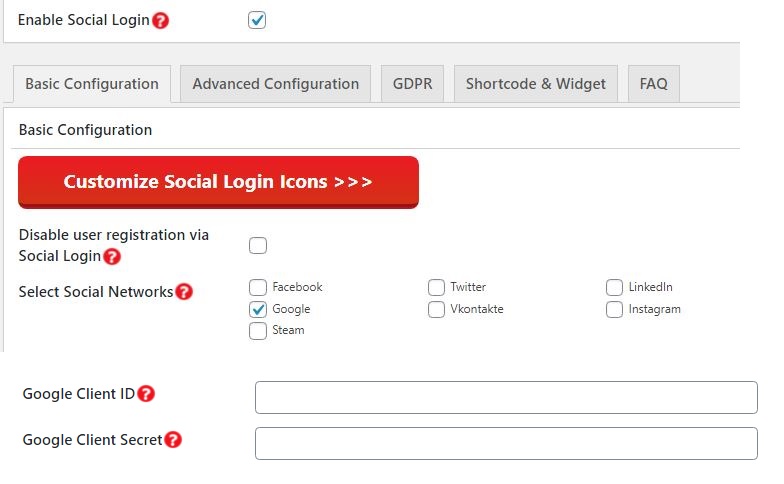
Step 3: Generate Google Client Id using Google Console
- now open new tab and search google developer console
- and login with your email id
- after that a dashboard will open
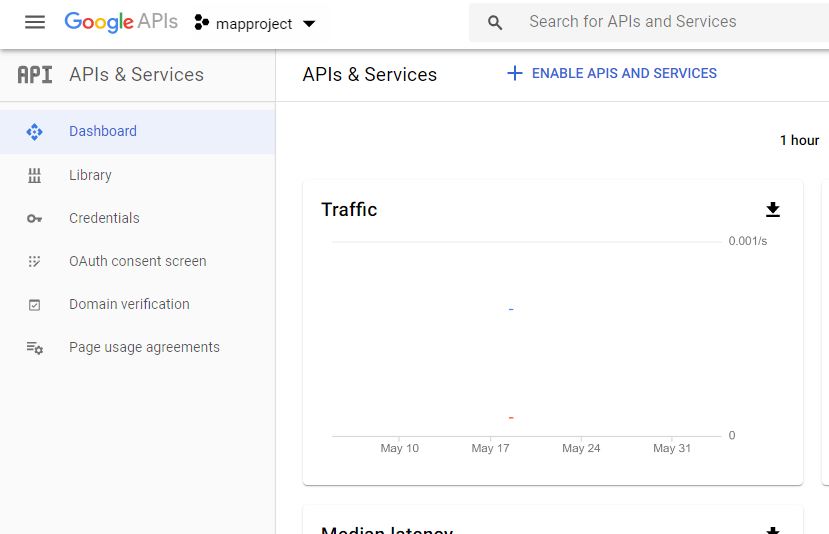
- then you have to create a new project under it
- click on project name situated at the right sidebar of google console logo
- and then click on New Project
- Type Project name* Social login
- then click on Create Button

- Click on OAuth consent screen
- then select External and click on Create Button
- then you will see a form after that type Application Name, Enter website Address
- Click on save button
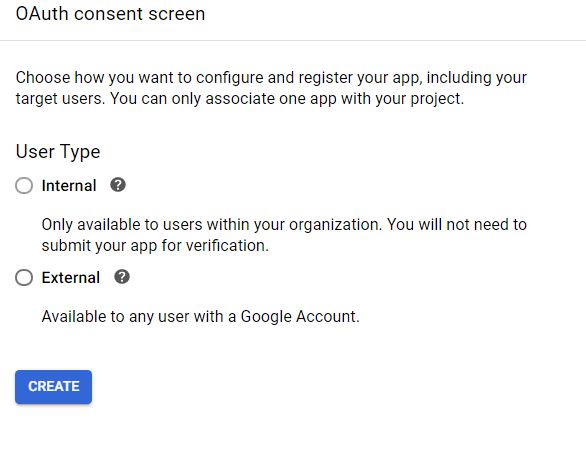
- Click on Credentials Menu
- then click on Create Credentials Button and select OAuth client ID
- then a form will appear after that select Web application
- and then click Authorized redirect URIs and add your website address
- click on create button
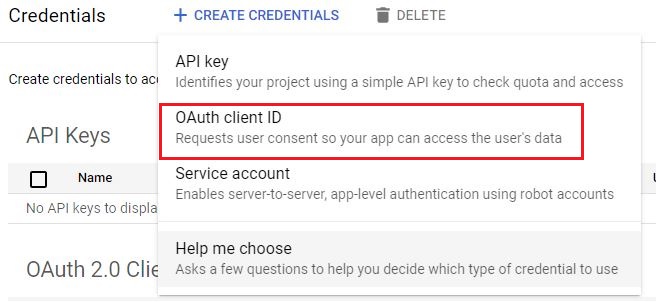
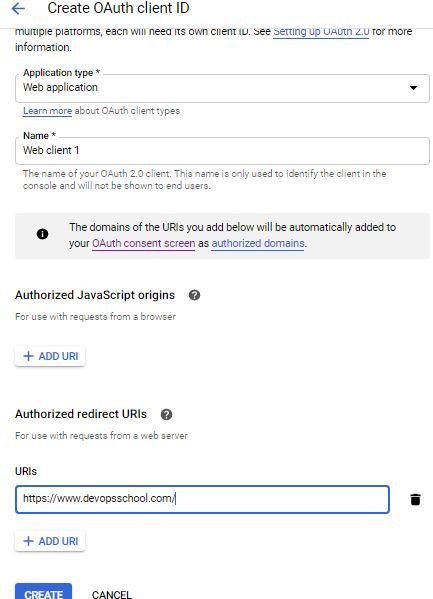
then you will get client ID and Client Secret in a popup view
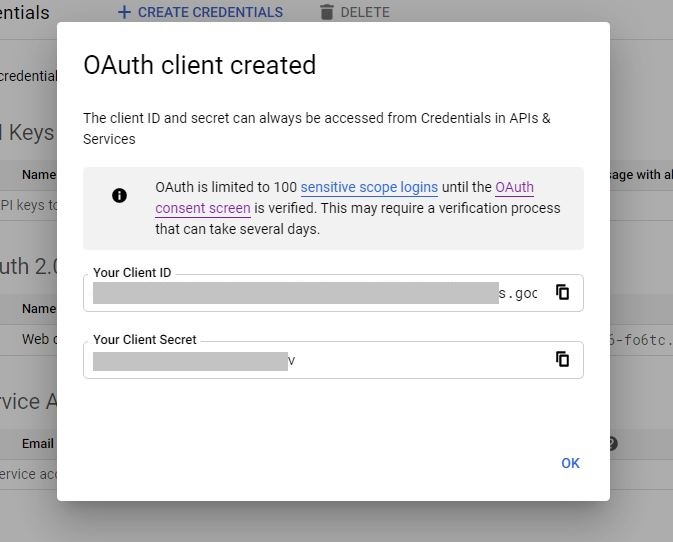
then copy the client id and client secret in your wordpress website section. after that save the settings and you will see google icon at your wordpress site.
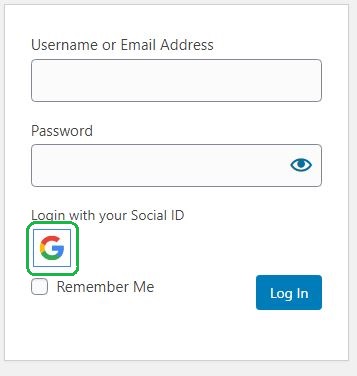
References:
MotoShare.in provides the perfect two-wheeler for every occasion—daily commuting, weekend escapes, tourist exploration, or test-riding your dream bike. Simplify your mobility with us!

 Starting: 1st of Every Month
Starting: 1st of Every Month  +91 8409492687
+91 8409492687  Contact@DevOpsSchool.com
Contact@DevOpsSchool.com
