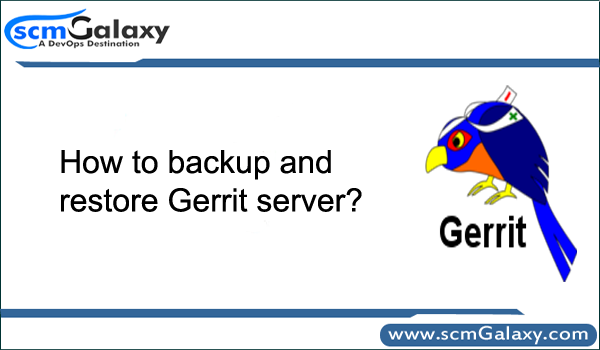
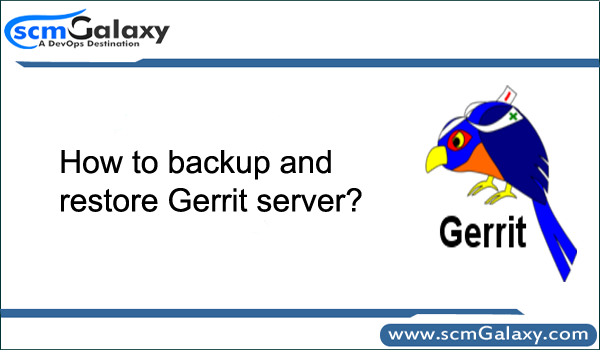
How to backup and restore gerrit server?
There are 3 coponent which should be backed up in gerrit
- Repository – According to me best way to backup the repository is to setup a replication with other gerrit hosting tools using gerrit replication plugins. The steps can be find as below;
- Gerrit Database
Depends on the database, you should take the database backup. It can be H2 or mysql…. - Gerrit Config
Rysnc is the best tools to take the entire gerrit site backup.
How to replicate Gerrit repository using replication plugins?
Step 1- Setup Gerrit Server
http://www.devopsschool.com/tutorial/gerrit/gerrit-install-and-configuration.html
Step 2 – Create a Project in Gerrit
Step 3 – Setup a Developement Machine
git clone http://admin@35.154.81.167:8080/a/prj1 && (cd prj1 && curl -kLo `git rev-parse –git-dir`/hooks/commit-msg http://admin@35.154.81.167:8080/tools/hooks/commit-msg; chmod +x `git rev-parse –git-dir`/hooks/commit-msg)
Step 4: Sample Commits to be done
> touch file1.txt;git add .;git commit -m”adding first version”
Step 5: Sample push and submit it
> git push origin HEAD:refs/for/master
Step 6: create it $site_path/etc/replication.config
Content of the files is –
[remote “github”]
url = git@github.com:scmgalaxy/${name}.git
Within each URL value the magic placeholder `${name}` is replaced with the Gerrit project name.
Step 7: Generate a public/private key
> ssh-keygen -t rsa
Step 8: create a “config” under /root/.ssh
Host github.com
User git
IdentityFile /root/.ssh/id_rsa
StrictHostKeyChecking no
UserKnownHostsFile /dev/null
Step 9: Update the public key to github
Step 10: Create a repo in Github.com with same name.
I’m a DevOps/SRE/DevSecOps/Cloud Expert passionate about sharing knowledge and experiences. I am working at Cotocus. I blog tech insights at DevOps School, travel stories at Holiday Landmark, stock market tips at Stocks Mantra, health and fitness guidance at My Medic Plus, product reviews at I reviewed , and SEO strategies at Wizbrand.
Please find my social handles as below;
Rajesh Kumar Personal Website
Rajesh Kumar at YOUTUBE
Rajesh Kumar at INSTAGRAM
Rajesh Kumar at X
Rajesh Kumar at FACEBOOK
Rajesh Kumar at LINKEDIN
Rajesh Kumar at PINTEREST
Rajesh Kumar at QUORA
Rajesh Kumar at WIZBRAND

 Starting: 1st of Every Month
Starting: 1st of Every Month  +91 8409492687
+91 8409492687  Contact@DevOpsSchool.com
Contact@DevOpsSchool.com
