How to setup WAMP server in Linux?
$ sudo -s
$ cd /opt/
$ yum install wget -y
# URL for right package - https://sourceforge.net/projects/xampp/files/XAMPP%20Linux/7.4.29/
$ wget https://sourceforge.net/projects/xampp/files/XAMPP%20Linux/7.4.29/xampp-linux-x64-7.4.29-1-installer.run/download
$ mv download xampp-linux-x64-7.4.29-1-installer.run
$ chmod 755 xampp-linux-x64-7.4.29-1-installer.run
$ ./xampp-linux-x64-7.4.29-1-installer.run
$ /opt/lampp/lampp status
$ /opt/lampp/lampp start
$ /opt/lampp/lampp status
$ /opt/lampp/lampp stop
$ /opt/lampp/lampp start
$ curl http://13.233.196.197/dashboard/
$ sudo -s
$ cd /opt/
$ yum install wget -y
$ wget https://www.apachefriends.org/xampp-files/8.0.0/xampp-linux-x64-8.0.0-2-installer.run
$ chmod 755 xampp-linux-x64-8.0.0-2-installer.run
$ ./xampp-linux-x64-8.0.0-2-installer.run
$ /opt/lampp/lampp status
$ /opt/lampp/lampp start
$ /opt/lampp/lampp status
$ /opt/lampp/lampp stop
$ /opt/lampp/lampp start
$ curl http://13.233.196.197/dashboard/Referece:
- https://www.apachefriends.org/index.html
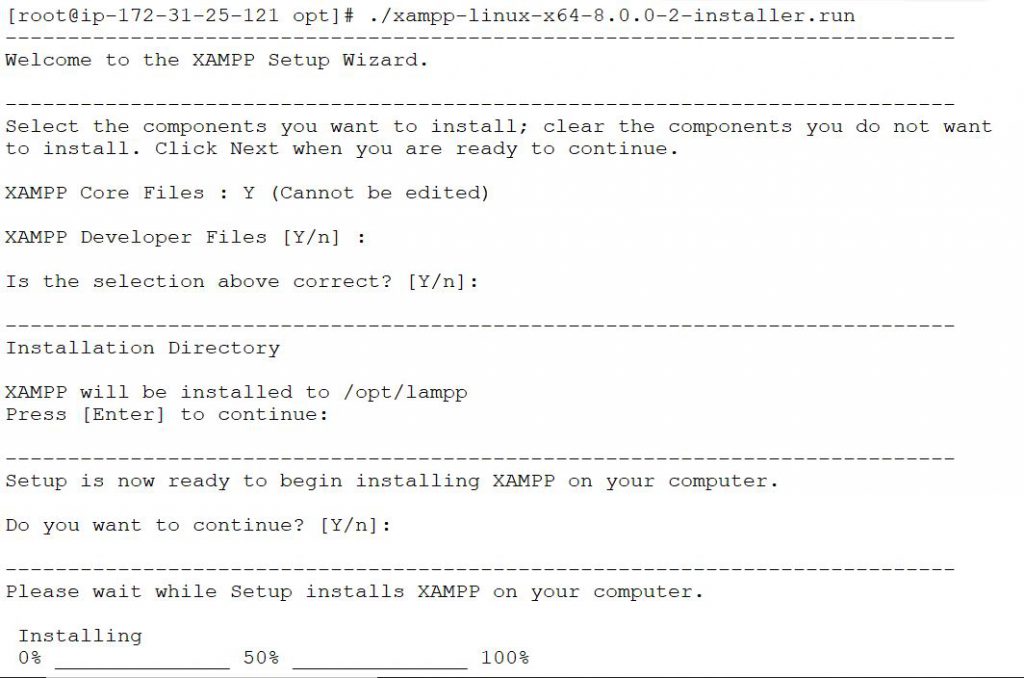
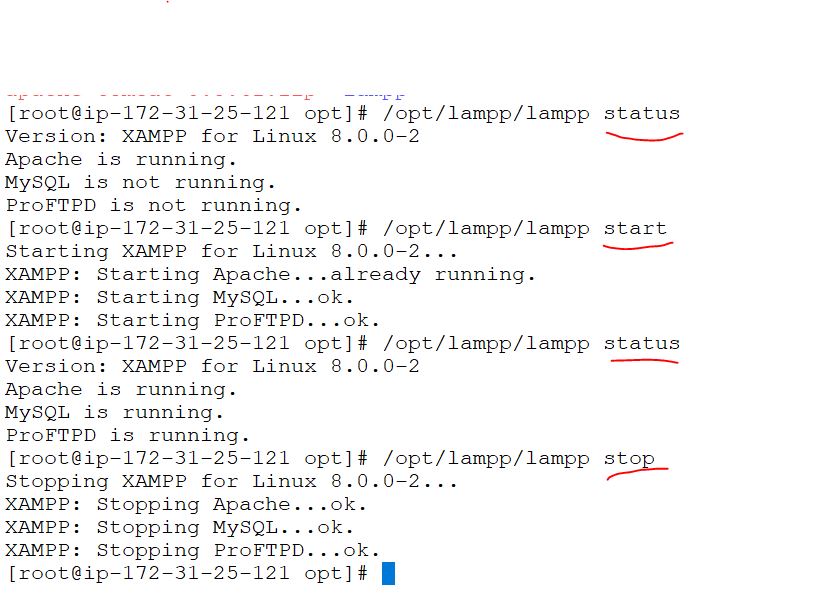
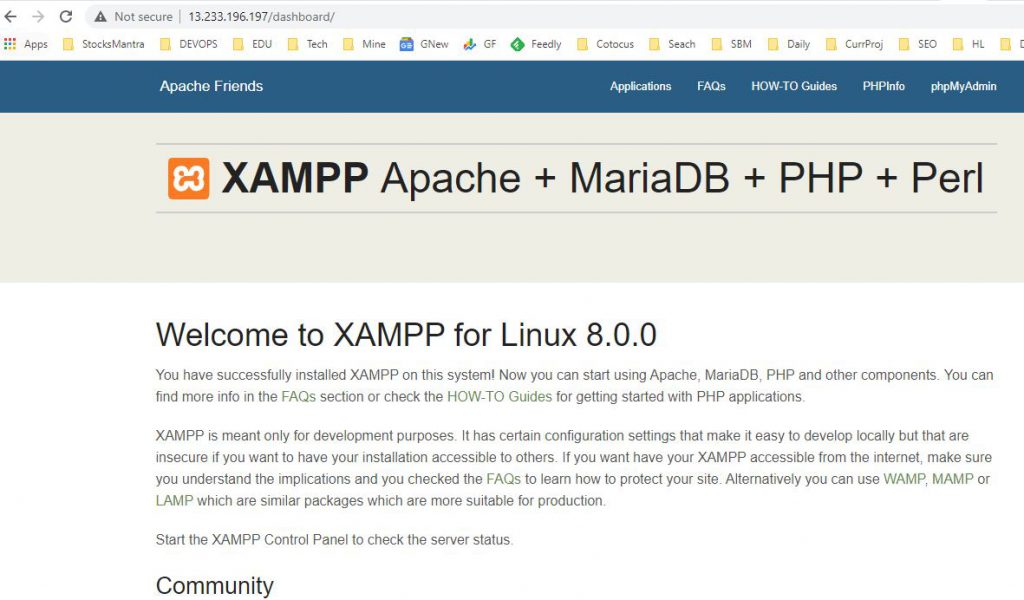
How to create mysql user, database and grant a permission to a database in mysql?
$ /opt/lampp/bin/mysql -u root
CREATE DATABASE wordpress;
show databases;
CREATE USER 'wp-user'@'localhost' IDENTIFIED BY 'password';
GRANT ALL PRIVILEGES ON * . * TO 'wp-user'@'localhost';
FLUSH PRIVILEGES;
SHOW GRANTS FOR 'wp-user'@'localhost'; Reference
- https://www.digitalocean.com/community/tutorials/how-to-create-a-new-user-and-grant-permissions-in-mysql
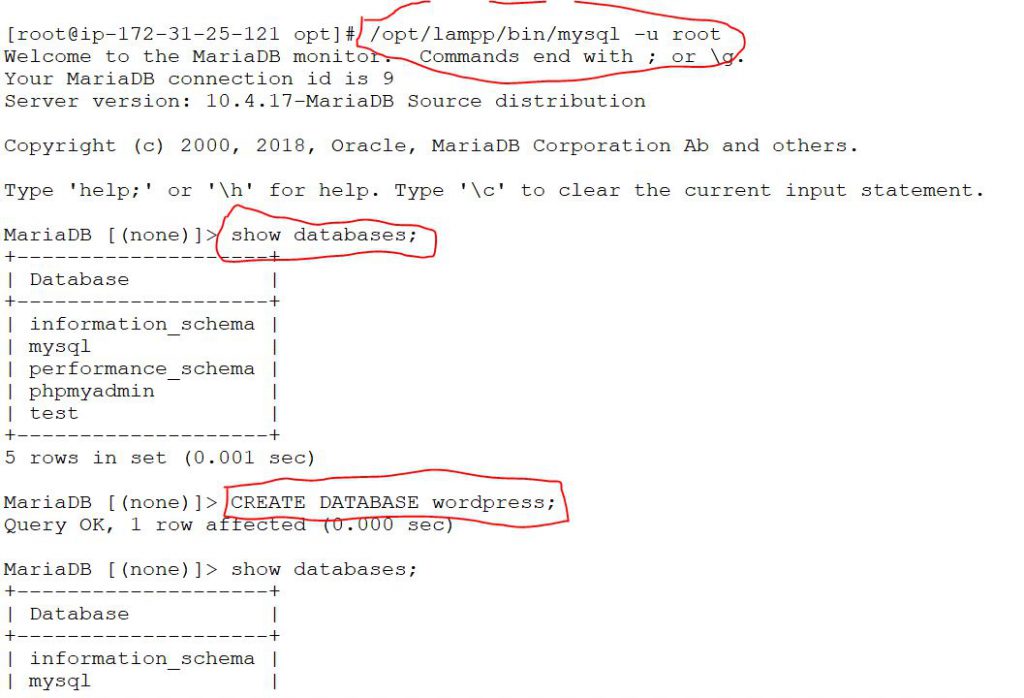
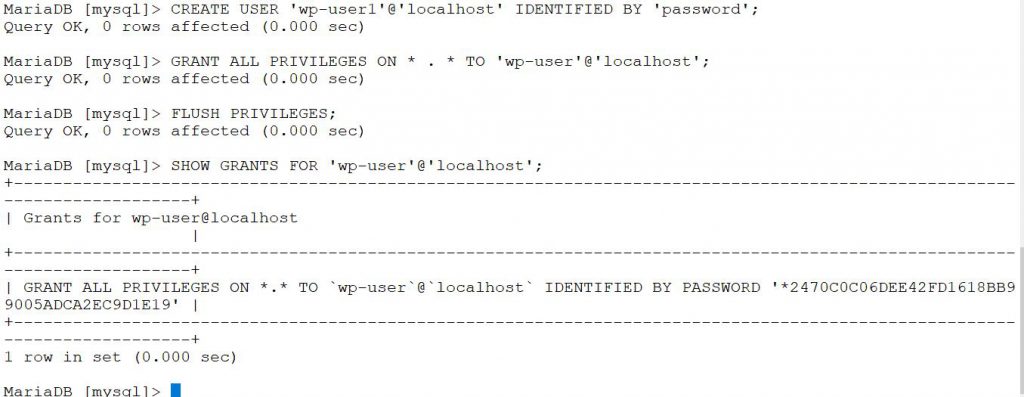
How to setup WordPress in Xampp in Linux?
cd /opt/lampp/htdocs/
wget https://wordpress.org/latest.tar.gz
tar -zxvf latest.tar.gz
ls -la
chown -R daemon:daemon wordpress
ls -la
Reference:
- https://wordpress.org/download/#download-install
# ACCESS your Web server @ http://13.233.196.197/wordpress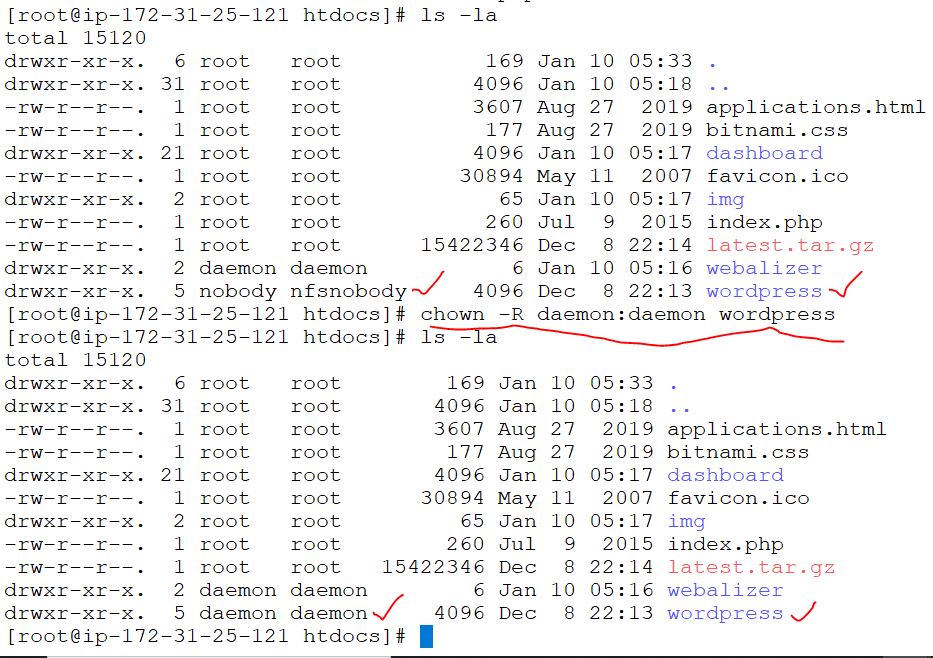
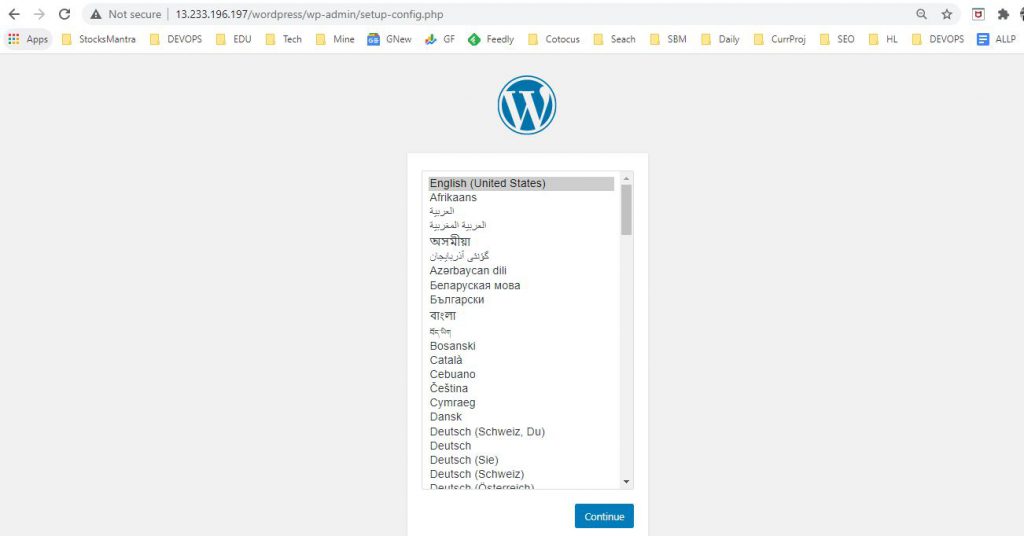
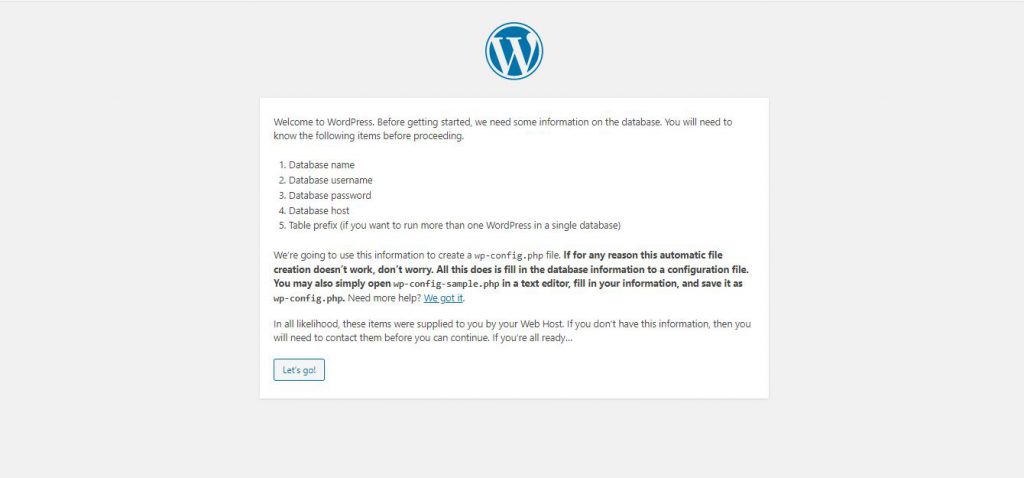
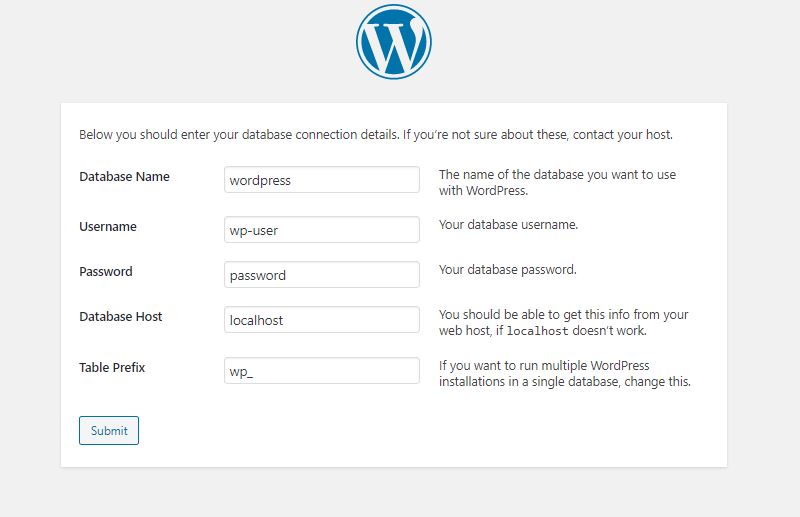
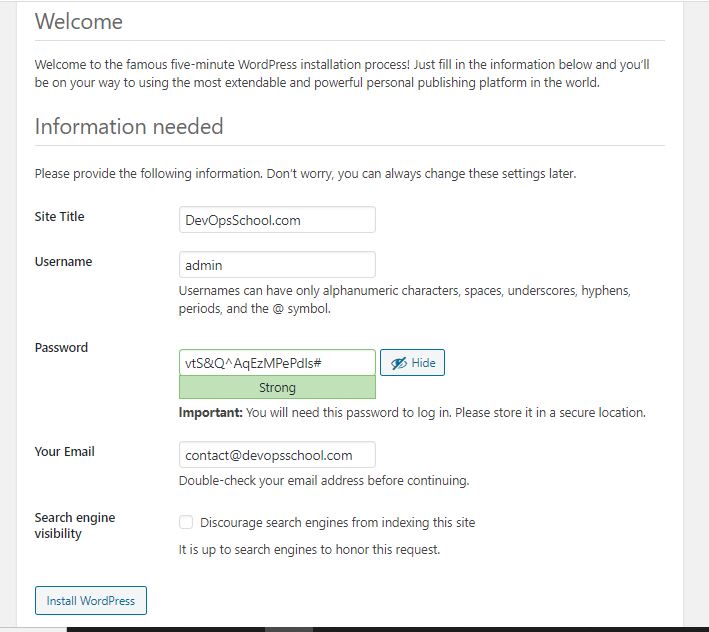
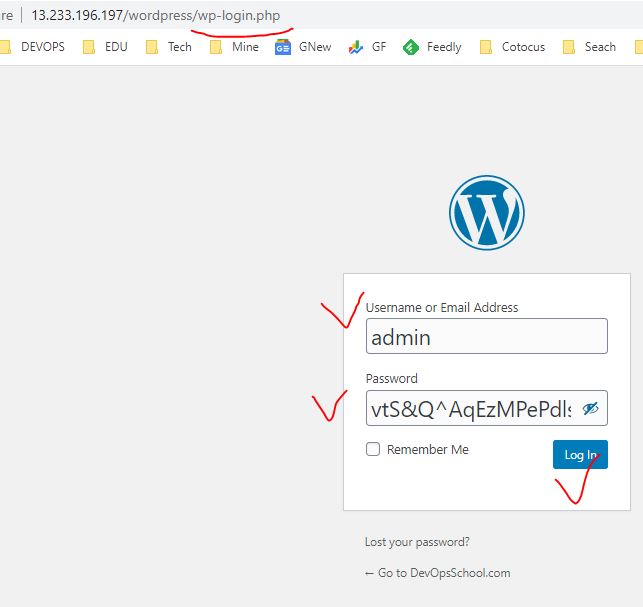
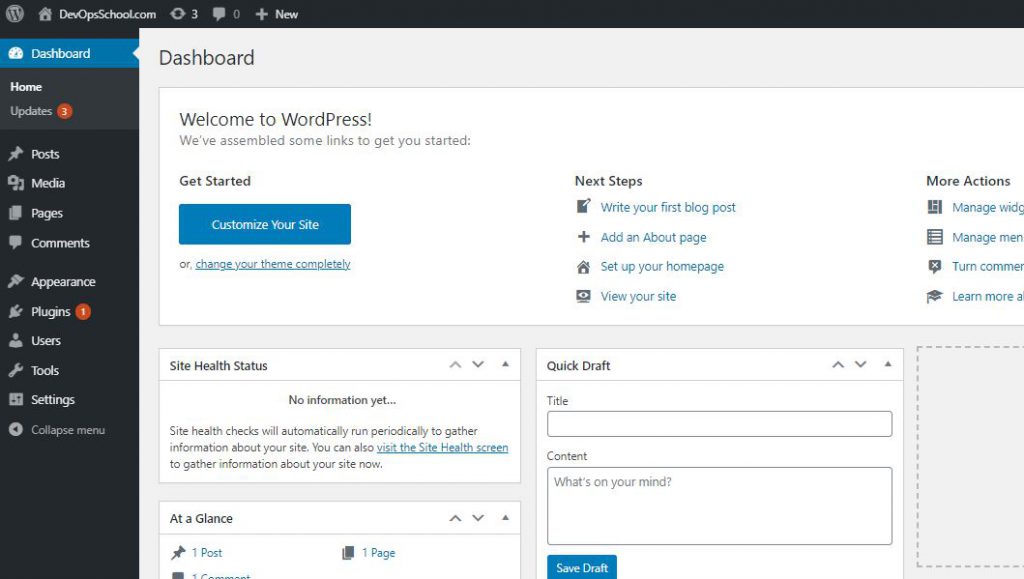
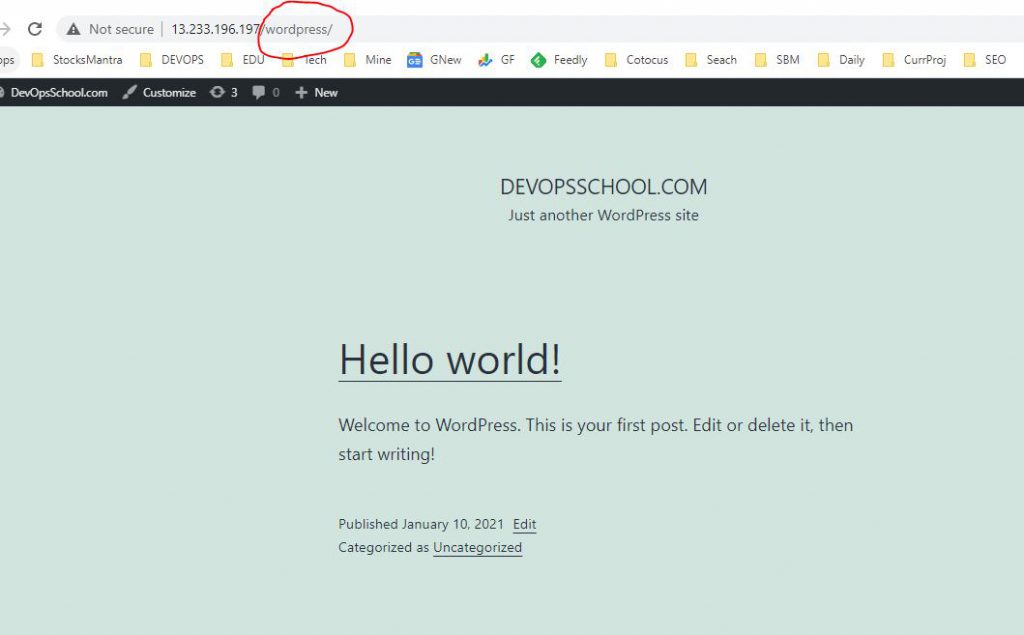
I’m a DevOps/SRE/DevSecOps/Cloud Expert passionate about sharing knowledge and experiences. I am working at Cotocus. I blog tech insights at DevOps School, travel stories at Holiday Landmark, stock market tips at Stocks Mantra, health and fitness guidance at My Medic Plus, product reviews at I reviewed , and SEO strategies at Wizbrand.
Please find my social handles as below;
Rajesh Kumar Personal Website
Rajesh Kumar at YOUTUBE
Rajesh Kumar at INSTAGRAM
Rajesh Kumar at X
Rajesh Kumar at FACEBOOK
Rajesh Kumar at LINKEDIN
Rajesh Kumar at PINTEREST
Rajesh Kumar at QUORA
Rajesh Kumar at WIZBRAND

 Starting: 1st of Every Month
Starting: 1st of Every Month  +91 8409492687
+91 8409492687  Contact@DevOpsSchool.com
Contact@DevOpsSchool.com
