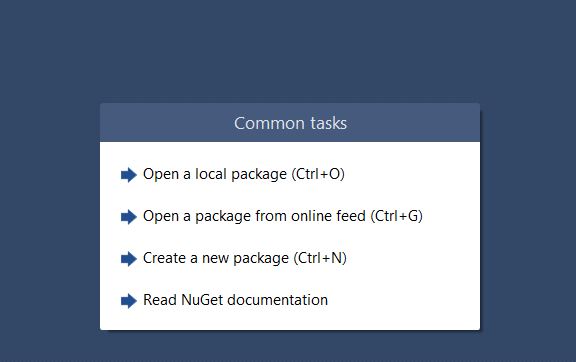
What is NuGet Package Explorer?
NuGet Package Explorer (NPE) is an application that makes it easy to create and explore NuGet packages. You can load a .nupkg or .snupkg file from disk or directly from a feed such as nuget.org.
- Browse NuGet packages from an online feed.
- Download and view contents of NuGet packages from online feed.
- Search for packages from an online feed.
- Open a local package file from disk
- Author new NuGet packages.
- Sign a package
- Check package signatures
How to install NuGet Package Explorer?
You could install with the Microsoft Store or Chocolatey.
Method 1 – Microsoft Store
Get this app while signed in to your Microsoft account and install on up to ten Windows 10 devices. Link in the Microsoft Store given here; https://www.microsoft.com/store/apps/9wzdncrdmdm3
Method 2 – Chocolatey
Method 2 – Chocolatey
Chocolatey is another great way to install and update your application.
Run PowerShell (as Admin)
Set the execution policy to all: Set-ExecutionPolicy RemoteSigned
Install Chocolatey: iwr https://chocolatey.org/install.ps1 -UseBasicParsing | iex
Install NuGet Package Explorer: choco install nugetpackageexplorer
How to create nuget package using NuGet Package Explorer
Prerequisite: – Install Nuget CLI.
This is required so you can create the package from command line. You can install Nuget using following this url.
Link – https://docs.microsoft.com/en-au/nuget/install-nuget-client-tools#nugetexe-cli
1) create a nuspec file via nuget spec and then
2) pack with No analysis via “nuget pack -NoPackageAnalysis”
Useful Web referenence for NuGet Package Explorer
- https://github.com/NuGetPackageExplorer/NuGetPackageExplorer
- https://www.microsoft.com/en-au/p/nuget-package-explorer/9wzdncrdmdm3?activetab=pivot%3aoverviewtab
- https://docs.microsoft.com/en-au/nuget/install-nuget-client-tools#nugetexe-cli
I’m a DevOps/SRE/DevSecOps/Cloud Expert passionate about sharing knowledge and experiences. I am working at Cotocus. I blog tech insights at DevOps School, travel stories at Holiday Landmark, stock market tips at Stocks Mantra, health and fitness guidance at My Medic Plus, product reviews at I reviewed , and SEO strategies at Wizbrand.
Please find my social handles as below;
Rajesh Kumar Personal Website
Rajesh Kumar at YOUTUBE
Rajesh Kumar at INSTAGRAM
Rajesh Kumar at X
Rajesh Kumar at FACEBOOK
Rajesh Kumar at LINKEDIN
Rajesh Kumar at PINTEREST
Rajesh Kumar at QUORA
Rajesh Kumar at WIZBRAND

 Starting: 1st of Every Month
Starting: 1st of Every Month  +91 8409492687
+91 8409492687  Contact@DevOpsSchool.com
Contact@DevOpsSchool.com
