How to Create a Simple Login Authentication System in LARAVEL?
Firstly, we’ll create a new project for this.
Step 1. Go to XAMPP/htdocs folder -> right Click->Open Git Bash Here
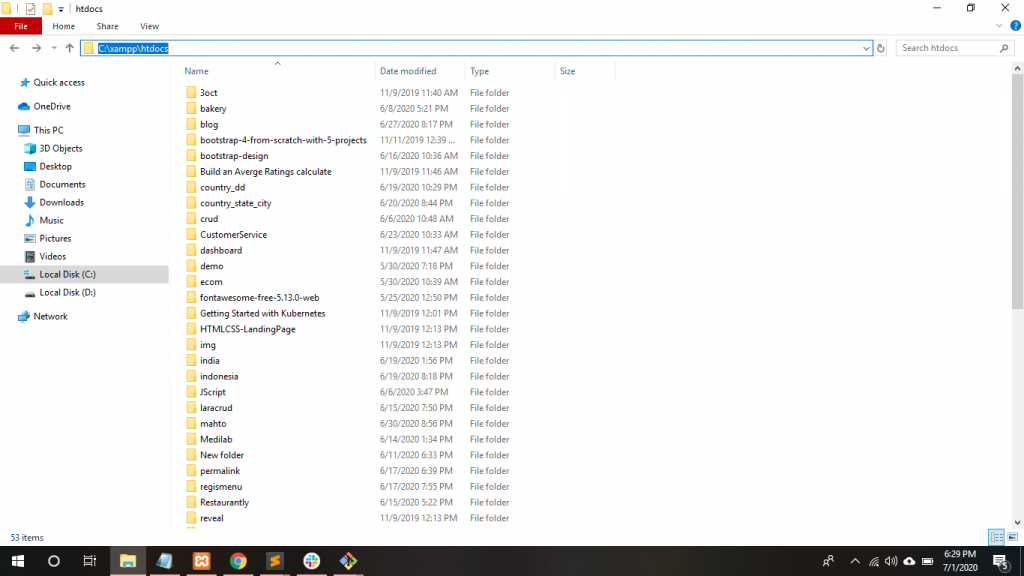
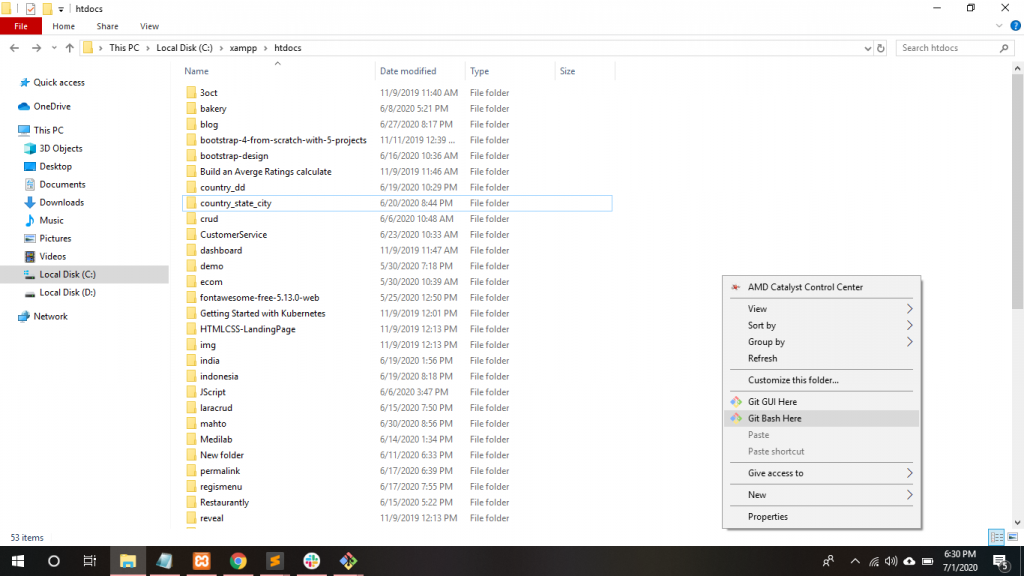
Step 2. To Create a New Project in Laravel, write down the following command:
$ composer create-project --prefer-dist laravel/laravel CustomerService "5.8.*"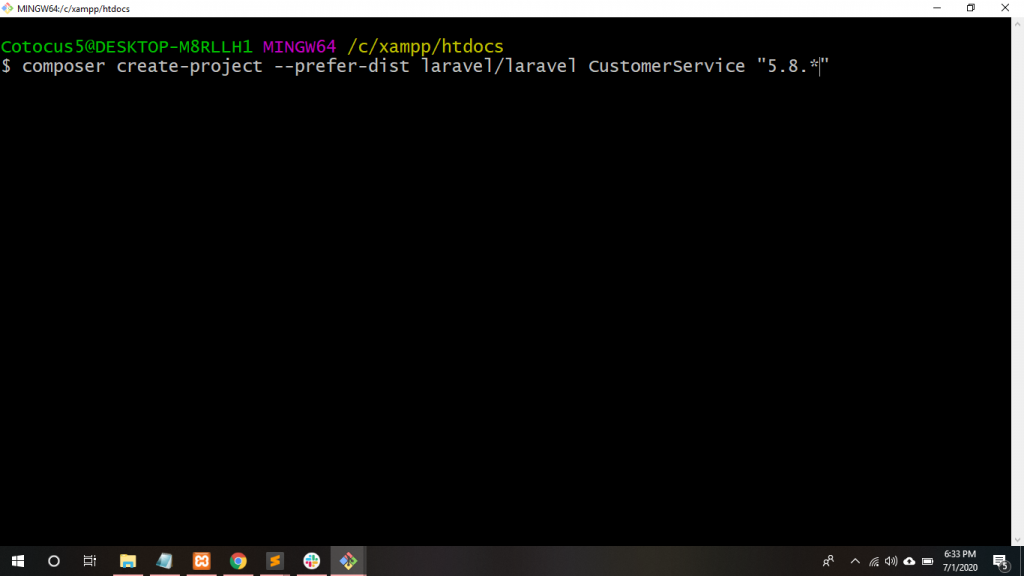
Step 3. To Go the current working Project directory, write down this following command:
$ cd CustomerServiceIt’ll be redirected to the current Project.
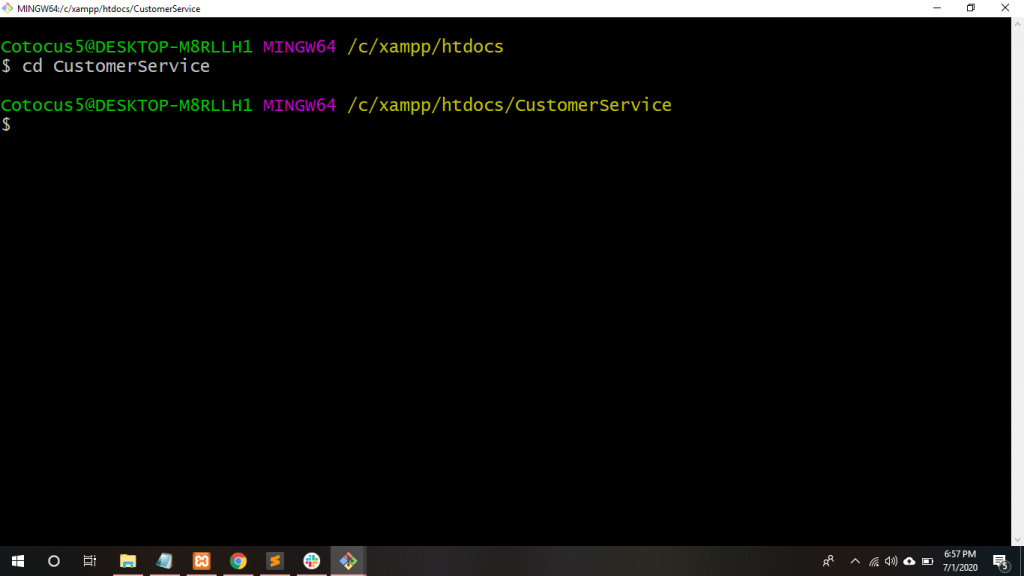
Mysql Database connection Laravel
Step 4. To Create a new Database so we have to Go to XAMPP server->phpMyAdmin->Click New Database-> customerservice.
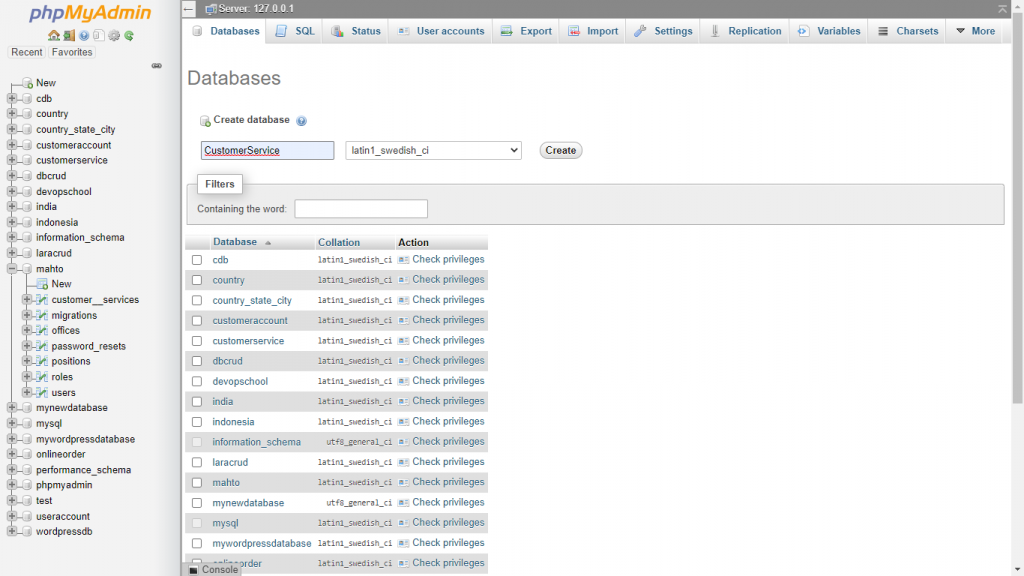
Step 5. Thereafter, Open Sublime Text and Go to .env file to set the current project path and give the project APP_URL path, DB_DATABASE name and DB_USERNAME name.
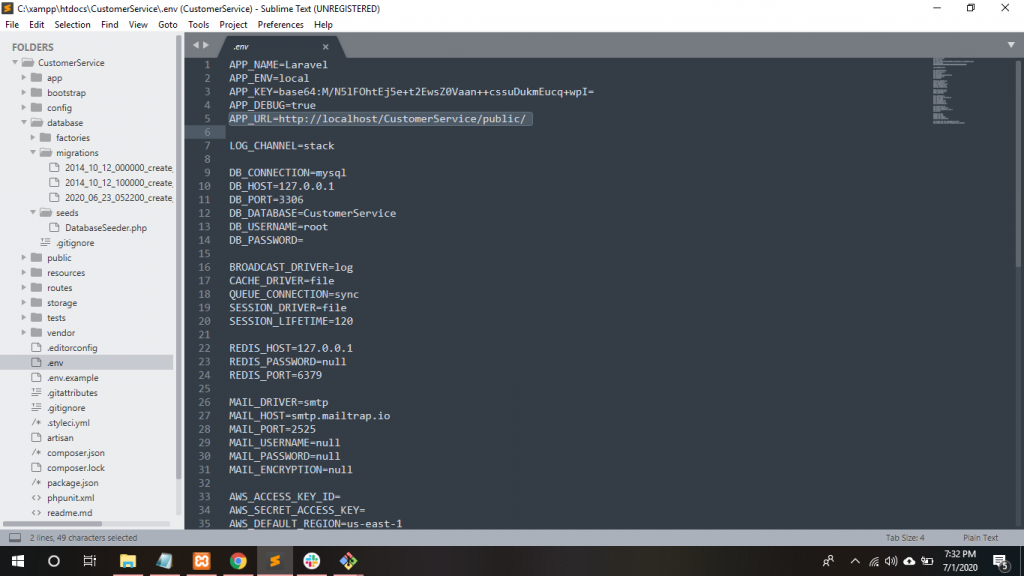
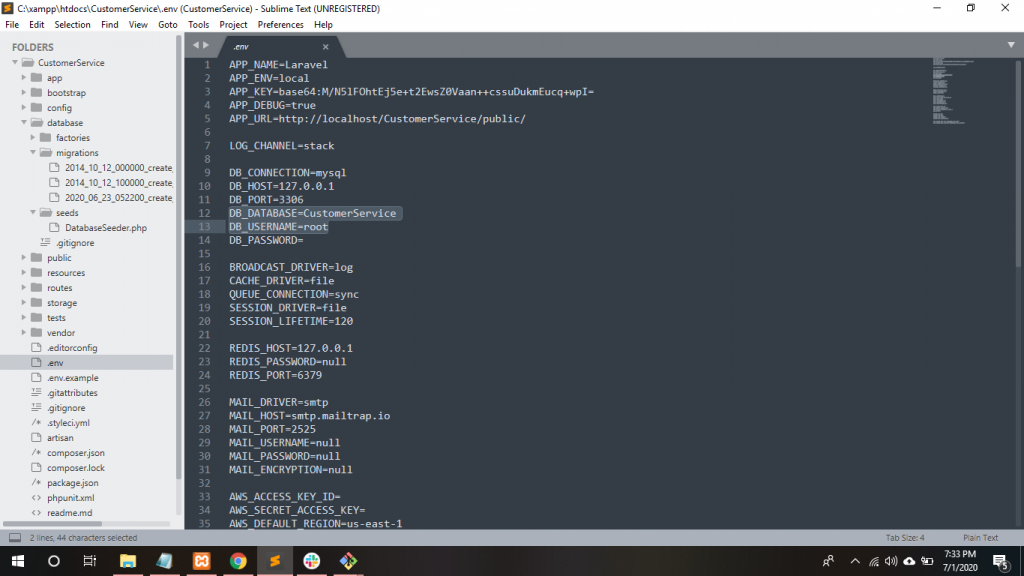
Step 6. To Migrate the user table which is in-built in database/migrations/ to Mysql database. Write down the following command:
$ php artisan migrate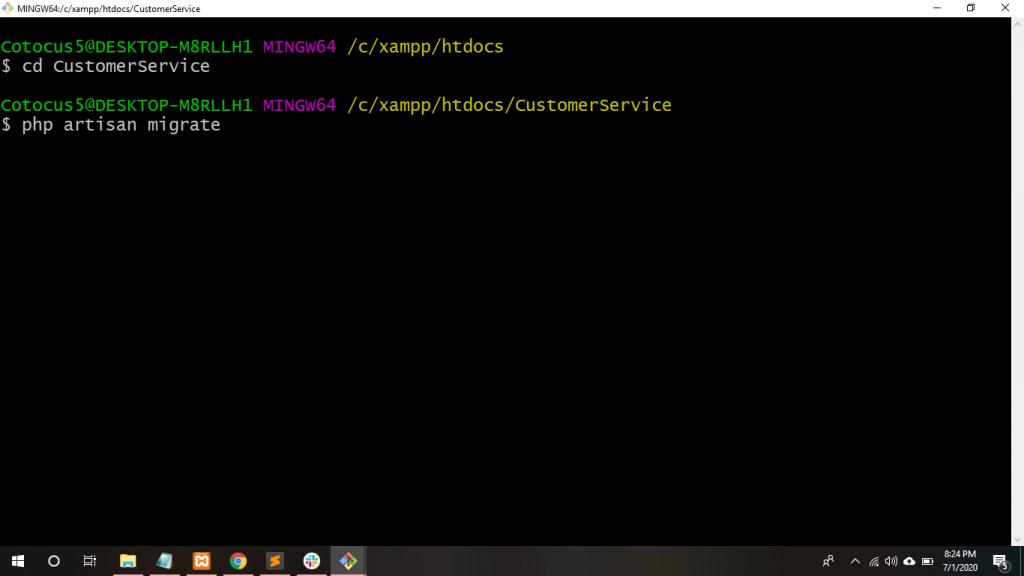
Step 7. To Insert user records in users table by use of Laravel seeders. Write down the following command:
$ php artisan make:seeder UsersTablesSeeder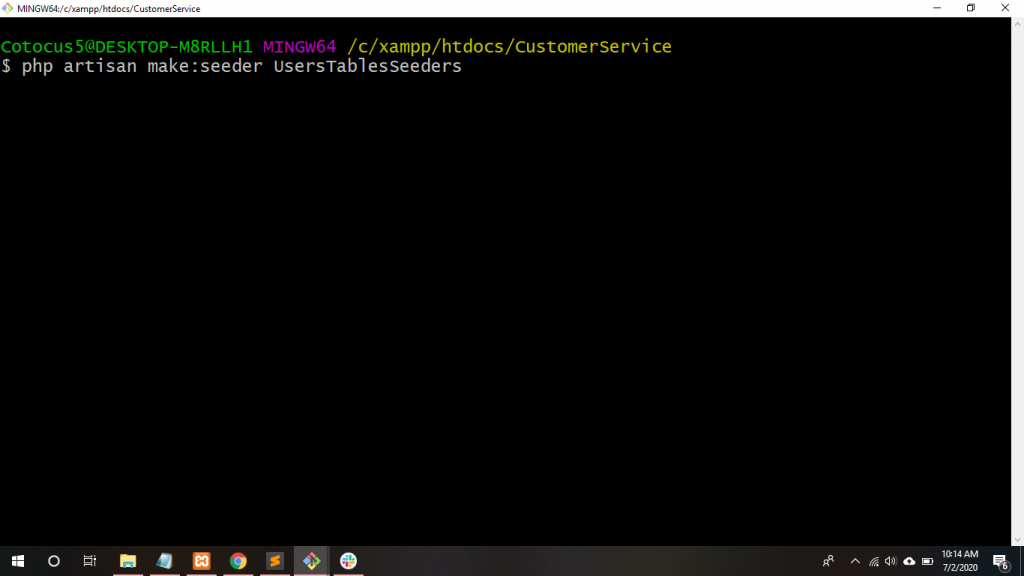
Step 8. Now, Go to the database/seeds/UsersTablesSeeder.php and define single user data in the run() method.
User::create([
'name' => 'Usha Kiran',
'email' => 'usha.cotocus@gmail.com',
'password' => Hash::make('password'),
'remember_token' => str_random(10),
]);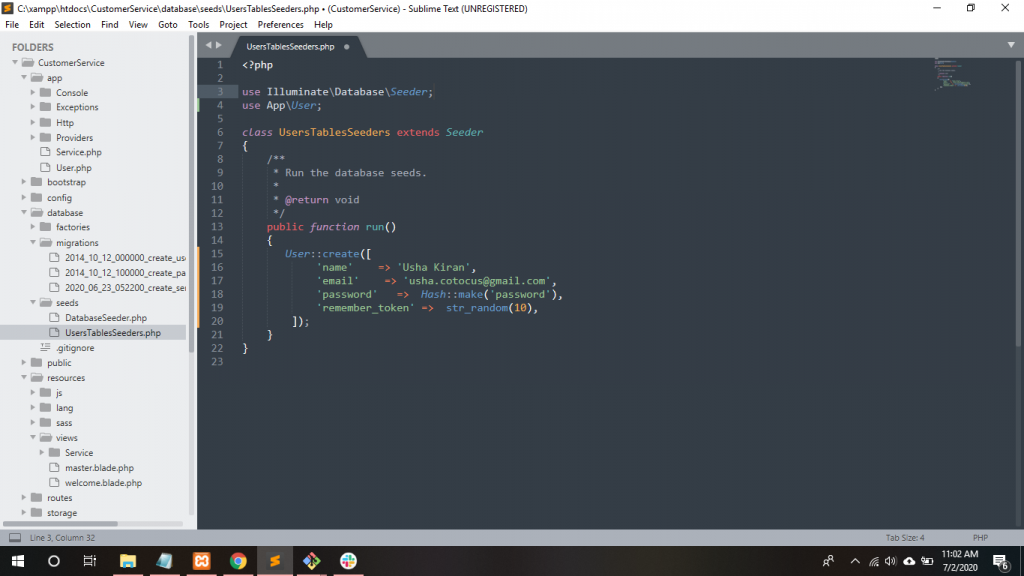
Step 9. After that, Go to the database/seeds/DatabaseSeeder.php and call the UsersTablesSeeder.php class within the run() method.
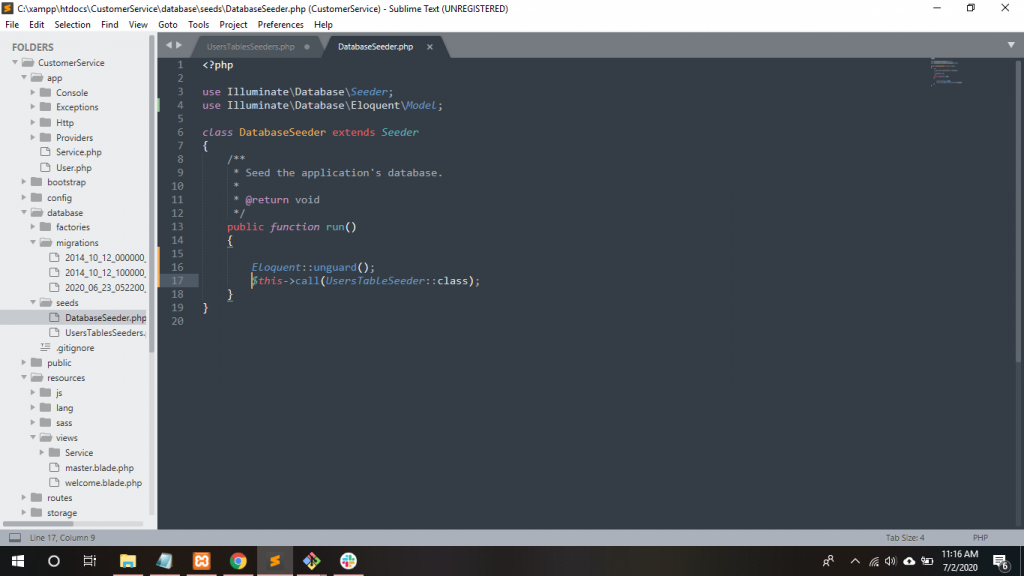
Step 10. Here, we’ll Insert data into the UsersTablesSeeders. Write down the following command:
$ php artisan db:seeder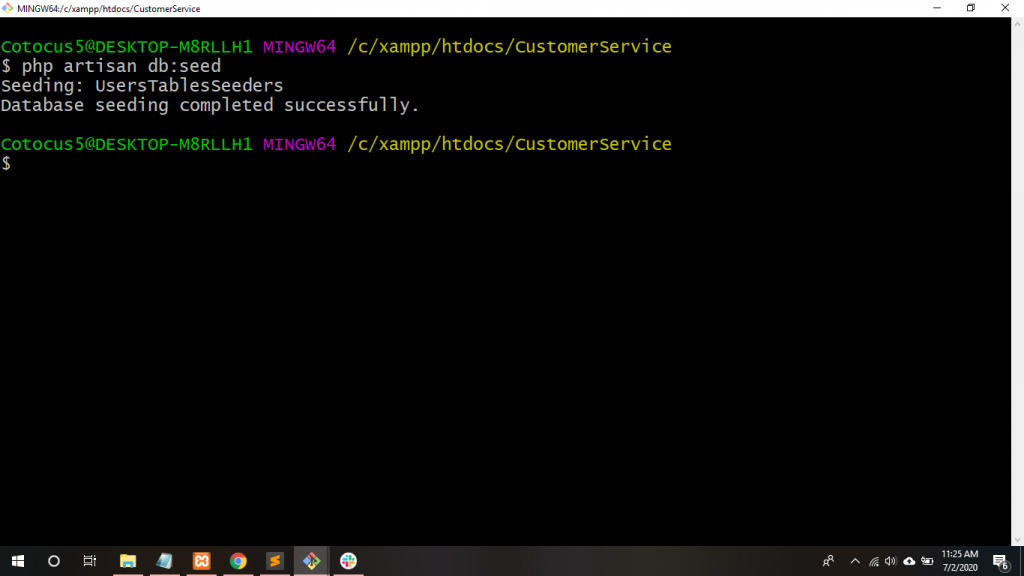
Inserted date into users table
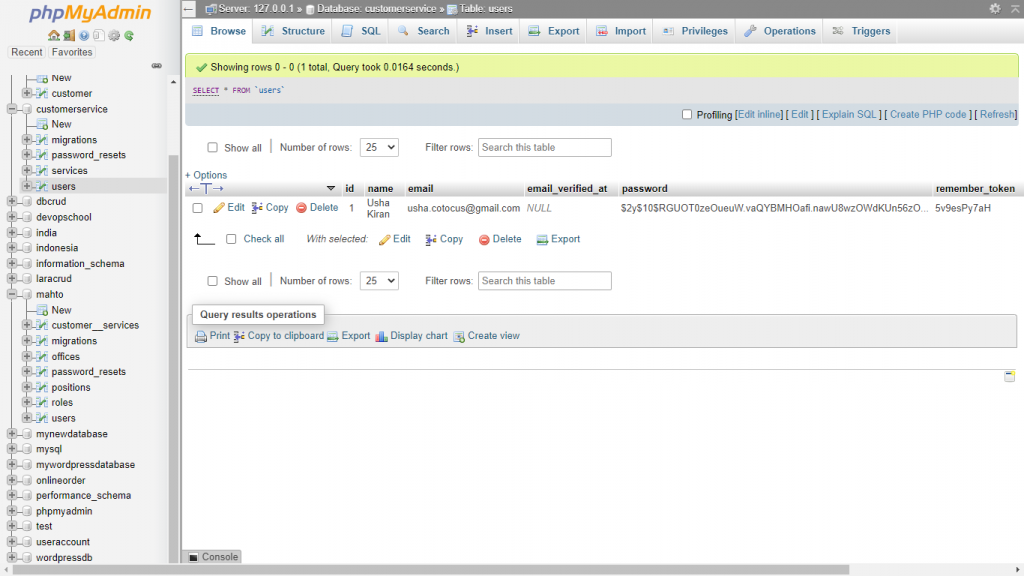
Step 11. To Create a Controller in the app/Http/Controllers folder. Write down the following command:
$ php artisan make:controller MainController --resource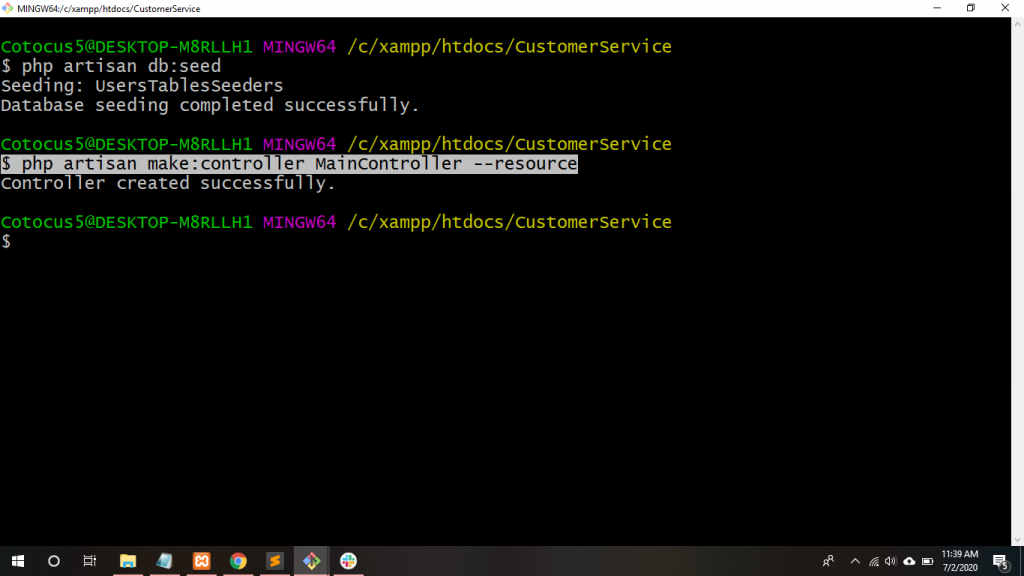
Step 12. After that, we need to load the login form, write this code within the index() method.
public function index()
{
return view('login');
}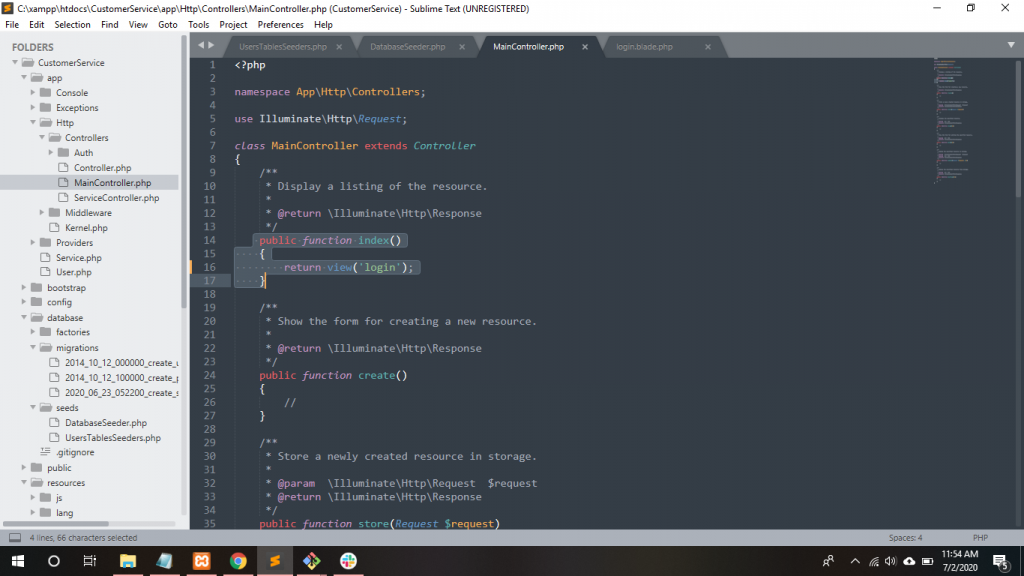
Step 13. So, Create login.blade.php file in resources/views to display
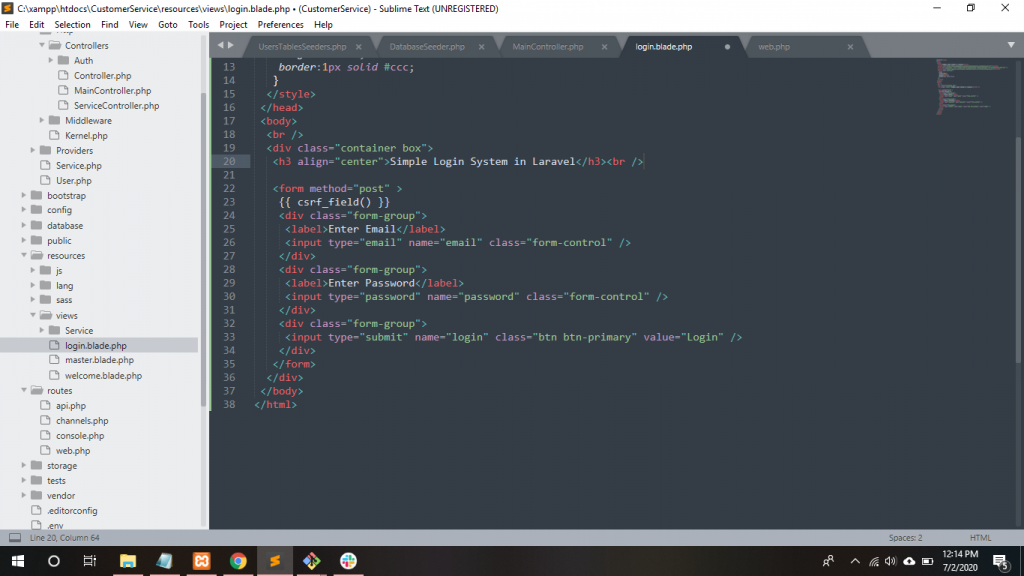
Step 14. Thereafter, Go to routes/web.php file and we’ll set route request.
Route::get('/login', 'MainController@index');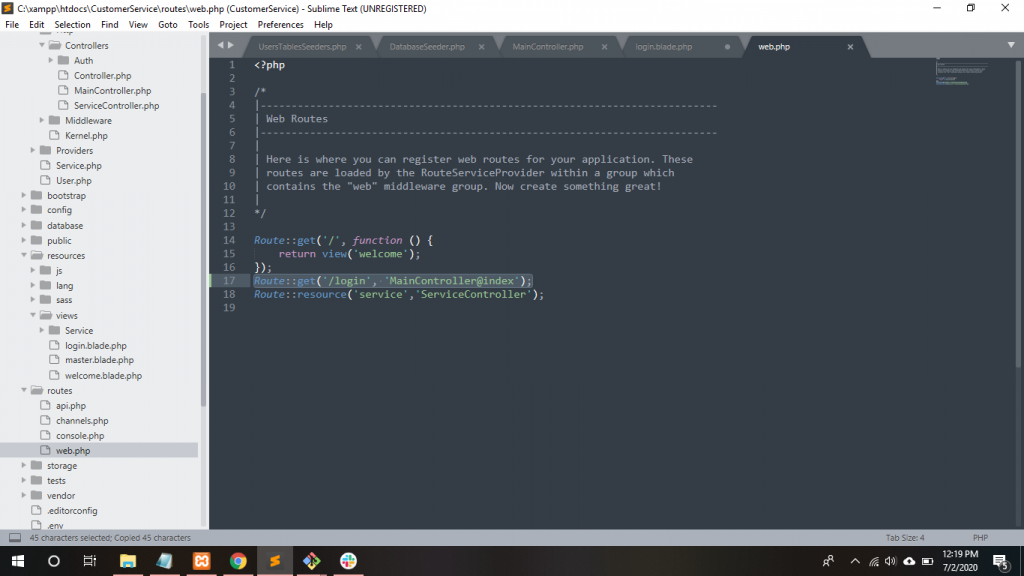
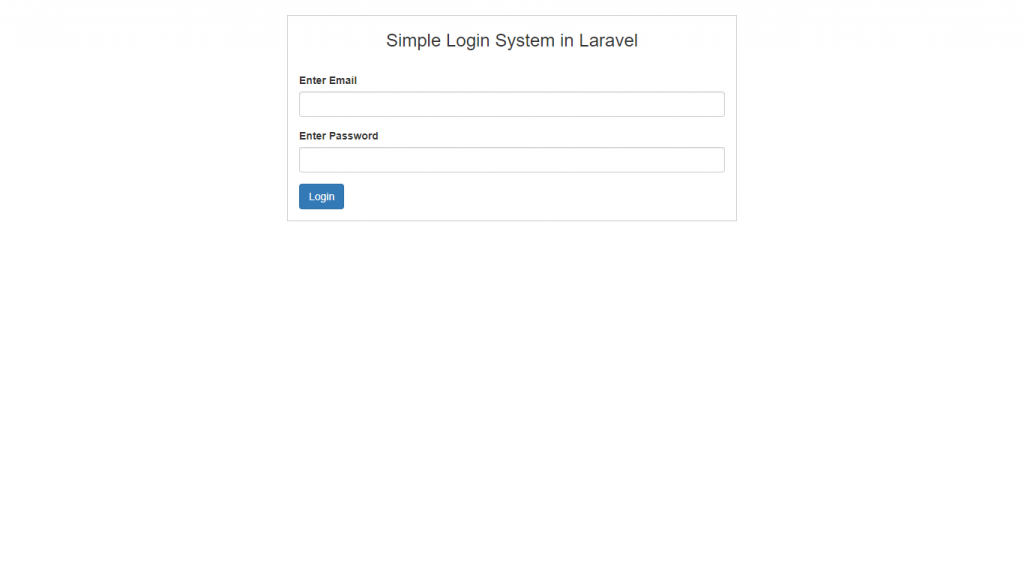
Thanks
With MotoShare.in, you can book a bike instantly, enjoy doorstep delivery, and ride without worries. Perfect for travelers, professionals, and adventure enthusiasts looking for a seamless mobility solution.

 Starting: 1st of Every Month
Starting: 1st of Every Month  +91 8409492687
+91 8409492687  Contact@DevOpsSchool.com
Contact@DevOpsSchool.com
