There are Two Changes is to done to Create Virtual Host for Laravel Project on Xappp in Windows 10. Just Follow the below Steps :-
Step 1 :- Go to xampp\apache\conf\extra and open httpd-vhosts.conf file. See the Below Image :-
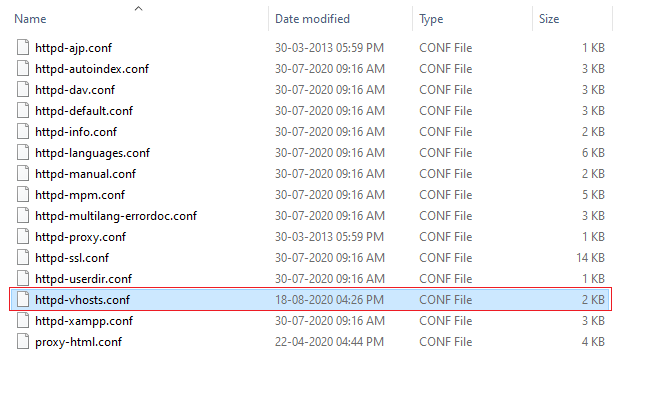
Step 2 :- Just Copy and Paste the Below Code but and write your project directory url and remember that, if your Laravel Project is Running on public folder then use public after your project name in DocumentRoot.
Step 3 :- Now, go to C:\Windows\System32\drivers\etc and open hosts file. See the Below Image :-
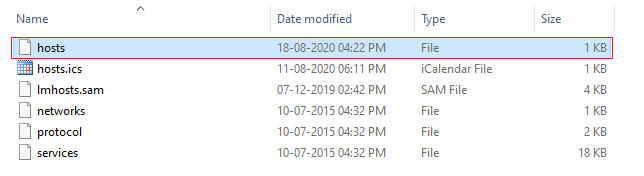
Step 4 :- Now Open and edit hosts file and write your url of project where mine, as seen in below image :-
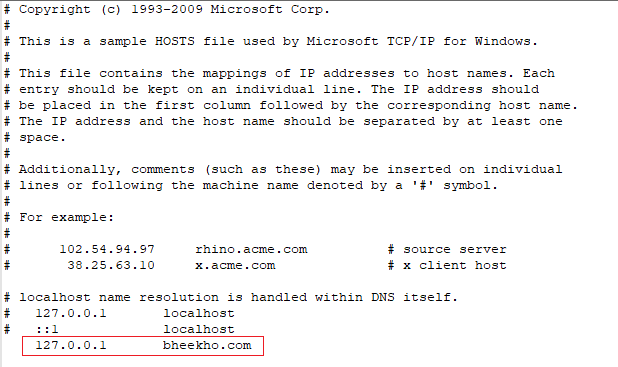
Thats All.
With MotoShare.in, you can book a bike instantly, enjoy doorstep delivery, and ride without worries. Perfect for travelers, professionals, and adventure enthusiasts looking for a seamless mobility solution.
Find Trusted Cardiac Hospitals
Compare heart hospitals by city and services — all in one place.
Explore Hospitals
