To Display “Hello World” in Flutter, just Follow the Below Steps.
Step 1 :- First of all, Import material.dart package library.
import ‘package:flutter/material.dart’;
Step 2 :- Now, we call our main method.
void main() { }
Step 3 :- Under main() we perform all our operations. So, Under main() we call runApp() in which we use Widgets to perform any operation.
Step 4 :- Now, we call Centre Widget under runApp() method [ To show text in centre ] in which we take Text Widget as child, and in text widget lets pass a Welcome Message “Hello World“.
Step 5 :- Now, we add Direction to our Text Widget otherwise it returns error. See Below the Text Widget
child: Text(“Hello World”, textDirection: TextDirection.ltr,)
All Done. Now we are Ready to run our project But before that, please match your code with mine to not get any Error. See Below :-
| import 'package:flutter/material.dart'; | |
| void main() { | |
| runApp( | |
| Center( | |
| child: Text("Hello World", textDirection: TextDirection.ltr,),) , | |
| ); | |
| } |
See Output Below
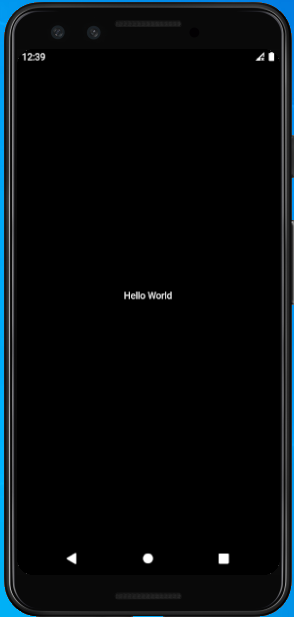
With MotoShare.in, you can book a bike instantly, enjoy doorstep delivery, and ride without worries. Perfect for travelers, professionals, and adventure enthusiasts looking for a seamless mobility solution.

 Starting: 1st of Every Month
Starting: 1st of Every Month  +91 8409492687
+91 8409492687  Contact@DevOpsSchool.com
Contact@DevOpsSchool.com
 by
by 