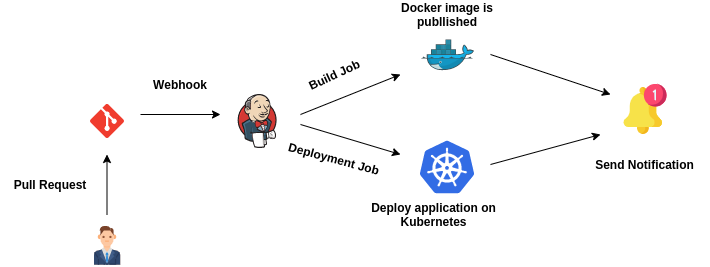
Hello there, fellow tech enthusiasts! In this blog post, we are going to delve into the world of GitOps and learn how to implement it using Jenkins. So buckle up and get ready to learn something new!
What is GitOps?
GitOps is a software development methodology that leverages Git as a single source of truth for defining and managing infrastructure and application deployments. It is a declarative way of managing infrastructure and application deployment that enables teams to version and control the entire deployment process using Git.
What is Jenkins?
Jenkins is an open-source automation server that helps automate parts of the software development process. It is a powerful tool that allows developers to build, test, and deploy code in a continuous and automated manner.
How to Implement GitOps Using Jenkins?
Implementing GitOps using Jenkins is a fairly straightforward process. Here are the steps involved:
Step 1: Set up a Git repository
The first step in implementing GitOps using Jenkins is to set up a Git repository. This repository will be the single source of truth for your infrastructure and application deployments. You can use any Git hosting service such as GitHub, GitLab, or Bitbucket to host your repository.
Step 2: Define your infrastructure and application as code
The next step is to define your infrastructure and application as code. This means that you will write code that describes the infrastructure and application you want to deploy. This code will be version-controlled in your Git repository.
Step 3: Set up Jenkins
Once you have set up your Git repository and defined your infrastructure and application as code, the next step is to set up Jenkins. You can download Jenkins from the official website and follow the installation instructions.
Step 4: Install Jenkins plugins

Jenkins has a wide range of plugins that you can use to extend its functionality. To implement GitOps using Jenkins, you will need to install some plugins that enable Jenkins to interact with your Git repository and deploy your infrastructure and application.
Step 5: Define your Jenkins pipeline
The final step is to define your Jenkins pipeline. A pipeline is a series of steps that Jenkins will execute to build, test, and deploy your code. You will define your pipeline using a Jenkinsfile, which is a text file that describes the pipeline and its steps.
Conclusion
And there you have it, folks! A brief overview of GitOps and how to implement it using Jenkins. As you can see, GitOps is a powerful methodology that enables teams to manage infrastructure and application deployment in a declarative and version-controlled way. And with Jenkins, you can automate parts of the deployment process and ensure that your code is always up-to-date and running smoothly. So go ahead and give it a try, and let us know how it goes!
Email- contact@devopsschool.com

 Starting: 1st of Every Month
Starting: 1st of Every Month  +91 8409492687
+91 8409492687  Contact@DevOpsSchool.com
Contact@DevOpsSchool.com
