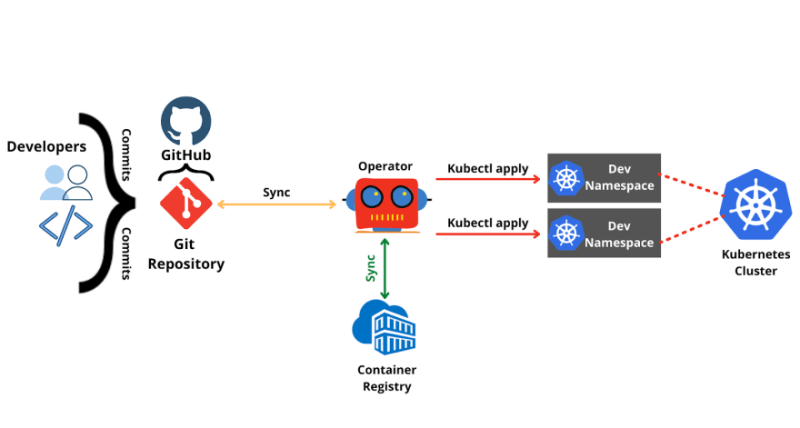
GitOps is a popular approach to managing infrastructure and applications in a cloud-native environment. It is a way of managing the entire application lifecycle by using Git as the single source of truth. Kubernetes, on the other hand, is a powerful container orchestration platform that can help you manage and deploy your applications at scale. In this article, we will explore how to implement GitOps using Kubernetes.
What is GitOps?
GitOps is a way of managing infrastructure and applications using Git as the single source of truth. In traditional DevOps, developers and operations teams use different tools and processes to manage their infrastructure and applications. This can lead to miscommunication, errors, and delays in the deployment process.
With GitOps, everything is managed through Git. Developers commit their code to Git, and the operations team uses Git to manage the deployment process. This means that everything is version-controlled, auditable, and reproducible, making it easier to manage complex environments.
What is Kubernetes?
Kubernetes is a powerful container orchestration platform that can help you manage and deploy your applications at scale. It automates many of the manual tasks involved in deploying and managing containerized applications, such as scaling, load balancing, and rolling updates.
Kubernetes is designed to be highly scalable, fault-tolerant, and extensible. It can run on a variety of infrastructure, from on-premises data centers to public cloud platforms like AWS, GCP, and Azure.
How to Implement GitOps Using Kubernetes
Implementing GitOps using Kubernetes involves several steps:
Step 1: Set up a Git repository
The first step is to set up a Git repository to store your application code and configuration files. You can use a public Git repository like GitHub or a private Git repository like GitLab.
Step 2: Create a Kubernetes cluster
The next step is to create a Kubernetes cluster to run your applications. You can use a public cloud provider like AWS, GCP, or Azure, or you can set up your own Kubernetes cluster on-premises using tools like kubeadm or kops.
Step 3: Install Flux
Flux is a tool that automates the deployment process by syncing your Git repository with your Kubernetes cluster. It watches your Git repository for changes and automatically deploys any changes to your Kubernetes cluster.
Step 4: Define your Kubernetes manifests
Next, you need to define your Kubernetes manifests. These are YAML files that describe your application and its dependencies. You can define your Kubernetes manifests directly in your Git repository or use a tool like Helm to manage your manifests.
Step 5: Commit changes to Git
Finally, you need to commit any changes to your Git repository. Flux will automatically detect these changes and deploy them to your Kubernetes cluster.
Benefits of GitOps Using Kubernetes
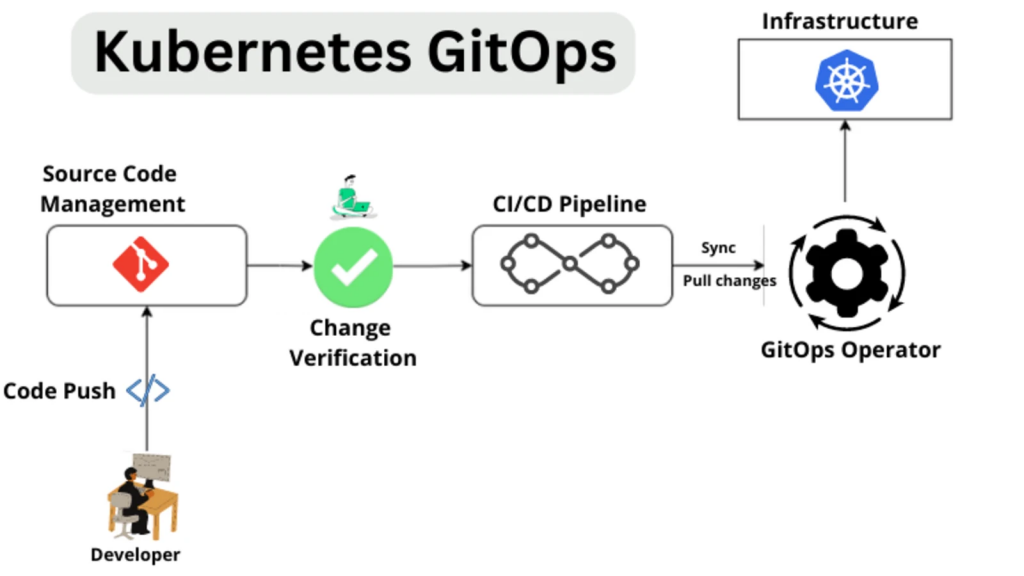
Using GitOps with Kubernetes offers several benefits:
- Version control: Everything is version-controlled, auditable, and reproducible, making it easier to manage complex environments.
- Automation: GitOps automates the deployment process, reducing the risk of errors and speeding up deployment times.
- Scalability: Kubernetes is highly scalable, allowing you to manage and deploy your applications at scale.
- Extensibility: Kubernetes is extensible, allowing you to add new features and capabilities as your needs evolve.
Conclusion
In conclusion, GitOps is a powerful approach to managing infrastructure and applications in a cloud-native environment. By combining Git with Kubernetes, you can automate the deployment process, reduce the risk of errors, and manage your applications at scale. Implementing GitOps using Kubernetes involves several steps, including setting up a Git repository, creating a Kubernetes cluster, installing Flux, defining your Kubernetes manifests, and committing changes to Git. By following these steps, you can take advantage of the many benefits that GitOps and Kubernetes have to offer.
Email- contact@devopsschool.com

 Starting: 1st of Every Month
Starting: 1st of Every Month  +91 8409492687
+91 8409492687  Contact@DevOpsSchool.com
Contact@DevOpsSchool.com
