To install Composer on your Ubuntu or Linux system, perform the following steps:
1. Check if you have PHP installed and configured properly. If not then please follow this arcticle to do so: https://www.devopsschool.com/blog/how-to-link-php-from-xampp-installation-to-use-php-command-from-user-or-any-other-directory-in-ubuntu-or-linux/
2. Update Ubuntu OS packages by running the command: sudo apt-get update
3. Install Composer: curl -sS https://getcomposer.org/installer |php
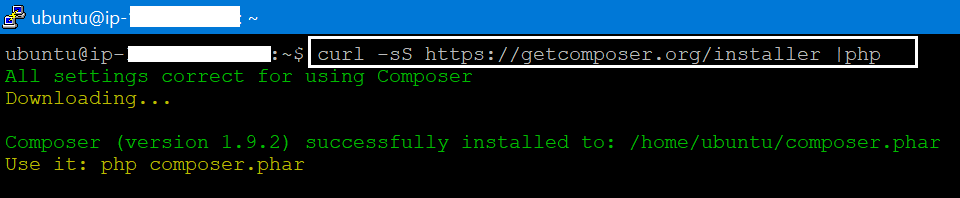
4. Let’s check if composer is accessible: composer
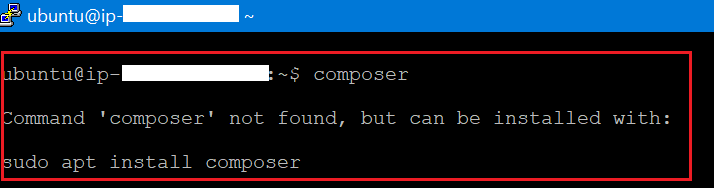
5. Let’s make the installed composer accessible, run: sudo mv composer.phar /usr/local/bin/composer
6. Verify the installation:composer --version
composer
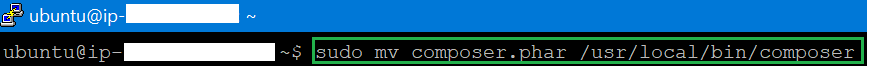
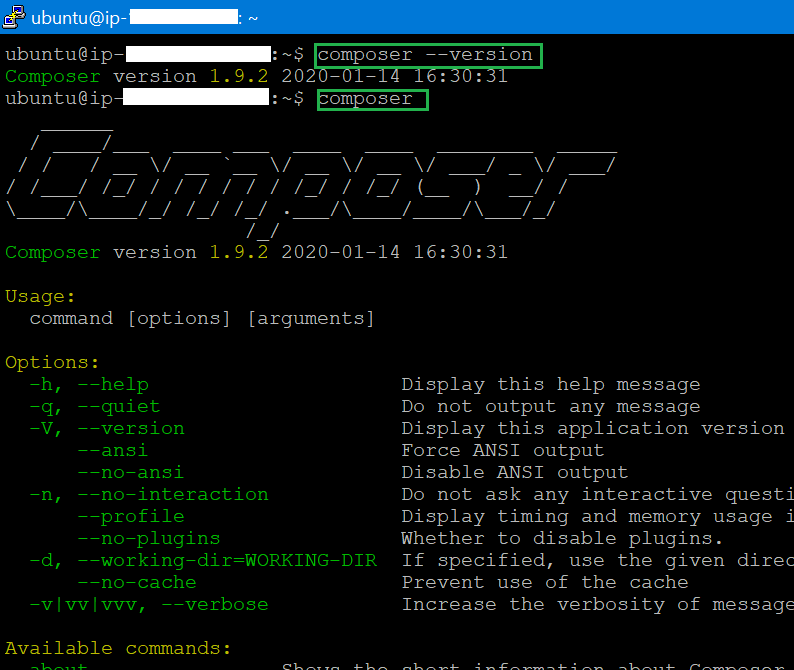
Thanks for reading. I hope you enjoyed the article.
Say goodbye to the hassles of bike ownership! MotoShare.in offers affordable rentals, whether you need a scooter for errands, a bike for a road trip, or a reliable ride to explore new cities.

 Starting: 1st of Every Month
Starting: 1st of Every Month  +91 8409492687
+91 8409492687  Contact@DevOpsSchool.com
Contact@DevOpsSchool.com
