How to Login with Facebook, GOOGLE and twitter in Laravel?
Step 1. Firstly, Create a new Project in Laravel, so open git bash. Write down the following command:-
$ composer create-project --prefer-dist laravel/laravel multilogin "5.8.*"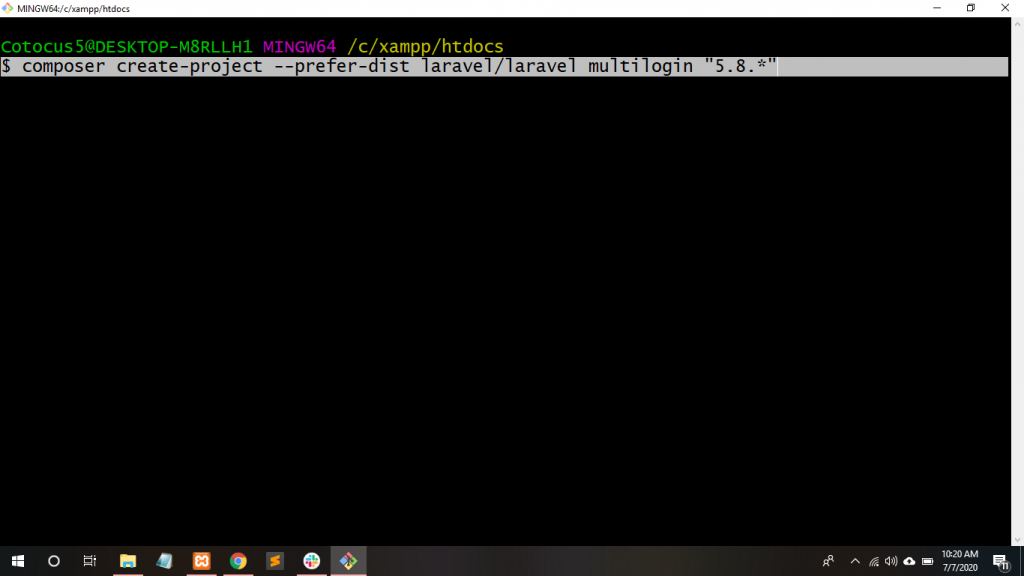
Step 2. Now, Move to project directory on git Bash, so write down the following command:-
$ cd multilogin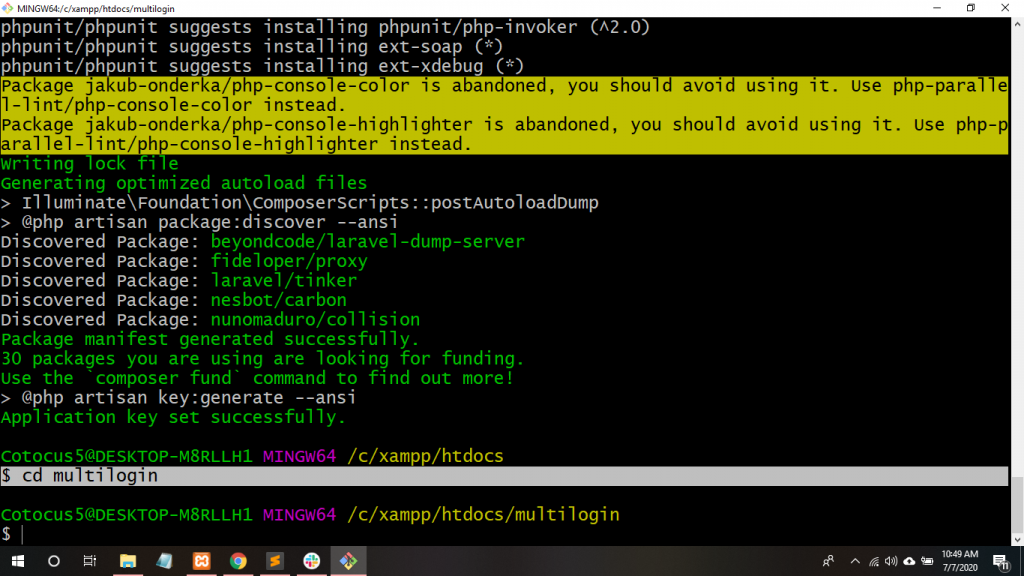
Step 3. Now, install the package of Socialite in git Bash use of composer which provides the interface to OAuth authentication with Google, Facebook, Twitter, and so on. Therefore, write down the following command:
$ composer require laravel/socialiteStep 4. So, Create a Database for this and Go to XAMPP server->phpMyAdmin->Click New Database-> multilogin.
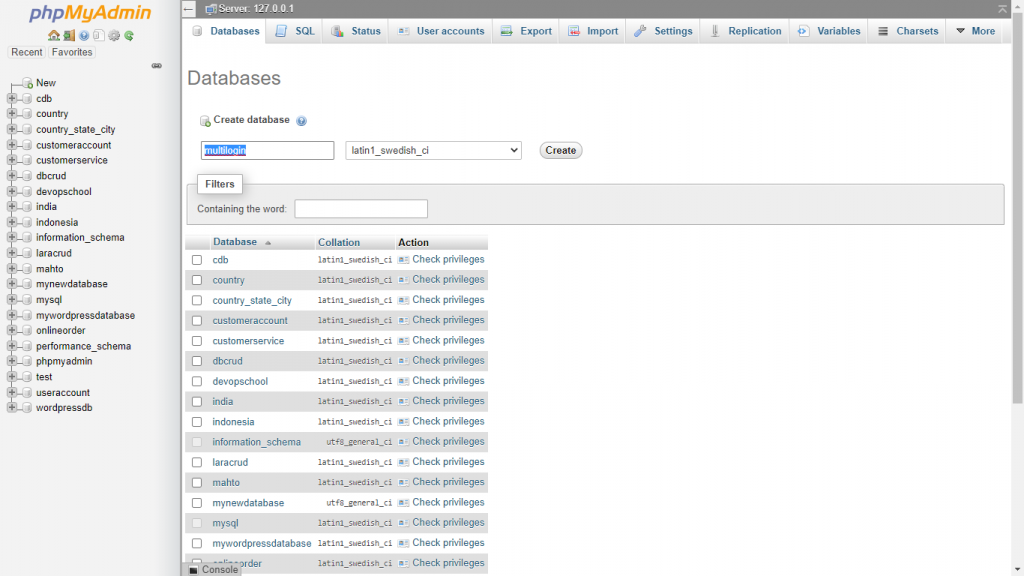
Mysql Database connection Laravel
Step 5. Now, Go to .env file to set the project path and give the project DB_DATABASE name and DB_USERNAME name.
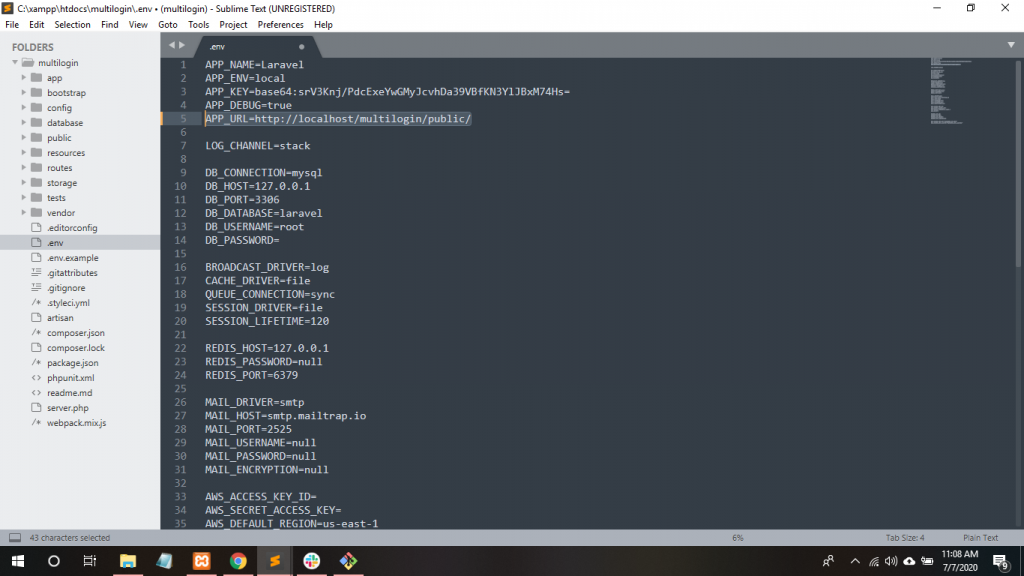
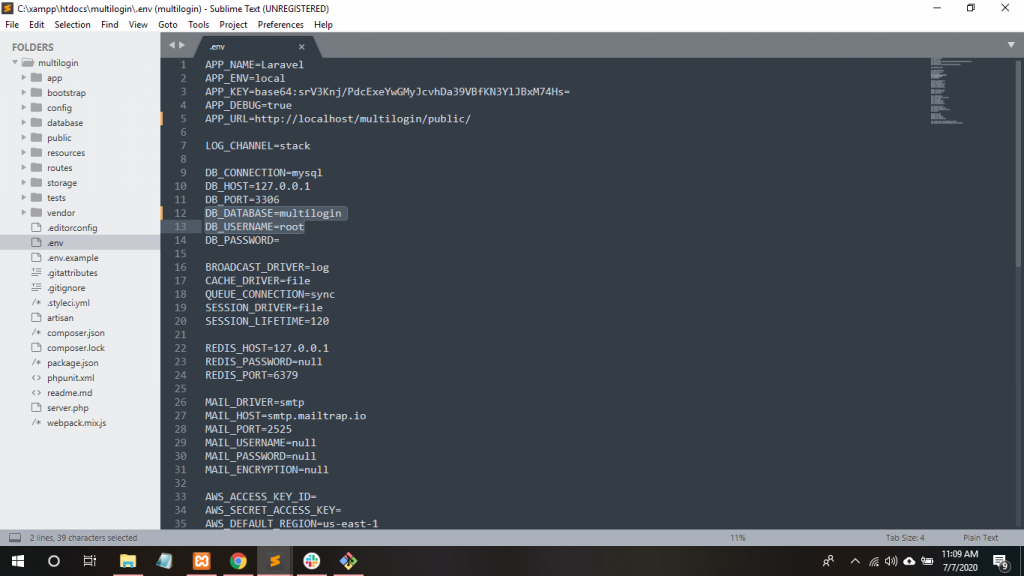
Step 6. Now, Go to config/database.php give the project DB_DATABASE name and DB_USERNAME name.
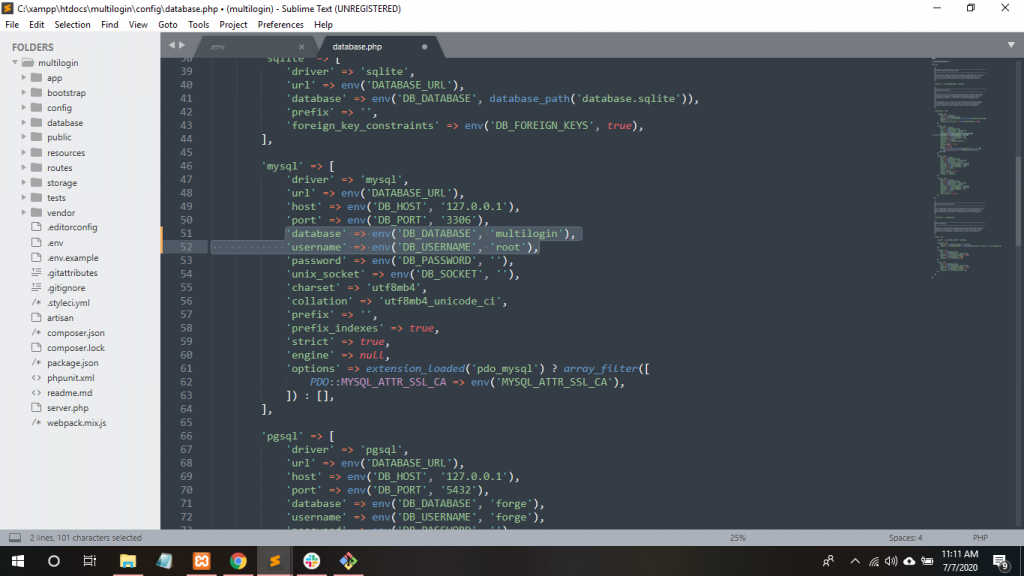
Step 7. So, Create the user authentication scaffolding and write down this command:
php artisan make:auth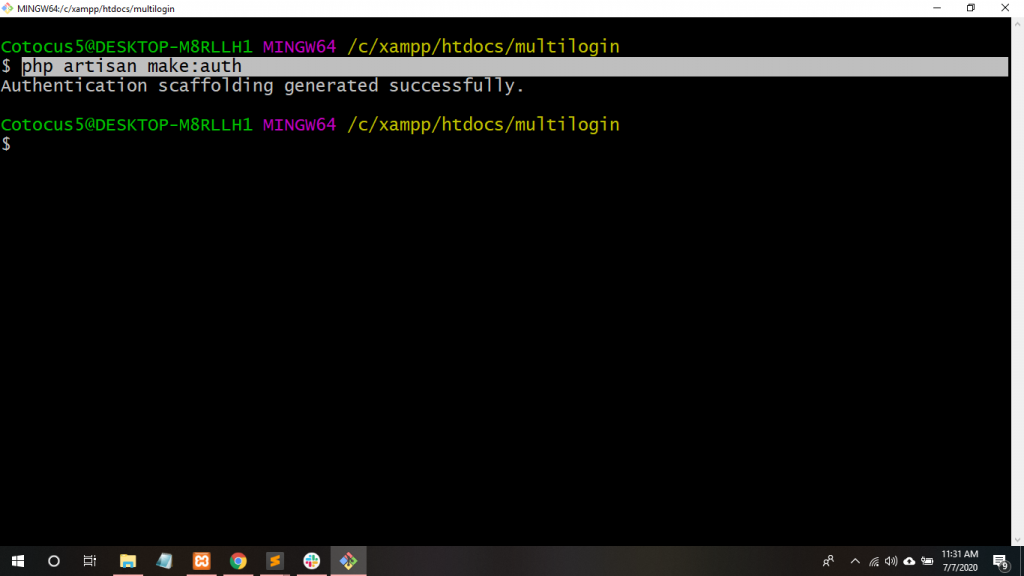
Step 8. Now, add credentials for the OAuth services in your project config/services.php configuration file. First, we’ll use the Facebook key here.
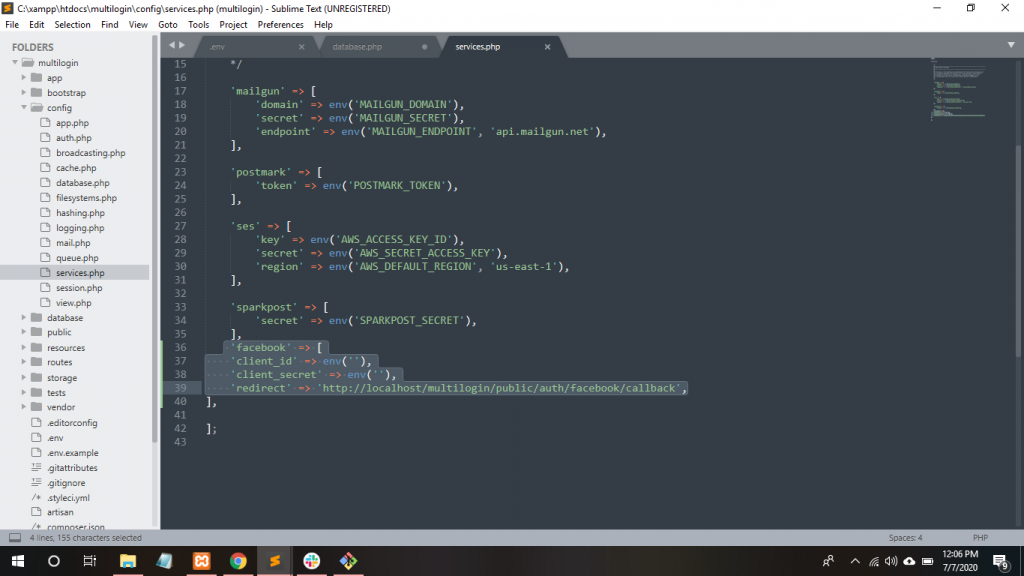
| 'github' => [ // change is to any provider as your application requires | |
| 'client_id' => env('GITHUB_CLIENT_ID'), | |
| 'client_secret' => env('GITHUB_CLIENT_SECRET'), | |
| 'redirect' => 'http://your-callback-url', | |
| ], |
Step 9. So, Go to this URL https://developers.facebook.com to generate client_id and client_secret of Facebook. Click Login Button and Log in with Facebook.
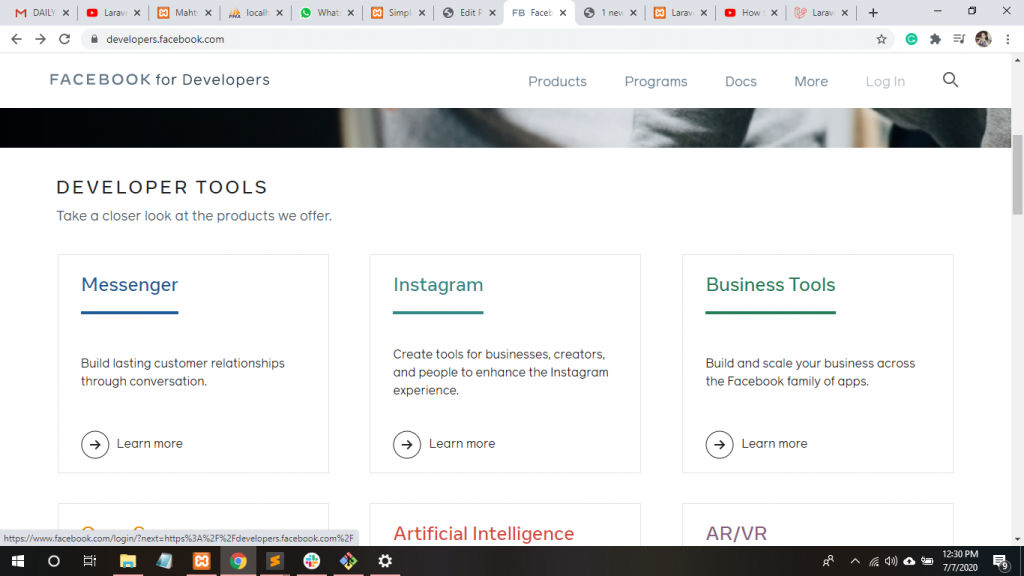
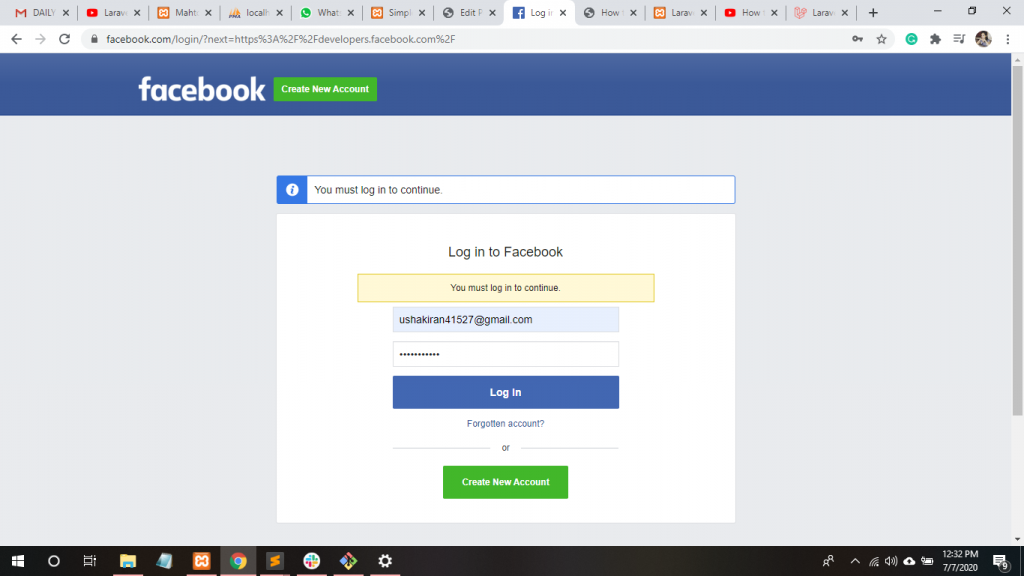
Step 10. Click My Apps.
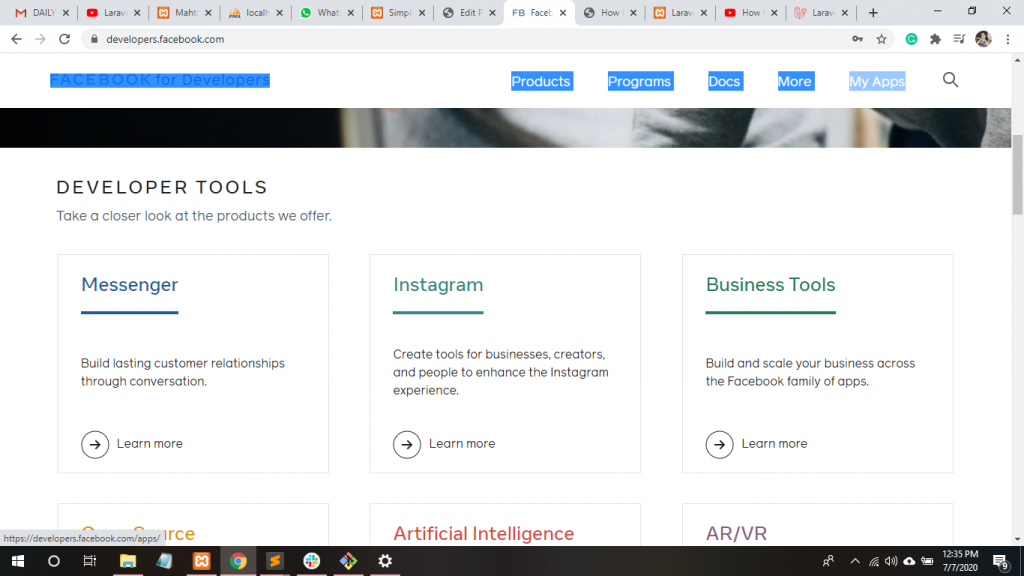
Step 11. After that, Click on Create App button.
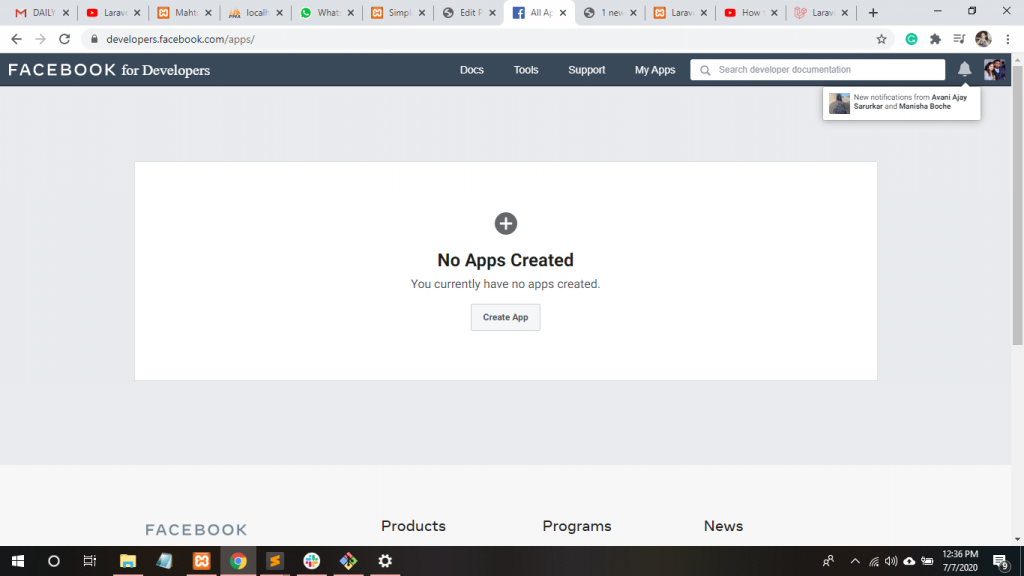
Step 12. Now, Click the third one option or as your required.
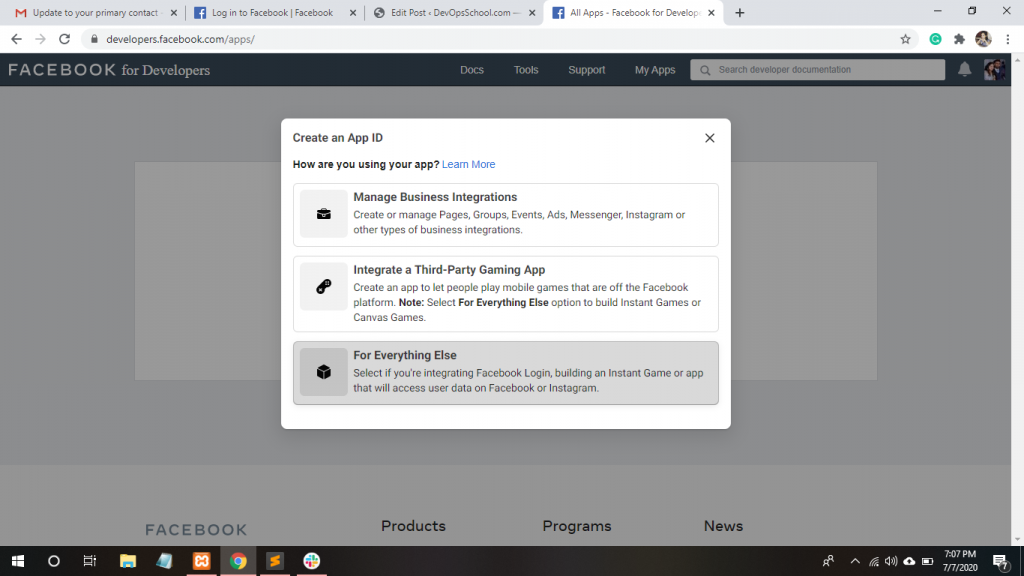
Step 13. Firstly, fill the App Name and Check on who can use your app according to your required.
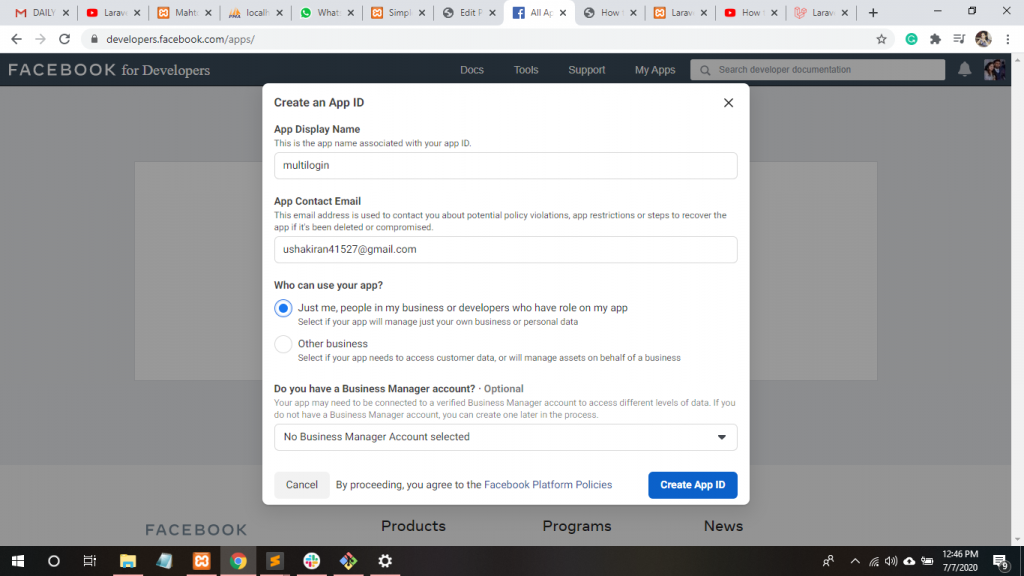
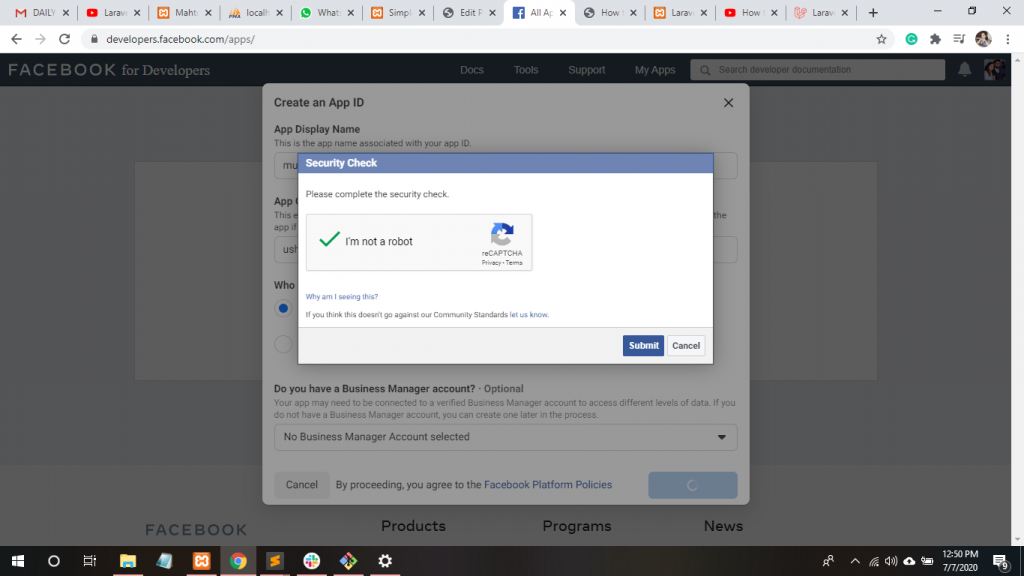
Step 14. Now, Add Product to your App and Click Set Up button of Facebbok Login.
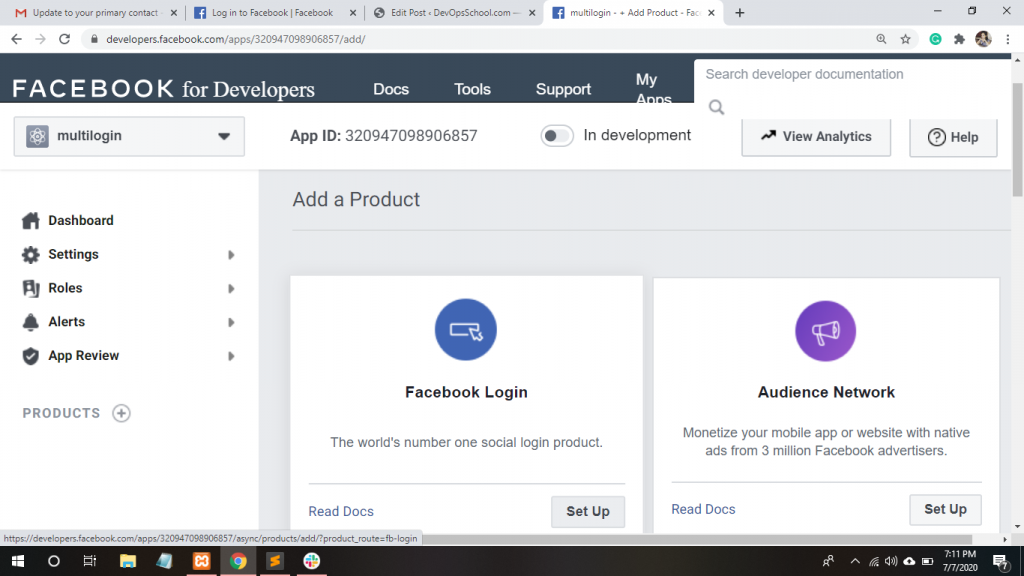
Step 15. Click on WWW .
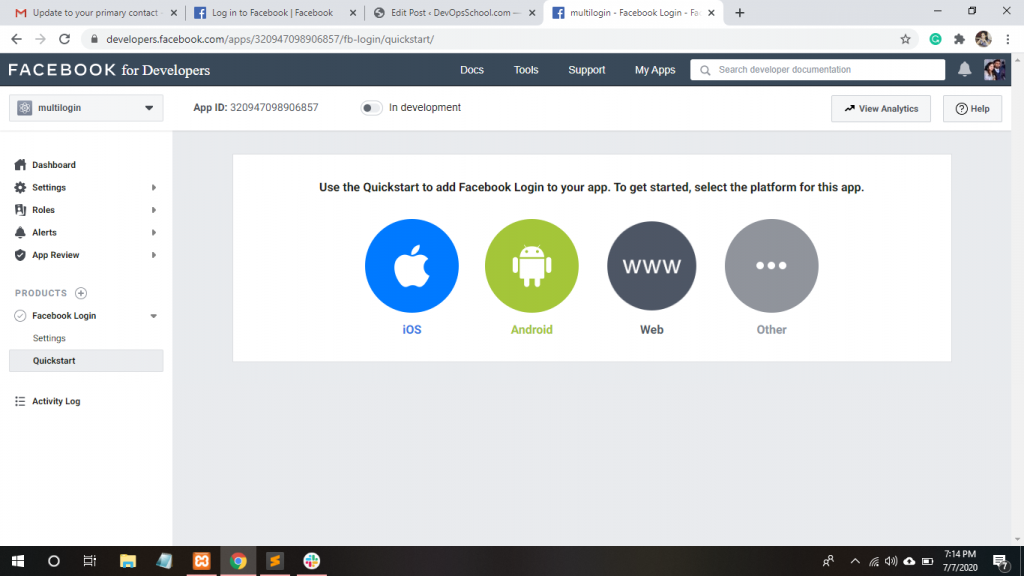
Step 16. Click on Settings -> Basic.
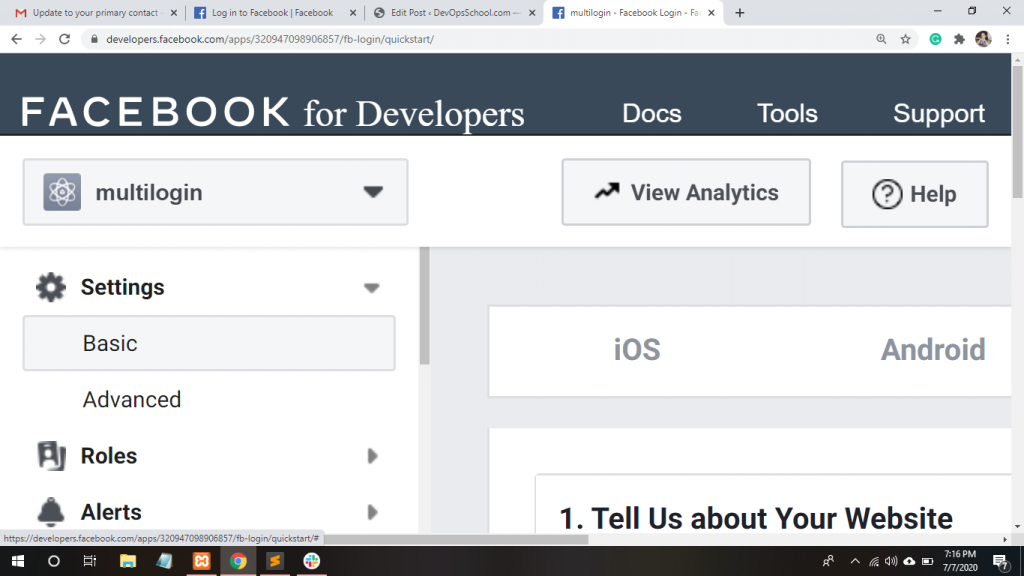
Step 17. After that, Click on Facebook Login -> Settings.
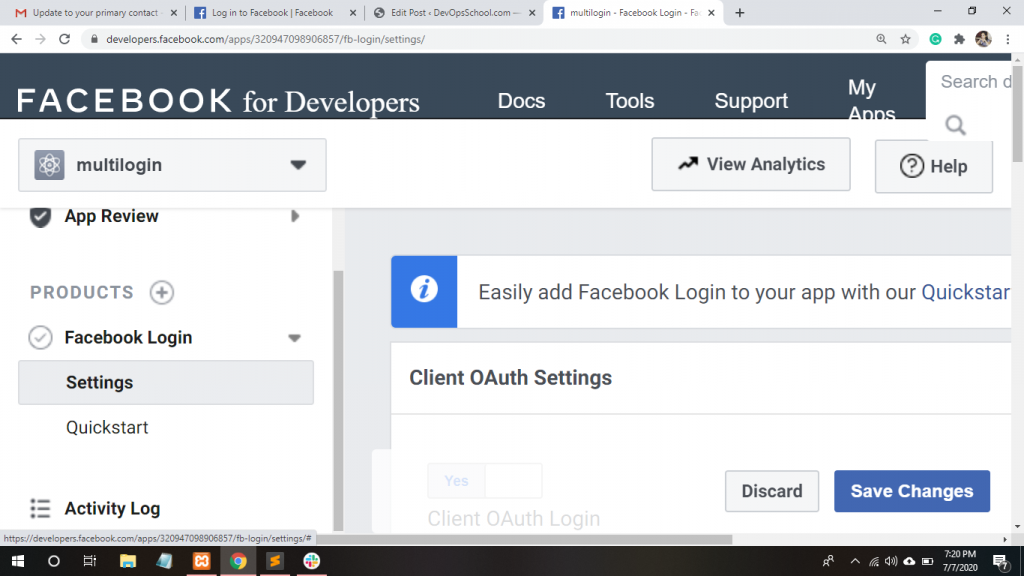
Step 18. Redirect URI to Check and Save Changes.
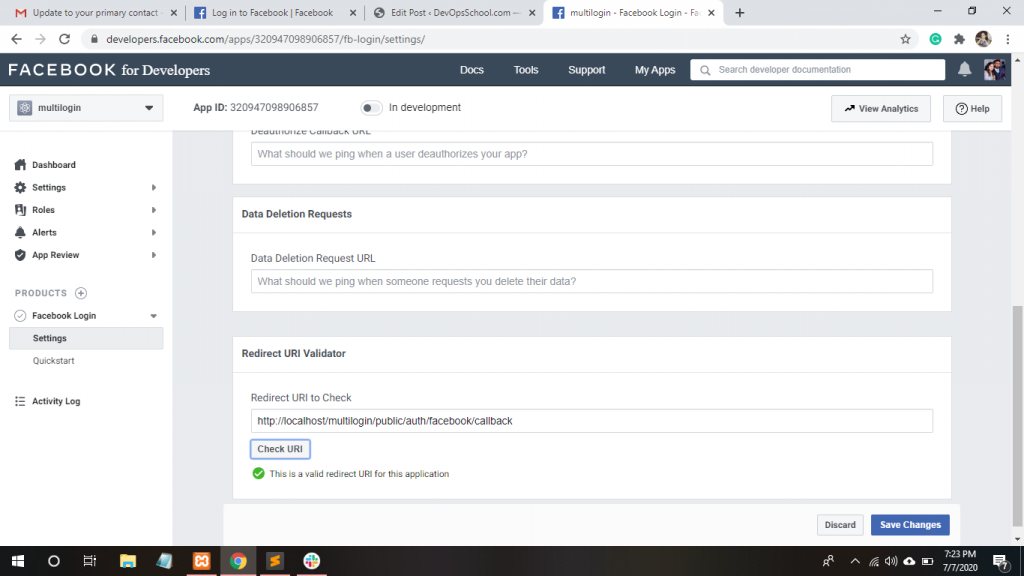
Step 19. Now, Set the path of the Project and Save changes within Settings/Base.
| http://localhost/multilogin/public/auth/facebook/callback |
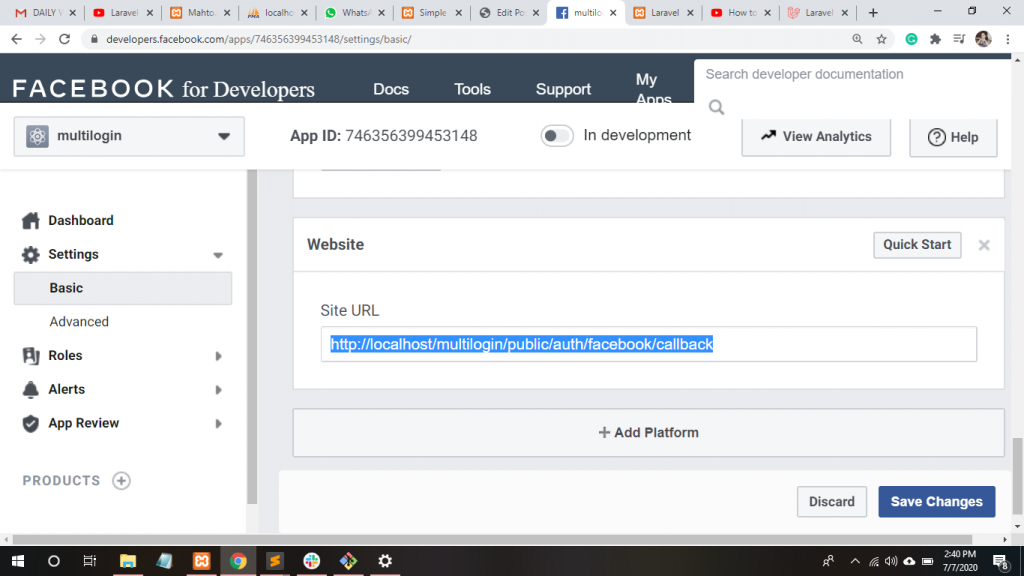
App ID
Step 20. Now, Copy App ID and Paste into Config/services.php file.
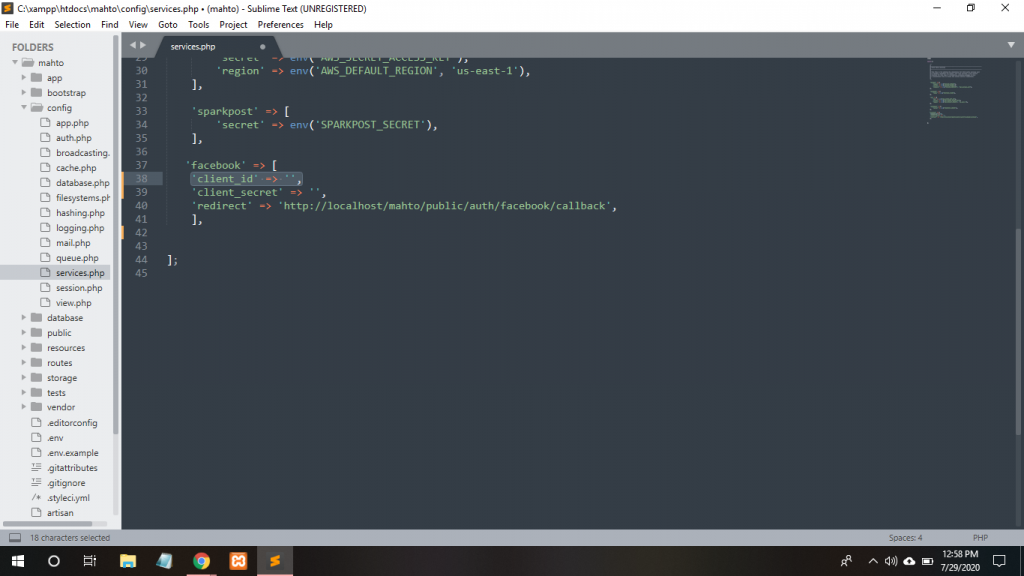
App Secret
Step 21. Copy App Secret and Paste into Config/services.php file.
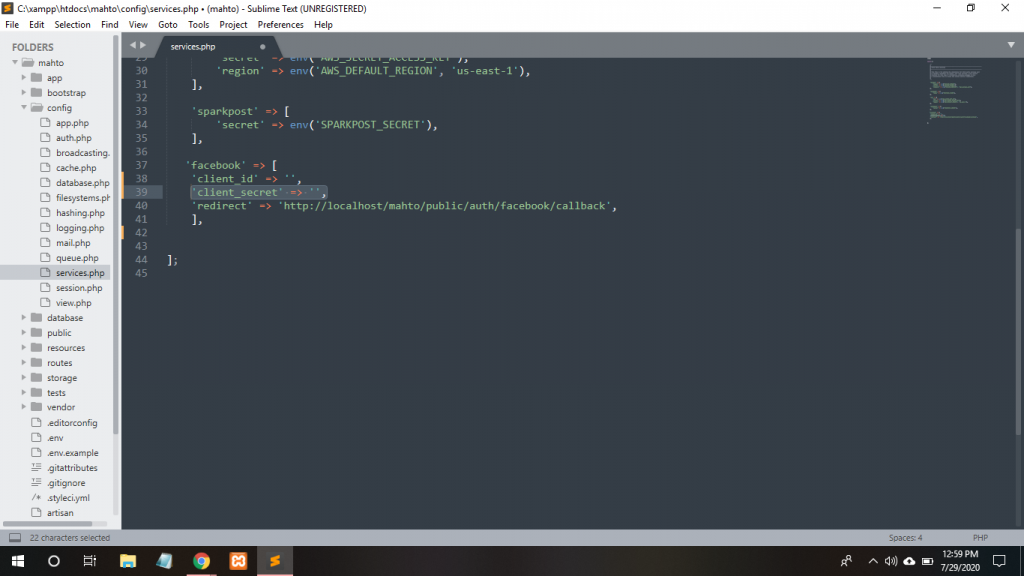
Step 22. Now, Create a SocialProvider model, so write down the following command.
$ php artisan make:model -m SocialProvider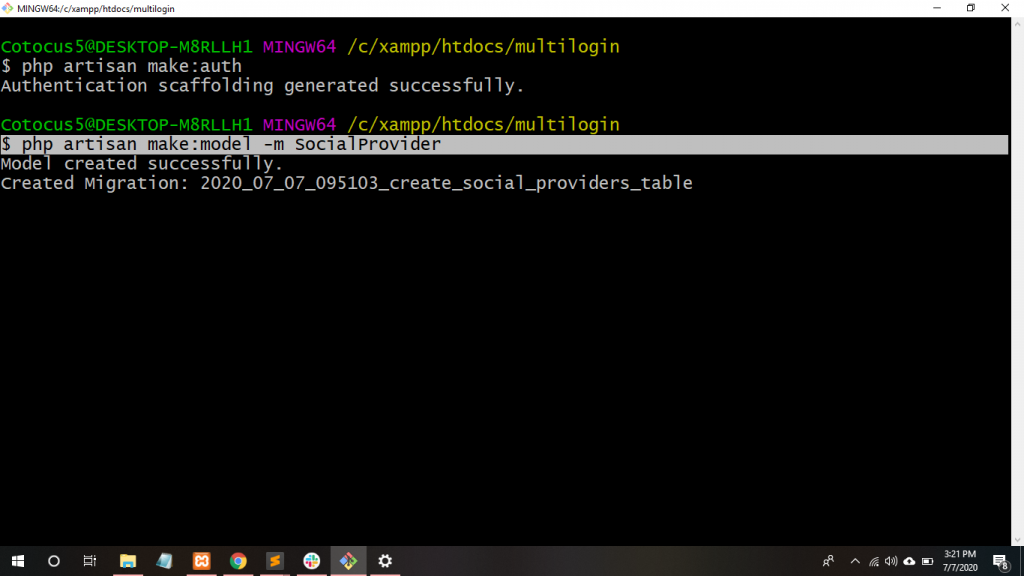
Step 23. Add user and provider id into the database/migrations/SocialProvider table file.
$table->integer('user_id')->unsigned()->references{'id'}->on{'users'};
$table->string('provider_id');
$table->string('provider');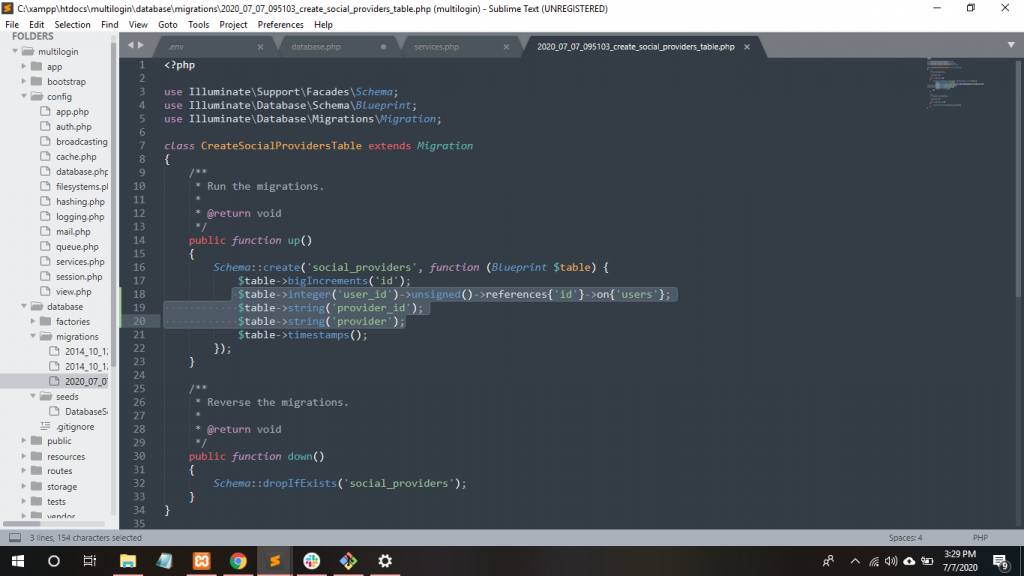
Step 24. Thereafter, Migrate the SocialProvider table into the MySQL database. Write the following command within git Base.
$ php artisan migrateStep 25. Go to App/SocialProvider.php file and write down the following code:
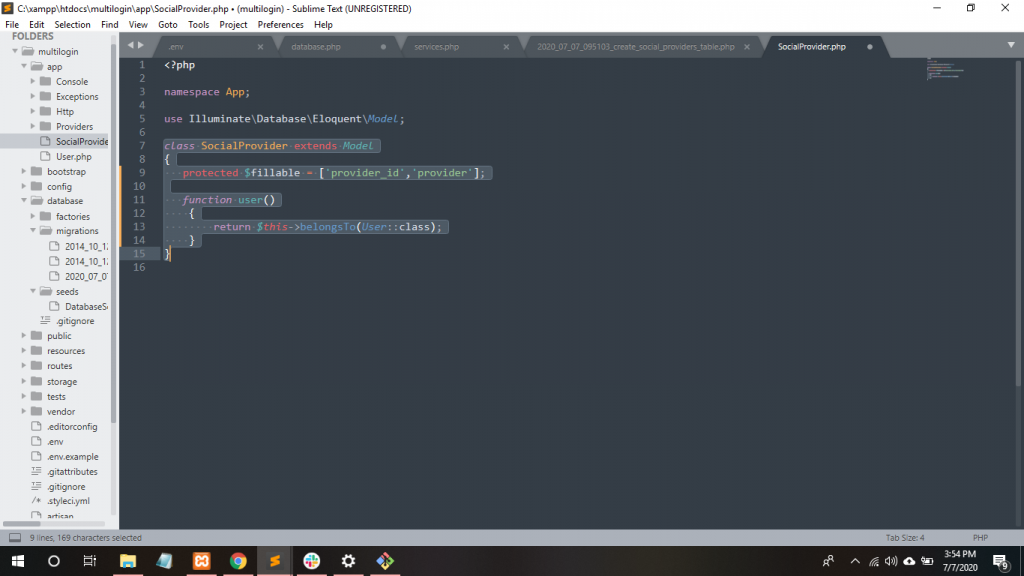
Step 26. Go to App/User.php file and write down the following code:
function socialProviders()
{
return $this->hasMany(SocialProvider::class);
}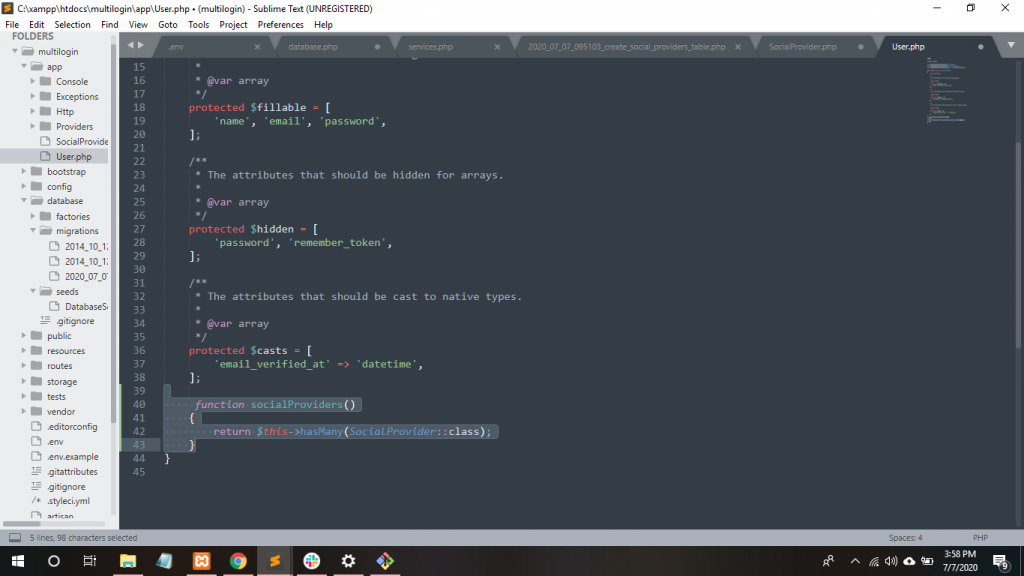
Step 27. So, Go to this URL https://laravel.com/docs/7.x/socialite#introduction to get the method asking for authentication and information.
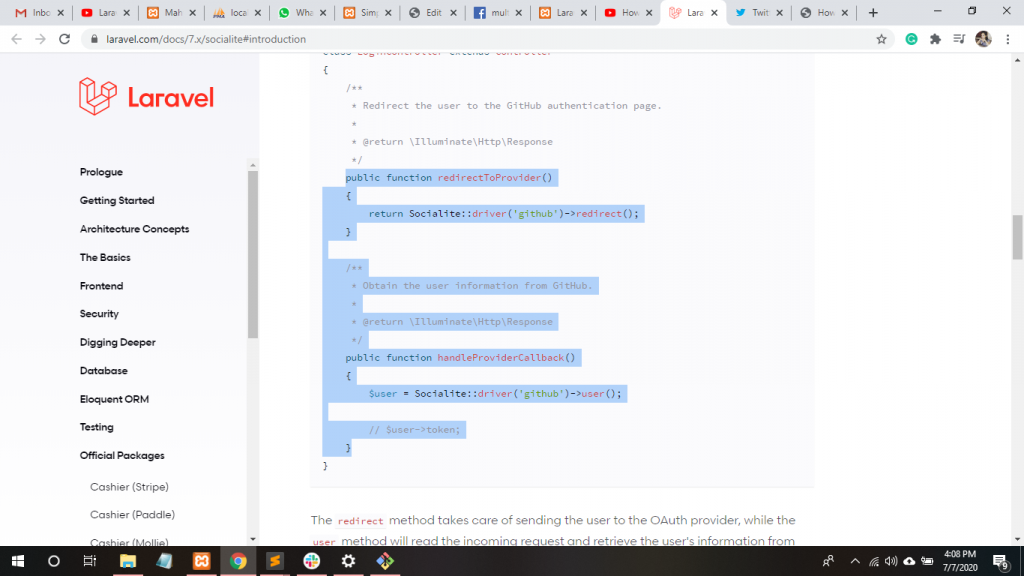
Step 28. Then, paste into app/Http/Controllers/Auth/RegisterController.php file.
public function redirectToProvider()
{
return Socialite::driver('facebook')->redirect();
}
public function handleProviderCallback()
{
$user = Socialite::driver('facebook')->user();
return $user->getEmail();
}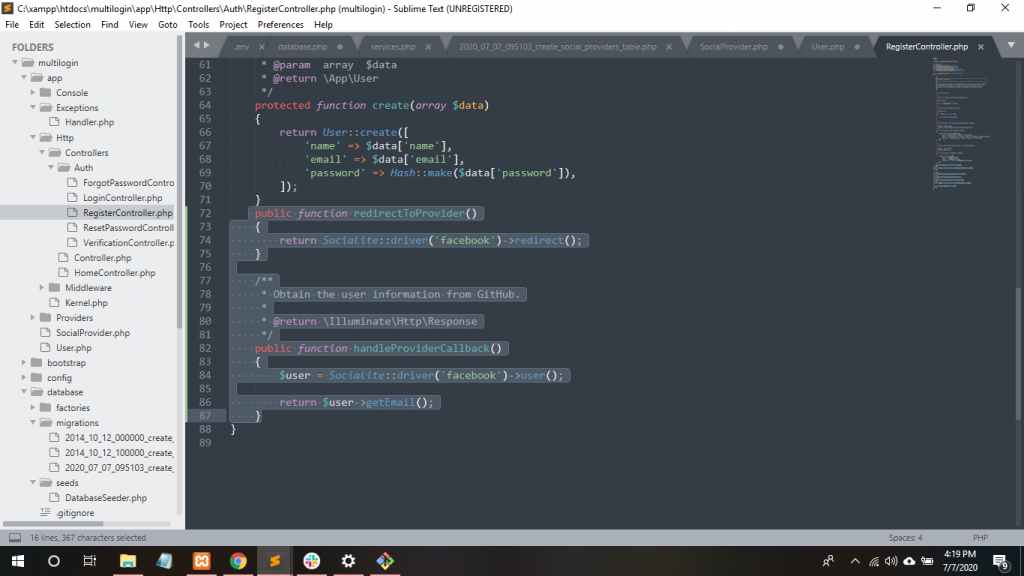
Step 29. Go to resources/views/welcome.blade.php file and write down this following code:
| <a href="{{url('/auth/facebook')}}"> Facebook </a> |
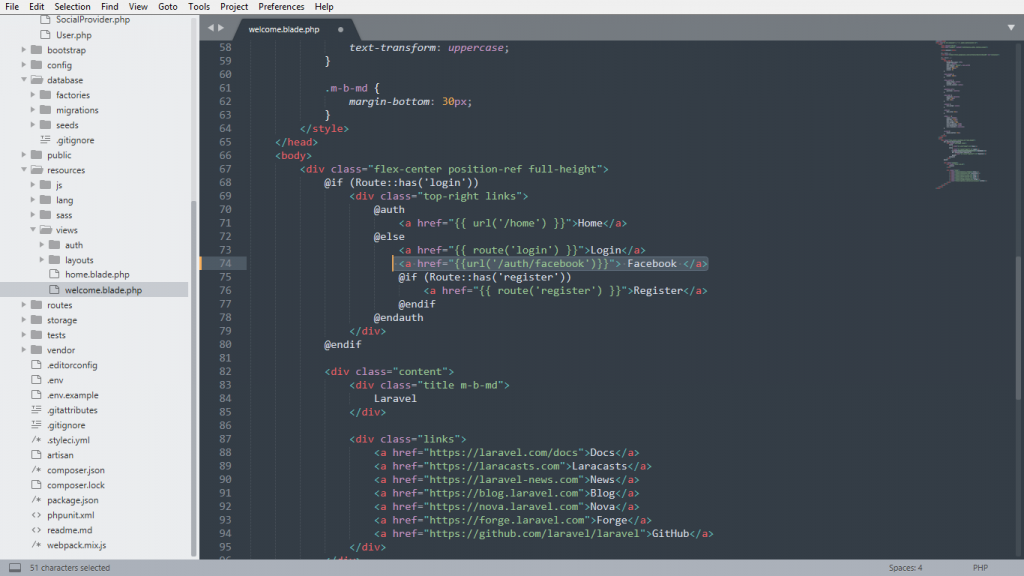
Step 30. Then, go to routes/web.php file and define all these routes.
Route::get('auth/{provider}', 'Auth\RegisterController@redirectToProvider');
Route::get('auth/{provider}/callback', 'Auth\RegisterController@handleProviderCallback');
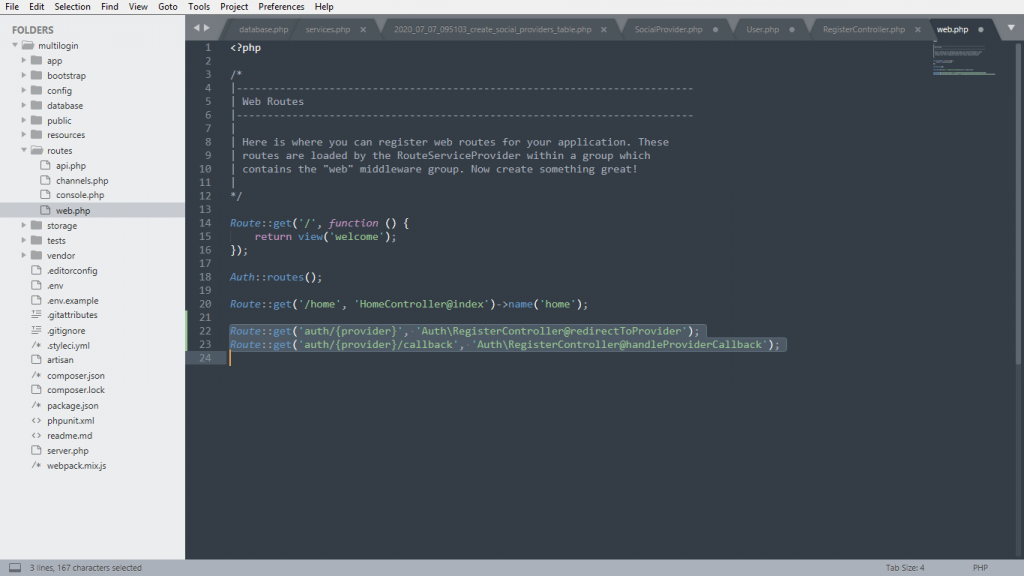
Step 31. After that, use Socialite and SocialProvider Class inside app/Http/Controllers/RegisterController.php file.
use Socialite;
use App\SocialProvider;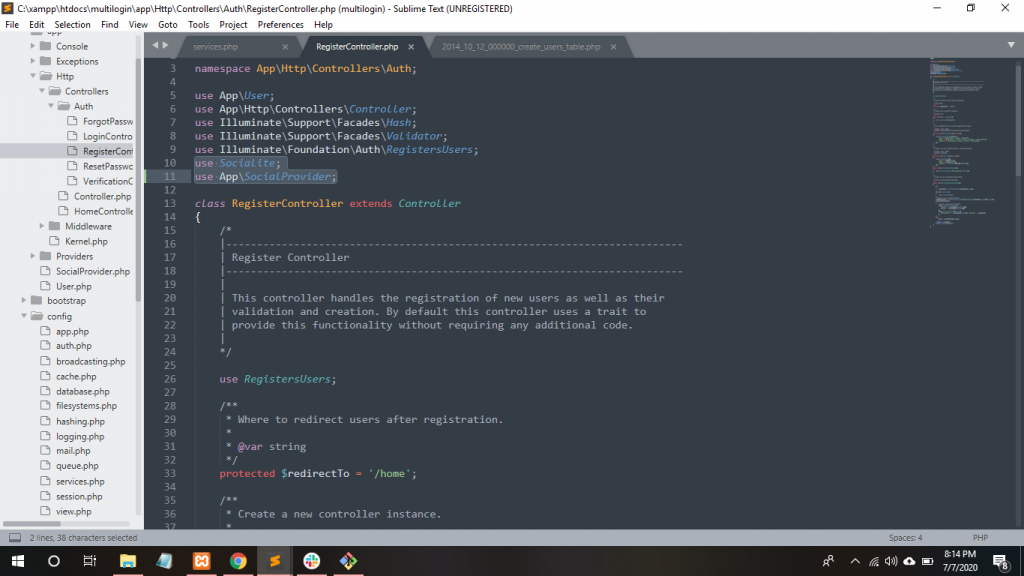
| <?php | |
| namespace App\Http\Controllers\Auth; | |
| use App\User; | |
| use App\Http\Controllers\Controller; | |
| use Illuminate\Support\Facades\Hash; | |
| use Illuminate\Support\Facades\Validator; | |
| use Illuminate\Foundation\Auth\RegistersUsers; | |
| use Socialite; | |
| use App\SocialProvider; | |
| class RegisterController extends Controller | |
| { | |
| /* | |
| |-------------------------------------------------------------------------- | |
| | Register Controller | |
| |-------------------------------------------------------------------------- | |
| | | |
| | This controller handles the registration of new users as well as their | |
| | validation and creation. By default this controller uses a trait to | |
| | provide this functionality without requiring any additional code. | |
| | | |
| */ | |
| use RegistersUsers; | |
| /** | |
| * Where to redirect users after registration. | |
| * | |
| * @var string | |
| */ | |
| protected $redirectTo = '/home'; | |
| /** | |
| * Create a new controller instance. | |
| * | |
| * @return void | |
| */ | |
| public function __construct() | |
| { | |
| $this->middleware('guest'); | |
| } | |
| /** | |
| * Get a validator for an incoming registration request. | |
| * | |
| * @param array $data | |
| * @return \Illuminate\Contracts\Validation\Validator | |
| */ | |
| protected function validator(array $data) | |
| { | |
| return Validator::make($data, [ | |
| 'name' => ['required', 'string', 'max:255'], | |
| 'email' => ['required', 'string', 'email', 'max:255', 'unique:users'], | |
| 'password' => ['required', 'string', 'min:8', 'confirmed'], | |
| ]); | |
| } | |
| /** | |
| * Create a new user instance after a valid registration. | |
| * | |
| * @param array $data | |
| * @return \App\User | |
| */ | |
| protected function create(array $data) | |
| { | |
| return User::create([ | |
| 'name' => $data['name'], | |
| 'email' => $data['email'], | |
| 'password' => Hash::make($data['password']), | |
| ]); | |
| } | |
| public function redirectToProvider() | |
| { | |
| return Socialite::driver('facebook')->redirect(); | |
| } | |
| /** | |
| * Obtain the user information from GitHub. | |
| * | |
| * @return \Illuminate\Http\Response | |
| */ | |
| public function handleProviderCallback() | |
| { | |
| try | |
| { | |
| $socialUser = Socialite::driver($provider)->user(); | |
| } | |
| catch(\Exception $e) | |
| { | |
| return redirect('/'); | |
| } | |
| //check if we have logged provider | |
| $socialProvider = SocialProvider::where('provider_id',$socialUser->getId())->first(); | |
| if(!$socialProvider) | |
| { | |
| //create a new user and provider | |
| $user = User::firstOrCreate( | |
| ['email' => $socialUser->getEmail()], | |
| ['name' => $socialUser->getName()] | |
| ); | |
| $user->socialProviders()->create( | |
| ['provider_id' => $socialUser->getId(), 'provider' => $provider] | |
| ); | |
| } | |
| else | |
| $user = $socialProvider->user; | |
| auth()->login($user); | |
| return redirect('/home'); | |
| } | |
| } |
Step 32. Set the password null in the database as well inside the database/migrations/users table.
$table->string('password')->nullable();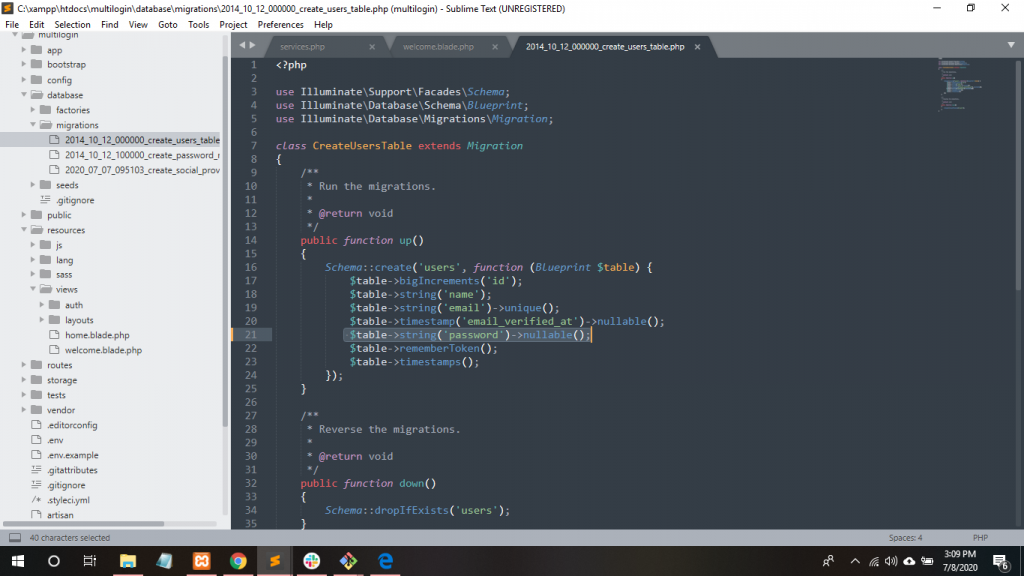
Step 33. Before run your project, just clear the cache.
$ php artisan c:cache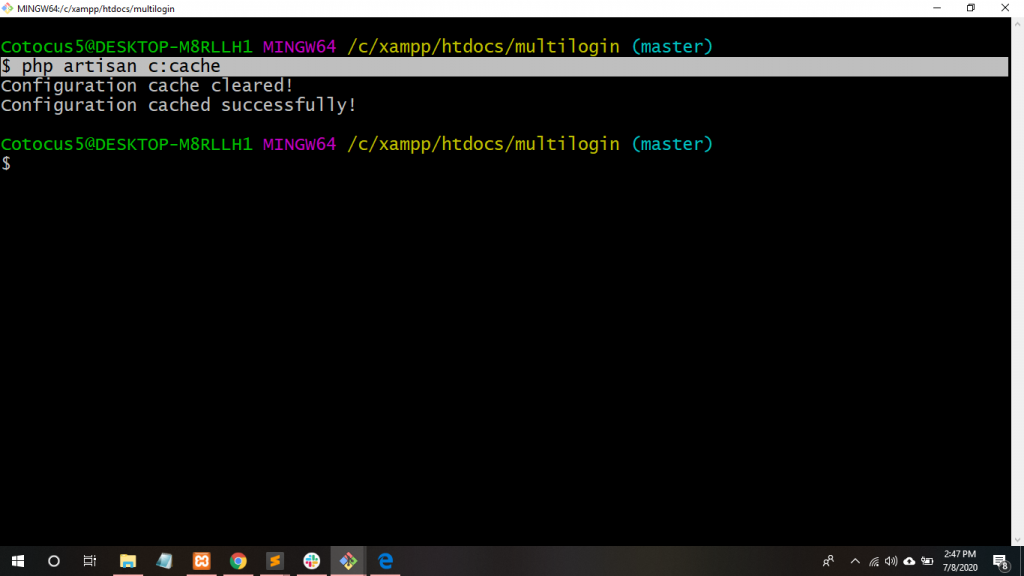
Run the Project URL

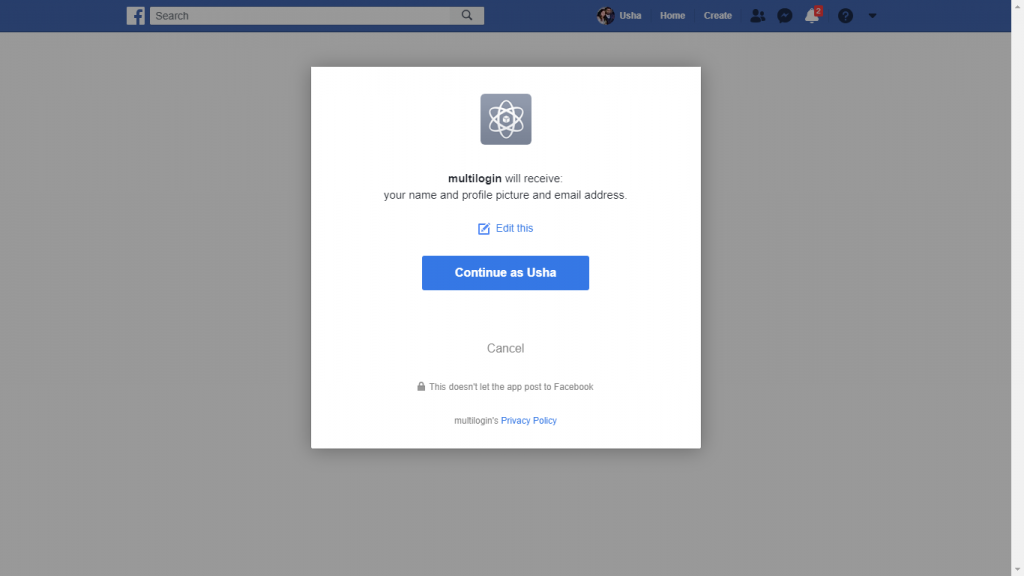
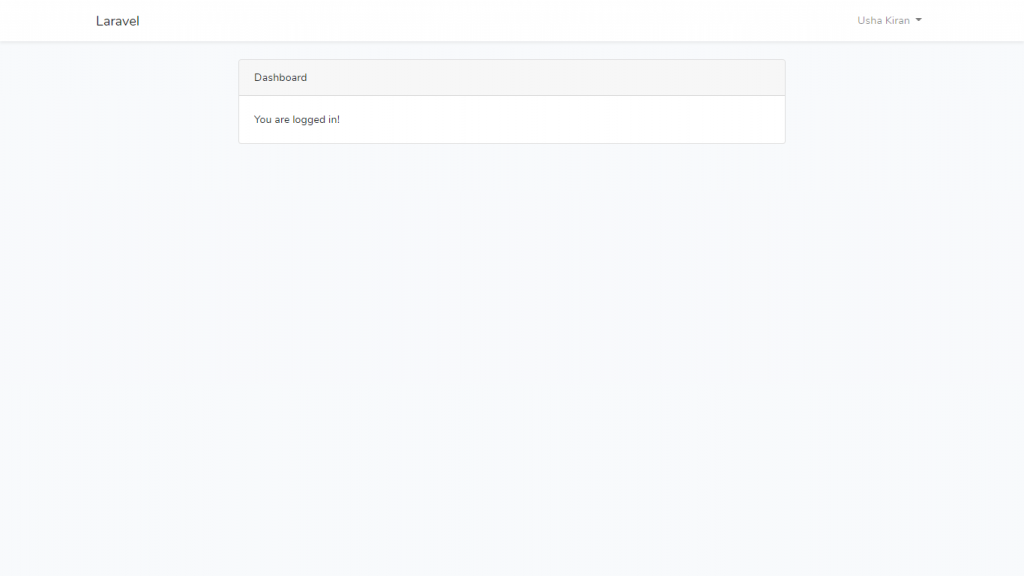
Thanks
With MotoShare.in, you can book a bike instantly, enjoy doorstep delivery, and ride without worries. Perfect for travelers, professionals, and adventure enthusiasts looking for a seamless mobility solution.

 Starting: 1st of Every Month
Starting: 1st of Every Month  +91 8409492687
+91 8409492687  Contact@DevOpsSchool.com
Contact@DevOpsSchool.com
 by
by 