There are 2 default template has been given by Zabbix which can be used to Nginx metrices monitoring
- Nginx by HTTP
- Nginx by Zabbix agent
Zabbix Template – Nginx by HTTP
For Zabbix version: 6.0 and higher. The template to monitor Nginx by Zabbix that work without any external scripts. Most of the metrics are collected in one go, thanks to Zabbix bulk data collection. Template Nginx by HTTP collects metrics by polling ngx_http_stub_status_module with HTTP agent remotely. Note that this solution supports https and redirects.
URL – https://www.zabbix.com/integrations/nginx#nginx_http
Zabbix Template – Nginx by Zabbix agent
For Zabbix version: 6.0 and higher. The template to monitor Nginx by Zabbix that work without any external scripts. Most of the metrics are collected in one go, thanks to Zabbix bulk data collection. Template Nginx by Zabbix agent collects metrics by polling ngx_http_stub_status_module locally with Zabbix agent. It also uses Zabbix agent to collect nginx Linux process stats like CPU usage, memory usage and whether process is running or not.
URL – https://www.zabbix.com/integrations/nginx#nginx_agent
Step 1 – Install and configure nginx
Step 2 – Enable “ngx_http_stub_status_module” in Nginx for Nginx metrices
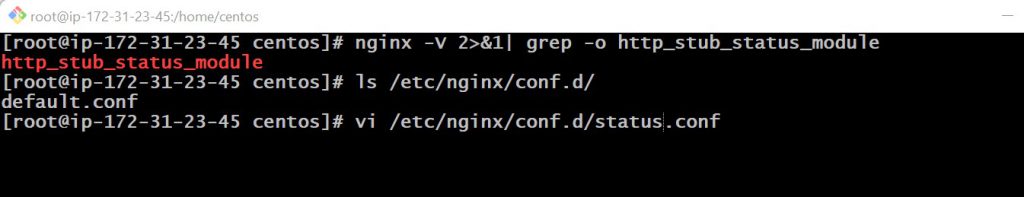
Step 3 – Create a Zabbix host for nginx and use Zabbix Template – Nginx by HTTP
Note – This does not require any additional in the host of Zabbix Agent.
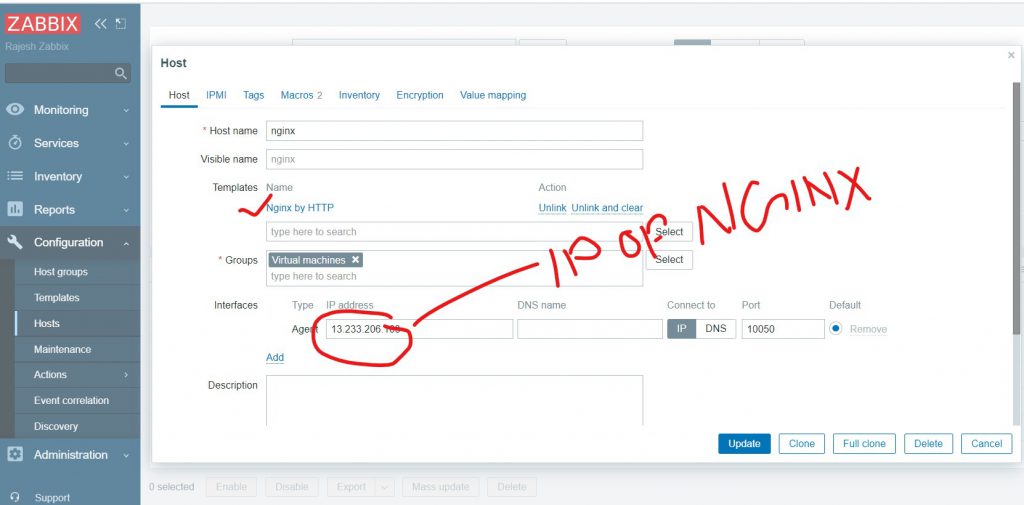
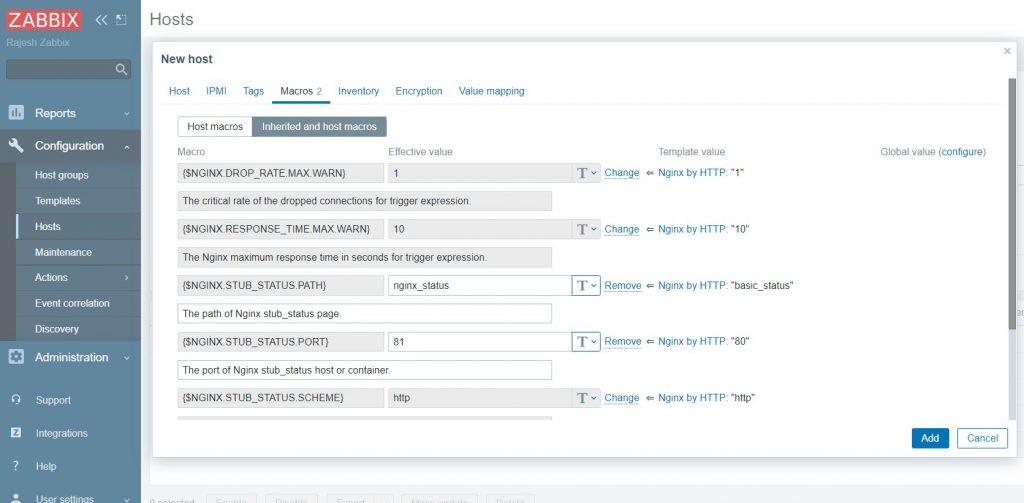
Step 4 – Validate all the values in the Zabbix Host Macros of nginx
Step 5 – Validate all the nginx Metrices in Latest Data
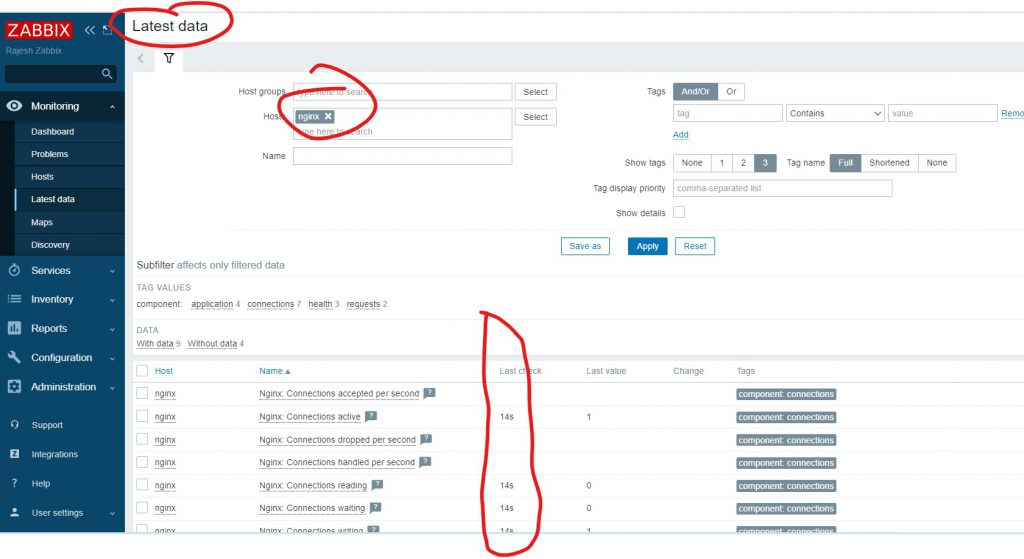
I’m a DevOps/SRE/DevSecOps/Cloud Expert passionate about sharing knowledge and experiences. I am working at Cotocus. I blog tech insights at DevOps School, travel stories at Holiday Landmark, stock market tips at Stocks Mantra, health and fitness guidance at My Medic Plus, product reviews at I reviewed , and SEO strategies at Wizbrand.
Please find my social handles as below;
Rajesh Kumar Personal Website
Rajesh Kumar at YOUTUBE
Rajesh Kumar at INSTAGRAM
Rajesh Kumar at X
Rajesh Kumar at FACEBOOK
Rajesh Kumar at LINKEDIN
Rajesh Kumar at PINTEREST
Rajesh Kumar at QUORA
Rajesh Kumar at WIZBRAND

 Starting: 1st of Every Month
Starting: 1st of Every Month  +91 8409492687
+91 8409492687  Contact@DevOpsSchool.com
Contact@DevOpsSchool.com
