In Previous blog Click Here We also learned that How to Sign-in or login from PHP 7 using LinkedIn API. So, In this blog, I am going to post or send form data from PHP using Linkedin API. In the previous blog, I already Install “composer require guzzlehttp/guzzle:^7.0” and create a Linkedin API and Sign In & Login from Linkedin API. So, Let’s start to describe In this blog I am creating a page “profile.php” for after Login in Linkedin so return in “profile.php” like Mention below-
| <?php | |
| require "config.php"; | |
| $profile = $linkedin->getPerson($_SESSION['linkedInAccessToken']); | |
| ?> | |
| <!DOCTYPE html> | |
| <html lang="en"> | |
| <head> | |
| <meta charset="UTF-8"> | |
| <title>Share with LinkedIn API v2</title> | |
| <link rel="stylesheet" href="https://stackpath.bootstrapcdn.com/bootstrap/4.3.1/css/bootstrap.min.css"> | |
| <style> | |
| body, html { | |
| height: 100%; | |
| } | |
| .bg { | |
| background-image: url("/images/bg.jpg"); | |
| height: 100%; | |
| background-position: center; | |
| background-repeat: no-repeat; | |
| background-size: cover; | |
| } | |
| </style> | |
| </head> | |
| <body class="bg"> | |
| <div class="container"> | |
| <br><br><br> | |
| <div class="row"> | |
| <div class="col-6 offset-3" style="margin: auto;background: white; padding: 20px; box-shadow: 10px 10px 5px #888;"> | |
| <div class="panel-heading"> | |
| <h1>Share on LinkedIn</h1> | |
| <p style="font-style: italic;">Profile</p> | |
| </div> | |
| <hr> | |
| <div class="panel-body"> | |
| <div class="row"> | |
| <div class="col-3"> | |
| <img src="<?php echo $profile->profilePicture->{"displayImage~"}->elements[0]->identifiers[0]->identifier; ?>" alt="" class="thumbnail"> | |
| </div> | |
| <div class="col-9"> | |
| <dl class="row"> | |
| <dt class="col-12"> | |
| Profile ID | |
| </dt> | |
| <dd class="col-12"> | |
| <?php echo $profile->id ?> | |
| </dd> | |
| <dt class="col-12"> | |
| Profile Name | |
| </dt> | |
| <dd class="col-12"> | |
| <?php echo $profile->firstName->localized->en_US ?> <?php echo $profile->lastName->localized->en_US ?> | |
| </dd> | |
| </dl> | |
| </div> | |
| </div> | |
| <hr> | |
| <h5>Share Post</h5> | |
| <form action="redirector.php"> | |
| <select name="type" id="type" class="form-control" required="required"> | |
| <option value="text">Share Text Post</option> | |
| </select> | |
| <br> | |
| <input type="submit" class="btn btn-danger btn-block" value="Proceed"> | |
| </form> | |
| </div> | |
| </div> | |
| </div> | |
| </div> | |
| </body> | |
| </html> |
Output-
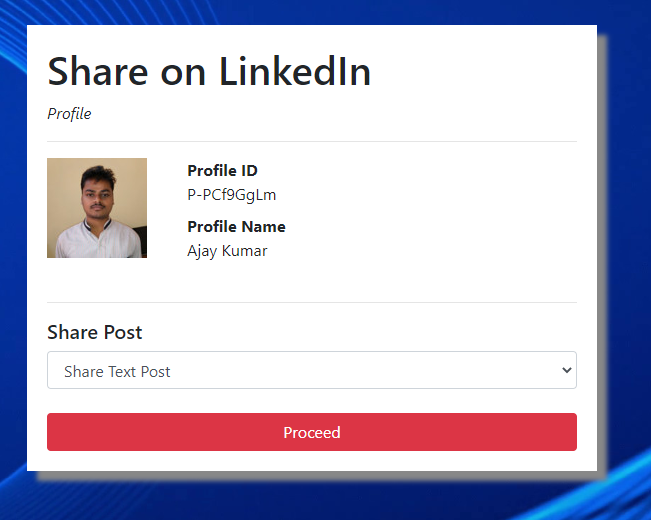
When you click to proceed button for then “redirector.php” and re-director page will return you in “gettextpost.php” mention below-
| <?php | |
| $type = $_GET['type']; | |
| switch ($type) { | |
| case 'text': | |
| header("location: /gettextpost.php"); | |
| die(); | |
| break; | |
| default: | |
| die("INVALID USE OF HEADER INFORMATION"); | |
| break; | |
| } |
After click Share button for Post the redirect to “gettextpost.php” so this page data mention below-
| <?php | |
| require "config.php"; | |
| $profile = $linkedin->getPerson($_SESSION['linkedInAccessToken']); | |
| ?> | |
| <!DOCTYPE html> | |
| <html lang="en"> | |
| <head> | |
| <meta charset="UTF-8"> | |
| <title>Share with LinkedIn API v2</title> | |
| <link rel="stylesheet" href="https://stackpath.bootstrapcdn.com/bootstrap/4.3.1/css/bootstrap.min.css"> | |
| <style> | |
| body, html { | |
| height: 100%; | |
| } | |
| .bg { | |
| background-image: url("/images/bg.jpg"); | |
| height: 100%; | |
| background-position: center; | |
| background-repeat: no-repeat; | |
| background-size: cover; | |
| } | |
| </style> | |
| </head> | |
| <body class="bg"> | |
| <div class="container"> | |
| <br><br><br> | |
| <div class="row"> | |
| <div class="col-6 offset-3" style="margin: auto;background: white; padding: 20px; box-shadow: 10px 10px 5px #888;"> | |
| <div class="panel-heading"> | |
| <h1>Share on LinkedIn</h1> | |
| <p style="font-style: italic;">Profile</p> | |
| </div> | |
| <hr> | |
| <div class="panel-body"> | |
| <div class="row"> | |
| <div class="col-3"> | |
| <img src="<?php echo $profile->profilePicture->{"displayImage~"}->elements[0]->identifiers[0]->identifier; ?>" alt="" class="thumbnail"> | |
| </div> | |
| <div class="col-9"> | |
| <dl class="row"> | |
| <dt class="col-12"> | |
| Profile ID | |
| </dt> | |
| <dd class="col-12"> | |
| <?php echo $profile->id ?> | |
| </dd> | |
| <dt class="col-12"> | |
| Profile Name | |
| </dt> | |
| <dd class="col-12"> | |
| <?php echo $profile->firstName->localized->en_US ?> <?php echo $profile->lastName->localized->en_US ?> | |
| </dd> | |
| </dl> | |
| </div> | |
| </div> | |
| <hr> | |
| <h5>Share Post</h5> | |
| <form action="posttextpost.php" required="required" method="post"> | |
| <input type="hidden" name="profile" value="<?php echo $profile->id ?>"> | |
| <textarea name="content" id="content" cols="30" rows="5" placeholder="What's on your mind?" class="form-control"></textarea> | |
| <br> | |
| <label for="">Privacy</label> | |
| <select class="form-control" name="privacy" id="privacy"> | |
| <option value="PUBLIC">Public</option> | |
| <option value="CONNECTIONS">Connections Only</option> | |
| </select> | |
| <br> | |
| <input type="submit" class="btn btn-danger btn-block" value="Proceed"> | |
| </form> | |
| </div> | |
| </div> | |
| </div> | |
| </div> | |
| </body> | |
| </html> |
Output-
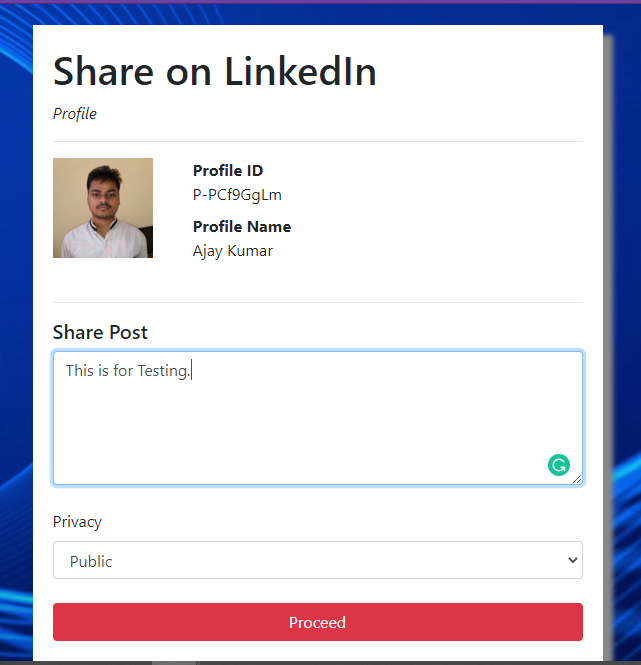
When you submit button this form the redirect to “posttextpost.php” so this page date mention below-
| <?php | |
| require_once "config.php"; | |
| $profile = $_POST['profile']; | |
| $content = $_POST['content']; | |
| $privacy = $_POST['privacy']; | |
| $post = $linkedin->linkedInTextPost($_SESSION['linkedInAccessToken'] , $profile, $content, $privacy); | |
| $post = json_decode($post); | |
| if (isset($post->id)) { | |
| echo "POSTED"; | |
| } else { | |
| echo "FAILED."; | |
| } | |
| ?> | |
| <br> | |
| <a href="/profile.php">BACK TO PROFILE</a> |
Output-
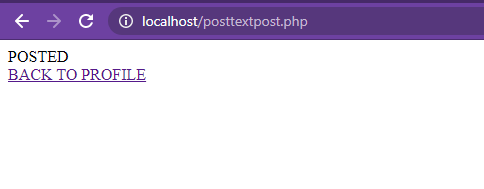
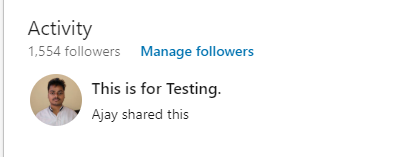
I’m a DevOps/SRE/DevSecOps/Cloud Expert passionate about sharing knowledge and experiences. I am working at Cotocus. I blog tech insights at DevOps School, travel stories at Holiday Landmark, stock market tips at Stocks Mantra, health and fitness guidance at My Medic Plus, product reviews at I reviewed , and SEO strategies at Wizbrand.
Please find my social handles as below;
Rajesh Kumar Personal Website
Rajesh Kumar at YOUTUBE
Rajesh Kumar at INSTAGRAM
Rajesh Kumar at X
Rajesh Kumar at FACEBOOK
Rajesh Kumar at LINKEDIN
Rajesh Kumar at PINTEREST
Rajesh Kumar at QUORA
Rajesh Kumar at WIZBRAND

 Starting: 1st of Every Month
Starting: 1st of Every Month  +91 8409492687
+91 8409492687  Contact@DevOpsSchool.com
Contact@DevOpsSchool.com
 by
by 