Step 1
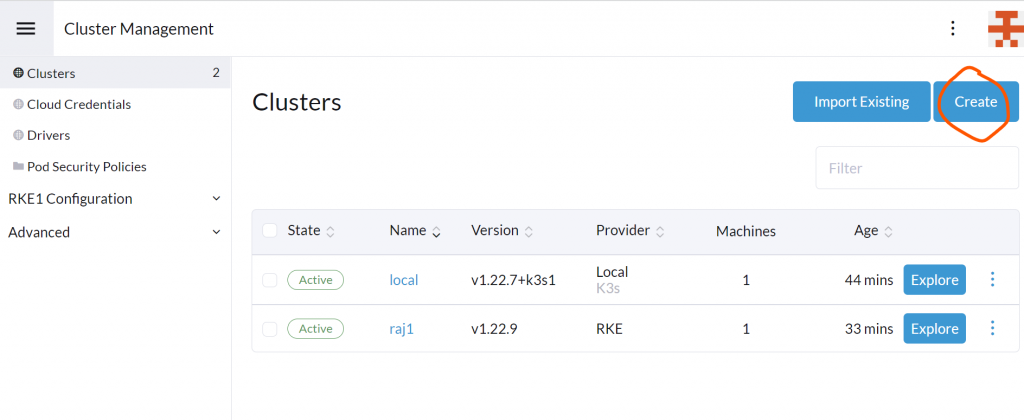
Step 2 –
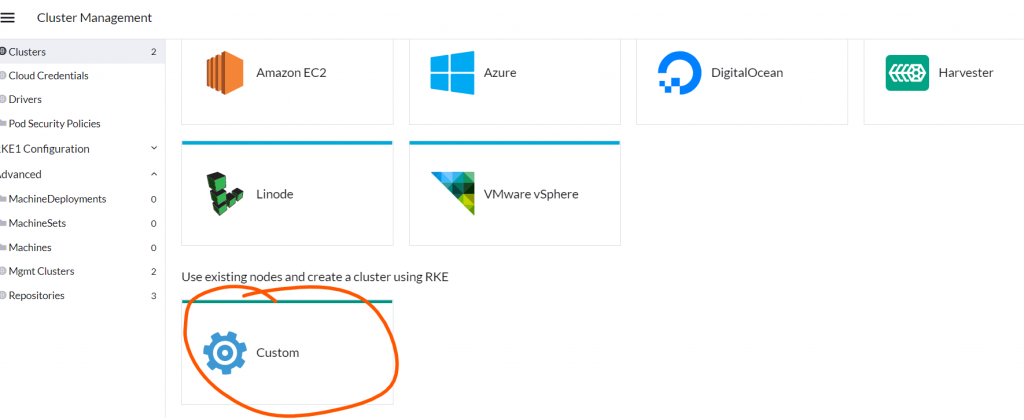
Step 3
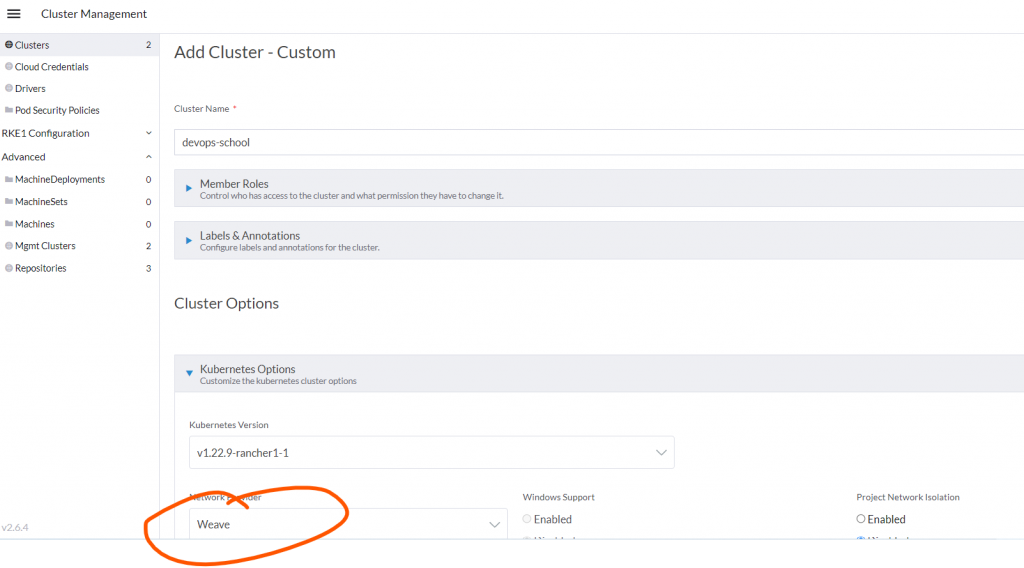
Step 4 –
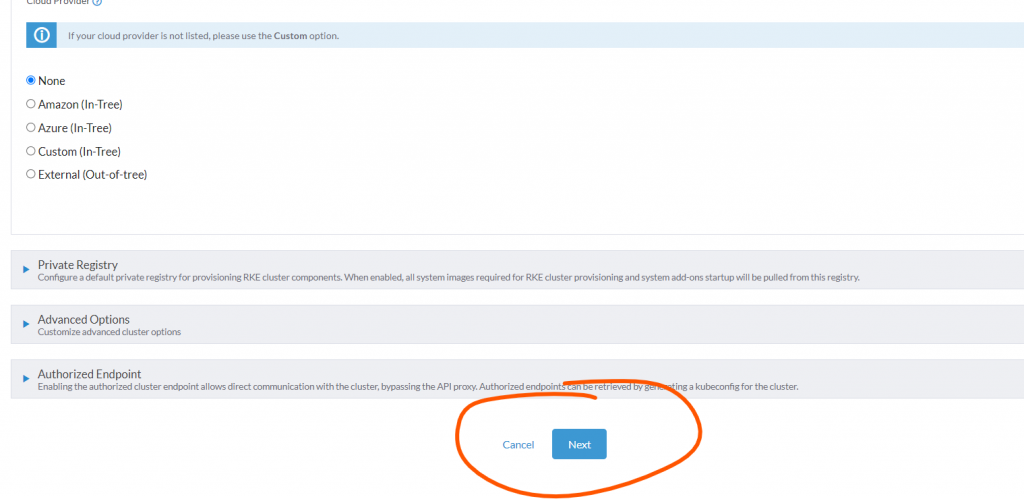
Step 5 Get a code
sudo docker run -d --privileged --restart=unless-stopped --net=host -v /etc/kubernetes:/etc/kubernetes -v /var/run:/var/run rancher/rancher-agent:v2.6.4 --server https://43.204.96.46 --token l52vlfxvn8g4j54664f9gn65d724rzzfnrrrk8vj5xl8c868cng9tx --ca-checksum 87b030ba7efa325cd41c63aa088fdbfa42a1879889182f81be84f1e53f39c35a --etcd --controlplane --workerStep 6 – Add a Node and Install Docker
Step 7 – Run command from Step 5 and wait till the jobs get completed.
I’m a DevOps/SRE/DevSecOps/Cloud Expert passionate about sharing knowledge and experiences. I am working at Cotocus. I blog tech insights at DevOps School, travel stories at Holiday Landmark, stock market tips at Stocks Mantra, health and fitness guidance at My Medic Plus, product reviews at I reviewed , and SEO strategies at Wizbrand.
Please find my social handles as below;
Rajesh Kumar Personal Website
Rajesh Kumar at YOUTUBE
Rajesh Kumar at INSTAGRAM
Rajesh Kumar at X
Rajesh Kumar at FACEBOOK
Rajesh Kumar at LINKEDIN
Rajesh Kumar at PINTEREST
Rajesh Kumar at QUORA
Rajesh Kumar at WIZBRAND

 Starting: 1st of Every Month
Starting: 1st of Every Month  +91 8409492687
+91 8409492687  Contact@DevOpsSchool.com
Contact@DevOpsSchool.com
