Error
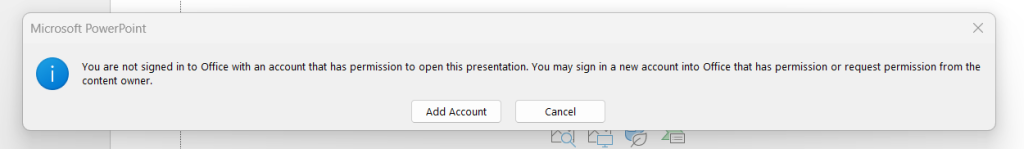
Solution
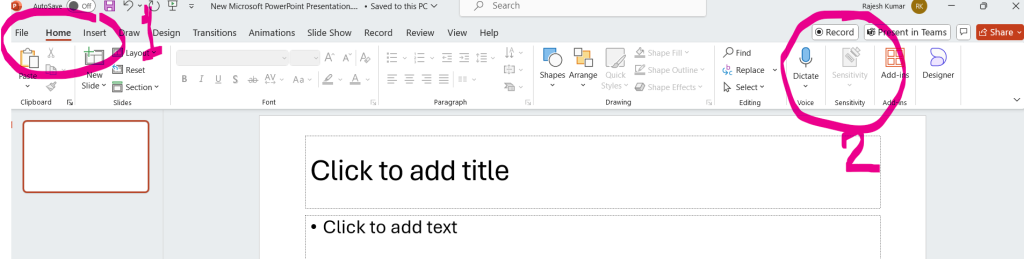
To remove the “sensitive” warning from a Microsoft PowerPoint presentation, follow these steps:
- Check Sensitivity Labels:
- Open your PowerPoint presentation.
- Go to the “Home” tab.
- Click on “Sensitivity” in the ribbon.
- If a sensitivity label is applied, select “None” to remove it.
- Inspect Document for Sensitive Content:
- Click on “File” > “Info”.
- Look for the “Inspect Document” section and click “Check for Issues”.
- Select “Inspect Document” to scan for any sensitive information.
- Remove any flagged content as needed.
- Remove Metadata:
- Click on “File” > “Info”.
- Click on “Check for Issues” and select “Inspect Document”.
- In the Document Inspector dialog box, check the boxes for the types of content you want to inspect and click “Inspect”.
- Click “Remove All” next to any metadata types you want to delete.
- Update Settings in Microsoft Purview:
- If your organization uses Microsoft Purview for sensitivity labeling, you may need to adjust settings or consult with your IT administrator to change the policies that apply to your document.
By following these steps, you can effectively remove the “sensitive” warning from your PowerPoint presentation.
I’m a DevOps/SRE/DevSecOps/Cloud Expert passionate about sharing knowledge and experiences. I am working at Cotocus. I blog tech insights at DevOps School, travel stories at Holiday Landmark, stock market tips at Stocks Mantra, health and fitness guidance at My Medic Plus, product reviews at I reviewed , and SEO strategies at Wizbrand.
Please find my social handles as below;
Rajesh Kumar Personal Website
Rajesh Kumar at YOUTUBE
Rajesh Kumar at INSTAGRAM
Rajesh Kumar at X
Rajesh Kumar at FACEBOOK
Rajesh Kumar at LINKEDIN
Rajesh Kumar at PINTEREST
Rajesh Kumar at QUORA
Rajesh Kumar at WIZBRAND

 Starting: 1st of Every Month
Starting: 1st of Every Month  +91 8409492687
+91 8409492687  Contact@DevOpsSchool.com
Contact@DevOpsSchool.com
