To set Nexus username and password in an AWS CodePipeline, you can use environment variables.
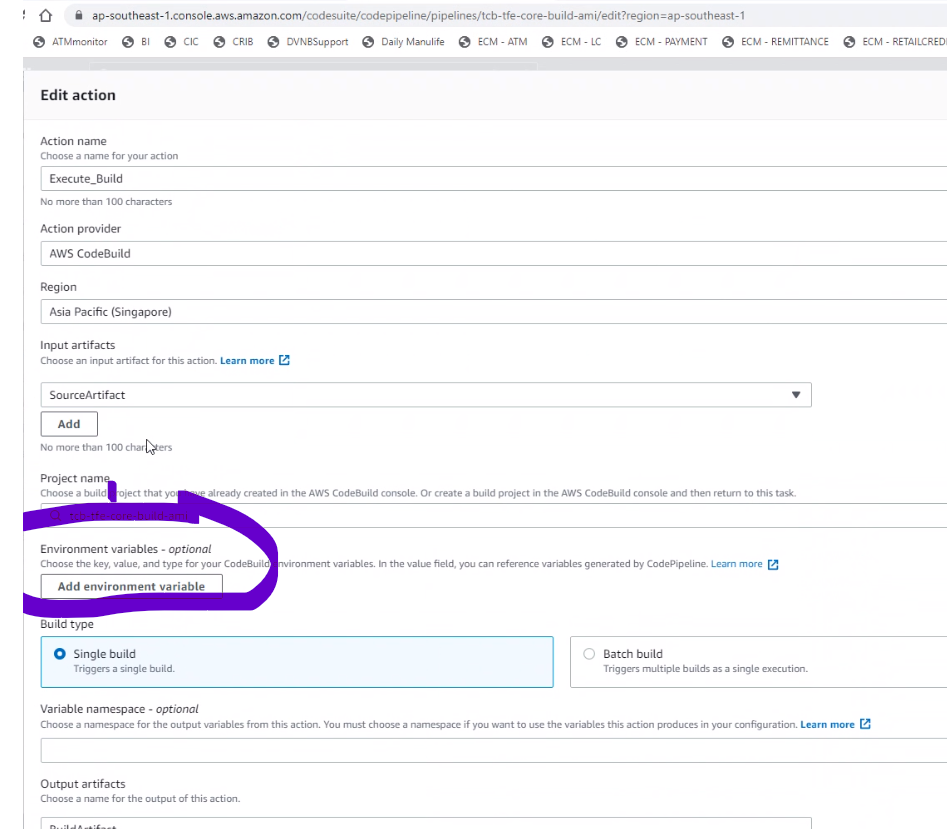
Here is an example of how to set Nexus credentials using environment variables:
- Go to the CodePipeline console and select the pipeline you want to set the credentials for.
- Click on the “Edit” button in the “Stages” section.
- In the “Actions” section, click on the “Edit” button for the action that will be using Nexus.
- In the “Environment Variables” section, click on the “Add environment variable” button.
- In the “Name” field, enter “NEXUS_USERNAME” and in the “Value” field, enter your Nexus username.
- Click on the “Add environment variable” button again and enter “NEXUS_PASSWORD” in the “Name” field and your Nexus password in the “Value” field.
- Click on the “Save” button to save your changes.
I’m a DevOps/SRE/DevSecOps/Cloud Expert passionate about sharing knowledge and experiences. I am working at Cotocus. I blog tech insights at DevOps School, travel stories at Holiday Landmark, stock market tips at Stocks Mantra, health and fitness guidance at My Medic Plus, product reviews at I reviewed , and SEO strategies at Wizbrand.
Please find my social handles as below;
Rajesh Kumar Personal Website
Rajesh Kumar at YOUTUBE
Rajesh Kumar at INSTAGRAM
Rajesh Kumar at X
Rajesh Kumar at FACEBOOK
Rajesh Kumar at LINKEDIN
Rajesh Kumar at PINTEREST
Rajesh Kumar at QUORA
Rajesh Kumar at WIZBRAND

 Starting: 1st of Every Month
Starting: 1st of Every Month  +91 8409492687
+91 8409492687  Contact@DevOpsSchool.com
Contact@DevOpsSchool.com
