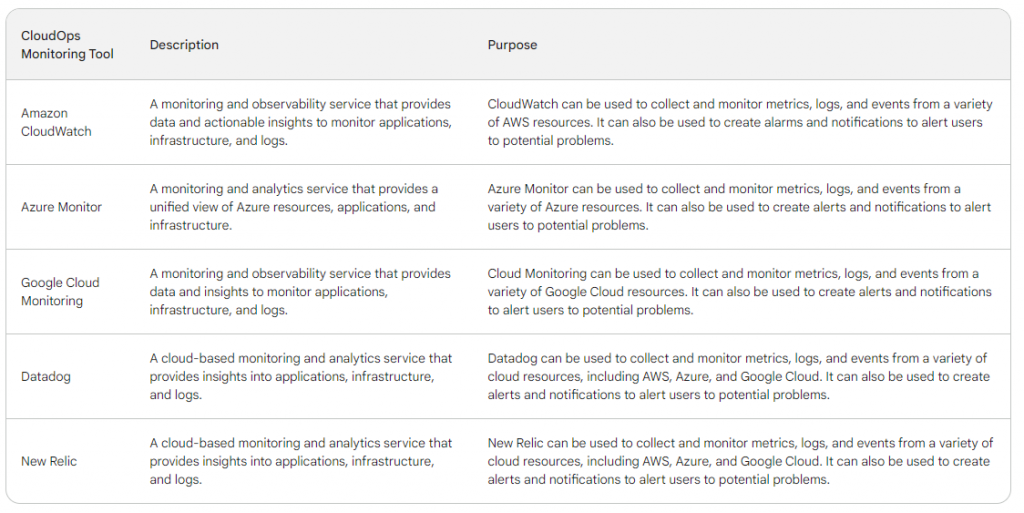
Hello there, fellow tech enthusiasts! Today, we’re going to talk about one of the most important aspects of CloudOps: monitoring. When it comes to managing a cloud infrastructure, monitoring is crucial for ensuring that everything is running smoothly and detecting issues before they become critical. In this article, we’ll be discussing how to set up monitoring in CloudOps, including best practices, tools, and tips to keep your infrastructure healthy and secure.
What is CloudOps Monitoring?
Before we dive into the details, let’s start with the basics. CloudOps monitoring is the process of collecting and analyzing data from your cloud infrastructure to identify potential issues and ensure that everything is running smoothly. This includes monitoring your servers, applications, and networks to detect and diagnose problems, as well as keeping an eye on performance metrics such as CPU usage, memory usage, and network traffic.
Why is Monitoring Important in CloudOps?
Monitoring is crucial in CloudOps for several reasons. First, it helps you detect and diagnose problems before they become critical, allowing you to take proactive measures to prevent downtime and data loss. Additionally, monitoring can help you optimize your infrastructure by identifying areas that need improvement or fine-tuning. Finally, monitoring can help you meet compliance requirements by providing an audit trail of your infrastructure’s operations.
Best Practices for CloudOps Monitoring
When it comes to setting up monitoring in CloudOps, there are several best practices to keep in mind. Here are some of the most important ones:
Define Your Monitoring Goals
Before you start monitoring, it’s important to define your goals. What are you trying to achieve with monitoring? What metrics are you interested in tracking? What are your alert thresholds? Defining your monitoring goals upfront will help you avoid monitoring noise and ensure that you’re focusing on what matters most.
Use Agent-Based Monitoring
Agent-based monitoring involves installing an agent on each server you want to monitor. This approach provides more granular data and is generally more reliable than agentless monitoring.
Monitor Applications and Infrastructure
In addition to monitoring your servers and networks, it’s important to monitor your applications and infrastructure. This includes monitoring your databases, load balancers, and other components that make up your infrastructure.
Set Alert Thresholds
Alert thresholds are the values at which you want to receive alerts. For example, if your CPU usage exceeds 80%, you may want to receive an alert. Setting alert thresholds is crucial for ensuring that you’re alerted only when there’s a problem that requires attention.
Use Automation
Automation can help you streamline your monitoring processes and reduce the risk of human error. For example, automating the creation of monitoring dashboards or setting up automated remediation can save you time and reduce the risk of downtime.
Tools for CloudOps Monitoring
There are several tools available for CloudOps monitoring, each with its own strengths and weaknesses. Here are some of the most popular ones:
Datadog
Datadog is a cloud-based monitoring platform that provides real-time visibility into your cloud infrastructure. It offers a wide range of integrations and features, including anomaly detection, alerting, and machine learning.
New Relic
New Relic is another cloud-based monitoring platform that provides real-time insights into your applications and infrastructure. It offers a variety of features, including dashboards, alerts, and trace analysis.
Prometheus
Prometheus is an open-source monitoring system that is designed for monitoring large, complex environments. It provides powerful querying and alerting capabilities, as well as a flexible data model.
Nagios
Nagios is a popular open-source monitoring system that is designed for monitoring IT infrastructure. It offers a wide range of plugins and add-ons, making it highly customizable.
Tips for Effective CloudOps Monitoring
Here are some additional tips to help you make the most of your CloudOps monitoring:
Monitor Your Logs
Logs can provide valuable insights into your infrastructure’s operations. By monitoring your logs, you can detect issues before they become critical and gain a better understanding of how your infrastructure is performing.
Keep Your Monitoring Simple
While it’s important to monitor all aspects of your infrastructure, it’s also important to keep your monitoring simple. Too much monitoring noise can make it difficult to detect real issues, so focus on the metrics that matter most.
Use Real-Time Alerts
Real-time alerts can help you detect and diagnose issues quickly, allowing you to take proactive measures to prevent downtime and data loss.
Continuously Improve Your Monitoring
CloudOps monitoring is an ongoing process, so it’s important to continuously improve your monitoring practices. This includes reviewing your monitoring goals, metrics, and alert thresholds on a regular basis.
Conclusion
In conclusion, setting up monitoring in CloudOps is essential for ensuring that your infrastructure is healthy and secure. By following best practices, using the right tools, and implementing effective monitoring strategies, you can detect and diagnose issues before they become critical, optimize your infrastructure, and meet compliance requirements. We hope this article has provided you with the insights and tips you need to set up effective CloudOps monitoring. Happy monitoring!
Email- contact@devopsschool.com

 Starting: 1st of Every Month
Starting: 1st of Every Month  +91 8409492687
+91 8409492687  Contact@DevOpsSchool.com
Contact@DevOpsSchool.com
