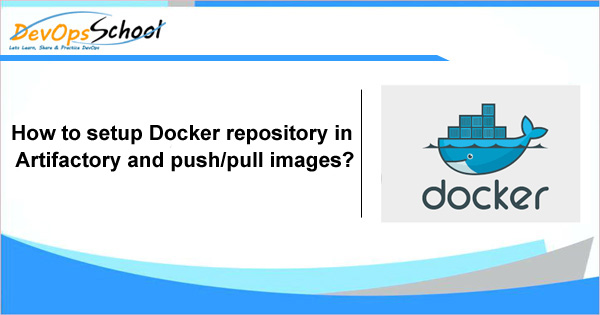
Step 1 – Install Docker
Step 2 – Enabe Docker insecure as Artifactory is insecure
18.206.205.28 - is public ip address
8081 - is a port for artifactory managment
vi /etc/docker/daemon.json
{
"insecure-registries" : ["18.206.205.28:8081"]
}
$ systemctl status docker
$ systemctl restart docker
$ docker infoCode language: PHP (php)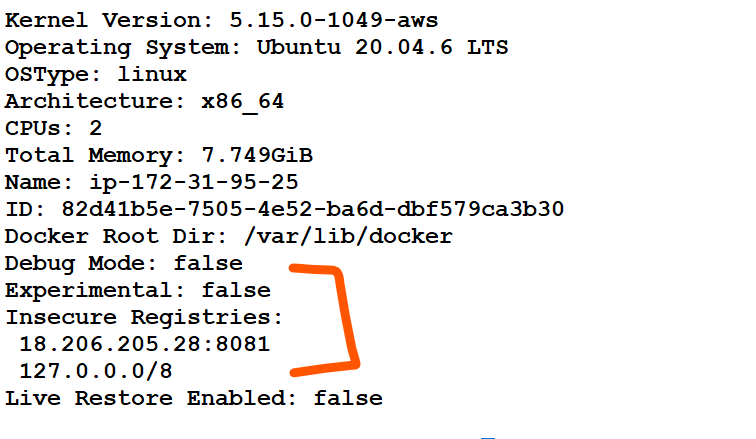
Step 3 – Login to docker
admin - username of artifactory
Admin123 - password of admin
$ docker login -u admin -p Admin123 18.206.205.28:8081Step 4 – Create an image or pull an image/tag it
$ docker pull ubuntu
$ docker images
$ docker tag ubuntu 18.206.205.28:8081/devopsschool/ubuntuStep 5 – Push the new images created
$ docker push 18.206.205.28:8081/devopsschool/ubuntu
$ docker imagesStep 6 – Delete a image before test pull
$ docker images
$ docker rmi 18.206.205.28:8081/devopsschool/ubuntu
$ docker images
$ docker pull 18.206.205.28:8081/devopsschool/ubuntuI’m a DevOps/SRE/DevSecOps/Cloud Expert passionate about sharing knowledge and experiences. I am working at Cotocus. I blog tech insights at DevOps School, travel stories at Holiday Landmark, stock market tips at Stocks Mantra, health and fitness guidance at My Medic Plus, product reviews at I reviewed , and SEO strategies at Wizbrand.
Do you want to learn Quantum Computing?
Please find my social handles as below;
Rajesh Kumar Personal Website
Rajesh Kumar at YOUTUBE
Rajesh Kumar at INSTAGRAM
Rajesh Kumar at X
Rajesh Kumar at FACEBOOK
Rajesh Kumar at LINKEDIN
Rajesh Kumar at PINTEREST
Rajesh Kumar at QUORA
Rajesh Kumar at WIZBRAND

