Compatibility and requirements
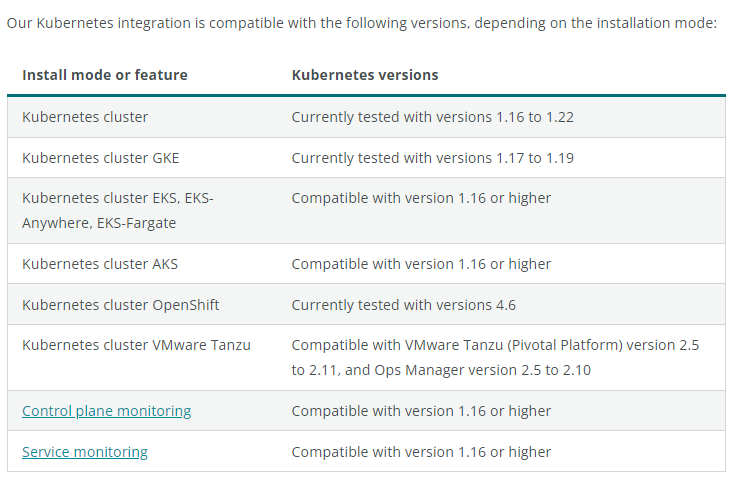
Prerequisite
The easiest way to install the Kubernetes integration is to use our automated installer to generate a manifest. It bundles not just the integration DaemonSets, but also other New Relic Kubernetes configurations, like
- Kubernetes events
- Prometheus OpenMetrics, and
- New Relic log monitoring.
What is “Kubernetes cluster explorer”?
Visualize your cluster, from the control plane to nodes and pods. Check the health of each entity, explore logs, and see how your apps are performing.
How to install helm in Linux
$ curl -fsSL -o get_helm.sh https://raw.githubusercontent.com/helm/helm/master/scripts/get-helm-3
$ chmod 700 get_helm.sh
$ ./get_helm.sh
How to set up and start seeing Kubernetes data in Newrelic?
Step 1 – Select your setup options
Select what data sources you need (Kube state and Prometheus metrics, events, logs).
List of data Source:
- Kube state metrics: – kube-state-metrics is a kubernetes projects that provides additional metadata about the cluster. You might already have it configured in your cluster. In that case, no need to select this options.
- Prometheus metrics: – Many services expose promtheus compatiable endpoints. This optiosn would enable the collection of the metrics exposed by these services.
- Kubernetes Events:- kubernetes events provide a details of event happening inside of the cluster and help you to troubleshoot an issues. Selecting this option will send Kubernetes Events to newRelic.
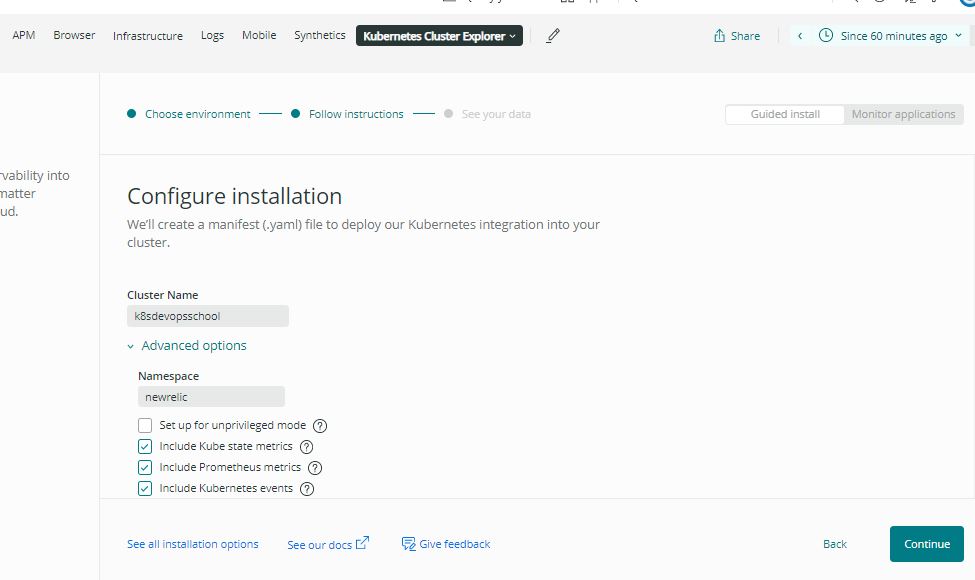
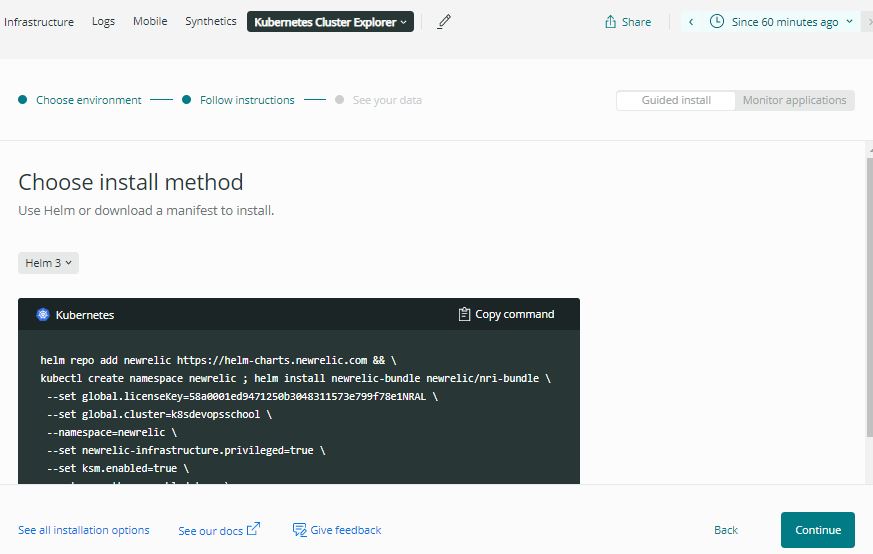
Step 2 – Pick the install method
Choose what works best for you: download a pre-configured manifest file or use Helm.
helm repo add newrelic https://helm-charts.newrelic.com && \
kubectl create namespace newrelic ; helm install newrelic-bundle newrelic/nri-bundle \
--set global.licenseKey=58a0001ed941573e799f78e1NRAL \
--set global.cluster=k8sdevopsschool \
--namespace=newrelic \
--set newrelic-infrastructure.privileged=true \
--set ksm.enabled=true \
--set prometheus.enabled=true \
--set kubeEvents.enabled=true \
--set logging.enabled=true Step 3 – Deploy the integration
Apply the manifest, and in minutes you’ll see your data in the cluster explorer.
Notes for your managed services or platforms:
Amazon EKS
The Kubernetes integration monitors worker nodes. In Amazon EKS, master nodes are managed by Amazon and abstracted from the Kubernetes platforms. Before starting our automated installer to deploy the Kubernetes integration in Amazon EKS, make sure you are using the version of kubectl provided by AWS.
Azure Kubernetes Service(AKS)
The Kubernetes integration monitors worker nodes. In Azure Kubernetes Service, master nodes are managed by Azure and abstracted from the Kubernetes platforms. To deploy in Azure Kubernetes Service (AKS), complete the steps in our automated installer.
How to activate the Kubernetes integration Custom or Manual way
If the Kubernetes automated installer doesn’t provide the settings you need, you can download our manifest template and install the integration manually. you must deploy the newrelic-infra agent onto a Kubernetes cluster as a DaemonSet:
https://docs.newrelic.com/docs/integrations/kubernetes-integration/installation/kubernetes-integration-install-configure/#customized-manifest
Reference
- https://docs.newrelic.com/docs/integrations/kubernetes-integration/installation/kubernetes-integration-install-configure/
I’m a DevOps/SRE/DevSecOps/Cloud Expert passionate about sharing knowledge and experiences. I am working at Cotocus. I blog tech insights at DevOps School, travel stories at Holiday Landmark, stock market tips at Stocks Mantra, health and fitness guidance at My Medic Plus, product reviews at I reviewed , and SEO strategies at Wizbrand.
Please find my social handles as below;
Rajesh Kumar Personal Website
Rajesh Kumar at YOUTUBE
Rajesh Kumar at INSTAGRAM
Rajesh Kumar at X
Rajesh Kumar at FACEBOOK
Rajesh Kumar at LINKEDIN
Rajesh Kumar at PINTEREST
Rajesh Kumar at QUORA
Rajesh Kumar at WIZBRAND

 Starting: 1st of Every Month
Starting: 1st of Every Month  +91 8409492687
+91 8409492687  Contact@DevOpsSchool.com
Contact@DevOpsSchool.com
