Different types of vmware Tanzu Edition
Basic
- https://tanzu.vmware.com/tanzu/basic
- VMware Tanzu Kubernetes Grid
- https://docs.vmware.com/en/VMware-Tanzu-Kubernetes-Grid/index.html
- https://tanzu.vmware.com/kubernetes-grid
- – https://docs.vmware.com/en/VMware-Tanzu-Kubernetes-Grid/1.3/vmware-tanzu-kubernetes-grid-13/GUID-index.html
Standard
- https://tanzu.vmware.com/tanzu/standard
- VMware Tanzu Kubernetes Grid
Advanced
- https://tanzu.vmware.com/tanzu/advanced
- VMware Tanzu Kubernetes Grid
Deploy Tanzu Kubernetes Clusters to Azure
- https://docs.vmware.com/en/VMware-Tanzu-Kubernetes-Grid/1.3/vmware-tanzu-kubernetes-grid-13/GUID-tanzu-k8s-clusters-azure.html
Documentation – Tanzu Application Service
- http://docs.pivotal.io/
Installing Tanzu Application Service on Azure
- https://docs.pivotal.io/pivotalcf/customizing/azure.html
- https://docs.pivotal.io/application-service/2-11/concepts/overview.html
Tanzu Application Service on Azure – Overview
https://tanzu.vmware.com/partners/microsoft-azure
Running Tanzu Application Service Efficiently on Microsoft Azure
https://tanzu.vmware.com/content/white-papers/running-pivotal-platform-efficiently-on-microsoft-azure
Tanzu Application Service on Azure Marketplace Deployment Guide
https://docs.pivotal.io/pivotalcf/customizing/pcf_azure.html
How to get Service Principal info of Azure?
- https://docs.pivotal.io/ops-manager/2-10/azure/prepare-env-manual.html
Step 1 - Open a Cloud Shell
Step 2 - Get a List of Azure Subscription
$ az account list
Step 3 - Set a desire subs for Vmware Tanzu work
$ az account set --subscription b7ca07cd-7640-4681-82dc-51722f7f2cc0
Step 4 - Save a tenantID as well for your Subscription
"tenantId": "bc0f52a6-5a6d-45f4-8842-36ab113a5eb5",
Step 5 - Create an AAD Application
$ az ad app create --display-name "Service Principal for BOSH" \
--password "Swordfish" --homepage "http://BOSHAzureCPI" \
--identifier-uris "http://BOSHAzureCPI"
# Record - "appId": "2203c3cb-29c4-4d71-8cdf-ab1df730491d",
# Record - Directory (tenant) ID - bc0f52a6-5a6d-45f4-8842-36ab113a5eb5
Step 6 - Go to your subscription and search for "IAM" & Create and Configure a Service Principal
$ az ad sp create --id YOUR-APPLICATION-ID
$ az ad sp create --id 2203c3cb-29c4-4d71-8cdf-ab1df730491d
# Record servicePrincipalNames
"servicePrincipalNames": [
"2203c3cb-29c4-4d71-8cdf-ab1df730491d",
"http://BOSHAzureCPI"
Step 7 - You must have the Owner role on your service principal to deploy Ops Manager to Azure. To assign the Owner role on your service principal, run the following command:
$ az role assignment create --assignee "SERVICE-PRINCIPAL-NAME" \
--role "Owner" --scope /subscriptions/SUBSCRIPTION-ID
$ az role assignment create --assignee "2203c3cb-29c4-4d71-8cdf-ab1df730491d" \
--role "Owner" --scope /subscriptions/b7ca07cd-7640-4681-82dc-51722f7f2cc0
Step 8 - To verify the role assignment, run the following command:
$ az role assignment list --assignee "SERVICE-PRINCIPAL-NAME"
Where "SERVICE-PRINCIPAL-NAME" is any value of servicePrincipalNames from the output above, such as YOUR-APPLICATION-ID.
$ az role assignment list --assignee "2203c3cb-29c4-4d71-8cdf-ab1df730491d"
Step 9: Verify Your Service Principal
$ az login --username 2203c3cb-29c4-4d71-8cdf-ab1df730491d --password Swordfish \
--service-principal --tenant bc0f52a6-5a6d-45f4-8842-36ab113a5eb5
Step 10: Perform Registrations. To register your subscription with Microsoft.Storage, run the following command:
$ az provider register --namespace Microsoft.Storage
Step 11: To register your subscription with Microsoft.Network, run the following command:
$ az provider register --namespace Microsoft.Network
Step 12: To register your subscription with Microsoft.Compute, run the following command:
$ az provider register --namespace Microsoft.Compute
Step 13: Craete your Service Principal file in json
{ "subscriptionID": "b7ca07cd-7640-4681-82dc-51722f7f2cc0", "tenantID": "bc0f52a6-5a6d-45f4-8842-36ab113a5eb5", "clientID": "2203c3cb-29c4-4d71-8cdf-ab1df730491d", "clientSecret": "Swordfish" }
clientID == APPID
Step 14: Login and Registration @ https://network.pivotal.io/
Step 15: Request for "UAA API TOKEN" and record it.
Token - b242fa36071b4683a7b553c0c40475a5-r
Step 16 - Access https://portal.azure.com/#create/pivotal.pivotal-cloud-foundryazure-pcf and create a stack using below image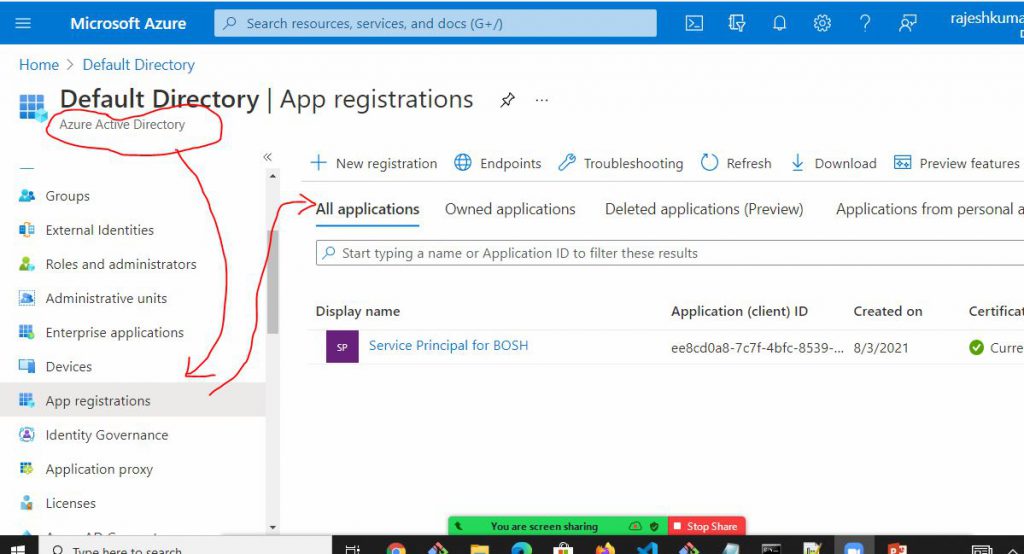
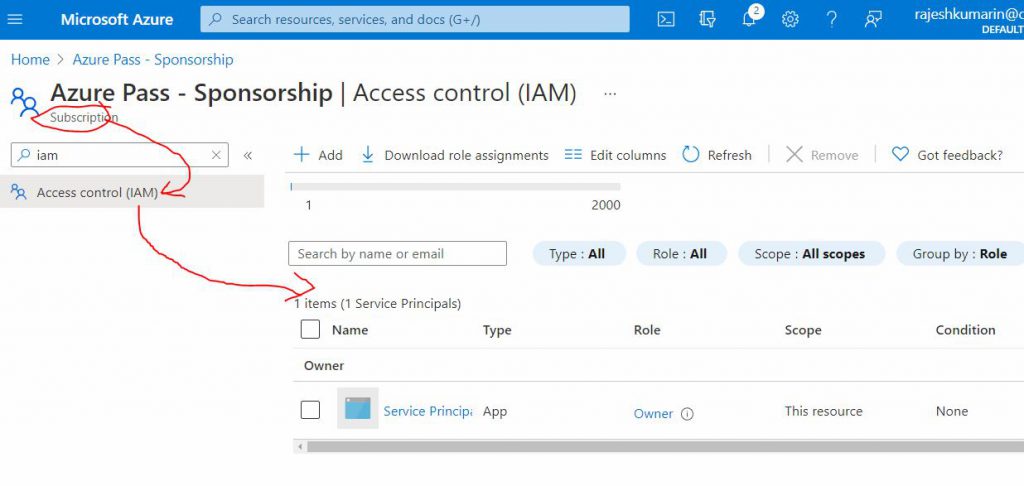
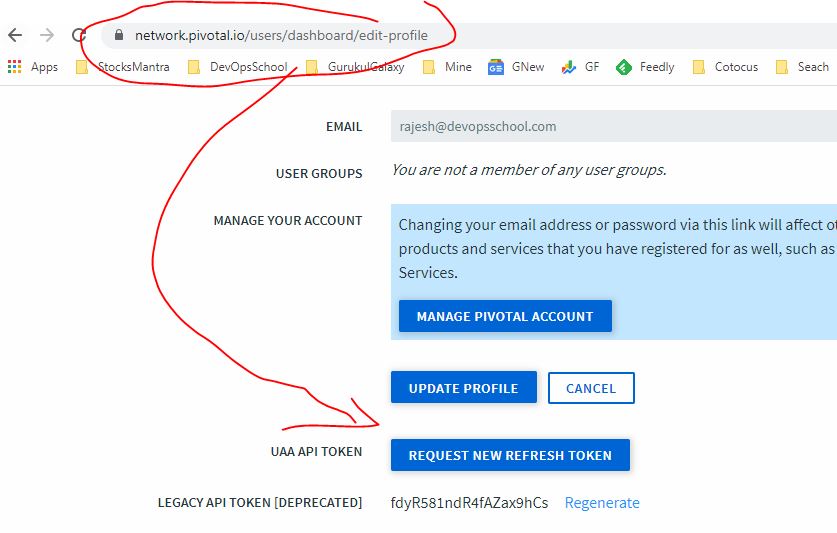
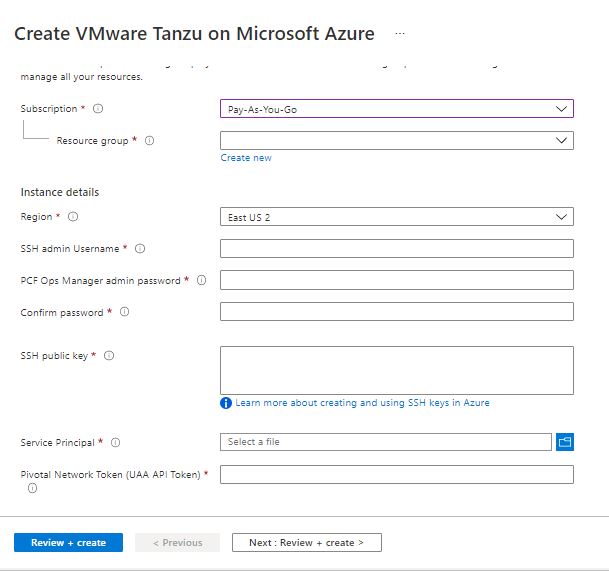
Sample of Service principal json file
{ "subscriptionID": "b7ca07cd-7640-4681-82dc-51722f7f2cc0", "tenantID": "bc0f52a6-5a6d-45f4-8842-36ab113a5eb5", "clientID": "2203c3cb-29c4-4d71-8cdf-ab1df730491d", "clientSecret": "Swordfish" }Welcome Page
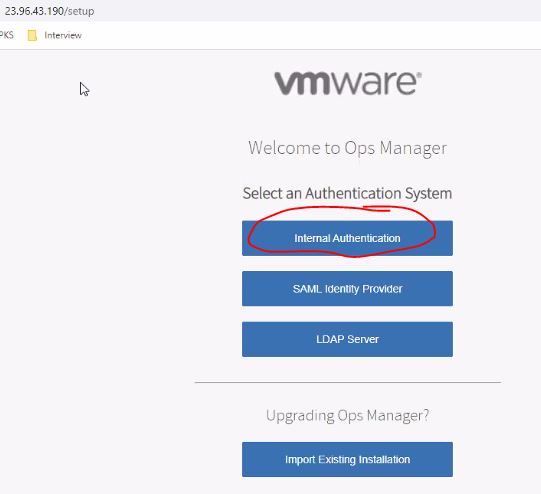
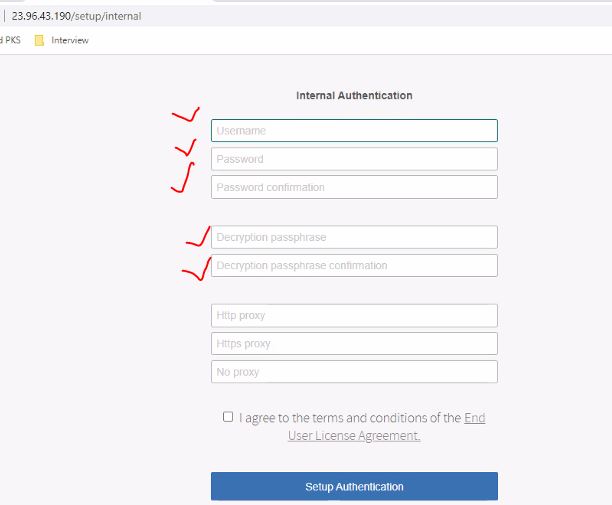
I’m a DevOps/SRE/DevSecOps/Cloud Expert passionate about sharing knowledge and experiences. I am working at Cotocus. I blog tech insights at DevOps School, travel stories at Holiday Landmark, stock market tips at Stocks Mantra, health and fitness guidance at My Medic Plus, product reviews at I reviewed , and SEO strategies at Wizbrand.
Please find my social handles as below;
Rajesh Kumar Personal Website
Rajesh Kumar at YOUTUBE
Rajesh Kumar at INSTAGRAM
Rajesh Kumar at X
Rajesh Kumar at FACEBOOK
Rajesh Kumar at LINKEDIN
Rajesh Kumar at PINTEREST
Rajesh Kumar at QUORA
Rajesh Kumar at WIZBRAND

 Starting: 1st of Every Month
Starting: 1st of Every Month  +91 8409492687
+91 8409492687  Contact@DevOpsSchool.com
Contact@DevOpsSchool.com
