If you want to use Volume with Containers, please refer this url.
Volumes are often a better choice than persisting data in a container’s writable layer, because a volume does not increase the size of the containers using it, and the volume’s contents exist outside the lifecycle of a given container.
When its comes to a question of How to specify the size limit while creating the docker volume?
As we can see it’s possible to create docker volumes with a predefined size and do it from Docker API which is especially useful if you’re creating new volumes from some container with mounted docker socket and don’t have access to the host.
But Currently, Its looks like only tmpfs mounts support disk usage limitations.
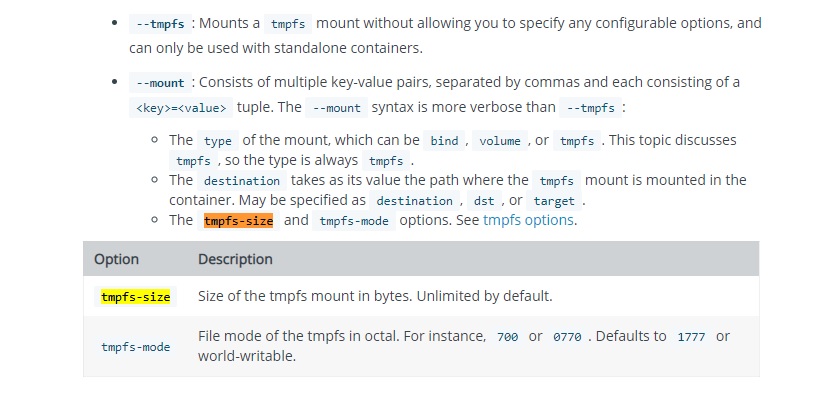
It is possible to specify the size limit while creating the docker volume using size param with –opt options.
| # docker -v | |
| Docker version 19.03.9, build 9d988398e7 | |
| # docker volume create -h | |
| Flag shorthand -h has been deprecated, please use --help | |
| Usage: docker volume create [OPTIONS] [VOLUME] | |
| Create a volume | |
| Options: | |
| -d, --driver string Specify volume driver name (default "local") | |
| --label list Set metadata for a volume | |
| -o, --opt map Set driver specific options (default map[]) | |
| Docker Command Example | |
| Some of the storage driver plugins which is used for limiting a volume size are | |
| - flocker | |
| - local | |
| - convoy | |
| Here is example command provided in the documentation to specify the same | |
| $ docker volume create --driver flocker -o size=20GB my-named-volume | |
| $ docker volume create --driver local --opt type=tmpfs --opt device=tmpfs --opt o=size=100m,uid=1000 | |
| $ docker volume create --driver local --opt type=btrfs --opt device=/dev/sda2 | |
| $ docker volume create --driver local --opt type=tmpfs --opt device=tmpfs --opt o=size=100m,uid=1000 foo | |
| $ docker volume create --driver convoy --opt size=100m test | |
| Docker Compose Example | |
| volumes: | |
| tmpfs: | |
| # For details, see: | |
| # https://docs.docker.com/engine/reference/commandline/volume_create/#driver-specific-options | |
| driver: local | |
| driver_opts: | |
| o: "size=$TMPFS_SIZE" | |
| device: tmpfs | |
| type: tmpfs |
Good reference
https://medium.com/@dmitrytk/limit-docker-volume-size-9859682f4147
Docker Tutorials Fundamental To Advanced-2021 Crash Course:- https://bit.ly/3hOIbTB
I’m a DevOps/SRE/DevSecOps/Cloud Expert passionate about sharing knowledge and experiences. I am working at Cotocus. I blog tech insights at DevOps School, travel stories at Holiday Landmark, stock market tips at Stocks Mantra, health and fitness guidance at My Medic Plus, product reviews at I reviewed , and SEO strategies at Wizbrand.
Please find my social handles as below;
Rajesh Kumar Personal Website
Rajesh Kumar at YOUTUBE
Rajesh Kumar at INSTAGRAM
Rajesh Kumar at X
Rajesh Kumar at FACEBOOK
Rajesh Kumar at LINKEDIN
Rajesh Kumar at PINTEREST
Rajesh Kumar at QUORA
Rajesh Kumar at WIZBRAND

 Starting: 1st of Every Month
Starting: 1st of Every Month  +91 8409492687
+91 8409492687  Contact@DevOpsSchool.com
Contact@DevOpsSchool.com
 by
by 