How to Update Data in the Database table.
We use the update command to update the data in the database table.
Syntax
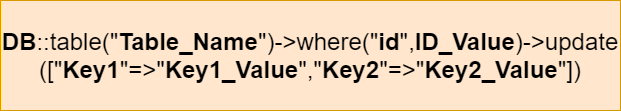
Suppose, I want to update my row whose ID no. is 20. I’m added my id and id no. in where condition and the data which I want to update is written under Update method. After hitting enter, if it returns 1 then it’s true, means data updated in the database. See below:-
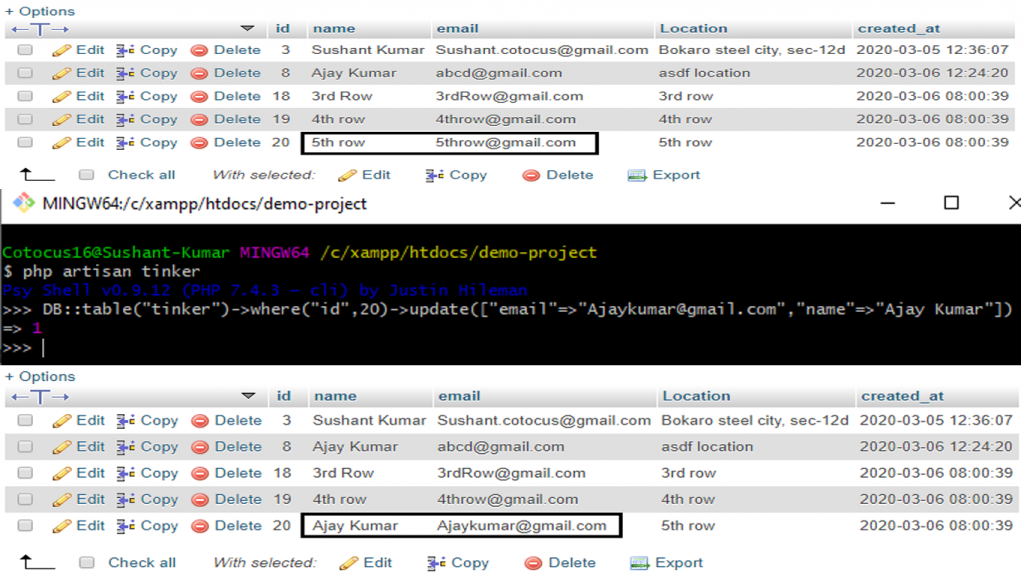
The above command shows that I updated the E-mail and Name of the row whose id is 20.
Note:- If we can’t write where condition, then it will update the given data to all the E-mail and Names.
How to Delete Data From Database table.
We use the Delete command to Delete the data from the database table.
Syntax
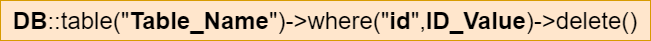
Suppose, I want to Delete my row whose ID no. is 20. I’m added my id and id no. in where condition calls Delete method. After hitting enter, if it returns 1 then it’s true, means data Deleted from the database. See below:-
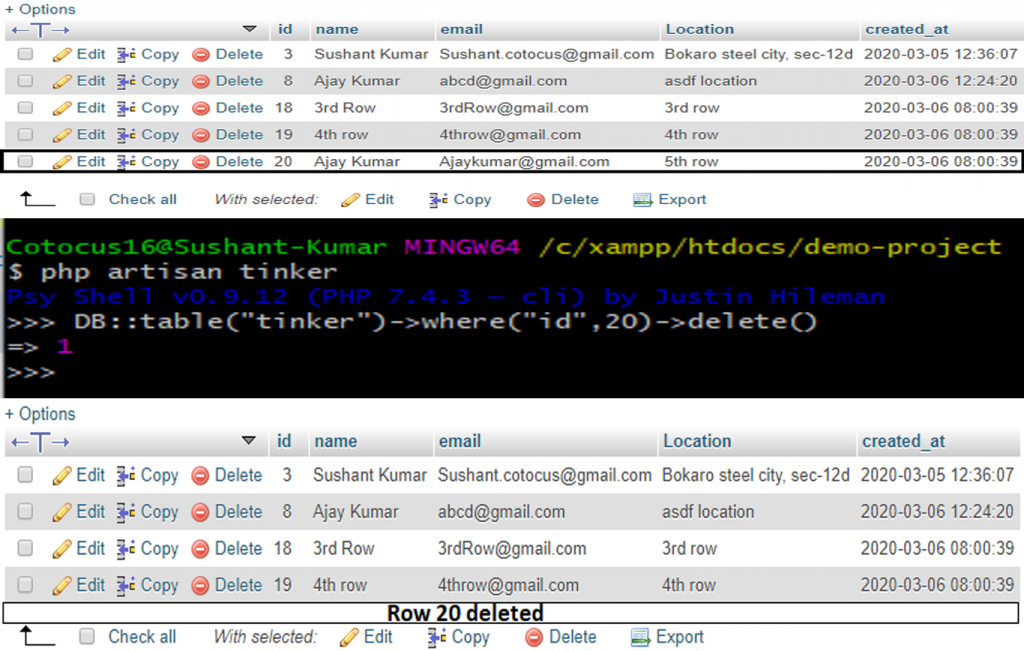
The above command shows that I deleted the row whose id is 20.
Note:- If we can’t write where condition, then it will Delete all the data from the table.
With MotoShare.in, you can book a bike instantly, enjoy doorstep delivery, and ride without worries. Perfect for travelers, professionals, and adventure enthusiasts looking for a seamless mobility solution.

 Starting: 1st of Every Month
Starting: 1st of Every Month  +91 8409492687
+91 8409492687  Contact@DevOpsSchool.com
Contact@DevOpsSchool.com
