How to download Certificates:
Step 1- Login to Linkedin
Step 2 – Go to Licenses & Certifications Area under profile
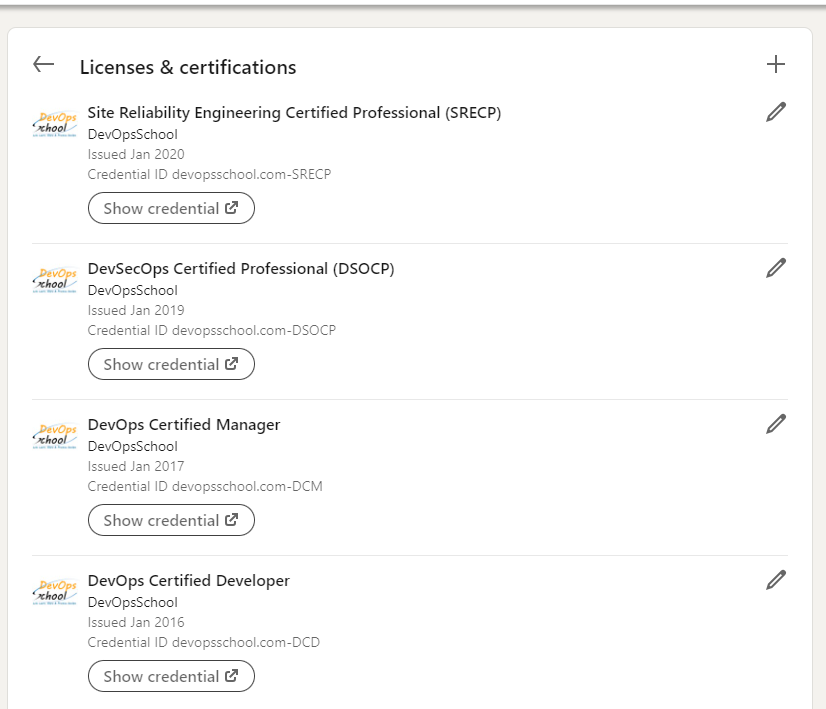
Step 3 – Add/Edit as per the specification needed
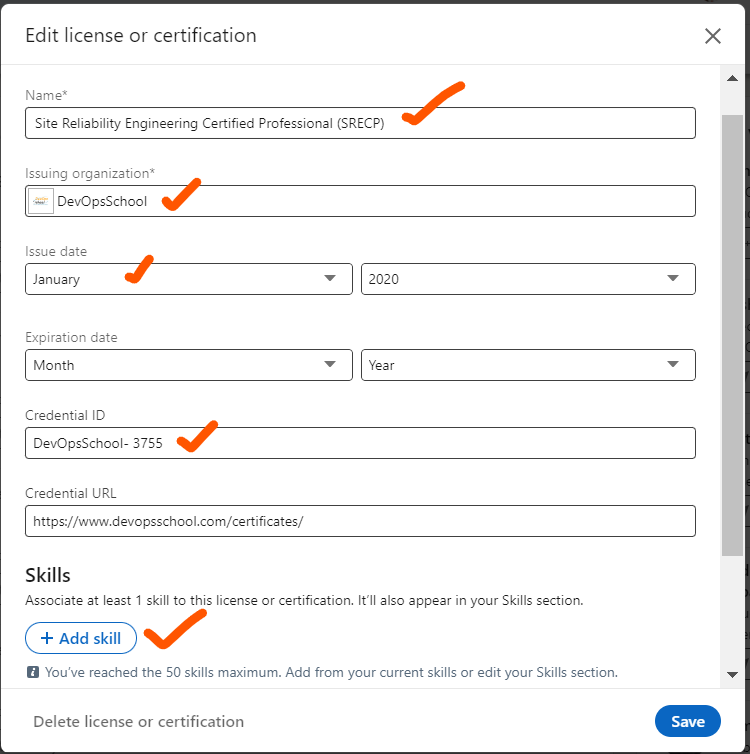
Step 4 – You Must Upload your Certificate PDF file
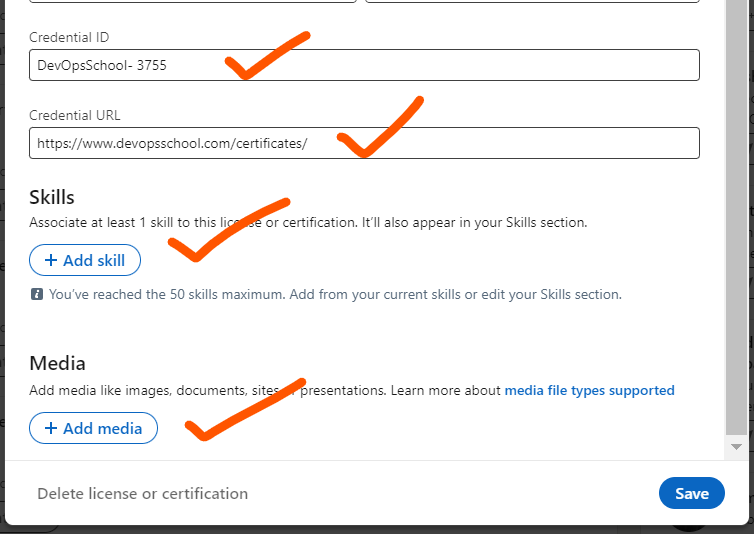
Short code for Certification offered by DevOpsSchool
Name:- Any one of the following?
- DevOps Certified Engineer (DCE)
- DevOps Certified Professional (DCP)
- DevSecOps Certified Professional (DSOCP)
- Site Reliability Engineering (SRE) Certified Professional
- Master in DevOps Engineering (MDE)
- Master in Azure DevOps CLICK HERE
- MLOps Certified Professional (MLOCP)
- AiOps Certified Professional (AIOCP)
- DataOps Certified Professional (DOCP)
- Kubernetes Certified Administrator & Developer (KCAD)
- DevOps Certified Professional (DCP)
- DevOps Certified Developer (DCD)
- DevOps Certified Manager (DCM)
- DevOps Certified Architect (DCA)
- DevSecOps Certified Professional (DSOCP)
- Site Reliability Engineering Certified Professional (SRECP)
- Ansible Certified Engineer (ACE)
- Docker Certified Engineer (DOCE)
- Kubernetes Certified Engineer (KCE)
- Terraform Certified Engineer (TCE)
- UDeploy Certified Engineer (UCDCE)
- Jenkins Certified Engineer (JCE)
Issuing Organization:- DevOpsSchool
Credential ID:- Any one of the following as per your course?
- devopsschool.com-DCE
- devopsschool.com-DCP
- devopsschool.com-DCD
- devopsschool.com-DCM
- devopsschool.com-DCA
- devopsschool.com-DSOCP
- devopsschool.com-SRECP
- devopsschool.com-ACE
- devopsschool.com-DOCE
- devopsschool.com-KCE
- devopsschool.com-TCE
- devopsschool.com-UCDCE
- devopsschool.com-JCE
Credential URL:- Please use this http://www.devopscertification.co/
Output at Linkedin
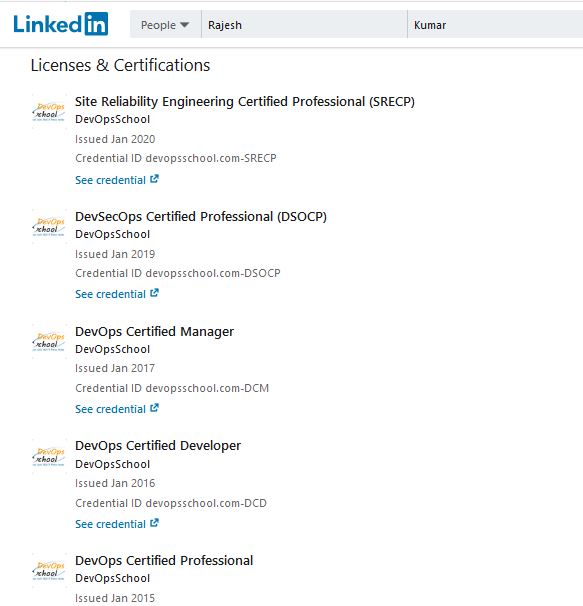
I’m a DevOps/SRE/DevSecOps/Cloud Expert passionate about sharing knowledge and experiences. I am working at Cotocus. I blog tech insights at DevOps School, travel stories at Holiday Landmark, stock market tips at Stocks Mantra, health and fitness guidance at My Medic Plus, product reviews at I reviewed , and SEO strategies at Wizbrand.
Please find my social handles as below;
Rajesh Kumar Personal Website
Rajesh Kumar at YOUTUBE
Rajesh Kumar at INSTAGRAM
Rajesh Kumar at X
Rajesh Kumar at FACEBOOK
Rajesh Kumar at LINKEDIN
Rajesh Kumar at PINTEREST
Rajesh Kumar at QUORA
Rajesh Kumar at WIZBRAND

 Starting: 1st of Every Month
Starting: 1st of Every Month  +91 8409492687
+91 8409492687  Contact@DevOpsSchool.com
Contact@DevOpsSchool.com
