How to Update Name and Email of Users in Laravel?
To know the Creation of project, User Authentication, Database Connection, Migration of tables. CLICK.
Step 1. Go to resources/views/home.blade.php file and write down the following code:-
| @extends('layouts.app') | |
| @section('content') | |
| <div class="container"> | |
| @if ($errors->any()) | |
| <div class="alert alert-danger"> | |
| <ul> | |
| @foreach($errors->all() as $error) | |
| <li> | |
| {{$error}} | |
| </li> | |
| @endforeach | |
| </ul> | |
| </div> | |
| @endif | |
| @if(session()->get('message')) | |
| <div class="alert alert-success" role="alert"> | |
| <strong>Success: </strong>{{session()->get('message')}} | |
| </div> | |
| @endif | |
| <div class="row justify-content-center"> | |
| <div class="col-md-8"> | |
| <div class="card"> | |
| <div class="card-header">{{Auth::user()->name}}'s Profile</div> | |
| <div class="card-body"> | |
| @if (session('status')) | |
| <div class="alert alert-success" role="alert"> | |
| {{ session('status') }} | |
| </div> | |
| @endif | |
| @if($message = Session::get('success')) | |
| <div class="alert alert-success"> | |
| <p>{{$message}}</p> | |
| </div> | |
| @endif | |
| <form action="{{route('home')}}" method="POST"> | |
| @csrf | |
| <div class="form-group"> | |
| <label for="name"><strong>Name:</strong></label> | |
| <input type="text" class="form-control" id ="name" name="name" value="{{Auth::user()->name}}"> | |
| </div> | |
| <div class="form-group"> | |
| <label for="email"><strong>Email:</strong></label> | |
| <input type="text" class="form-control" id ="email" value="{{Auth::user()->email}}" name="email"> | |
| </div> | |
| <button class="btn btn-primary" type="submit">Update Profile</button> | |
| </form> | |
| </div> | |
| </div> | |
| </div> | |
| </div> | |
| </div> | |
| @endsection | |
Step 2. After that, Define the function of profileupdate inside the app/Http/Controllers/HomeController.php file and validate it.
| public function profileUpdate(Request $request){ | |
| //validation rules | |
| $request->validate([ | |
| 'name' =>'required|min:4|string|max:255', | |
| 'email'=>'required|email|string|max:255' | |
| ]); | |
| $user =Auth::user(); | |
| $user->name = $request['name']; | |
| $user->email = $request['email']; | |
| $user->save(); | |
| return back()->with('message','Profile Updated'); | |
| } |
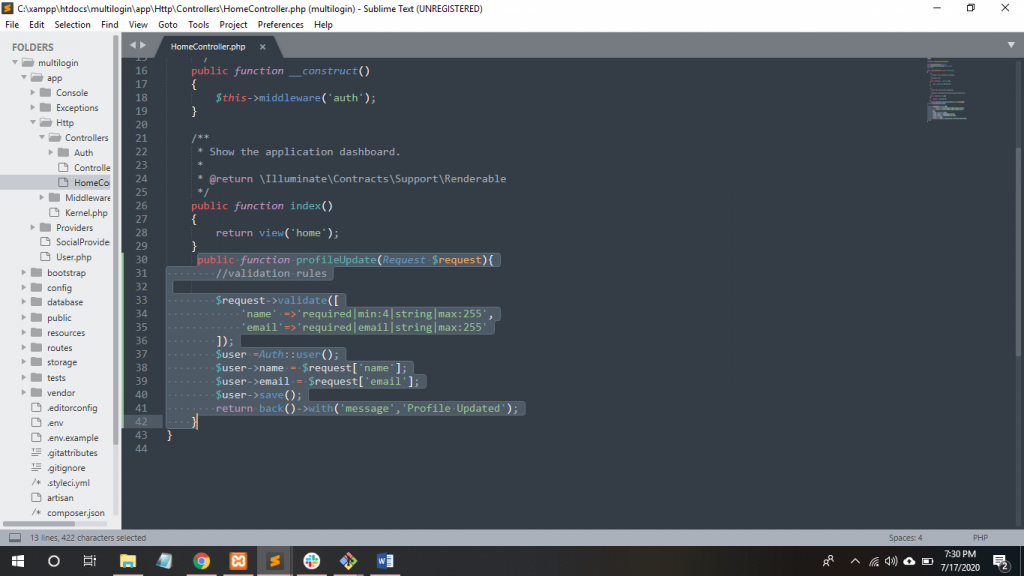
Step 3. Now, Go to routes/web.php file and define all these routes and write down the following code:
| Route::post('/home','HomeController@profileUpdate')->name('profileupdate'); |
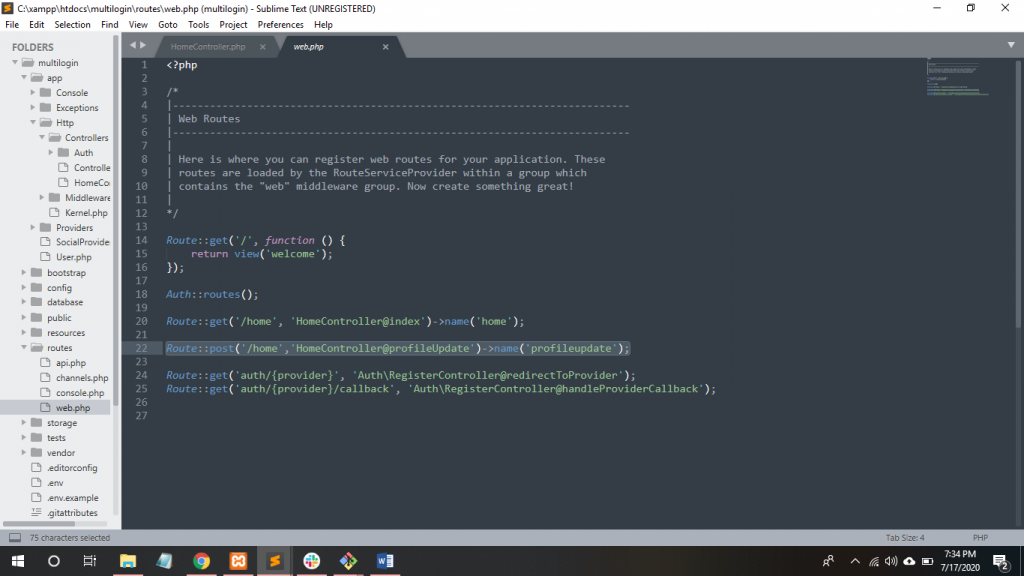
Login
Step 4. Now, Login with your registered email id and password.
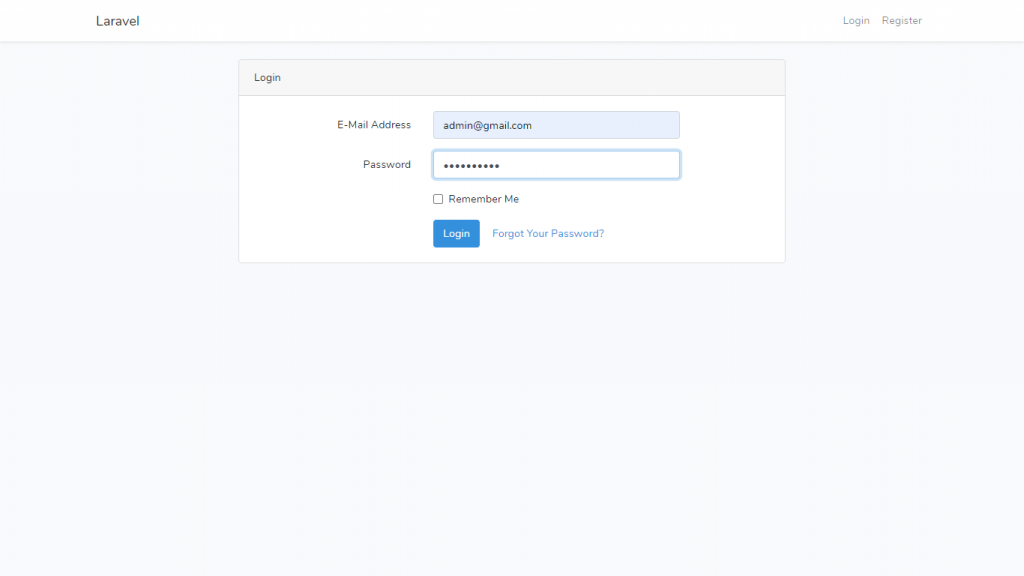
Updation Page
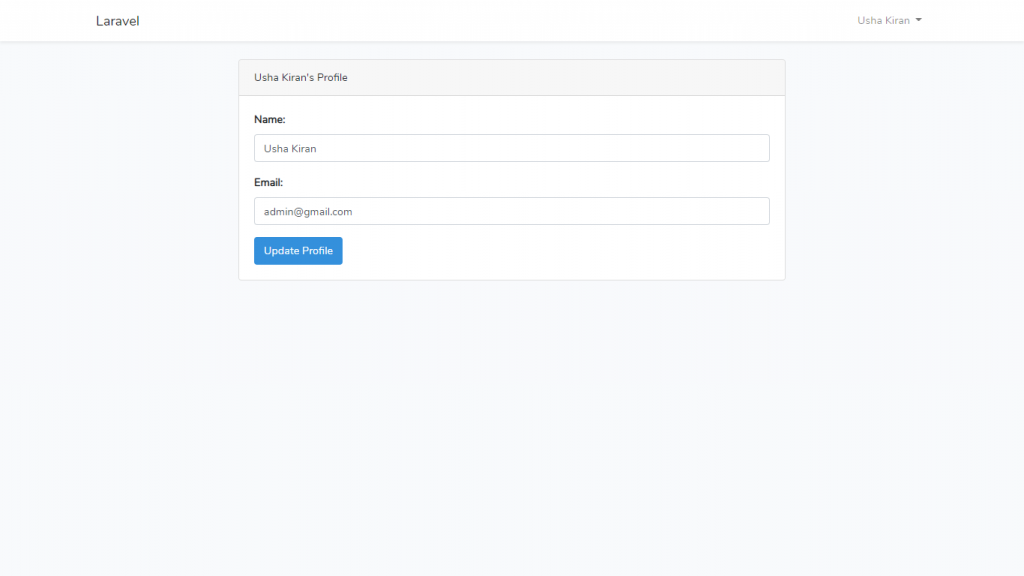
Update the Name or Email
Step 5. Change Name or Email according to your needs.
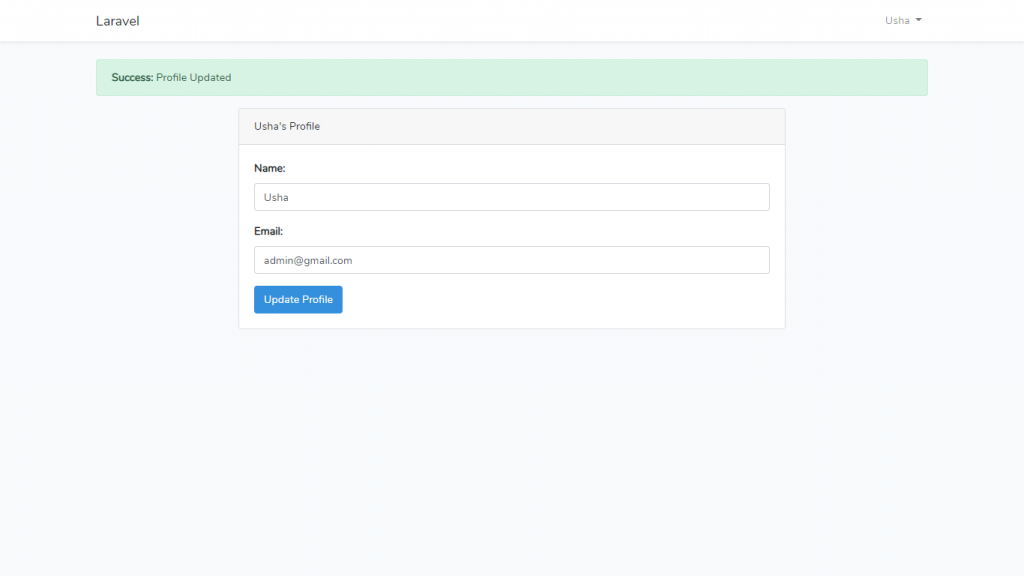
Thanks
With MotoShare.in, you can book a bike instantly, enjoy doorstep delivery, and ride without worries. Perfect for travelers, professionals, and adventure enthusiasts looking for a seamless mobility solution.

 Starting: 1st of Every Month
Starting: 1st of Every Month  +91 8409492687
+91 8409492687  Contact@DevOpsSchool.com
Contact@DevOpsSchool.com
 by
by 